Are you trying to find some fun and festive ways to get yourself into the holiday spirit? Look no further! We’ve got you fully covered with our list of the best Christmas video games to play.
Furthermore, to add some extra cheer to your Christmas experience, we discovered a best Christmas voice changer, allowing you to alter your voice to sound like a variety of holiday characters, even good old Santa Claus.
- Part 1. Top 10 Christmas Video Games to Play At This Christmas
- Part 2. Best Christmas Voice Changer to Sound Like Santa Claus
- Part 3. How to Make A Santa Voice with A Christmas Voice Changer?

Part 1. Top 10 Christmas Video Games to Play At This Christmas
Christmas video games are typically console or computer games that center around Christmas as a primary storyline or gameplay focus. They may feature holiday-themed graphics, music, and gameplay elements and are often designed to get players into the holiday spirit.
There are a wide variety of Christmas video games available, ranging from puzzle games and action-adventure games to simulation games and more. Many Christmas video games are designed for all ages and can be played on various gaming platforms. Here are our top 10 Christmas video games that you need to check out over the holiday season:
1 The Escapists: Santa's Shakedown/Sweatshop
In Santa's Shakedown/Sweatshop, you'll be tasked with working in a dreaded factory located inside a correctional facility. As part of this challenging mission, you'll need to meet all production requirements and deliver items on time—or else face severe punishment from your superiors.
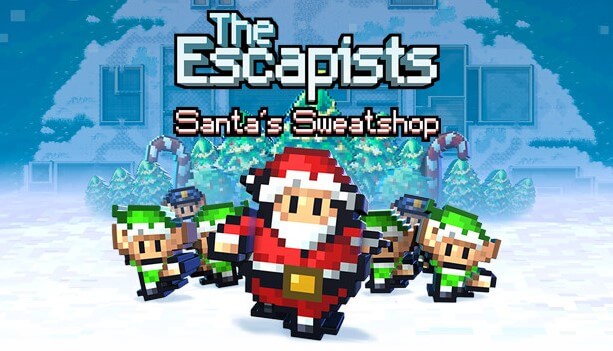
2 Dead Rising 4
This game features an open-world environment that players can explore in any direction, providing a unique perspective on the zombie pandemic. Players complete quests and challenges and fight off zombies with a variety of weapons and improvised weapons.
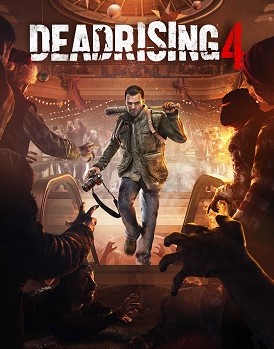
3 NBA JAM
On Fire Edition NBA JAM: On Fire Edition is a fantastic basketball game that brings the excitement of the NBA Playoffs to your mobile devices. As a fan of either team, you will love playing as your favorite player and competing against other players worldwide in online or local multiplayer matches.
The action is fast-paced and realistic, making this one basketball game you won't want to miss!
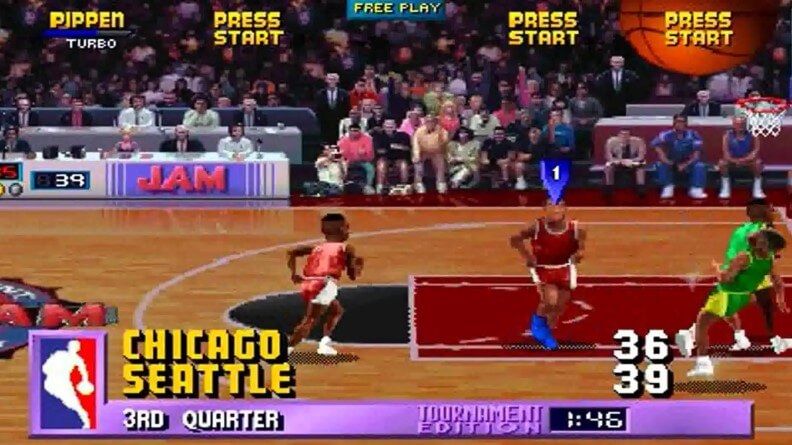
4 Overwatch
In Overwatch, players take on the role of heroes and villains in a fast-paced online multiplayer game. Players choose one of 26 popular characters, each with unique abilities and weapons. From there, they join teams of four to compete in matches against other players worldwide.

5 Super Mario Odyssey- Snow Kingdom
The new Super Mario Odyssey- Snow Kingdom video game is now available for download on the Nintendo Switch system. This exciting adventure takes players to a mysterious world where they must use their skills as heroic adventurers to save Princess Peach from the evil Bowser, who has taken her captive in his icy castle.

6 Hitman- Holiday Hoarders
The Hitman video game franchise is about eliminating your enemies in the most efficient and brutal way possible. In this holiday-themed episode, we take a look at how you can use these same tactics to beat your hoarding tendencies.

7 Batman: Arkham Origins
If you're a fan of video games like Batman: Arkham Asylum or Batman: Arkham City, then you will definitely want to check out this latest release from Rocksteady Studios. It offers hours of action-packed gameplay that is sure to please even the most demanding fans!

8 Call of Duty: Snowball Fight
This video game is a new spin on the classic snowman battle. In this fast-paced and action-packed game, players take on the role of one of five characters and battle it out in a series of winter combat challenges. The objective is to collect as many snowballs as possible while avoiding obstacles and enemies, all the while trying to survive for as long as possible.

9 Saints Row IV- How The Saints Saved Christmas
What could be more appropriate for the season than a video game about saving Christmas? Saints Row IV is all about that—and lots of other things, too. The title takes place in the fictional city of Steelport on Christmas Eve when aliens have captured Santa and are holding him hostage in a spaceship orbiting Earth.
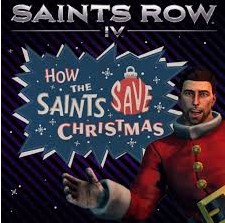
10 Yakuza
The theme of the Yakuza series is crime and punishment. Players will essentially take on the role of a criminal in a fictionalized version of Japan's organized crime syndicates, known as yakuza.

Part 2. Best Christmas Voice Changer to Sound Like Santa Claus
"Want more difference at this Christmas holiday. Can I transform my voice into iconic holiday characters like Santa Claus, an elf, or even the Grinch."
The answer is Yes. Transforming your voice into iconic holiday characters is easier and more fun than eve, all you need is the tool like WooTechy SoundBot voice changer, which allows you to generate your desired voice without effort.
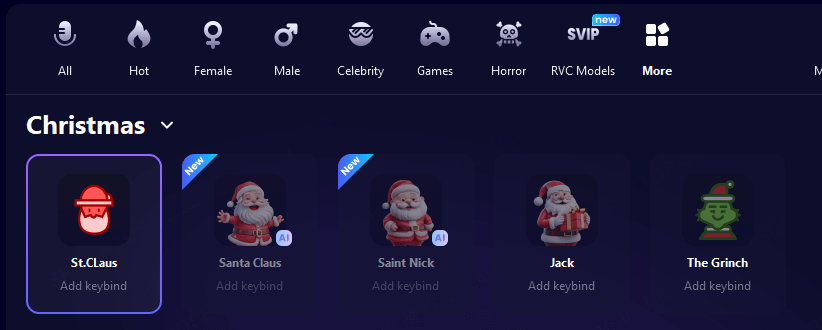
At its core, the WooTechy SoundBot is a real-time voice changer that can be used for gaming sessions, streaming or simply adding some Christmas magic to your conversations.
But this isn’t just any voice changer—it’s packed with features that provide a large number of Christmas sound effects. So can bring Christmas stories to life and create an immersive experience for your loved ones.
WooTechy SoundBot: Generate Christmas Voices

75.000.000+
Downloads
- Real-Time Voice Transformation: WooTechy SoundBot allows you to alter your voice in real-time using a microphone, making it easy to transform your voice into a variety of characters and sounds.
- Wide range of voice and Christmas Sound Effects: The software includes a variety of voice and sound effects, including holiday characters like Santa Claus, Mrs. Claus, and Rudolph, the Red-Nosed Reindeer, as well as a range of other sounds.
- Customization options: WooTechy SoundBot gives you full control to customize your voice by various parameters.
- Voice Export: You can export your Christmas voice in different formats at your will.
- Easy to use: The software is easy to use and comes with clear instructions, making it accessible for users of all skill levels.
-
Try it Free
Secure Download
Unlock All Voices
Secure Buy
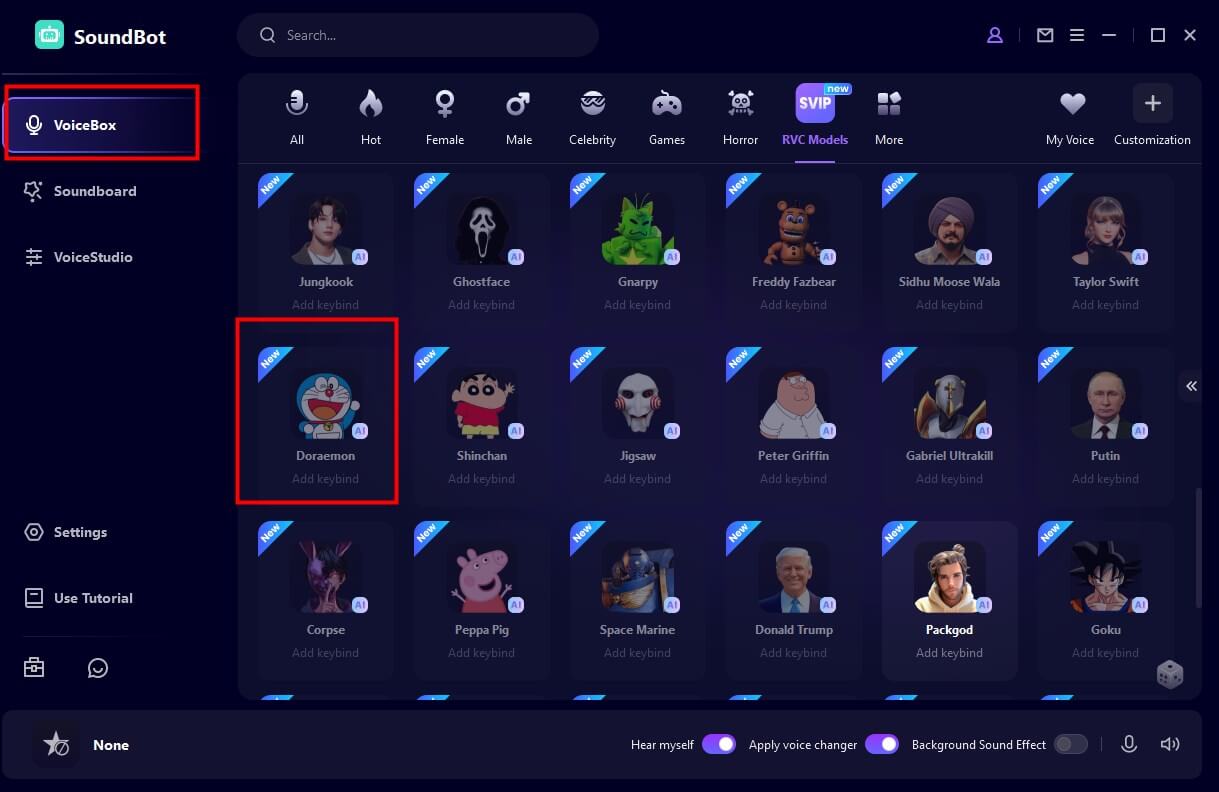
Part 3. How to Make A Santa Voice with A Christmas Voice Changer?
WooTechy SoundBot Christmas is easy to use. And here is the guides.
Step 1 Download & Launch
Download and install SoundBot and then open the app on the computer.
Bring the Santa to Life: Your Voice, His Cheer, All Year!
Step 2 Choose the Output & Input Device
Select "Voice Changer" from the menu and then select "Output." Choose your headphones as the output device and then your real microphone as the input device.
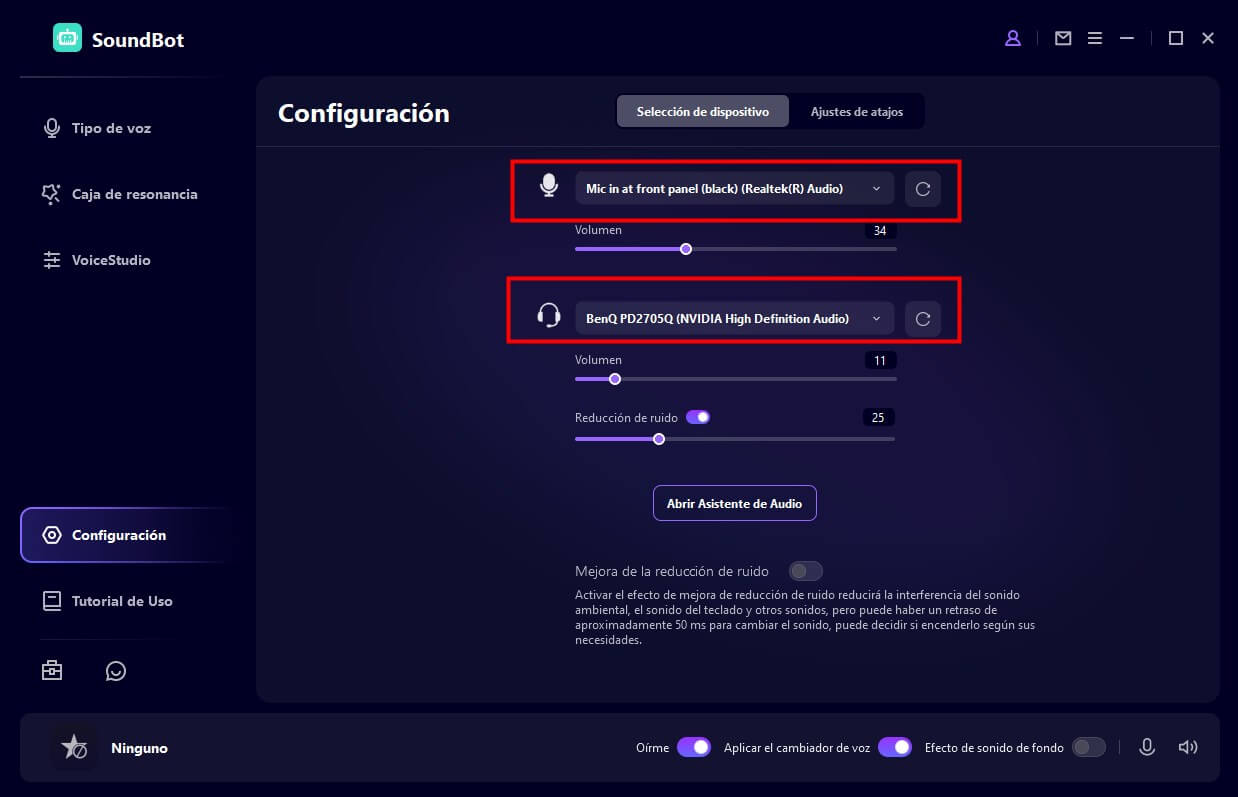
Step 3 Select Santa Voice
Click Santa voice effect and test into your microphone to see which one changed your voice the most. Finally, you can set the voice changer to Santa’s voice.
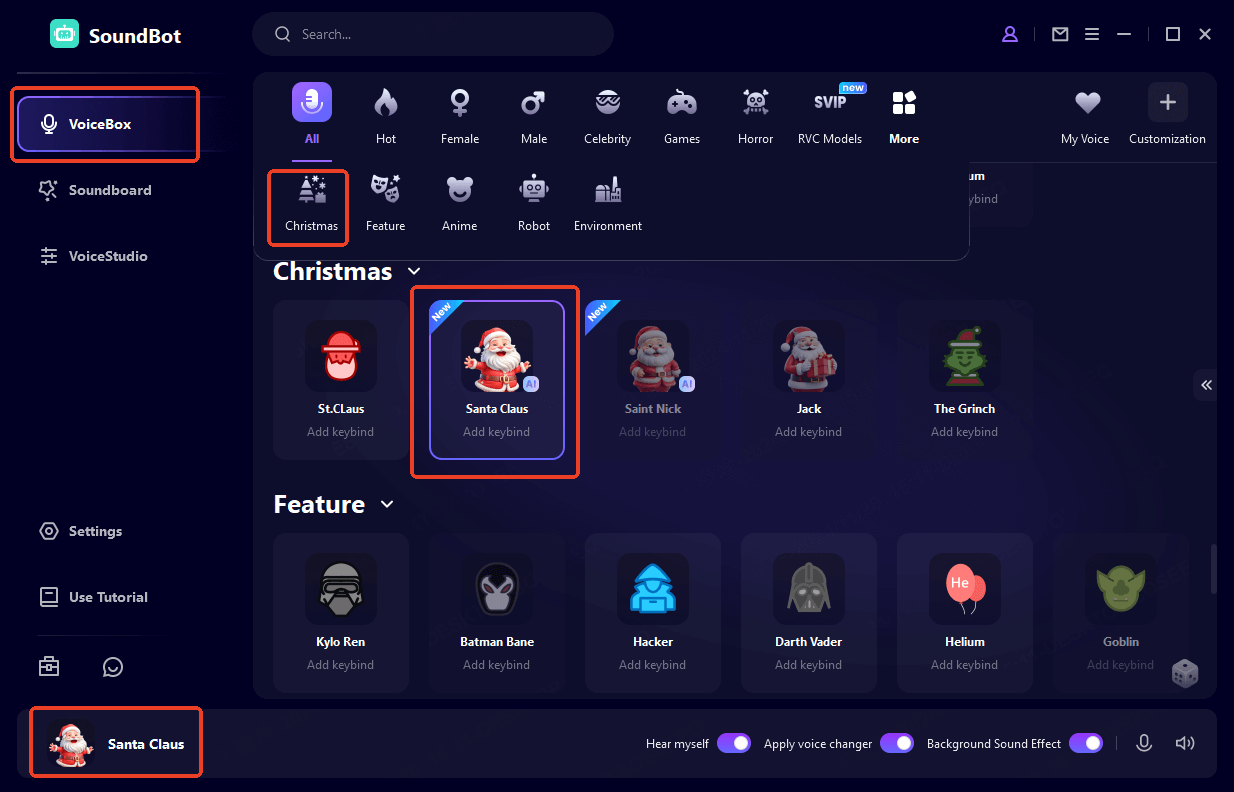
Step 4 On the Use Christmas Sound Effects
On the SoundBoard section, you can choose Christmas effects to make your voice changing more fun.
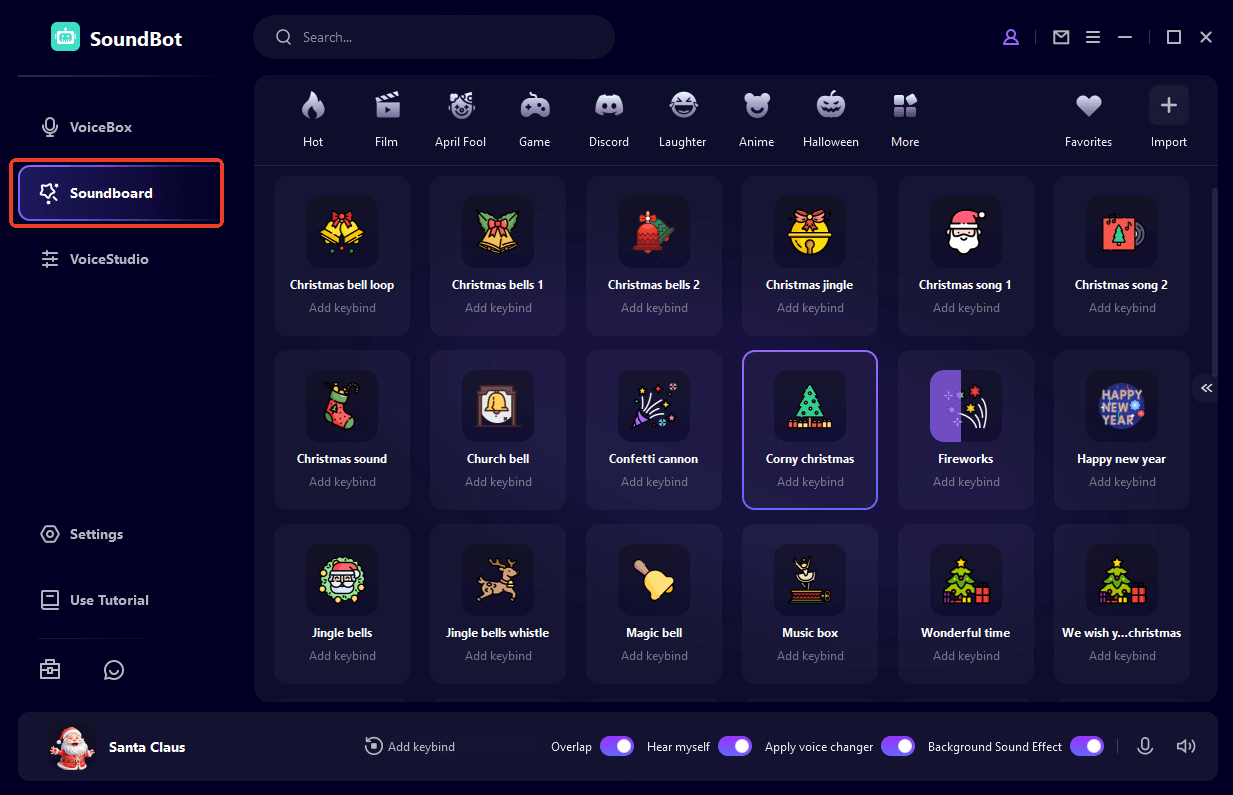
Step 5 (Optional) Export Christmas Voices
More than microphone voice changing, you can also export your Christmas voices in different formats and share it to your friends or families.
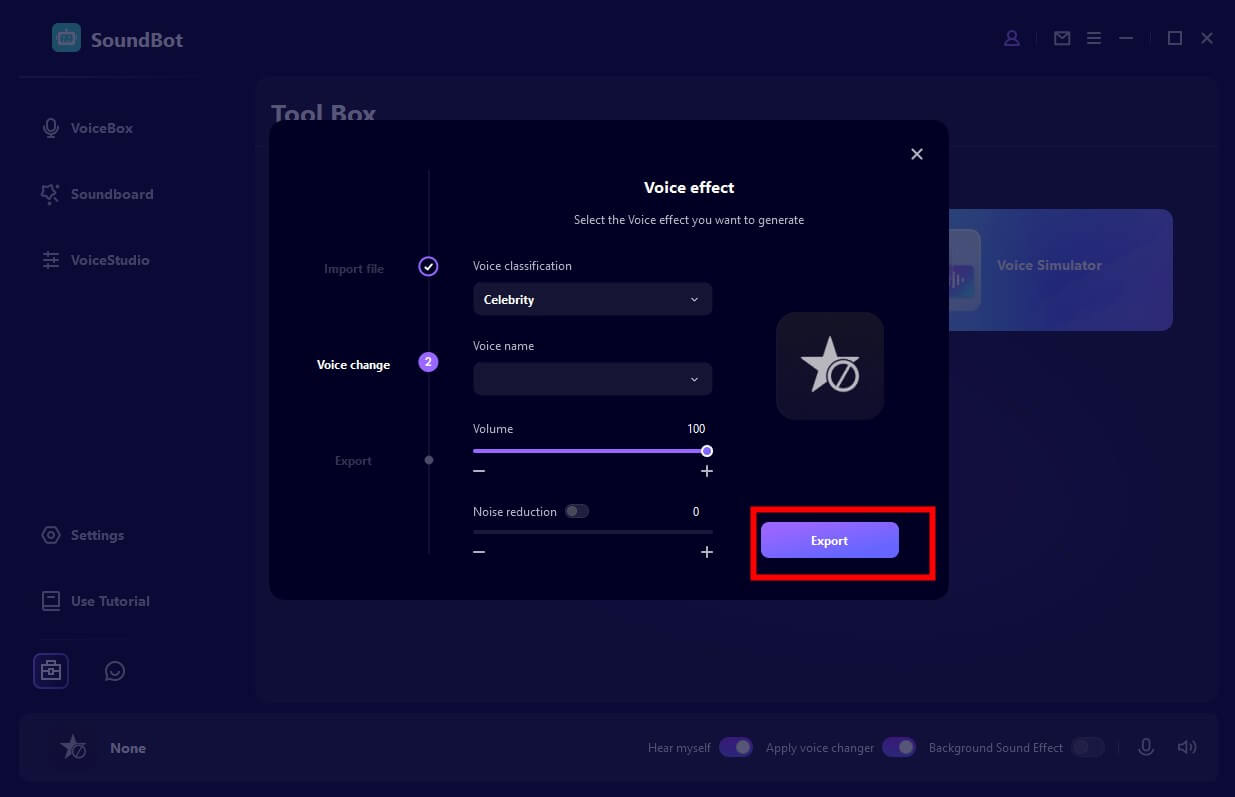
Conclusion
In conclusion, Christmas video games and Christmas voice changers are a great way to get into the holiday spirit and add some extra cheer to your game experience. Whether you're a seasoned gamer or just looking for some casual holiday fun, there are plenty of festive titles and tools to choose from.
And when it comes to Christmas voice changers, WooTechy SoundBot is the top choice for its real-time voice changing capabilities, a wide range of voice and sound effects, customization options, and ease of use.
WooTechy SoundBot is the best and cheapest Christmas voice changer. So why not add some extra holiday cheer to your gaming sessions with WooTechy SoundBot?
Try it Free
Secure Download
Unlock All Voices
Secure Buy







