Male to Female Voiceovers are in increasing demand, and people love to use them. Using low-pitched female voices is more attractive for promotional activities and raising awareness. Also, you might like to transform your male voice to female for a voice prank in gaming or other platforms.
If you want to voice prank your friends by pretending to be a girl, using real-time voice-altering software can be a way to go. However, before deciding on a voice changer, don't forget to check if it is compatible with the programs you use.
This blog post is a short guide on using real-time MTF voice changing software to get your job done. Continue reading to learn more!
- Part 1. Is It Possible to Change My Voice to Female Characters?
- Part 2. Can I Make My Voice Sound Like College Girl?
- Part 3. How Can I Change My Male Voice To Female?
- Conclusion
Part 1. Is It Possible to Change My Voice to Female Characters?

Are you wondering if changing your male voice to a female character is possible? The answer is yes. You can prank your pals on multiple platforms, including phone calls, voice chats, social media apps, and much more. All you need is to switch up your sound in real time.
A voice changer app will allow you to alter your voice from male to female. In addition, you can enjoy a large collection of voice effects, including a college girl Alice, Mickey Mouse, or someone else. Isn't it amazing?
Part 2. Can I Make My Voice Sound Like College Girl?
You can use professional voice changer software to turn your voice sound like a young college girl. Users can try voice transformation under the following different conditions:
To communicate online for work purposes.
To participate in interactive video games with your friends and family.
For social or educational reasons, it is essential.
Alter your natural voice into a female voice, such as a college girl Alice.
Transform your voice into your favorite cartoon characters.
Part 3. How Can I Change My Male Voice To Female?
You can transform your voice simply by using a high-end Male to Female voice changer. WooTechy SoundBot is a real-time MTF voice changing software to complete your task effortlessly. This tool works seamlessly with Windows PCs. To achieve voice changing effect, you can import your audio tracks or record your voice instantly.
Using a selection of real-time voice filters will enable you to quickly and easily alter your vocal appearance and tone. Although SoundBot is a newly-released voice-changing product, it's 100% safe and working. In addition, SoundBot has a massive collection of real-human voice effects and filters.
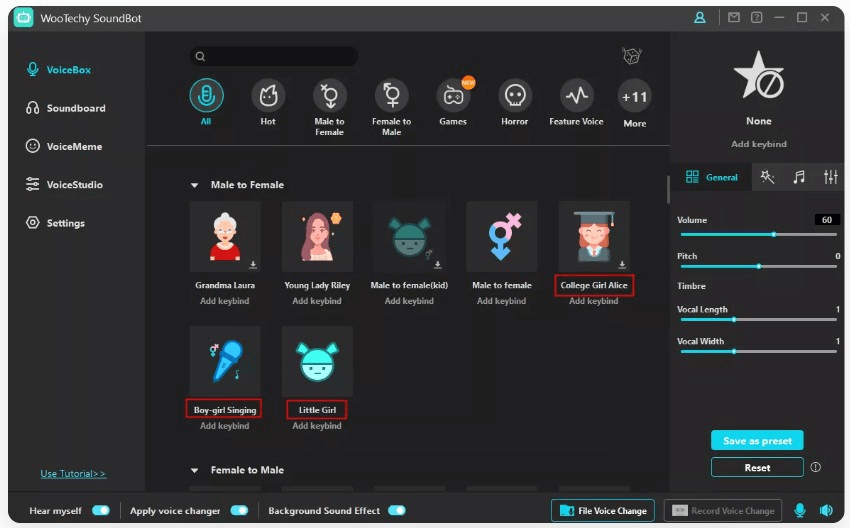
Steps to Use College Girl Alice Voice Changer
Here's how you can change your male voice to female by following these simple steps in WooTechy SoundBot.
Step 1 Download and Install WooTechy SoundBot
First, navigate to the official website of WooTechy SoundBot. Tap the option Free Download to start downloading the program compatible with your PC. If you're a new user and launching SoundBot for the first time, carefully follow the setup instructions available on the screen.
Note
Please note it’s currently available for Windows users; the Mac version will be released soon. Stay tuned!Step 2 Choose the Input and Output Devices
After launching the software, select both the output and input options.
Select the headphones as an output device from the output menu to listen through them.
Also, set your device's actual microphone as an input device.
A window will appear and confirm the configuration of input and output devices.
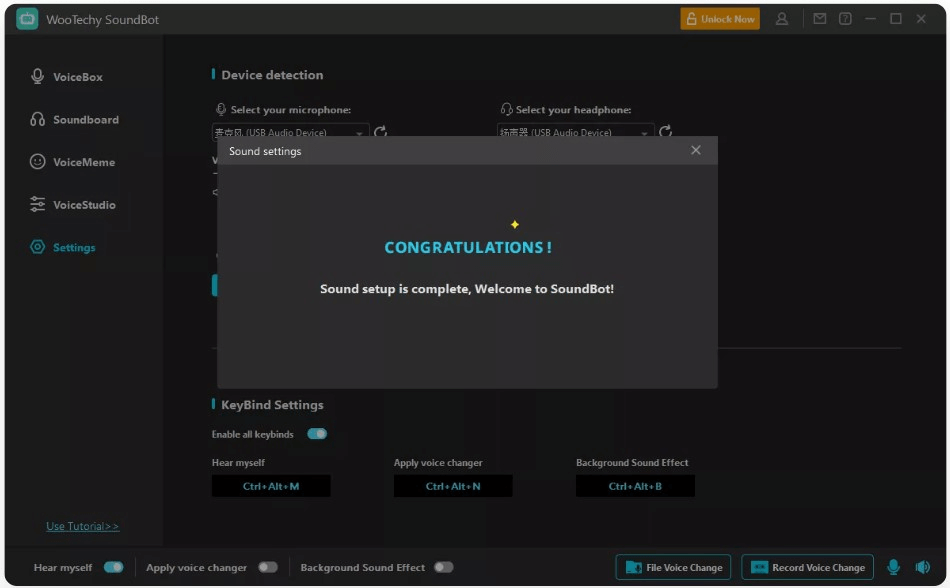
Step 3 Hear and Try the Voice-Changing Effects
Go to the VoiceBox tab and try out your voice in different filters. You can choose the College girl Alice's voice and speak into your mic. You hear your voice is successfully altered. Browse the hundreds of voice effects available to find your favorite ones and multiply the fun moments. You can select among the “Male to Female,” “College Girl Alice,” “Young Lady Riley,” or other effects in the VoiceBox.
Tip
You can also import your local audio files to apply filters and sound effects to them.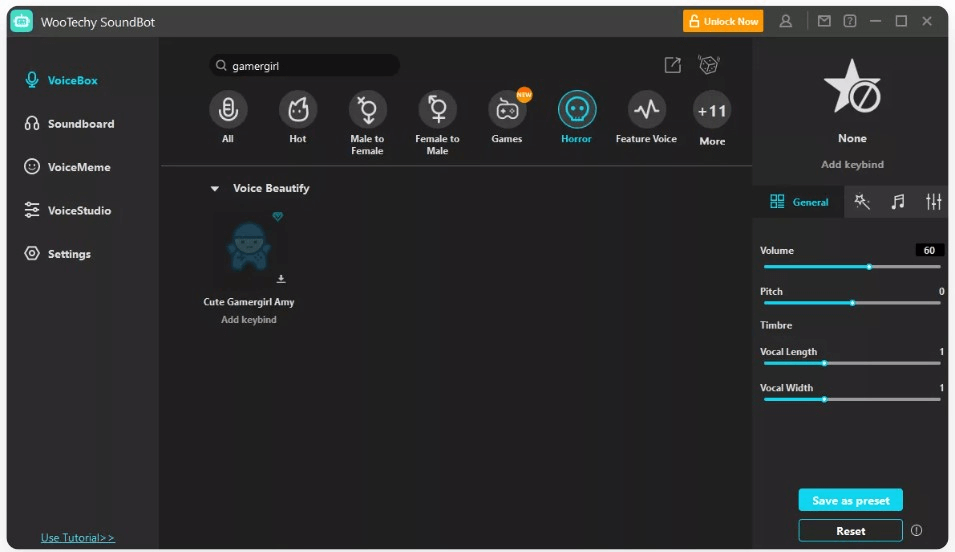
Step 4 Change Your Voice Across All Media Effortlessly
This is the most exciting part. Whether you use Twitch, or Zoom, or play PUBG, Fortnite, or any multiplier streaming game, SoundBot can incorporate your favorite Alice College Girl’s voice into them.
Here's what you need to alter your sound in real-time on different platforms.
Open the SoundBot tool.
Launch the platform application where you want to use Alice College girl’s voice. Go to Voice settings and choose WDM microphone as an input device.
Now, go back to the SoundBot application and apply Alice’s voice filter.
That’s it. Now, your audience can hear you in Alice’s voice. Isn’t it amazing!
Conclusion
If you are looking for the College Girl Alice Voice Changer, you're at the right spot. WooTechy SoundBot is the best voice-altering program to prank your friends and create fun moments. It is a great voice changer with a huge collection of fun voice effects. Feel free to connect SoundBot to multiple platforms, like Fortnite, Twitch, PUBG, Discord, and Skype, and enjoy voice changing in real time.
It's offering five free voices daily. Don't wait, and get it now!
Download Now
Secure Download








