Want to add more fun and personality to your gaming sessions, videos, live streams, or online chats? A good voice changer can be your secret weapon. Whether you want to switch from male to female, mimic celebrities or anime characters, or even add a creepy background vibe for extra atmosphere, a voice changer makes it all super easy!
But with so many options on the market, how do you pick the one that’s right for you? Don’t worry—you’re in the right place! In this post, we’ve reviewed some of the most popular free voice changer tools of recent years and narrowed them down to the Top 5 Best Free Voice Changers of 2025 . We’ll also share a detailed breakdown of each tool’s pros and cons, so by the end, you’ll know exactly which one is your perfect match. Read on!
- 5 Best Free Voice Changers in 2025 :
- #1. WooTechy SoundBot
- #2. Voicemod
- #3. VideoProc Vlogger
- #4. Voice.ai
- #5. Clownfish
No.1 Best Free Voice Changer - WooTechy SoundBot
Leading our list is WooTechy SoundBot, one of the most popular free voice changer apps of the year. With over 350 voice filters and nearly 1,000 sound effects, SoundBot gives you endless ways to transform your voice in real time.
You can easily swap from male to female (or vice versa) or instantly switch to ultra-realistic voices of celebrities, singers, actors, cartoon characters, robots, or even monsters. With this tool, the possibilities are endless!
Hot Voice Filters of SoundBot
👨🎤 Male & Female : female voices (lolita, sexy female, mature woman, little girl, old woman), male voices (boyfriend, deep bass, magnetic)...
🎤 Celebrity Voices : Donald Trump, Joe Biden, Taylor Swift, BLACKPINK、K-pop, Tom Cruise, Morgan Freeman...
🧸 Cartoon & Anime : SpongeBob, Squidward, Minions, Batman, Peppa Pig, Doraemon, Shinchan, Goku, Gojo...
🎮 Game Voices : Warhammer 40k Space Marine, Mario, Superhero, Alien Invader, Ice King, Knight, Wizard, Elf, Villain...
😱 Horror Voices : Ghostface, Voldemort, screaming, monster, zombie, clown, evil laugh, haunted spirit, fly soul...
🤖 Funny Voices : Siri, Santa Claus, robot, alien, chipmunk, baby, old man, echo, squeaky, underwater...
Not only is SoundBot powerful, but it’s also highly compatible with almost every major platform. Whether you’re on Discord, LINE, WhatsApp, Twitch, Valorant, PUBG, League of Legends, Fortnite, CS:GO, Zoom, and more, SoundBot integrates seamlessly, letting you change your voice on the fly during games, calls, or streams.

As a professional real-time voice changer for, SoundBot ensures zero lag and smooth performance. It supports multiple ways to transform your voice: live via microphone, by recording, or even by uploading audio files.
On top of that, SoundBot offers free daily voices and regularly updates its library with new filters and trending effects - that means you can even get free voice filters every day! No wonder SoundBot has become a must-have tool for countless gamers and streamers worldwide!
WooTechy SoundBot - Best Free Voice Changer in 2025

7,000,000+
Downloads
★★★★★
Rating
- 300+ AI Voices : Built-in with over 300 popular AI voices , easily change your voice to any character's voice
- 800+ Sound Effects : Provide over 800 free sound effects (cat meows/dog barks/applause/gunfire/horror/comedy), which can be freely mixed and matched during voice changing
- Multi-Platform Compatibility : Supports voice transformation for games, phone calls, live streaming, video conferences, and streaming videos, including Discord/LINE/Twitch/LOL/PUBG/Zoom
- Multi-Language Support : Supports multiple languages from countries around the world, including English/Chinese/Japanese/Korean/Russian/German/French/Spanish
- Real-time Voice Changing : Voice transformation effects are 100% real-time synchronized, with no delay, no lag
- Recording Voice Changing : Supports importing audio files, allowing you to freely alter the voice in recordings
Try For Free
Secure Download
Unlock All Voices
Secure Payment
How to Change Voice for Free Using SoundBot?
Step 1. Download and install WooTechy SoundBot on your PC, then launch the program and set the virtual microphone as the input device and headphones as the output device.
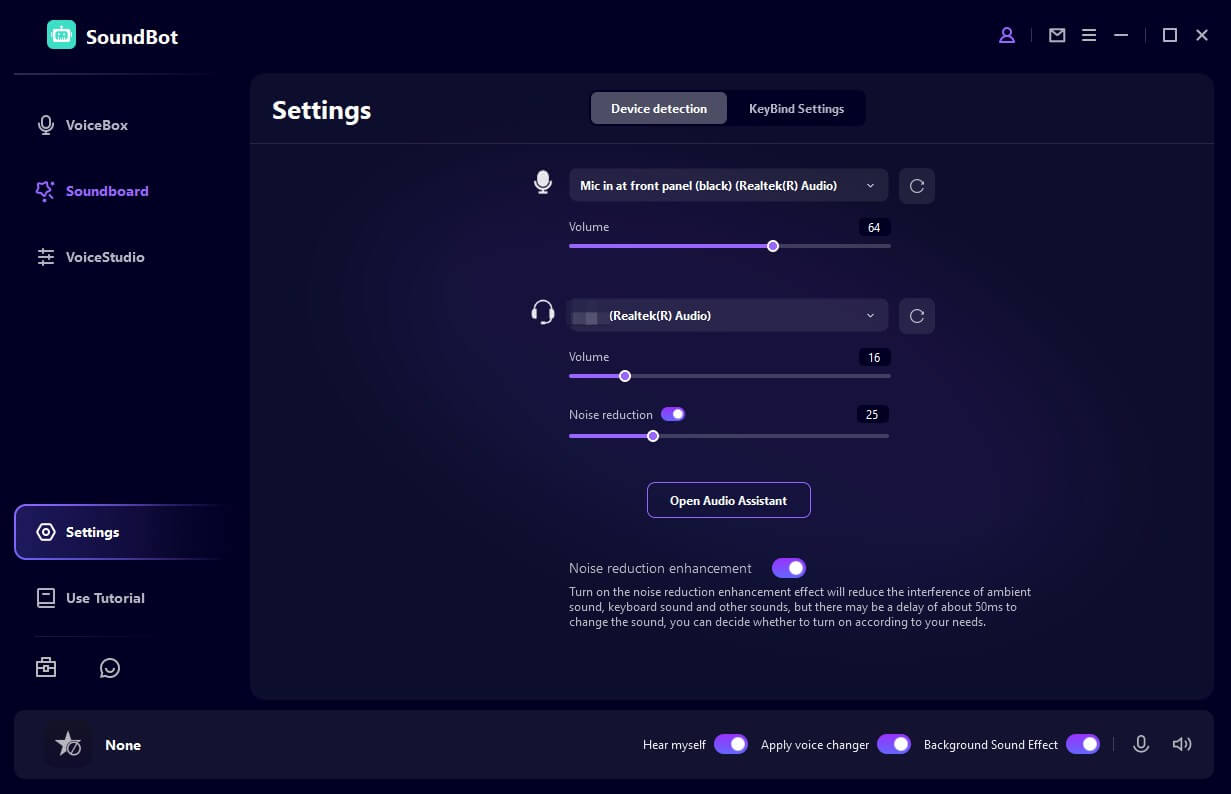
Best Free Voice Changer in 2025 - Change Your Voice for free in real time!
Step 2. On the VoiceBox, you can select a voice filter (male to female, Ghostface, Space Marine, etc), speak into your microphone, and your voice will be transformed in real time!
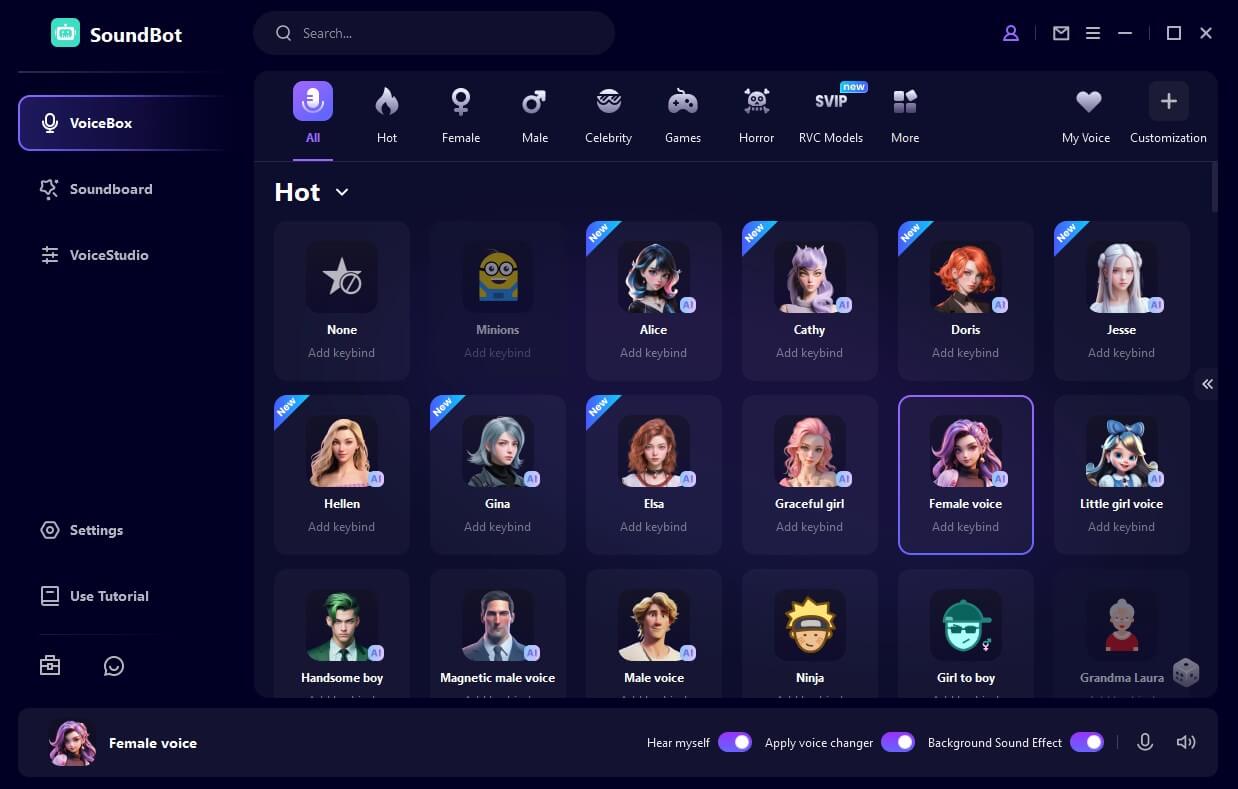
Step 3. In the SoundBoard, you can also add any sound effects you like (such as cat meows, dog barks, snoring, etc.) to make voice-changing even more fun!
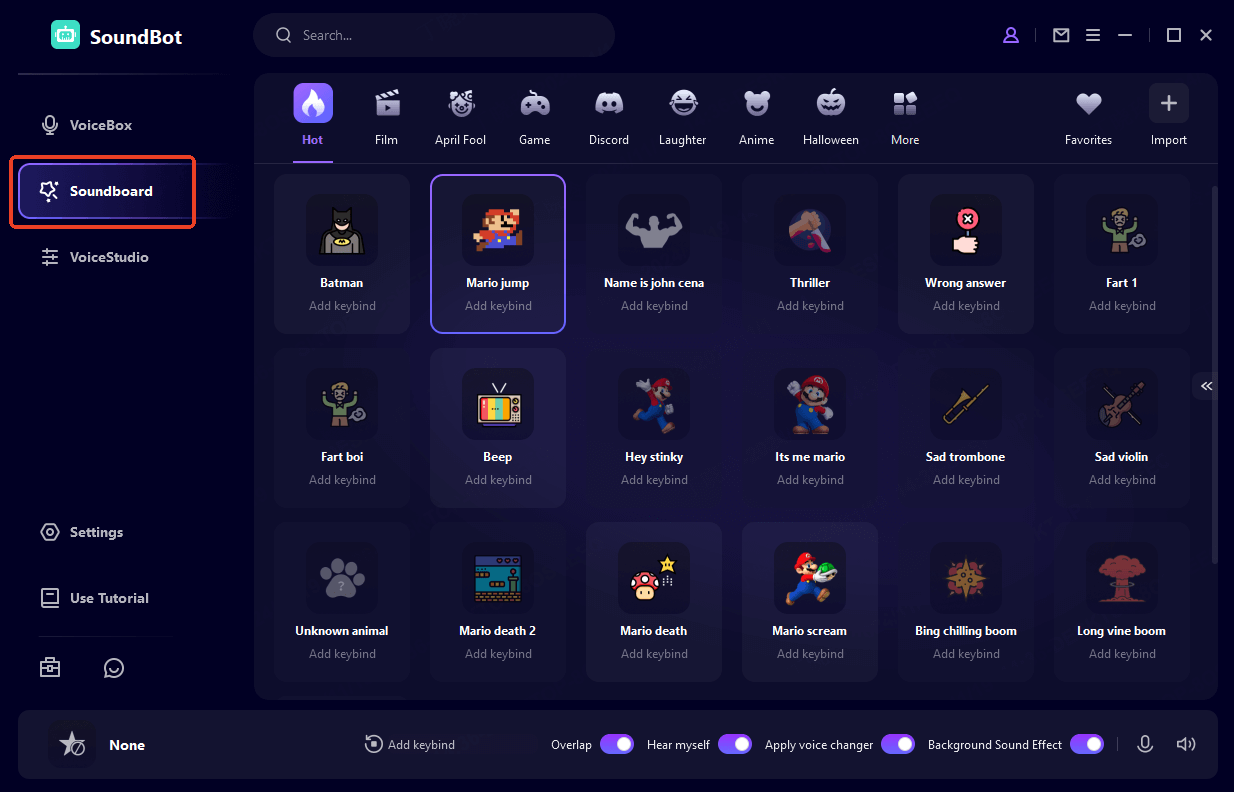
Step 4. If you wish to further customize your voice, you can adjust the details of voice-changing effects in the Voice Studio (such as noise reduction, noise removal, adding reverb, etc.).
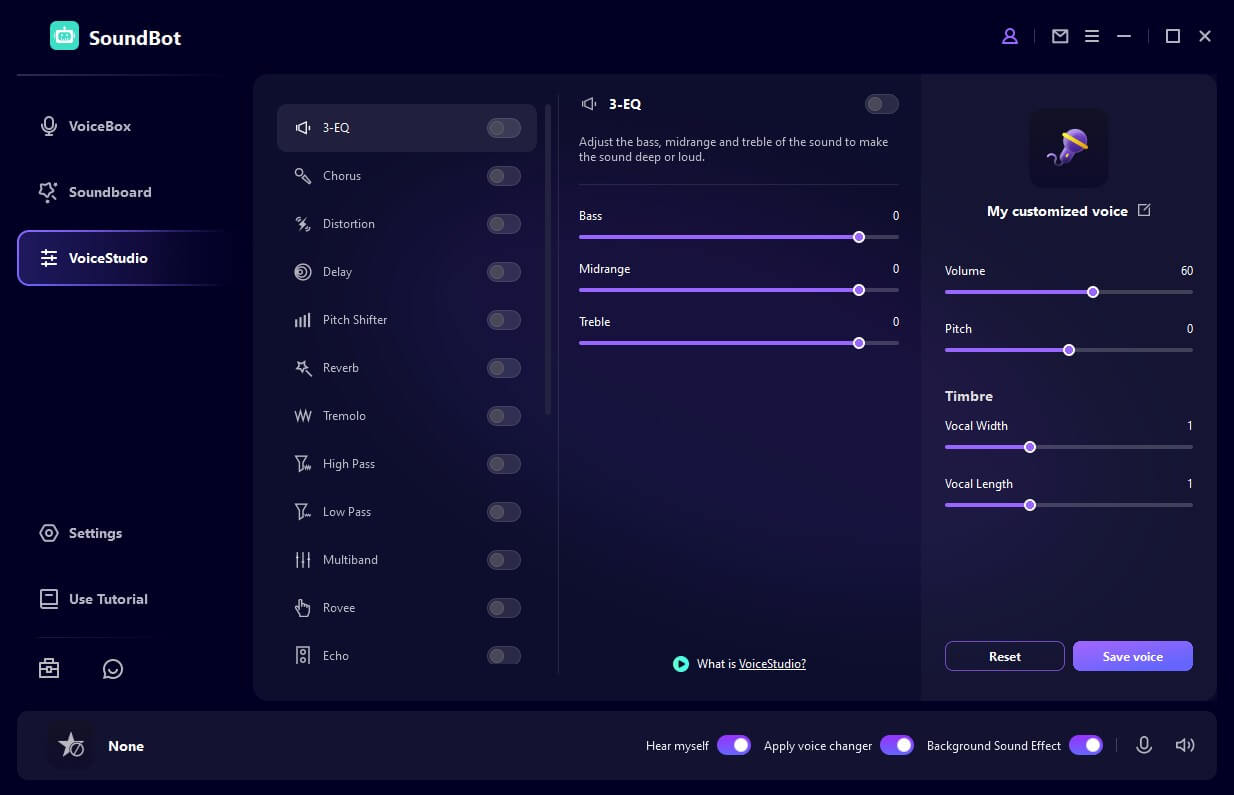
Step 5. To use the free voice changer on any platform like Discord or Twitch, just go to the platform’s sound settings and select SoundBot as your input (virtual) microphone.
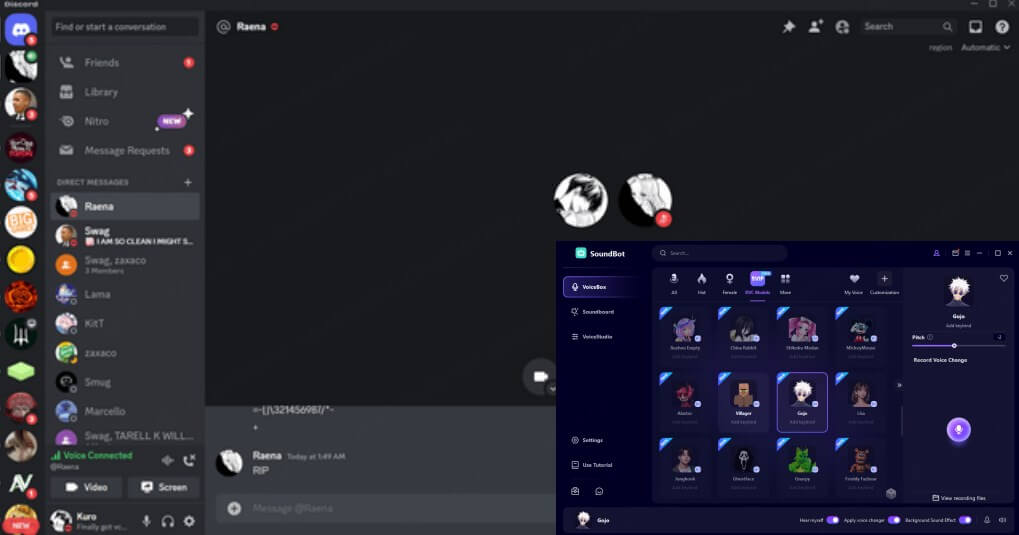
Pro Tips: You can also upload an audio file, apply voice changes, and then export the modified file with ease!

- Support AI Voice change.
- Real-time support across platforms.
- Offers free voice effects and update new regularly.
- Highly immersive sound alteration.
- Freely customize the voice.

- Available for PC without a mobile application.
- Enjoy 5 random free voices per day. But a little cost is required to unlock all voices without limitations.
Try For Free
Safe Download
Unlock All Voices
Safe Payment
No.2 Free Voice Changer - Voicemod
Voicemod is a software designed for gamers, content creators, and virtual YouTubers that enables you to modify your voice with various voice effects such as a robot, demon, chipmunk, or gender-changing effects. To use Voicemod, users need to download and install the software, select their microphone and headphone devices, and configure their target program's voice settings, such as Discord.
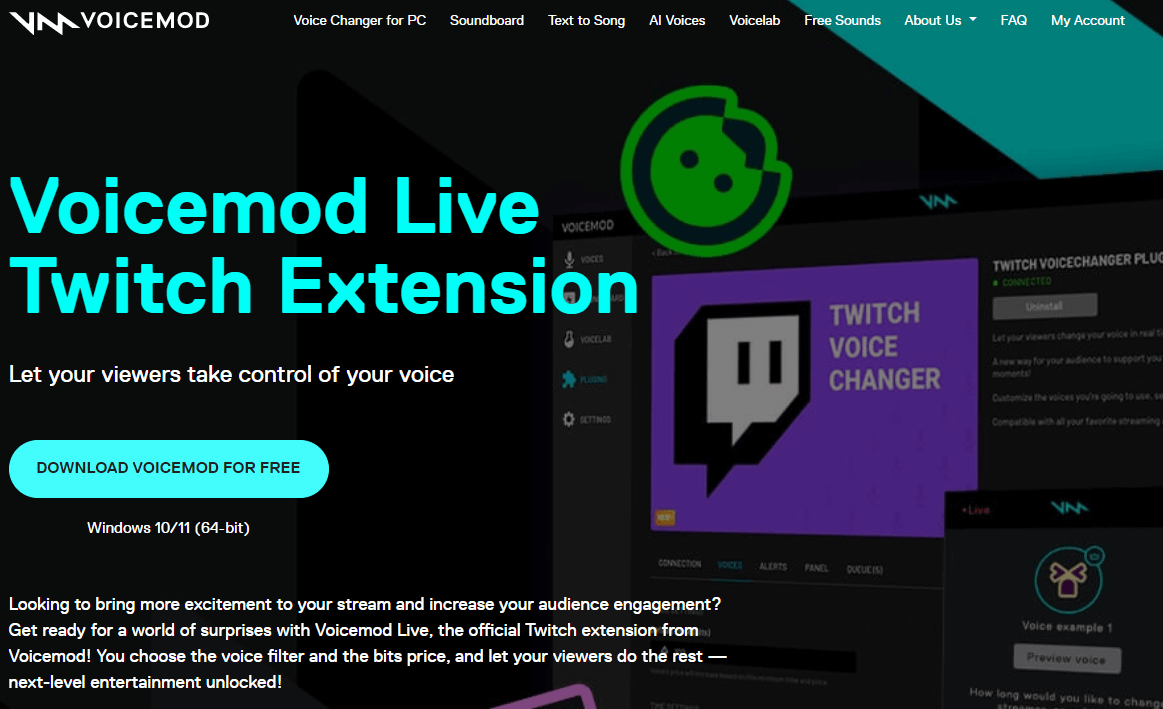

- A large number of voice effects.
- Easy to use.
- Low memory usage.
- Integration with other software.

- Only for Windows users.
- Offer a free version but charge for additional features.
- Specific effect limitations.
No.3 Free Voice Changer - VideoProc Vlogger
To be precise, VideoProc Vlogger is a free video editing software that is developed by Digiarty Software. It offers a variety of tools and features for users to create professional-looking videos such as cutting, merging, and cropping. It also provides a visualized audiogram for precise audio editing, a 10-band audio equalizer, and sound effects.
VideoProc is available for PC, including the M1 chip. It allows users to alter their voice using preset options. For voice changing, its sound effect is not as much as WooTechy SoundBot and VoiceMod. But for the free option, it can be one of the best voice changers.


- Wide Range of Editing Tools.
- Fast Video Processing.
- 4K Video Editing.
- Multi-Platform Compatibility.

- Limited voice effects and audio editing.
- No Cloud Storage Integration.
- Limited customer options.
No.4 Free Voice Changer - Voice.ai
Voice.ai is a cloud-based AI voice generator that provides speech recognition and natural language processing (NLP) capabilities for various industries. The platform utilizes machine learning algorithms to convert audio into text and then applies NLP to analyze the text for sentiment, intent, and other key features.
The company offers both pre-built and custom solutions that can be integrated into different applications, including virtual assistants, call centres, and transcription services. The platform is designed to improve the efficiency and accuracy of speech recognition and language processing, allowing organizations to provide more personalized and responsive services to their customers. However, as with any AI platform, there may be limitations to its accuracy and effectiveness in certain contexts.
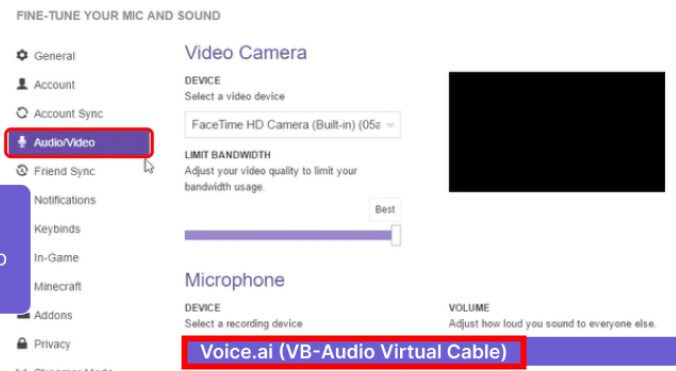

- Natural Language Processing Capabilities.
- Customizable Solutions.
- Cloud-Based Platform.

- Free trial but relatively high in custom solutions.
- Dependency on Internet Connection.
- Limited Language Support.
- Limitations in Complex Conversations.
No.5 Free Voice Changer - Clownfish
Clownfish is a voice changer software for Windows that can be used to modify your voice during voice calls or recordings. The software integrates with various chat applications, including Skype, Discord, TeamSpeak, and others. Clownfish offers a range of voice effects, including pitch shift, robot, male/female, and more. Overall, it is a lightweight and user-friendly application that can be useful for individuals who want to add some fun to their voice calls or recordings.
However, as with any voice changer software, there may be limitations to its effectiveness and compatibility with certain applications.
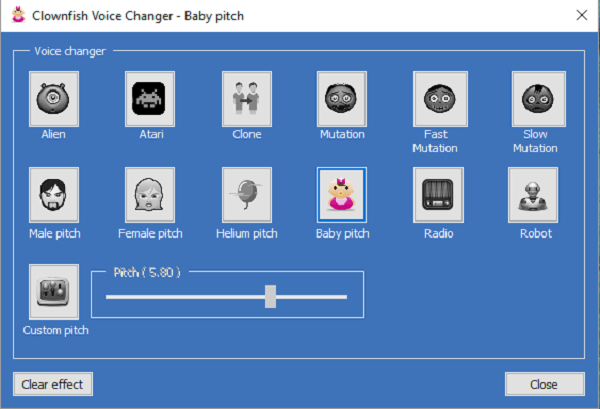

- Can be integrated with various chat applications.
- Customizable Voice Effects.

- Limited Voice Effects.
- The audio quality is not as high as some other voice changer software, especially when using more extreme voice effects.
- Compatibility Issues.
Sum Up
And there you have it—our picks for the Top 5 Free Voice Changers of 2025 ! Each tool has its own strengths, so you can choose the one that best fits your needs. But if you’re looking for the ultimate tool for real-time voice changing in gaming, online chats, or live streaming, our top recommendation is still SoundBot!
This free voice changer stands out with its huge library of voices and effects, plus excellent compatibility with all the major platforms. It’s definitely worth a try. Trust us—you’ll have a blast with it. Why not download it now and test it out for free?
#1 Best Voice Changer in 2025 - Change your voice however you like!










