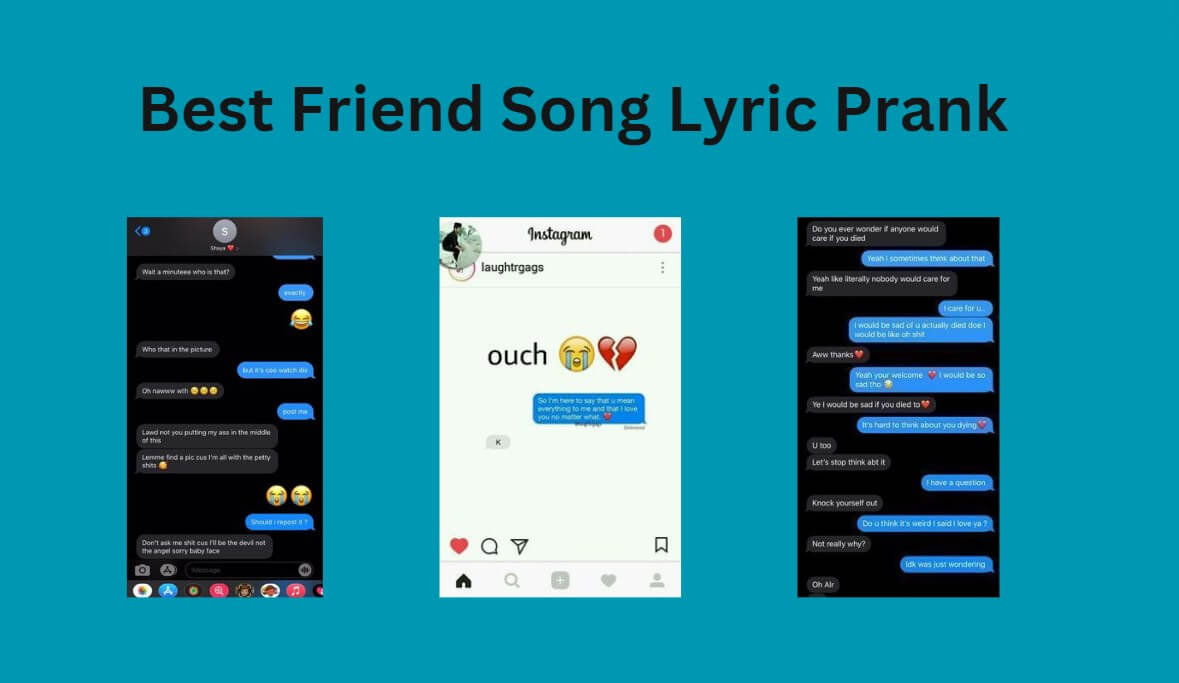Looking for a way to add some fun to your conversation? Try the classic “song lyric prank”! This trick involves sending your friends song lyrics line by line, making them think you’re expressing your deepest thoughts or feelings.
However, there is a catch: Your friends won't realize that you are quoting a song until much later. This is one of the best ways to confuse and amuse your friends, creating memorable moments and laughter. This guide will share the best method for making a friend song lyrics prank for more fun. Ensure to read this guide until the end to find out more.
- Part 1: How to Do a Friend Song Lyric Prank
- Best 5 Lyric Prank Songs for Friends
- Bonus Tips: AI Song Cover to Make the Prank More Fun
Part 1: How to Do a Friend Song Lyric Prank
A Friend song lyric prank is a prank where someone sings lyrics to a friend, often in a way that’s distracting or confusing. The main goal of this prank is to see how long it takes them to realize that the messages are just lines from a song. To prank your friend, first, you start by sending the first line of the lyrics, then continue with the subsequent lines in a way that makes it look like a normal conversation. Your friend might become confused or curious as the prank continues, creating hilarious and memorable moments. This prank is getting more and more popular in the social media like TikTok and YouTube. And numerous people started to prank their friends in this hilarious way.
Part 2: Best 5 Lyric Prank Songs for Friends
How to choose lyric prank songs for best friends? Choosing the right songs for your lyric prank can make all the difference in how successful and entertaining the prank is. Here are some tips that might help you select the perfect song:
Familiarity: Pick a song your friend recognises but not immediately from the first few lines. Always select popular hits, anthems or songs from their favorite singers.
Lyrics: Lyrics are the most important part of this prank. You have to ensure that the lyrics can be broken down into conversational lines that make sense when read as a text message.
Genre and Mood: Mix the song's genre and mood to your relationship with the friend. A romantic song might be funnier with a close friend; you can always use a rap song to keep things funky with your best friend.
Length: Choose a song with enough lyrics to sustain a conversation without becoming too repetitive.
Below, we have mentioned the top 5 lyric prank songs for friends. You can use the following song’s lyrics to prank your friends and co-workers.
Best Friend by Rex Orange County
I'll Be There For You by The Rembrandts
You’re My Best Friend by Queen
9 to 5 by Dolly Parton
Confession by User
Bonus Tips: AI Song Cover to Make the Prank More Fun
Friend song lyric prank is hilarious, but it's limited to text messages only. With the help of the right tool, users can prank their friends on calls or in voice messages. Yes, you have heard it right: with the help of WooTechy SoundBot, users can easily create AI song covers to make the prank more fun. This program can make AI song covers in hundreds of voices, for example, making a cover song of an artist with another artist's voice to confuse your Friends. [E.g. Sing Kendrick Lamar’s 'Not Like Us' with the voice of Drake.] Further, with the help of this tool, users can speak with their friends and family in different voices.
Key Features of WooTechy SoundBot:
Some of the amazing features of this software are mentioned below.
1Wide of Voice Effects
WooTechy SoundBot provides an extensive collection of over 250 unique voices and 600+ sound effects, allowing users to create song covers, modify voices, and add special effects with ease.
2Voice Memes
The program includes 200+ voice memes, perfect for pranking friends and adding a humorous touch to voice messages and live streams. These memes can be seamlessly integrated into any audio.
3Compatibility
WooTechy SoundBot is compatible with various applications and scenarios such as live chats, meetings, live streaming, and gaming. It supports all major PC programs including Zoom, Discord, Steam, PUBG, Skype, etc.
4Real-Time Voice Changing
Users can effortlessly change their voice in real-time using a microphone or modify pre-recorded files. This feature is ideal for live streaming and interactive gaming sessions.
5Voice Export
The tool allows to export audio clips in multiple formats such as MP3 and WAV. These clips can then be shared directly on various social media platforms like Facebook, Instagram, and more, making it easy to distribute content.
6Easy to Use
With an intuitive and user-friendly dashboard, WooTechy SoundBot ensures that even beginners can easily navigate and use the program. The simple interface allows users to alter their voices with minimal effort.
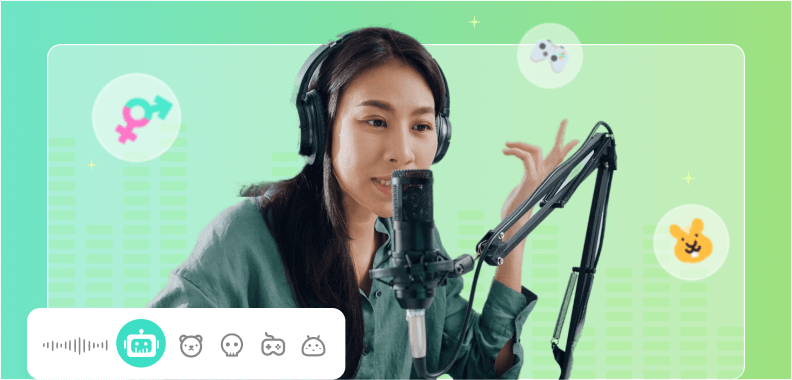
How to Use WooTechy SoundBot to Add More Fun to Lyric Prank Songs?
Below, we have mentioned the step-by-step guide to using WooTechy SoundBot to add more fun to song lyric prank on friends.
Step 1: Install WooTechy SoundBot
Click the button, download and install the WooTechy SoundBot program on your PC.
Step 2: Set up WooTechy SoundBot
Launch the program and go to settings. Select Output and Input devices. Choose headphones as your output device and microphone as your input device.
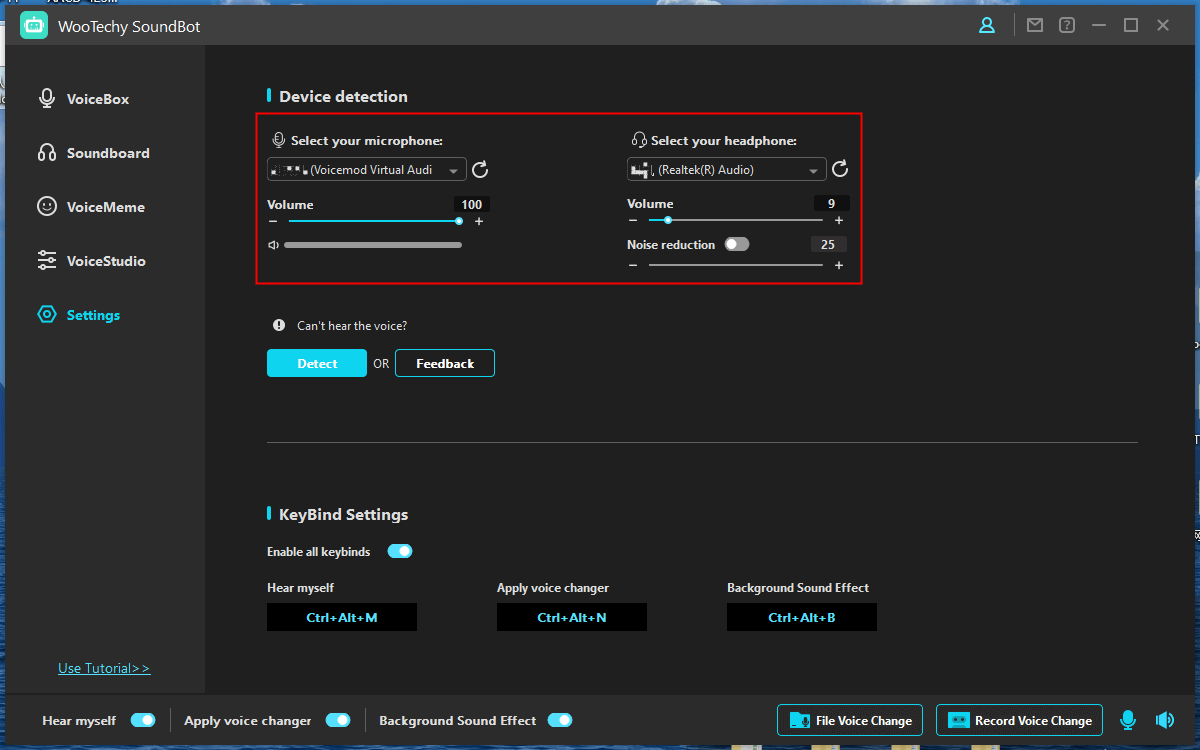
Step 3: Prepare Script
Now, find the lyrics you want to use to prank your friend. SoundBot supports any audio input, so you can find any lyrics are available.

Step 4: Start Changing Voice to Prank Friends
Navigate to Soundboard and select the voice effect you want to use to prank your friend.
In addition to various cartoon characters, you can also choose from a number of celebrity voices, for example, speak to your friends in Taylor Swift's or Trump's voice, and then expect a reaction from them.
Speak into your microphone/or upload audio file for your lyrics prank in a selected voice.
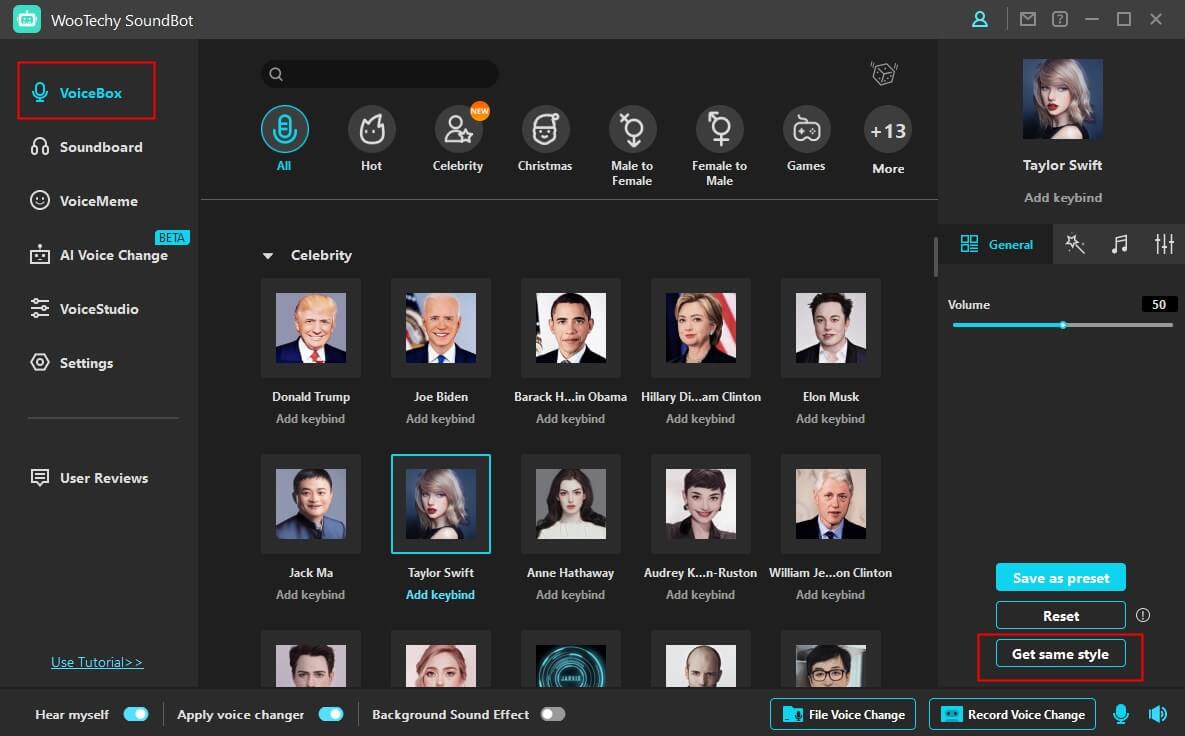
Conclusion
A friend song lyric prank is the best way to laugh with your friends. To make it more interesting, you can use the WooTechy SoundBot to record your lyrics, prank into different voices, and share with your friends. So, what are you waiting for? Try this application now.