Looking for a fun and easy way to transform your voice in real-time while playing games? Perhaps you've heard about gamer girl voice changers and are curious about how they work, and how they can be used to switch to a "gamer girl" voice while playing games or live streaming.
In this article. We will test and explore the best gamer girl voice changer. Whether you're looking to spice up a video or play a practical joke, you are good to go with the help of this voice changer.
- Part 1. What Is the Best Girl Voice Changer?
- Part 2. How Can I Change My Voice to A Girl Voice in the Game?
- FAQs about Gamer Girl Voice Changer

Part 1. What Is the Best Girl Voice Changer?
When it comes to the best "girl voice changer" for gamers and streamers, WooTechy SoundBot is our top pick. This AI-powered tool lets you instantly transform your voice with realistic, high-quality effects.
With a wide range of voice filters and sound effects, WooTechy SoundBot lets you adjust your voice to sound like anything - a gamer girl, a sexy woman, or a cute anime character, to countless other fun options.
Best of all, it’s not just for gaming. SoundBot integrates seamlessly with multiple platforms, so you can use it for everything.
Game Platforms: Steam, PUBG, Apex Legends, League of Legends (LOL), Fortnite, Valorant, Call of Duty, Minecraft, Roblox, Palworld, and more.
OBS Platforms & Social Platforms: Discord, Twitch, Skype, Facebook Live, YouTube, Zoom, DLive and more.

Why Use WooTechy SoundBot for Games:

75.000.000+
Downloads
- As one of the best girl voice generator, Soundbot offers various girl voices among 300+ voice filters such as little girl, boy-girl singing, college girl Alice, sexy girl, etc.
- It can be used for gamer girl soundboard or girl voice soundboard as it has 800+ sound effects and 200+ voice memes.
- All the voice effects can be played at will by Keybind without interrupting your games.
- It offers RVC Models to clone voice in HQ audio.
- You can change your voice in various programs and games.
- You may even use a custom-built 12-band equalizer to fine-tune and give your voice a more realistic sound.
- More voices are kept updating regularly.
Part 2. How Can I Change My Voice for Gaming?
WooTechy SoundBot works with Windows PCs. You can easily achieve voice changing via speaking to Microphone, or via importing your audio files, or instantly record your voice with it.
It features an easy-to-use interface. Even if you have never played a vocal prank before, using this voice-altering programs won't take long to become used to. Let's check out how you can use WooTechy SoundBot to spice up your gaming experience:
Step 1: Install and Launch WooTechy SoundBot
Click the button to get th WooTechy SoundBot on your Windows PC.
Get the best gamer girl voice changer, turn into any character for gaming.
Step 2: Select Input and Output Devices
To use WooTechy SoundBot for game session, you need to select both the output and input options. For example, choose the headphones option from the output menu, and set Microphone as the input devices. This ensures you hear the voice and change it in real-time.
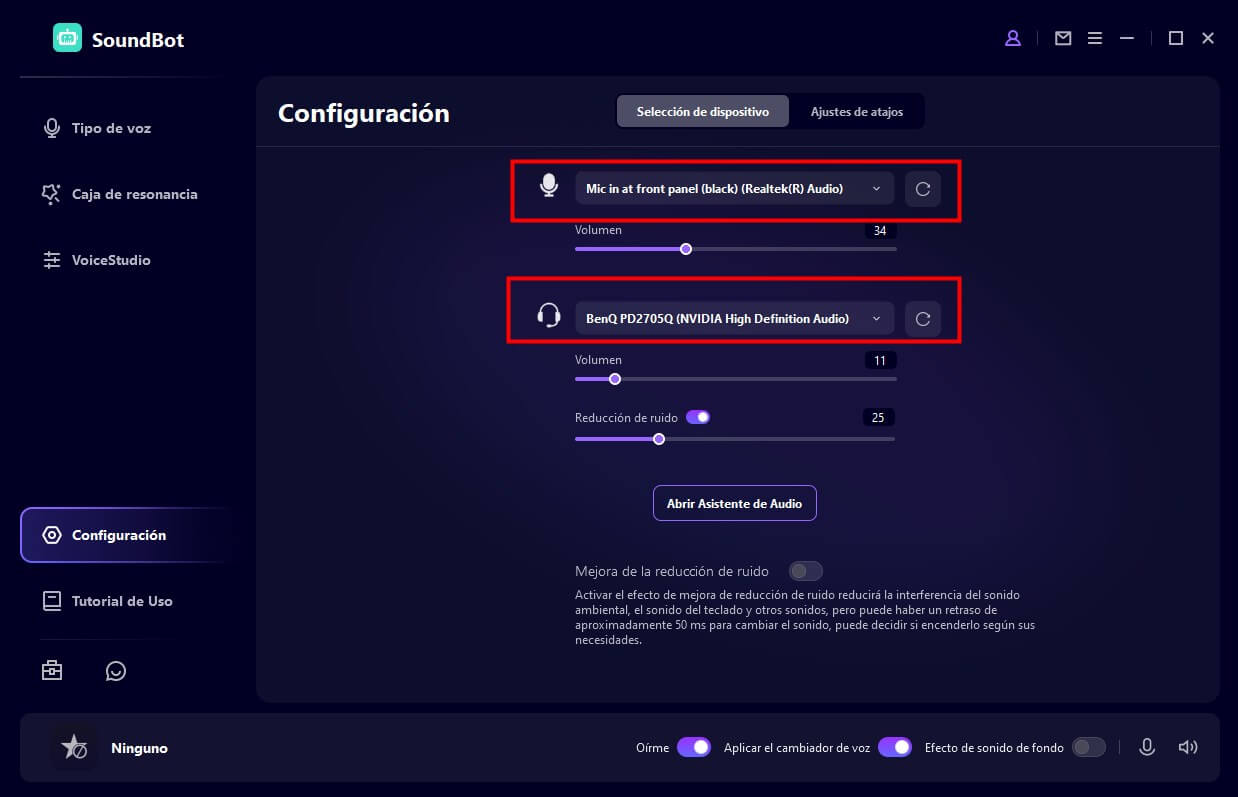
Step 3: Try Different Voice Effects
Explore a variety of voice effects in the VoiceBox tab. Select a voice from "Male to Female" section or any other effect you prefer. Speak into your microphone and you will find your voice is changed in real time.
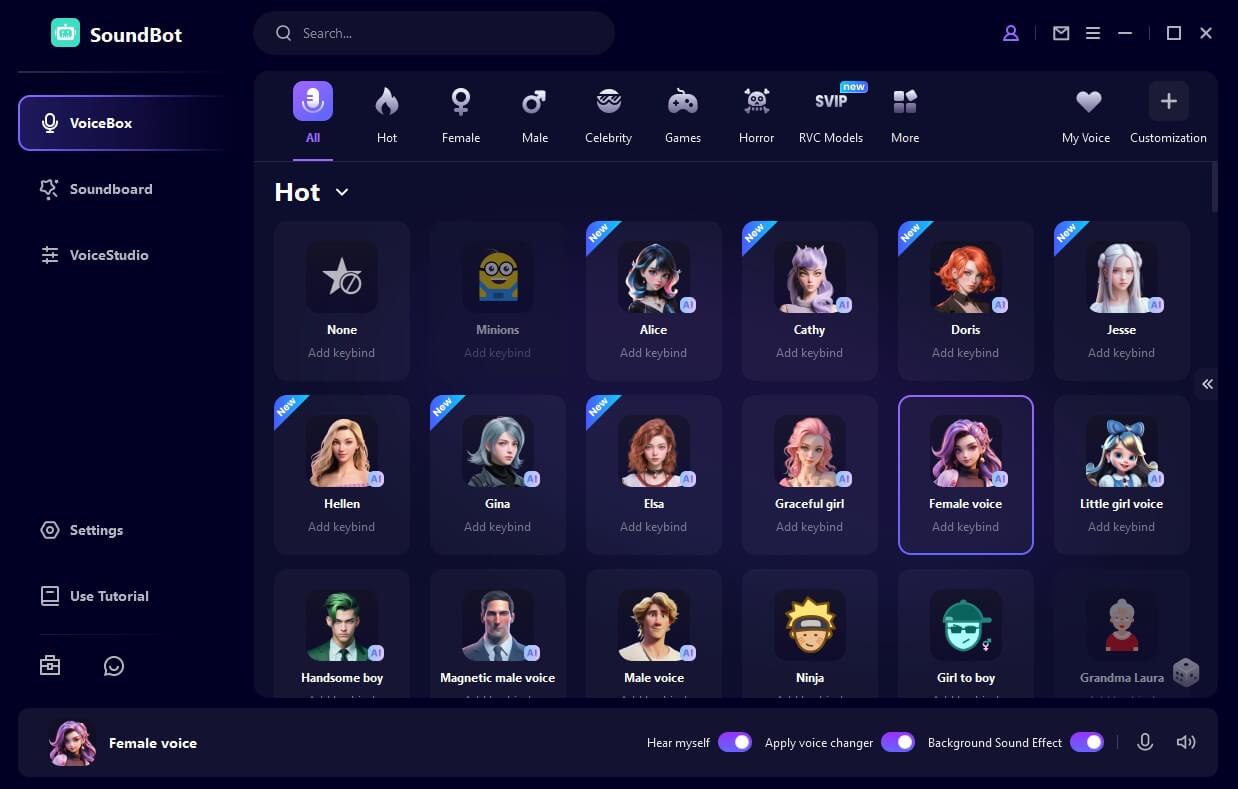
Step 4: Use WooTechy SoundBot in Different Games
SoundBot is compatible with popular platforms like PUBG, Discord, Fortnite, Skype, and Twitch. Simply select the "Voice Changer Virtual Audio Device" as your input device in that app’s settings, and you’re good to go. Here we pick Discord as an example.
Once done, your voice modification will be immediately audible to other users as well.
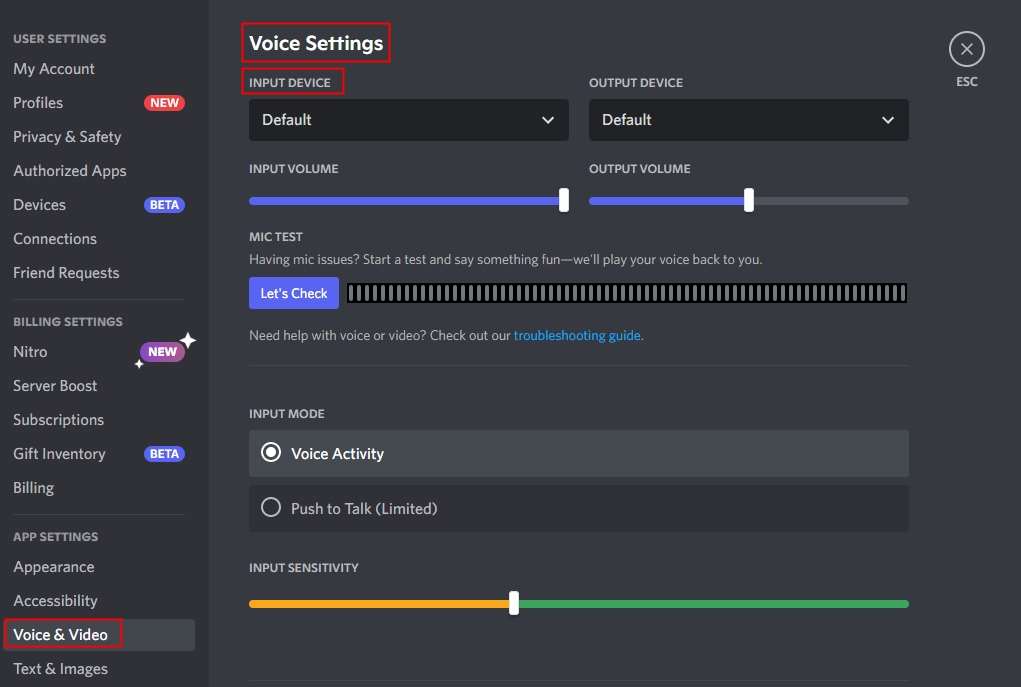
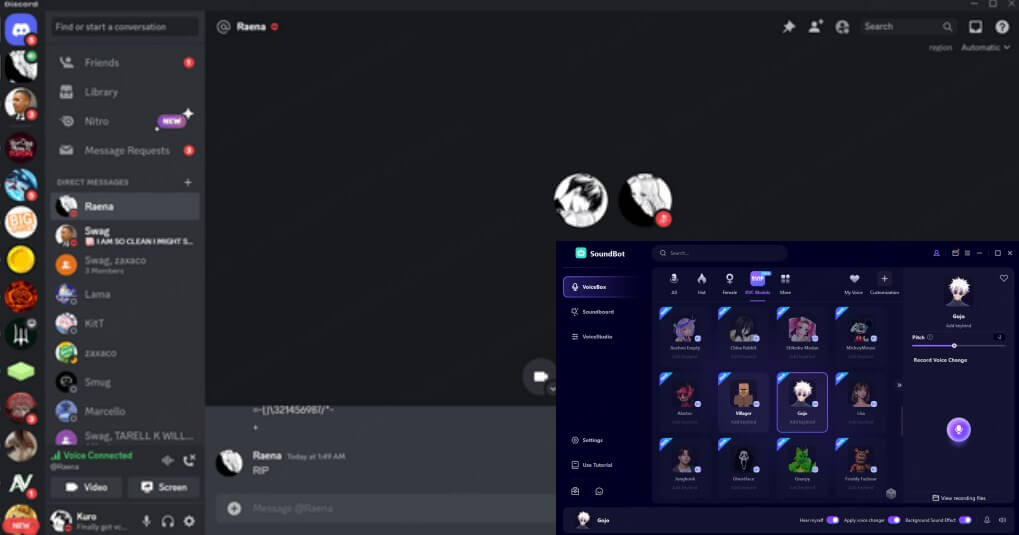
Other platforms operate similarly.
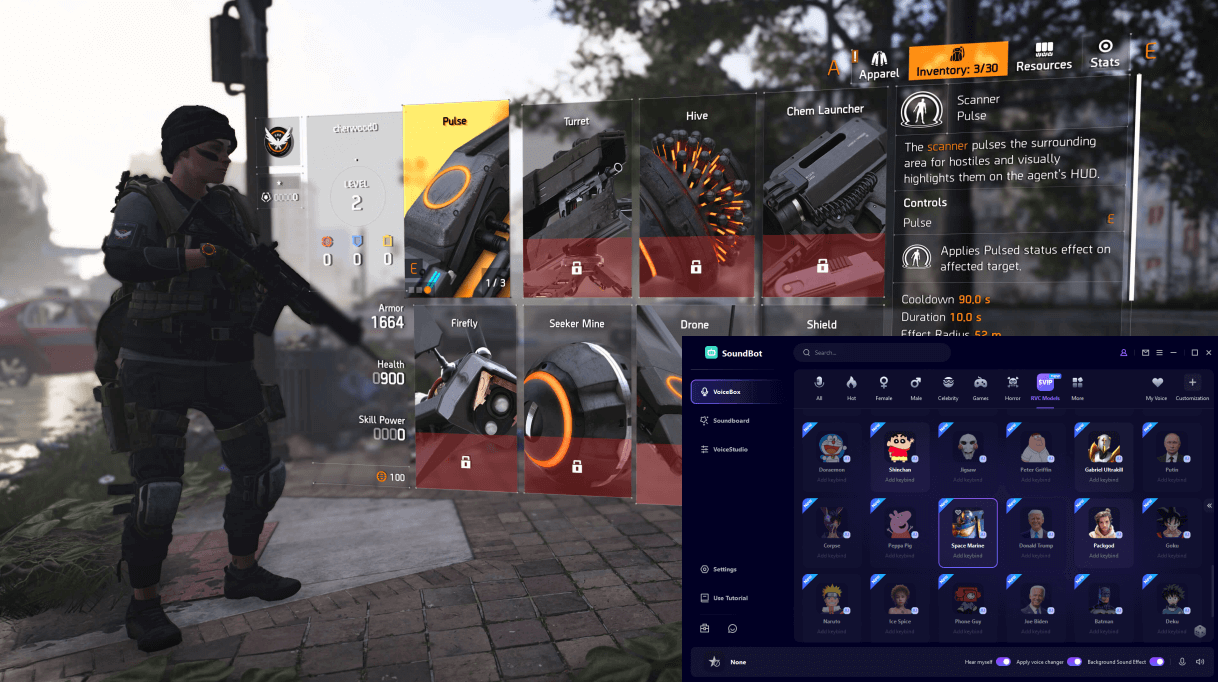
FAQs about Gamer Girl Voice Changer
1. Is WooTechy SoundBot Safe to Use?
Yes, WooTechy SoundBot is safe to use for game voice changing. The software is developed by professionals at WooTechy, ensuring it is free from harmful elements like malware or spyware. When we using it, we found it is designed with a focus on providing high-quality voice-changing features without compromising system security.
Furthermore, it has been positively reviewed for its user-friendly interface, reliability, and effectiveness across various platforms like Discord, PUBG, and Fortnite.
2. Why Can't WooTechy SoundBot Detect My Microphone?
For some devices, the voice setting may be turned off by default in Windows. If your microphone or headphones are not detected, you can fix this by following the instructions below.
Open Control Panel on your computer and go to Hardware and Sound > Sound.
In the Sound window, check the Recording tab for your microphone and the Playback tab for your headphones. Ensure both devices are listed.
If either device is disabled, right-click on it and select Enable.
Also, make sure that the Voice Changer Virtual Audio Device is enabled in both the Playback and Recording sections. This is crucial for MagicMic to function properly.
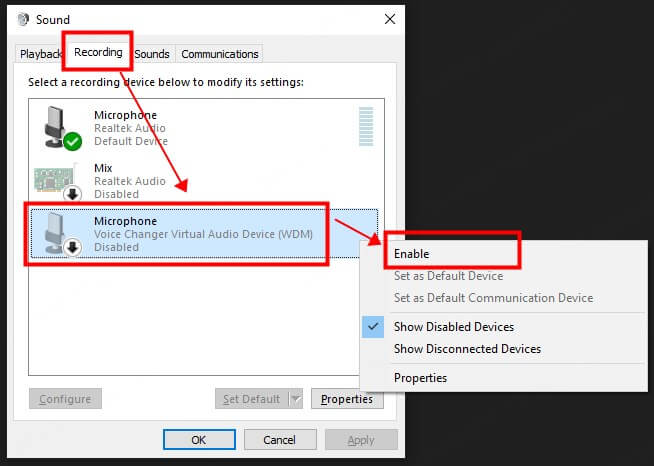
Conclusion
WooTechy SoundBot provides an easy-to-use, reliable solution for gamers who want to change their voice to sound like a "gamer girl" or other persona. If you are also looking for a gamer girl voice changer, download it for free and see if it meets your needs!







