Are you excited to discover the best hacker voice changers in 2024? If you're unsure which ones to use to achieve the ultimate hacking voice, we've got you covered.
Hacking voices are popular for gaming, streaming, and pranking others, offering a mix of excitement and intrigue. However, many people struggle to find apps that provide authentic hacking voices, as only a few services offer realistic voice-changing feature. Below we have uncovered the secrets of having a hacking voice.
- Best Hacker Voice Changer for Live Voice Transformation:
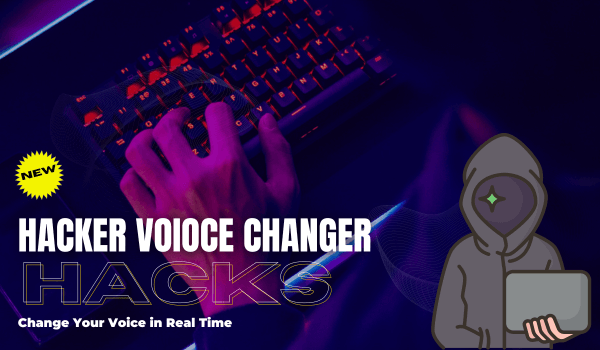
If you want to transform your voice live for gaming and streaming, here are 4 different hack voice changers that you can use in 2024. We have separately discussed the voice changers for PC, mobile users, etc. You can also download the APK files and get them from GitHub if you want. Let's discuss these anonymous hacker voice changers one by one.
Part 1: Hacker Voice Changer for PC- WooTechy Soundboard
The first hacker voice changer app in our list is WooTechy SoundBot. This application is specially designed for PC users who want to change their voice on a desktop. The application works seamlessly for Windows users, making it a reliable option for beginners. With this app, you can change your voice in real time. That means gamers, streamers, and those who are in meetings can easily use this app and change their voice. The top features of this application include:
- Change your voice using 250+ different voice filters and around 600+ sound effects.
- Change your voice to sound like Hacker in real-time within minutes.
- It offers around 200+ voice memes.
- You can customize voice using the settings that it offers.
- It supports different platforms, including Live Chat, Live Stream, online chat and more.
- You can upload your recordings in audio format.
- Get regular updates and enjoy free daily voice.
WooTechy SoundBot: The Best Hacker Voice Changer

75.000.000+
Download
How to Change Your Voice Using WooTechy SoundBot
Do you plan to get hacker voice in real-time? Here are the instructions that you can follow to use this amazing voice changer application.
Step 1. Download the WooTechy SoundBot application by visiting their official website or by clicking the below "Free Download" button.
Free Download
Secure Download
Buy Now
Secure Buy
Step 2. Launch the app by following the on-screen instructions and once you are on the dashboard, adjust the output and input settings. You can see that on the screenshot we have attached below. After you have successfully adjusted the settings, you will see the pop-up on the screen.
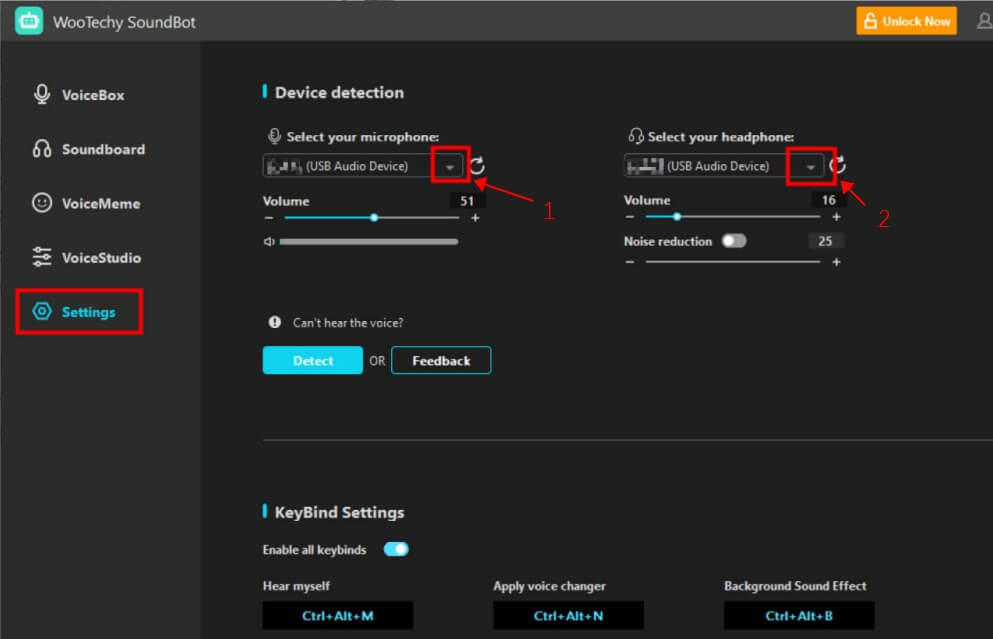
Step 3. Now, go to the VoiceBox section, where you will see different voice filters and sounds. Choose the hacker voice from the options. Don't forget to adjust the customized settings to make it match your preference most.
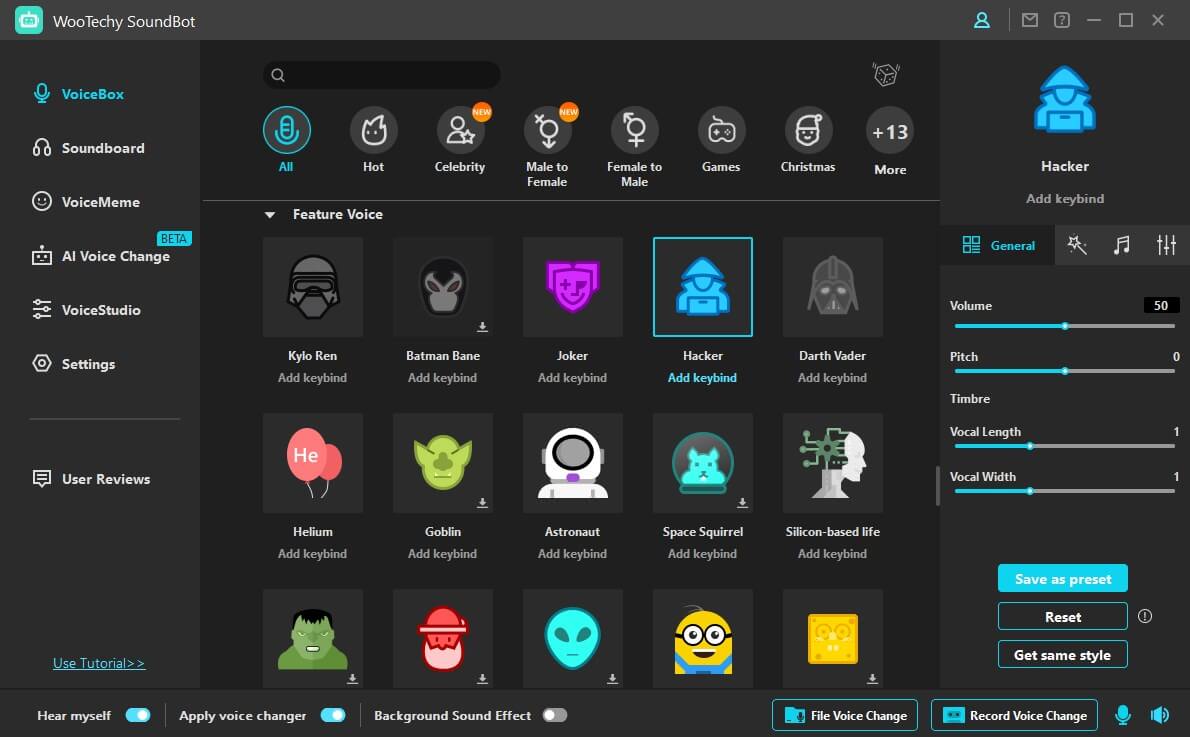
Step 4. You can also change the voice in real-time and for that, you have to select the platform where you want to change your voice, such as Discord, Twitch, and more.
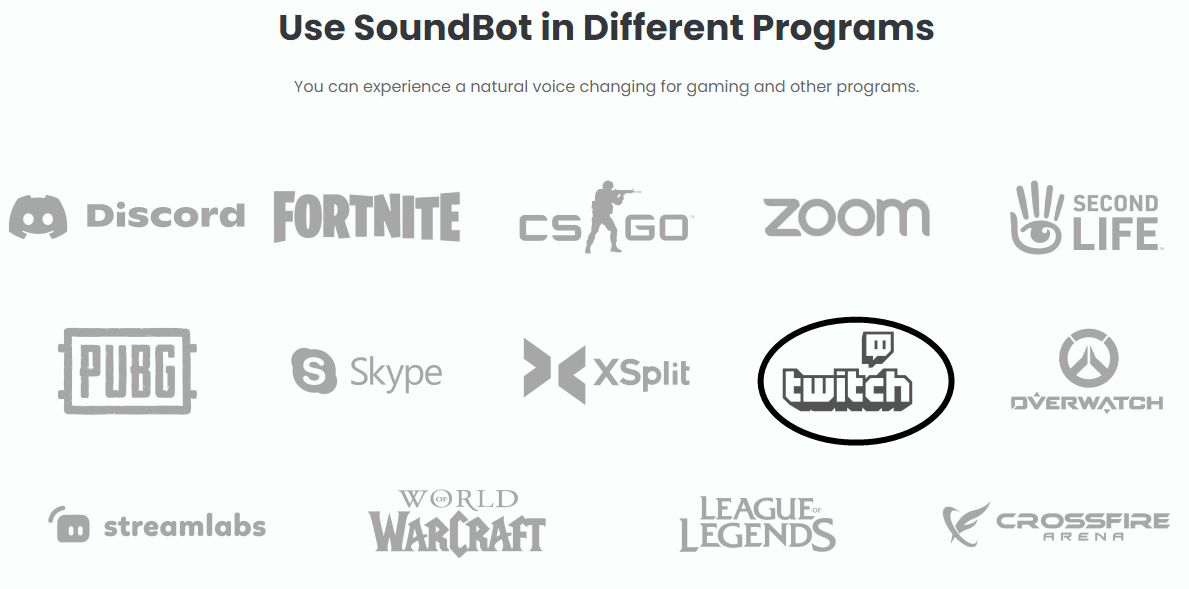

- Easy to use application and has a simple interface.
- One of the best hack voiceovers that you can use this year.
- Best for beginners and non-technical users.
- Change your voice in real time on different platforms.
- Allows to add keybinds for sounds.

- Only Available for PC.
- You can get five random voices per day in the free version.
Part 2: Hacker Voice Changer App- Anonymous Hacker Voice Changer
If you are looking for an anonymous hacker voice changer app for your mobile device, we recommend downloading Anonymous Voice Changer for Android users. As the name implies, this application allows you to change your voice without telling anyone. It is available on Google Play Store and has around 500K+ downloading, so from that, we can see that this app is downloaded by many users worldwide.
Key Features of Anonymous Hacker Voice Changer
Adjust your settings within minutes, such as voice, echo, and more.
Allows you to share audio files to your social media accounts.
You can change your voice to prank your friends.
How to Change Your Voice Using Anonymous Hacker Voice Change:
Step 1: Go to the Google Play Store and download the latest version of this app.
Step 2: Now, adjust your settings, such as size, shift, and more.
Step 3: You can also upload your recordings and download the results once you are done.


- Download it for free.
- Upload your recordings.
- You can set the results as ringtone.

- Doesn't have a real-time voice-changing feature.
- Not that good results.
- Too many ads.
Part 3: Hacker Voice Changer APK- Voice Changer with Effects
There are numerous hacker voice changer apps available, another one is downloading the hacker Voice Changer APK from some reliable platforms. This tool allows you to get a hacker's voice without any hassle. In fact, the app is very famous for making prank voice calls. So, if you want to prank your friends while calling, this app would definitely work for you. With this APK, you can also get female voices, add different voice effects, and more.
Note
Not every download platform is reliable. Some of the downloaded hacker voice APKs may carry viruses, etc., so be sure to recognize them. You can try to choose some regular platforms like APKPure.Key Features of Voice Changer with Effects
Customize the voices according to your requirements.
Available sound effects are around 40+.
You can easily modify the files with one click.
Allows you to import pre-recorded audio files.
How to Change Your Voice Using Voice Changer APK
Step 1: First, download the APK file from an authentic website.
Step 2: Enable your settings, such as a microphone, to record your voice.
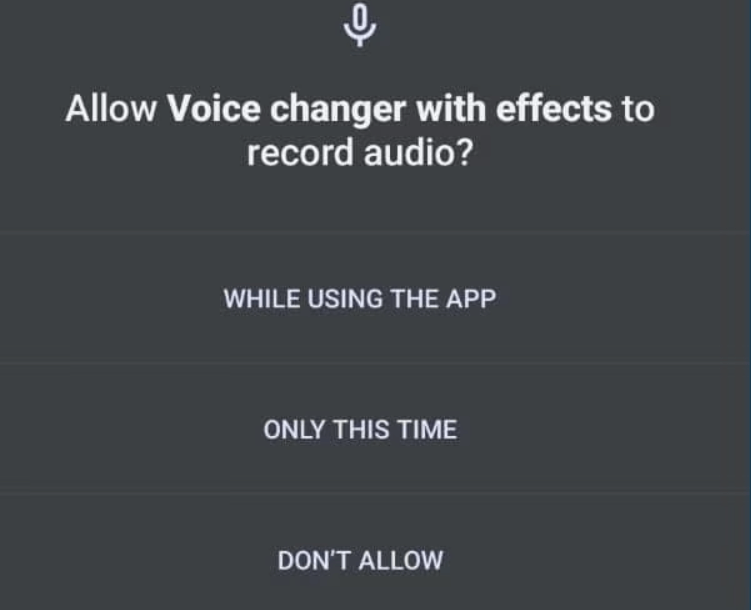
Step 3: Once you have adjusted your settings, you will be redirected to a voice effect page from where you can see different voice filters, such as hacker voice, cyborg, squirrel and more. You can also preview the voice if you want by clicking the “Play” option.
Step 4: In order to save the results, click the “Menu” option and choose the “Save Recording” option. You can also share the results on social media platforms.
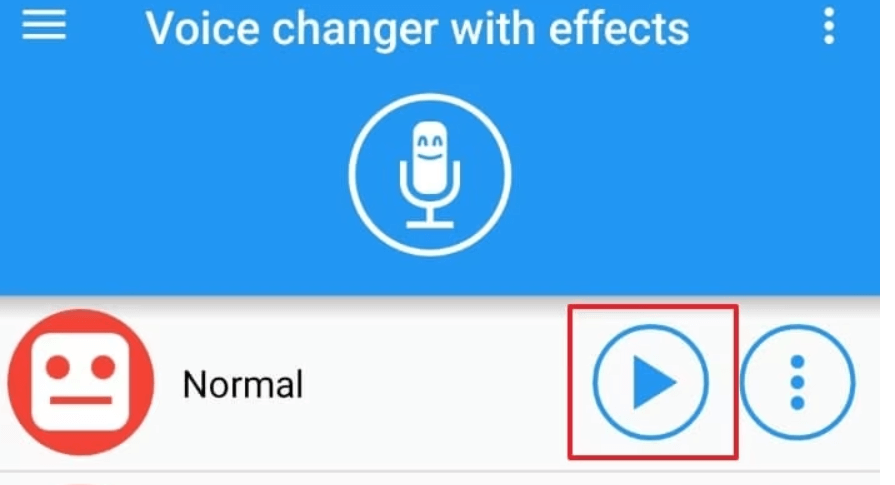

- Available for free.
- Change your voice within minutes.
- Update audio files with one-click.

- You have to watch ads to unlock 5 voice effects.
- Sometimes, it lags a lot during editing.
Part 4: Hacker Voice Changer on Github- W-Okada Voice Changer
W-Okada Voice Changer is an open-source voice changer available on Github that you can use this year. This voice changer is written in GTK 3 and is available for Linux only. It provides multiple voice effects, such as Darth Vader, Radio, Woman and more. With this hack voice changer, you can easily get your favorite voice and prank your friends and family members. It is way more powerful than many voice-changing applications.
Key Features of W-Okada Voice Changer
Offers multiple voice-changing options.
A real-time voice-changing option is available.
Have a huge library of voice-changing effects.
Perfect for both beginners and professional users.
How to Change Your Voice Using W-Okada Voice Changer
Step 1: Go to github.com/w-okada/voice-changer and download this hacker voice changer.
Step 2: Select your favourite voice filter in which you want to prank your friends while playing games. The tool will have numerous options available for you.
Step 3: Activate this tool during voice calls, gaming sessions, and more.
Step 4: Once done, download the voice and use it anywhere you want.
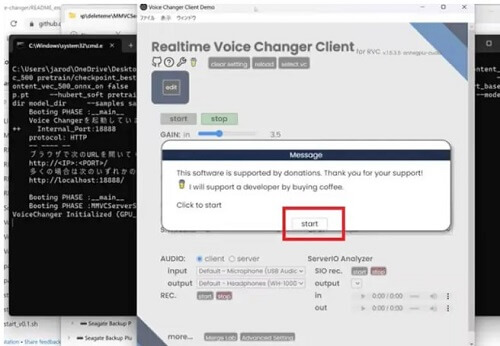

- Transform your voice within minutes.
- Has an extensive library of voice effects.

- Only available for Linux users.
- Has limited features.
- Complicated to set up.
So, these were the top hacker voice changer apps for PCs, mobile devices, and more. You can use these apps to get the hacker's voice. We have also mentioned an open-source voice changer app that you can use to change your voice in real-time.
Our Verdict
It can be amazing and fun to get a hacker voice to prank your friends and family members. However, not all the apps provide this option. So, in this article, we have discussed the top anonymous hacker voice changer apps that you can use this year to get attractive voices. The best thing about these apps is that you can change your voice in real time without worrying about anything.
Among these apps, we recommend using WooTechy Soundboard hacker voice changer because it is fun to use, has numerous voice filters and is available for Windows users. So, what do you think about these apps? Let us know in the comment section below.
Try it Free
Secure Download
Buy Now
Secure Buy







