Looking for an honest, hands-on review of HitPaw Voice Changer before you hit that purchase button? We've spent days testing HitPaw Voice Changer on Discord, in gaming sessions, and for content creation to see whether it truly delivers.
What is HitPaw Voice Changer?
HitPaw Voice Changer is a voice-changing software designed for PC users who want to modify their voices in real-time or during recordings. It offers a variety of voice filters, sound effects, and customization options suitable for gaming, streaming, prank calls, or adding spice to content creation.
Key features of HitPaw:
- Currently offers around 100 different voice effects.
- Creates AI music for those looking for original music content.
- Real-time voice changing for apps like Discord and Zoom.
- Basic audio customization sliders.
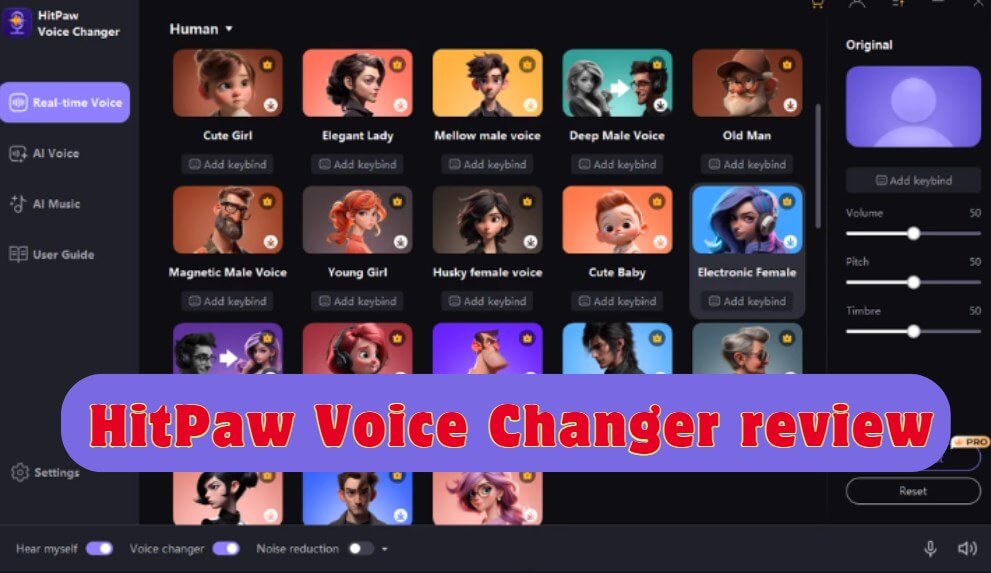
Our Hands-On Test of HitPaw Voice Changer
We tested HitPaw Voice Changer on a mid-range gaming PC while streaming on Twitch and chatting on Discord.
1 Setup and Interface
Installing HitPaw Voice Changer was straightforward, with a clean, intuitive interface that even first-time users can navigate easily. Selecting and applying a voice filter only takes a click, and switching voices mid-call is quick.
2 Performance and Latency
In real-time use, HitPaw delivered consistent voice effects without noticeable crashes. However, we experienced occasional latency during intense gaming sessions, particularly when using CPU-heavy filters alongside game streaming.
3 Voice Quality
The quality of the voice filters is decent for casual entertainment, but advanced users may notice a slight robotic undertone, especially during high-energy conversations on Discord.
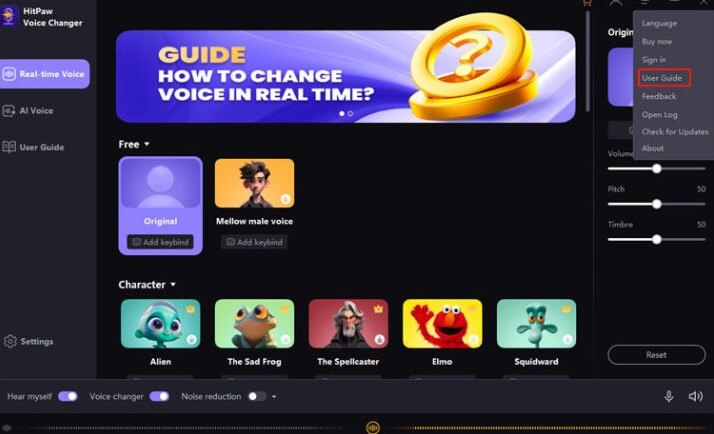
Review: Is HitPaw Voice Changer Worth It?
Pros and Cons of HitPaw Voice Changer
Pros
- User-friendly interface.
- Fun voice filters for casual use.
- Works on Discord, Zoom, and gaming platforms.
- Budget-friendly entry point.
Cons
- Limited advanced customization.
- Occasional latency with heavy system loads.
- Some voice filters sound unnatural under stress.
Review
If you're looking for a voice changer for casual chats about games or prank calls, HitPaw Voice Changer is worth considering, especially for beginners who want a quick, plug-and-play tool.
However, for serious streamers or gamers who demand higher quality, lower latency, and more realistic voice options, you may find HitPaw limiting over time.
Pricing: HitPaw offers a free trial with limited features, followed by affordable monthly and lifetime plans.
Basic Plan: start at $21.95 per month
LIfetime Plan: $64.95
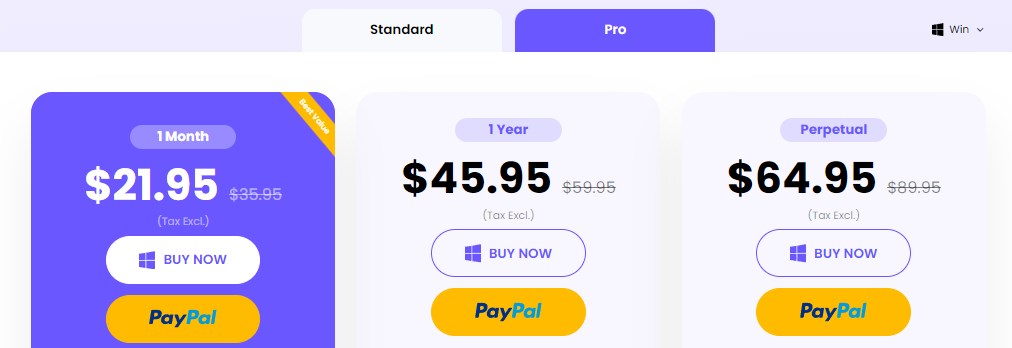
WooTechy SoundBot: A Better Real-Time Voice Changer?
Although HitPaw Voice Changer has its strengths, there are some problems with this tool that will force some users to turn to alternatives. If you want to find the best alternative to HitPaw Voice Changer with more economical prices, WooTechy SoundBot is one of the perfect options. Like HitPaw Voice Changer, it is also a PC software with advanced voice changing and cloning functionalities.
WooTechy SoundBot has a large library of sound effects and voice filters that are constantly updated with popular voices and sounds. This voice-changing tool also has a free version and a more comprehensive paid version, making it similar to the HitPaw voice changer. And WooTechy SoundBot comes with a 30-day money-back guarantee if you change your mind.
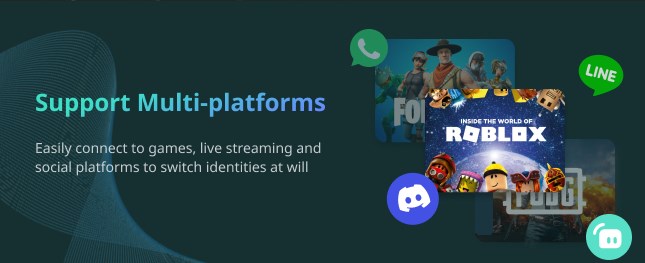
Key Features of WooTechy SoundBot
WooTechy SoundBot offers competitive features that match and even surpass that of HitPaw Voice Changer. Here are the main features of WooTechy SoundBot that make it a great alternative to HitPaw voice changer:
Wide Range of Voice Effects: Offers 350+ voice filters and 1,100+ sound effects, providing plenty of options for customization.
Real-Time Voice Changing: Allows users to change their voice in real-time during live streams, video calls, or gaming sessions.
Compatibility: Works with various platforms, including Discord, Steam, Twitch, PUBG, Skype, Roblox, Oculus Quest 2, Zoom, and so on.
Regular Updates: The developers regularly update the tool, adding new voice effects.
RVC Models: Comes with a voice cloning function to imitate any person's voice.
Voice Export: More than Microphone voice changing, supports uploading audio files or recording audio, and exporting the audio as well.
WooTechy SoundBot User Guides
Using WooTechy SoundBot is easy even for beginners, you just need to follow these simple steps.
Step 1. Download WooTechy SoundBot first. Once the download is complete, open the installer file and install it.
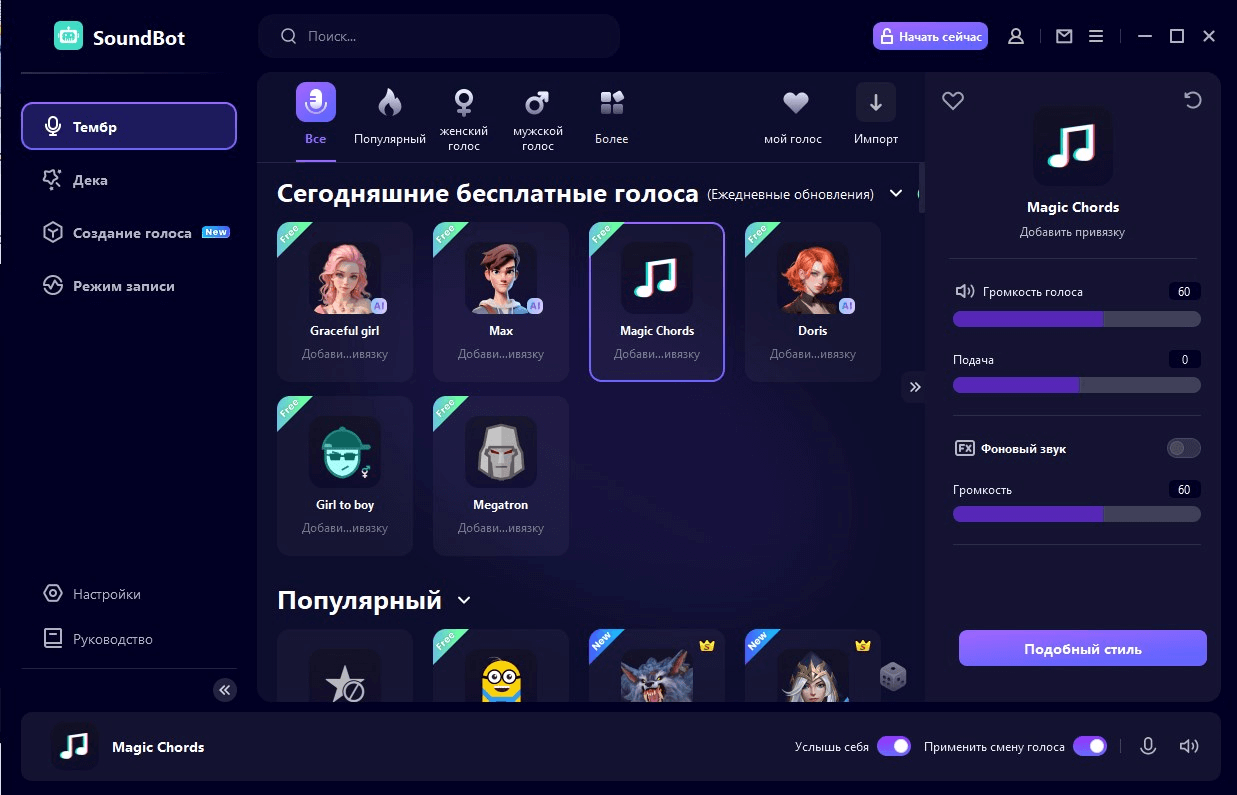
Step 2. Open the WooTechy SoundBot application, and choose your microphone from the list of available input devices, which will ensure WooTechy SoundBot uses the correct audio source for voice modification. Select the output device (e.g., speakers or headphones) where you want to hear the modified voice.
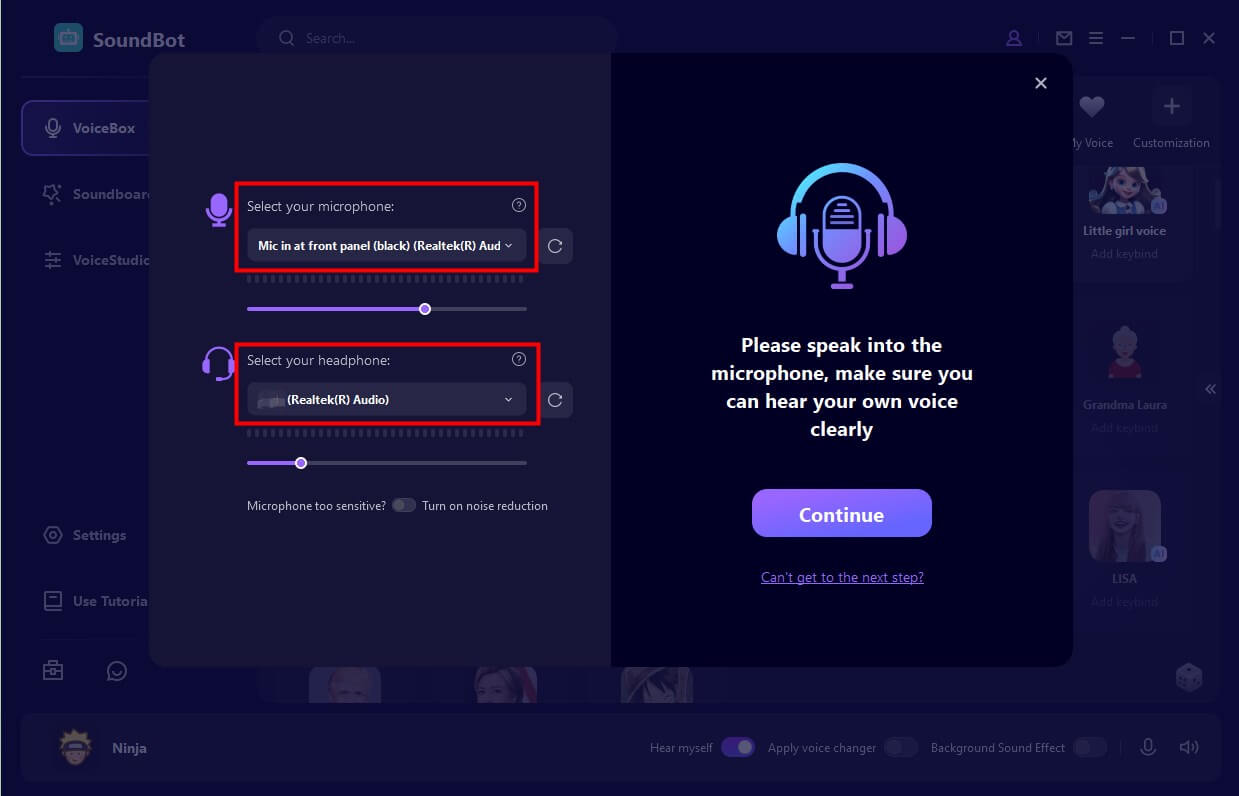
Step 3. Once done, you should see the interface of WooTechy SoundBot. They are a wide range of voice effects. Browse through the categories to find the one that suits your needs. Select one and speak into your Microphone, and you will find your voice can be changed instantly into the effect you have chosen.
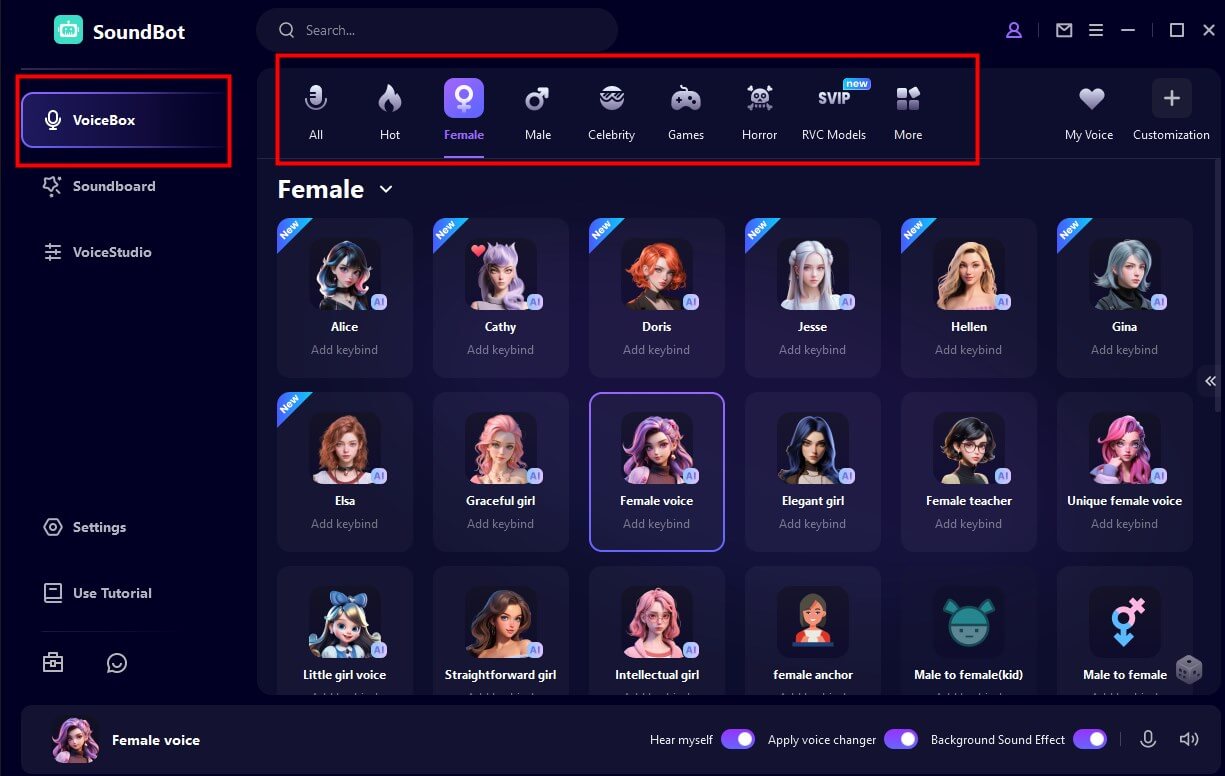
Step 4 (Optional). For more advanced needs, WooTechy SoundBot allows you to customize existing voice effects. You can auto-tune or adjust various options like audio quality, input/output volume, and more to ensure the best performance.
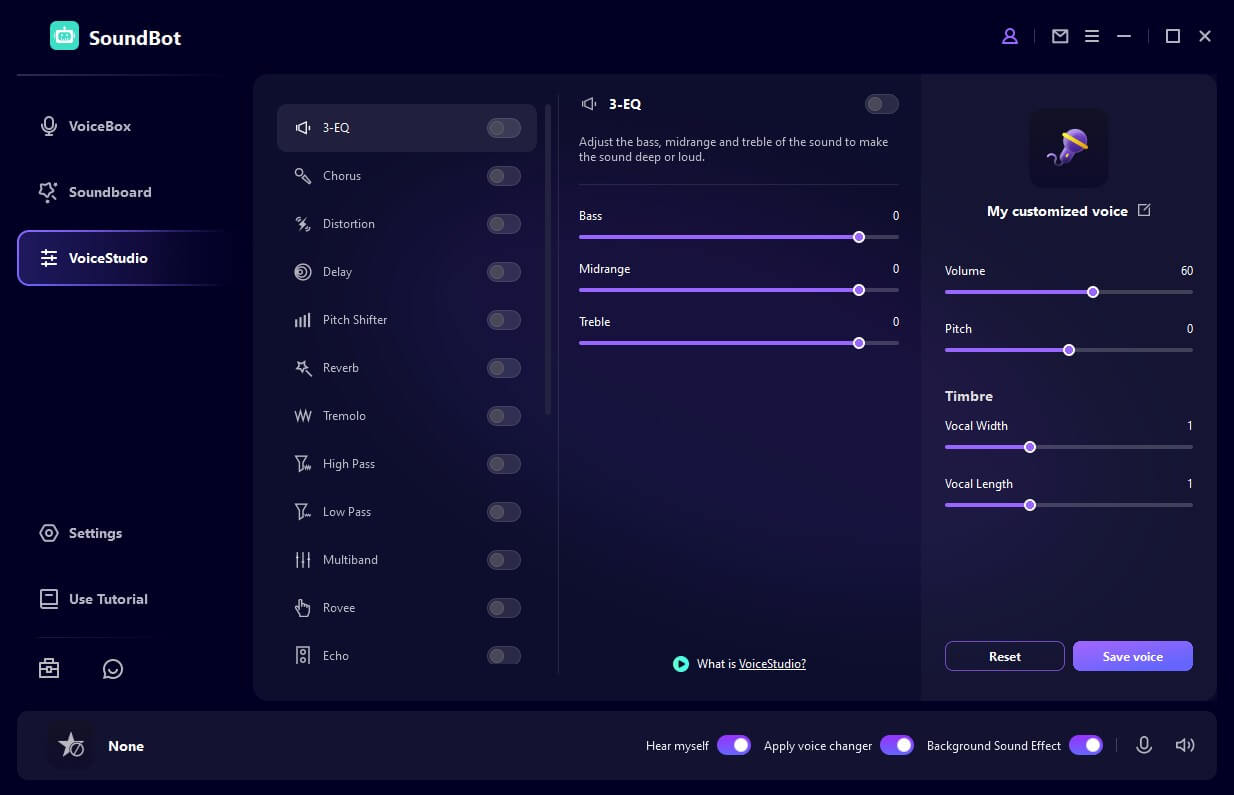
Step 5 (Optional). WooTechy SoundBot can be integrated with various third-party applications such as Discord, Zoom, OBS Studio, and more. To do this:
- Go to the settings of the application you want to use SoundBot with.
- Set your microphone input to "WooTechy SoundBot" or the virtual audio device created by SoundBot.
- Start using the voice changer in your calls, streams, or recordings.
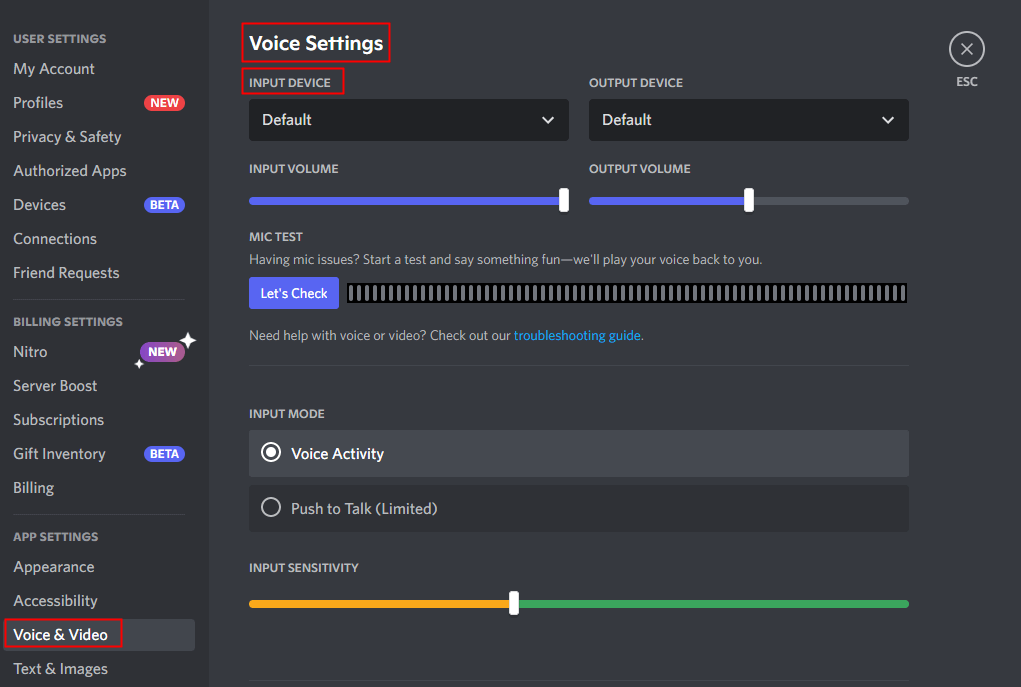
Extra Tip:
WooTechy SoundBot also comes with a powerful soundboard feature that allows you to play pre-recorded sounds or audio clips during live streams, gaming sessions, or video calls. When using this feature, Keybinds is available that allows you to assign specific keyboard shortcuts to each sound on the soundboard. This enables you to trigger sounds quickly and efficiently without needing to click the soundboard buttons.
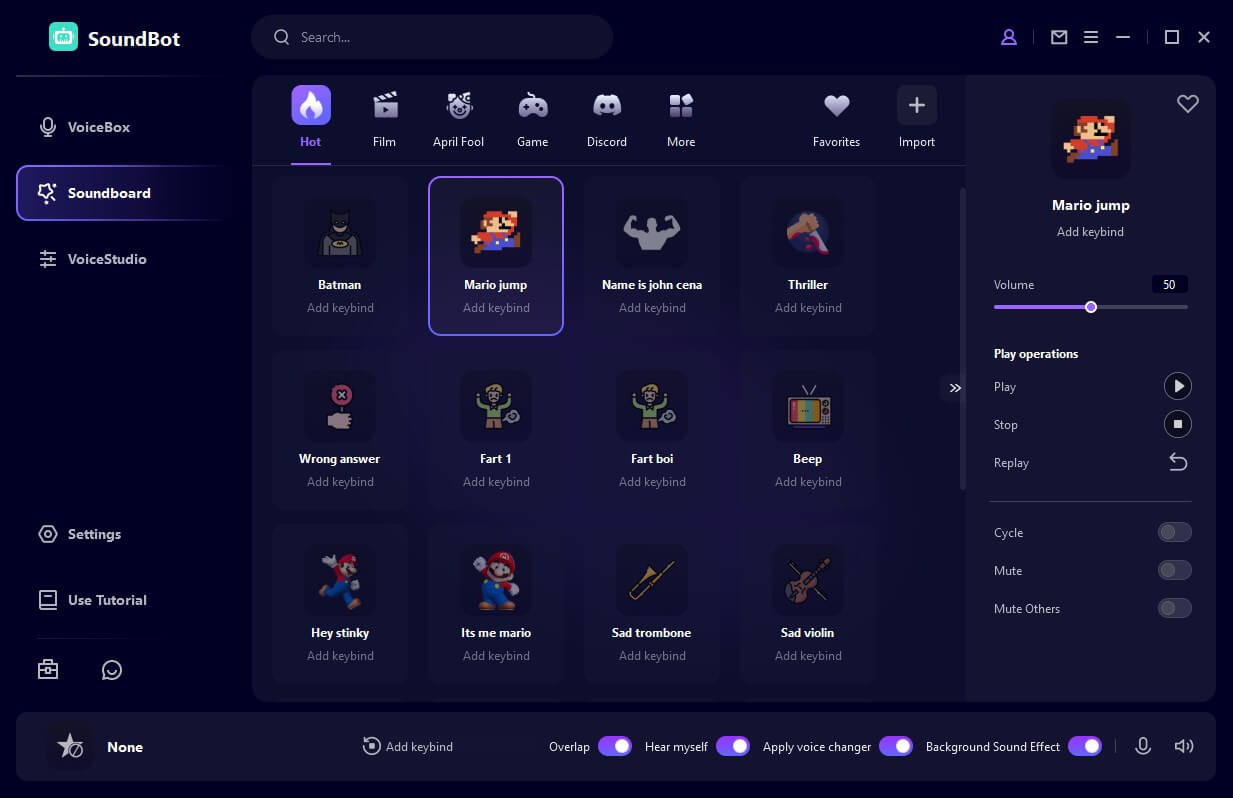
HitPaw vs. WooTechy SoundBot
HitPaw and WooTechy SoundBot offer similar functionalities but at the same time, they have some key differences as well. Here is how HitPaw and WooTechy SoundBot compare to one another.
About Features:
| Features | HitPaw | WooTechy SoundBot |
|---|---|---|
| Voice filters | 100 | 350+ |
| Soundboard | No | 1,100+ |
| Voice cloning | No | Yes |
| Audio file upload | Yes | Yes |
| Music creation | Yes | No |
| Updates and Support | Yes | Yes |
About Price
| Prices | HitPaw | WooTechy SoundBot |
|---|---|---|
| Free version | Yes | Yes |
| Standard Price | $9.99/Mon $19.99/Year $39.99/LifeTime |
$15,95/Mon $35,95/Year $49,95/LifeTime |
| Pro Price | $13.99/Mon $26.99/Year $49.99/LifeTime |
$21,95/Mon $45,95/Year $64,95/LifeTime |
FAQs about HitPaw Voice Changer
1Is the HitPaw voice changer safe to use?
Yes, HitPaw is a legitimate software from a known developer. Always download from the official site to avoid malware risks.
2Why HitPaw Voice Changer Not Working on Discord?
Ensure you've selected "HitPaw Virtual Audio Device" as your input device in Discord's settings. Restart both HitPaw and Discord for the change to take effect.
3How to Fix Lag When Using HitPaw?
Close other CPU-heavy apps while using HitPaw, and consider lowering in-game graphics settings if you're streaming simultaneously.
4Can I Improve the Audio Quality When It Sounds Robotic?
Experiment with different filters, as some require less processing power. Also, check your microphone quality, as low-end mics can affect output.
5How to Use Hitpaw voice changer for free?
There is a limited free version of the HitPaw voice changer, but it only gives you access to very basic features and only a few sound effects to try.
Final Verdict
Overall, HitPaw Voice Changer is a fun, beginner-friendly tool that can add a playful element to your gaming sessions and calls. It's a solid choice if you want something straightforward.
However, if you are looking for a more comprehensive tool with more voices and better performance, try WooTechy SoundBot. It offers better performance, more realistic voices, and advanced features.











