Live voice changers are a common tool for entertainment and creativity in the modern digital era. The capability to alter your speech in real-time during live conversations, gaming, or recording sessions can be a game-changer whether you're a content creator, a gamer, or just looking for some fun. Choosing the best live voice changer for your needs can be overwhelming with the variety of options accessible on different platforms.
The best live voice changer software for PC, Android, and iOS will be highlighted in this blog. We'll go over the main benefits, functionality, and compatibility of each application so you can choose the one that's right for you.
- Part 1: What Scenarios Can Live Voice Changer Be Used to?
- Part 2: The Best Live Voice Changer App for PC
- Part 3: The Best Live Voice Changer App for iPhone
- Part 4: The Best Live Voice Changer App for Android
- Part 5: The Best Live Voice Changer App for Android and iOS
- Part 6: Hottest FAQs about Voice Changer
Part 1: What Scenarios Can Live Voice Changer Be Used to?
A live speech changer app can be used in a variety of contexts, including both leisure and work environments. For instance:
Video Production: Content producers might enhance their videos with speech changes to make the videos more interesting and entertaining for the viewers.
Live Stream: They can be used by gamers to inject their streams with an additional dose of fun and excitement.
Voice Acting: Voice changer live can also be used for voice acting, dubbing, and other audio-related tasks in professional situations.
Sound Exercise: Some individuals with disabilities may employ them to improve their communication skills. The instruction of pronunciation is one educational and training application for voice changers.
Privacy Concers: Voice changers can also be used for security and privacy concerns, enabling users to hide their voices during live chats or phone calls.
Part 2: The Best Live Voice Changer App for PC
Wootechy SoundBot is a cutting-edge voice changer software designed to add fun and excitement to your conversations, live chats, and gaming sessions. Whether you want to prank your friends or simply explore different voices, SoundBot is the perfect tool for you.
With its advanced AI technology, you can easily change your voice in real time and choose from over 125 voice filters and 400 sound effects to create your unique style. SoundBot also comes with a voice recorder and file voice modulator that allows you to record your voice and apply different filters to transform it into different characters.
2.1 Key Features of WooTechy SoundBot
SoundBot is packed with incredible features that make it stand out from other voice changer software available in the market. Here are some of the key features of SoundBot that you should know:

75.000.000+
Downloads
- Real-time voice changing with over 125 voice filters and 400 sound effects.
- A wide range of voice filters, including male to female, female to male, voice beautify, anime, Ghostface, musical, environmental, games, robot, and many more.
- Voice recorder and file voice modulator with over 200 voice-changing sound effects.
- A comprehensive soundboard with 400+ built-in sound effects that can be played in multiple ways.
- The ability to import your own MP3 or WAV audio files and expand the sound effect library.
- VoiceStudio, which provides you with various audio effects to customize your sound.
- Compatibility with different programs, including online games, voice chats, video conferences, and more.
- Export voice recordings in mp3 or wav format and share them on popular platforms like TikTok, YouTube, and Facebook.
- Easy-to-use interface with intuitive controls and settings.
-
Download Now
Secure Download
SoundBot is the ultimate
2.2 How to Change Your Live Voice in Real-time by SoundBot
Step 1: Download and install WooTechy SoundBot on your computer.
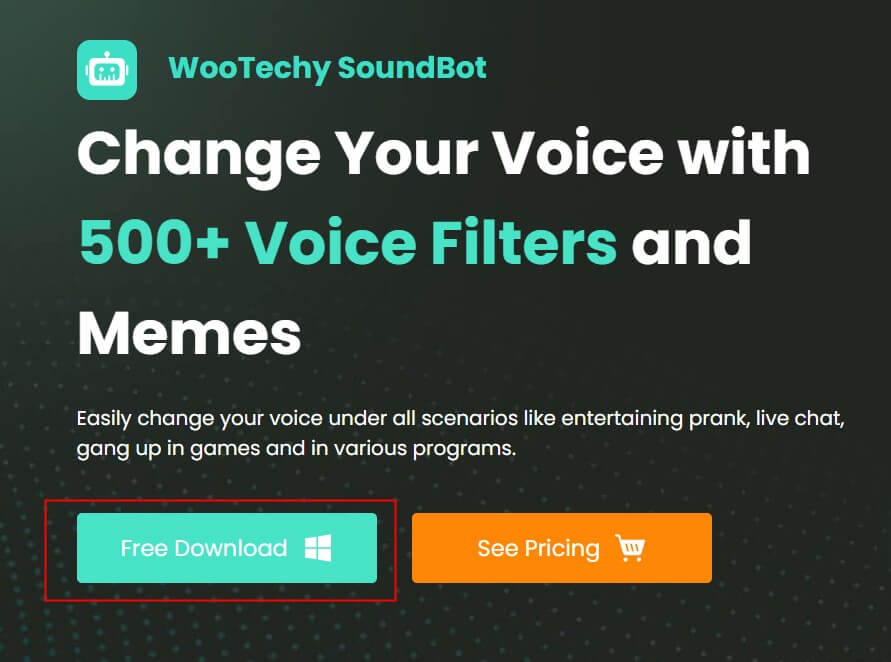
Step 2: Choose your output and input devices. Assign your headphones as the output device and your real microphone as the input device.

Step 3: Check the voice-changing effects by clicking on each filter and speaking into your microphone.
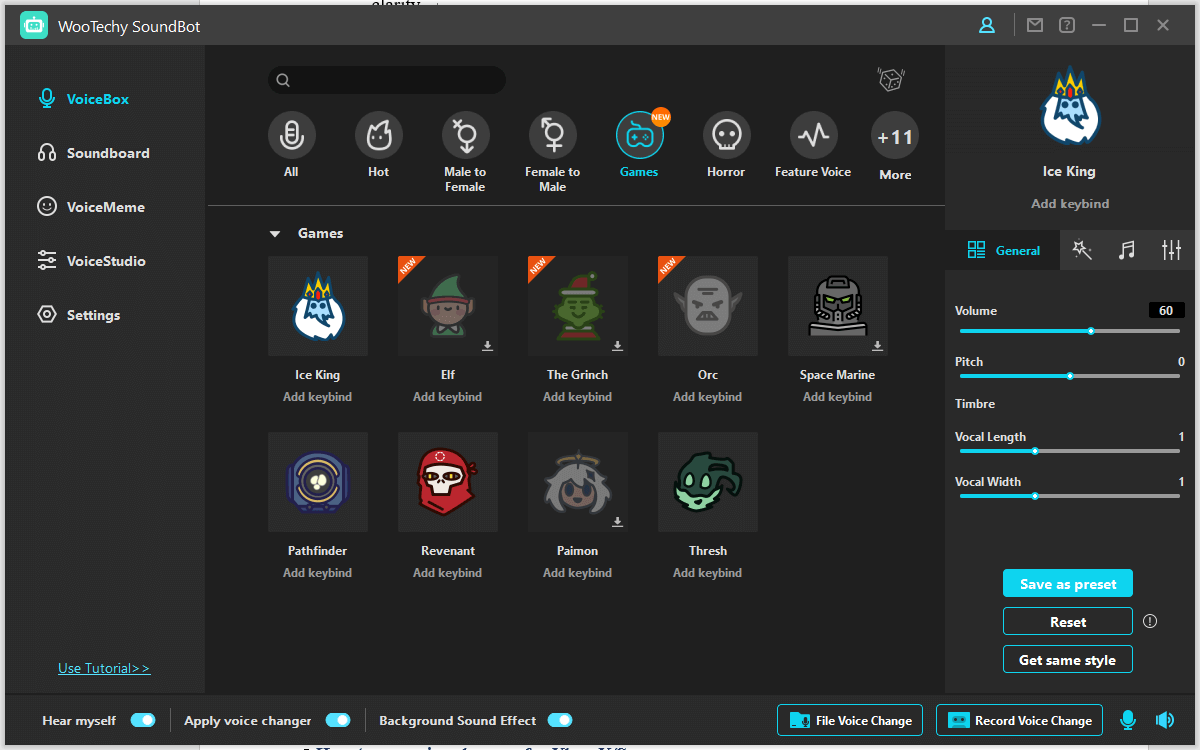
Step 4: Open the platform on which you want to use SoundBot and go to its Voice Settings.In the Input Device, choose the Microphone (Voice Changer Virtual Audio Device (WDM)).
Step 5: Now, you can change your voice in real time on the platform. Other users will hear your altered voice.
With these simple steps, you can easily change your voice in real-time using SoundBot and enjoy a fun and unique experience on various platforms like Discord, Skype, Twitch, Fortnite, PUBG, and more.
Download Now
Secure Download
Part 3: The Best Live Voice Changer App for iOS
With the help of the excellent software Voice Changer Plus, users can alter their voices in interesting and enjoyable ways. Users can make recordings that are guaranteed to stand out by selecting from over 55 voice effects and background sounds.
Users can also attempt singing with Bad Melody or Bad Harmony or even play their voice backward on the app, which is not just for talking. Users of Voice Changer Plus can simply press record, speak into the microphone, and tap again to hear their recording in a different voice. With the ability to add extra effects and trim recordings, the app also offers free recording saving and sharing.
The Steps to Change Live Voice on iPhone
Here are the steps to change your live voice on iPhone using Voice Changer Plus:
Step 1: Download and install the Voice Changer Plus app from the App Store. Make sure your iPhone is running iOS 11.0 or later.
Step 2: Open the app and tap the record button to start recording your voice.
Step 3: Say what you want to say, and then tap the record button again to stop the recording.
Step 4: Select a new voice effect from over 55 options available, including background sounds.
Step 5: Tap the play button to hear your recording with the new voice effect.
Step 6: If you want to add additional effects or trim your recording, you can use the app's editing tools to do so.
Step 7: Once you are satisfied with your recording, you can save it and share it with others for free.
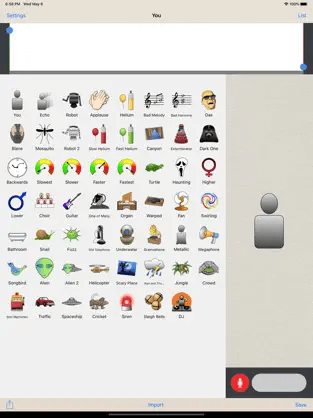
Part 4: The Best Live Voice Changer App for Android
You're in luck if you're searching for an Android voice changer app that can alter your voice in real time. A great Android application called Voice Changer with Voice Effects provides a variety of fun voice effects. You can change your voice into a variety of avatars using this software, including a baby voice, a male voice, a female voice, and more. It can also be used to add voices and audio effects to videos or to make fake voices for humorous purposes.
The Steps to Change Live Voice on Android
Using the Voice Changer with Voice Effects app is easy! Here are the steps to change your live voice on Android:
Step 1: Download the app from the Google Play Store.
Step 2: Open the app and select the voice avatar you want to use.
Step 3: Record your voice or select an audio file. Apply the voice effects provided by the app.
Step 4: Share your funny voice effect on social media or use it in your videos.
The app offers a range of voice effects and audio effects to choose from, including animals like sheep and bees and funny avatars like zombies, robots, aliens, and monsters. You can also use it to change the pitch, clarity, or volume of your voice so you can enjoy all the voice-changing fun without effort!
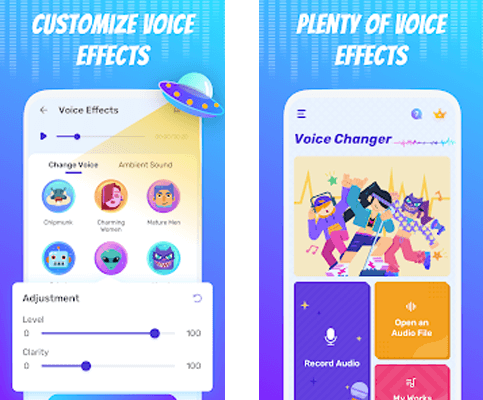
Part 5: The Best Live Voice Changer App for Android and iOS
Tired of boring phone calls? Add some fun to your conversations with MagicCall - the best live voice changer app for Android and iOS. With this app, you can change your voice in real-time during phone calls and switch between different voices like female, male, or cartoon voices.
You can also earn free credits upon registration and play sound emoticons to make the call even more interesting. MagicCall also offers background voices like rain or music concerts to make it seem like you're calling from a different place. In short, MagicCall is a fun and easy way to make hilarious phone calls with friends and family.
The Tutorials to Change Live Voice on Android and iPhone
Step 1: Download and install MagicCall from the Google Play Store or App Store.
Step 1: Register for an account within the app.
Step 1: Choose the voice you want to use.
Step 1: Select the contact or dial the number.
Step 1: Start the call within the MagicCall app.
Step 1: Enjoy the fun of talking in a different voice during the call.

Part 6: Hottest FAQs about Voice Changer
1. Are Voice Changers Safe?
Yes, voice changers are safe as long as they are reliable and trustworthy. They are often used for entertainment purposes but can also be used for serious reasons, such as protecting personal privacy or altering speech for those with disabilities. So, choose a reliable tool.
2. Is there a voice changer that sounds like a real person?
Yes, Soundbot mentioned above is a voice changer that sounds like a real person. It uses advanced AI technology to provide over 125 voice filters and 400 sound effects, allowing you to create a unique style. It also comes with a voice recorder and file voice modulator that allows you to record and transform your voice into different characters.
3. How can I change the voice in a video online?
You can change a voice in a video online using video editing software such as Adobe Premiere Pro or Final Cut Pro. These programs allow you to modify the pitch, speed, and tone of a voice, as well as add effects and filters. There are also online voice changer tools that can modify the audio of a video in real time.
Conclusion
For those who want to add an additional element of entertainment to their conversations or recordings, gamers and content creators can all benefit from the endless fun and creativity that live voice changers can offer. Everyone can use a voice changer app thanks to the options for PC, Android, and iOS.
With its cutting-edge AI technology, a variety of voice filters, a thorough soundboard, and an intuitive user interface, SoundBot stands out as the finest live voice changer app for PC. Voice Changer Plus, on the other hand, is a top-notch iOS software that provides over 55 voice effects and background sounds that are simple to use for recording and sharing.
No matter what your needs are, there is a live voice changer app out there that can help you achieve your goals. So, start exploring the world of voice changers and have fun while doing it!
Download Now
Secure Download








