Do you watch the anime series One Piece too? What if you could speak in Luffy voice? For example, chat with your friends, read your emails, create personalized voice messages, or even suddenly change your voice while playing online games with others. Well, Luffy AI Voice Generator is here to make all of those a reality.
In this article, we’ll go over who voiced Luffy, and provide the best tool for generating Luffy voice, as well as its step guides. Then, you could sound like Luffy without effort!
- Part 1: About Monkey D Luffy
- Part 2: What is the Best Luffy AI Voice Generator
- Part 3: Step Guides to Generate Luffy AI Voice
- FAQs about Luffy Voice AI Generator
Part 1: About Monkey D Luffy
Who is Monkey D Luffy?
Monkey D. Luffy, the protagonist of the popular manga and anime series "One Piece," is the captain of the Straw Hat Pirates. He's got a straw hat, and a stretchy grin, who dreams of becoming the "King of the Pirates. He can stretch his body like rubber thanks to his Gomu Gomu no Mi Devil Fruit powers, allowing him to execute formidable techniques in his pursuit of freedom and the ultimate treasure, One Piece. Many years have passed, and his character remains iconic and in everyone's memory.

Who is luffy Voice Actor?
There are two main voice actors for Monkey D. Luffy: one for the anime's Japanese original version and another for the English dub.
Luffy voice actor Japanese: Mayumi Tanaka has been voicing Luffy since the anime's debut in 1999.

Luffy voice actor English: Colleen Clinkenbeard is the most well-known English voice of Luffy, taking over the role in 2007 and continuing to voice him in Funimation's dub.

Part 2: The Best Luffy AI Voice Generator
Ready to create Luffy AI voice? Even if you're not a professional voice actor, you can easily get his voice with Wootechy SoundBot, the best Luffy AI Voice Generator.
SoundBot is based on a PC, offering a professional real-time voice change function to Luffy enthusiasts. It has 600+ sound effects, 250+ voice filters, and 200+ voice memes. Among that, the Luffy voice filters allow you to change your voice as if you were speaking like Luffy. With high comparability, you can apply the Luffy voice during gaming, streaming, chatting, and more. Exporting to the content creation is also supported.
What Wootechy SoundBot Luffy AI Voice Generator is Recommended?
1. Real-Time Voice Transformation: You can change the voice without any delay, either through the microphone or by uploading a voice file.
2. Diverse Voice Filters: You will explore a vast library of voice categories like;
Celebrities: Joe Biden, Donald Trump, BlackPink Lisa, Lady Gaga, Taylor Swift, Drake, etc...
Gender-bender: male to female, female to male
Anime & Cartoons: Luffy, Minions, Sponge Bob, Roronoa Zoro, Hutsune Miku, etc...
Horror Voice: Jigsaw, Ghostface, Devil, Monster, Yoda, etc..
3. Customizable Option: You can freely adjust pitch, timbre, and other settings to create unique voice personas. This fine-tuning feature is one of the keys to generating the most authentic and expressive Luffy voice.
4. Comprehensive Compatibility: Seamlessly integrates with popular games, streaming apps, and chat programs like Discord, Fortnite, PUBG, Twitch, Zoom, Skype, and more.
5. Voice Recording and Saving: It supports direct recording internally. Transformed sounds can also be exported and used on other platforms.
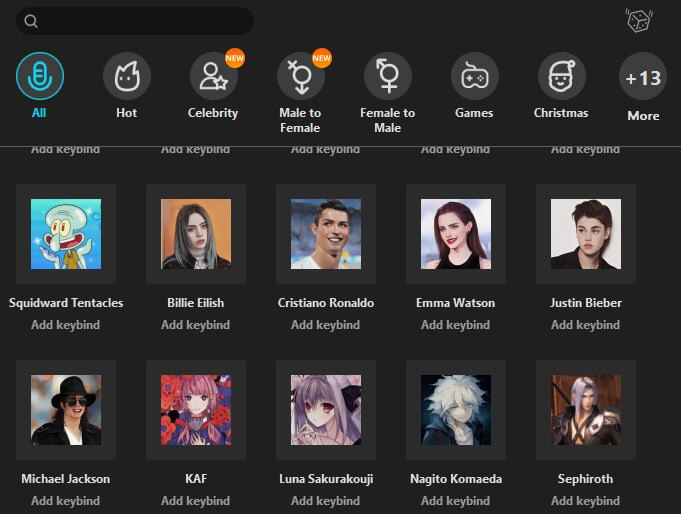
Part 3: Step Guides to Generate Luffy AI Voice
Wootechy SoundBot features a seamless and user-friendly interface for Luffy voice changing. Below is the guide.
Step 1: Begin by downloading and installing the Wootechy SoundBot software on your computer. Once installed, launch it.
Step 2: Follow the instructions, and select your microphone as the input device within Soundbot's settings.

Step 3: Within the VoiceBox section in the SoundBot interface, use the search bar or browse through the categories to find the "Luffy" voice filter. Apply it to your voice.
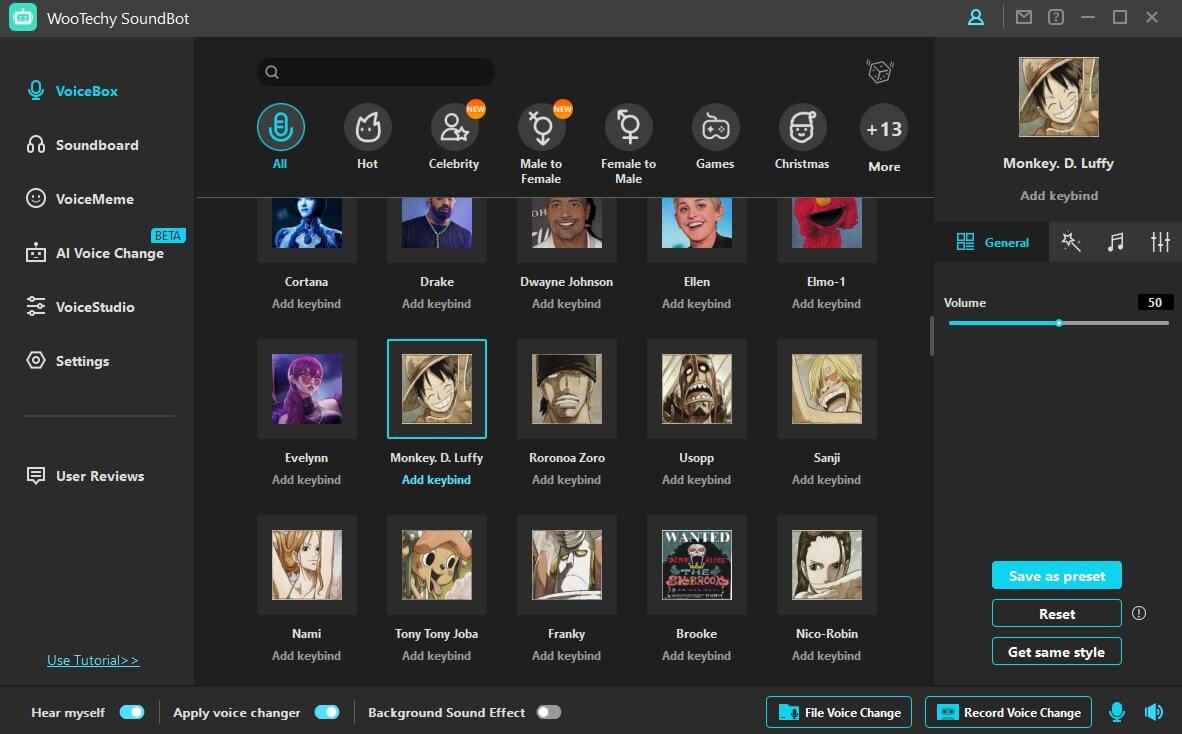
Step 4: SoundBot allows you to preview the Luffy AI voice transformation instantly. You can speak into your microphone to test the voice. If ok, you can start creating the Luffy voices. If not, adjust the settings within the "Voice Studio" to fine-tune the voice Until it's very close to Luffy's voice.
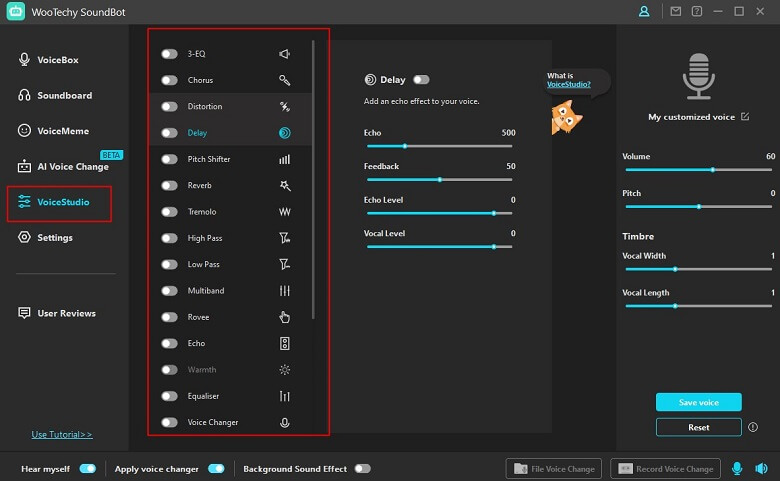
Extra tips:
How to Integrate with other Platforms when changing Luffy voice?
Step 1: Go to that platform's audio settings.
Step 2: Choose "Voice Changer Virtual Audio Device (WDM)" as the input device.
Then, you can use Luffy voice in real time while gaming, live streaming or chatting online.
FAQs about Luffy Voice AI Generator
Q1: How do Luffy Voice AI Generators work?
A1: It uses machine learning techniques to analyze recordings of Luffy's voice and then generate new audio that matches his speech patterns and intonation.
Q2: Can a Girl Turn into Luffy's voice too?
A2: Yes, Girls can definitely change their voice like Luffy with SoundBot.
Q3: Can I Change Luffy voice Online?
A3: Yes, you can change your voice to sound like Luffy's online using some text to speech website like TopMediai. Enter a certain amount of text and convert it.
Conclusion
We have discussed one Luffy AI voice generator as well as its user guides. With Wootechy SounBot, no hard tricks are needed to make you say whatever you want with a Luffy voice. Its real-time voice transformation, extensive voice library, and seamless integration across platforms make it one of the most popular tools for Luffy fans. Try it free and see how it goes!
Try it Free
Secure Download
Unlock All Voices
Secure Buy








