"It's-a me, Mario!" The iconic voice of Mario has brought joy to countless childhoods. Even today, many people are eager to recreate that unforgettable voice. But how can you do it?
In this guide, we'll explore the best Mario voice changer tools, along with techniques and tips to help you replicate this classic voice without effort.
- Part 1: Super Mario's Trends
- Part 2: How to Make Your Voice Sound Like Super Mario?
- Method 1: Using Mario Voice Changer App
- Method 2: Using Audio Editing Software
- Method 3: Super Mario Text-to-Speech (TTS)
- Method 4: Mimicking Mario's voice
Part 1: Super Mario's Trends
Since his debut in Donkey Kong in 1981 and later as the star of the Super Mario series, Mario has attracted fans worldwide. From the classic Super Mario Bros. to the latest adventures in Super Mario Wonder, Mario remains a timeless icon in gaming and movie.
In recent years, Mario's voice has become a viral trend, with fans recreating his signature lines for memes, videos, and even gaming content. From TikTok challenges to YouTube parodies, the demand for tools like a Mario voice changer has surged, making it easier than ever to sound like everyone’s favorite Mushroom Kingdom hero.
Part 2: How to Make Your Voice Sound Like Super Mario?-4 Ways
In this section, we conclude the 4 methods available for creating the Super Mario voice.
Method 1: Using Mario Voice Changer App to Get Mario’s Voice
The easiest way to get Mario's voice is to use voice-changing tools, such as WooTechy SoundBot. WooTechy SoundBot is a popular voice changer program that offers a wide range of voice templates, including Super Mario, celebrities' like Donald Trump or Joe Biden, game voices like Space Marine, Cartoon voices like SpongeBob SquarePants, and so on. You even change your voice from male to female, or from female to male.
In addition, this Mario voice changer can be used for various scenarios such as content creation, online chat, gaming, live streaming. With no complicated setup, you can create authentic Mario voices with just one click.
Advantages of WooTechy SoundBot

75.000.000+
Downloads
- Real-time voice changing.
- Numerous voice filters, and sound effects, including mario sounds.
- The latest RVC Models to clone the most authentic voices.
- SoundBoard integration for creating and editing.
- The ability to customize the voice.
- Support for various audio formats.
- Provide the option to save and share the modified voice recordings.
Steps to Get Super Mario's Voice within 3 Steps
To use WooTechy SoundBot to get Super Mario’s voice, simply follow the below steps.
Step 1: Download and launch the WooTechy SoundBot from the official website, or make use of the below button.
Get WooTechy SoundBot – The Ultimate Mario Voice Changer for Endless Fun!
Step 2: Choose the output and input device to use the voice changer for real-time voice changing. For instance, assign your headphones as the output device, and select microphone as the input device.
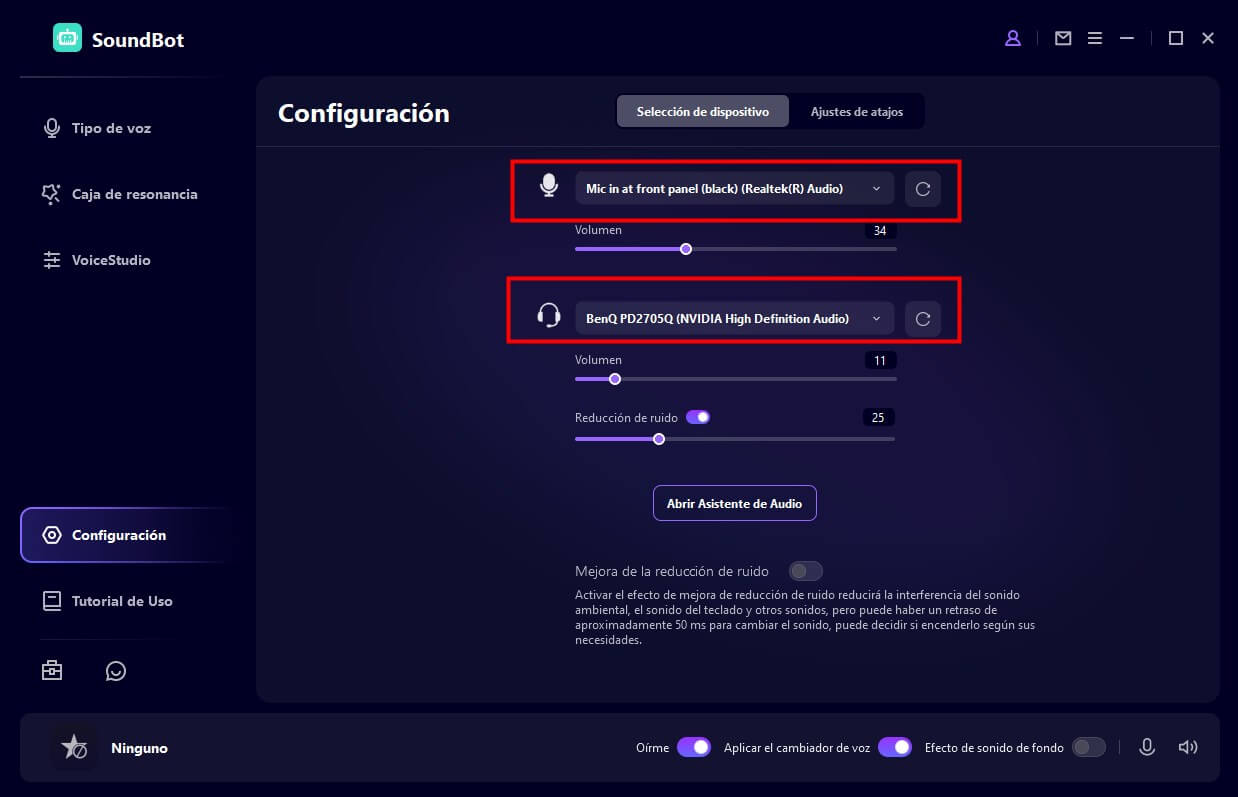
Step 3: Once done, you should on the “VoiceBox” section. There are many voices here. Scroll the voices or enter "Mario" directly to find the voice effects. Then click on it and you can start changing your voice to sound like Super Mario by speaking into the microphone or uploading an audio file.
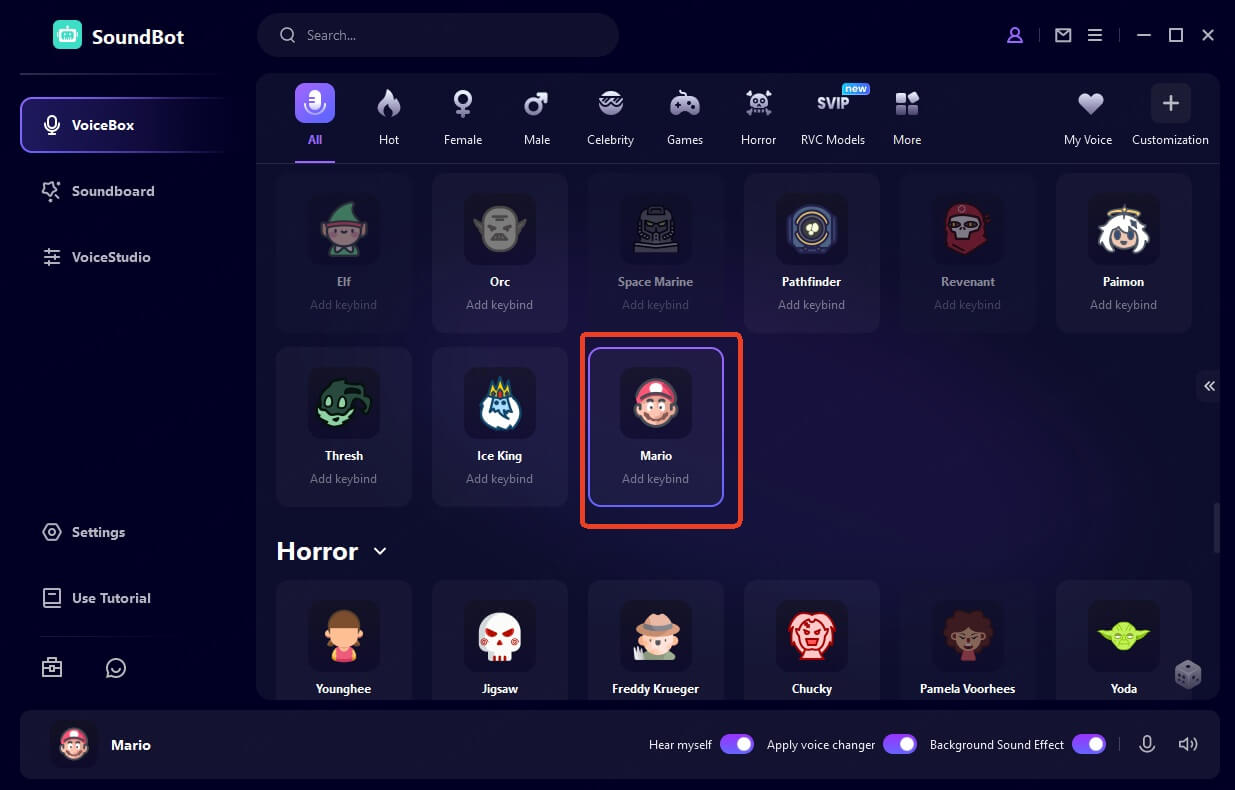
Other Funny Features in WooTechy SoundBot Mario Voice Changer
Feature 1: Head over to the “SoundBoard" section, where you’ll find a wide selection of Super Mario sound effects to make your voice-changing experience even more entertaining. Plus, these sound effects can be easily keybound for greater convenience and flexibility.
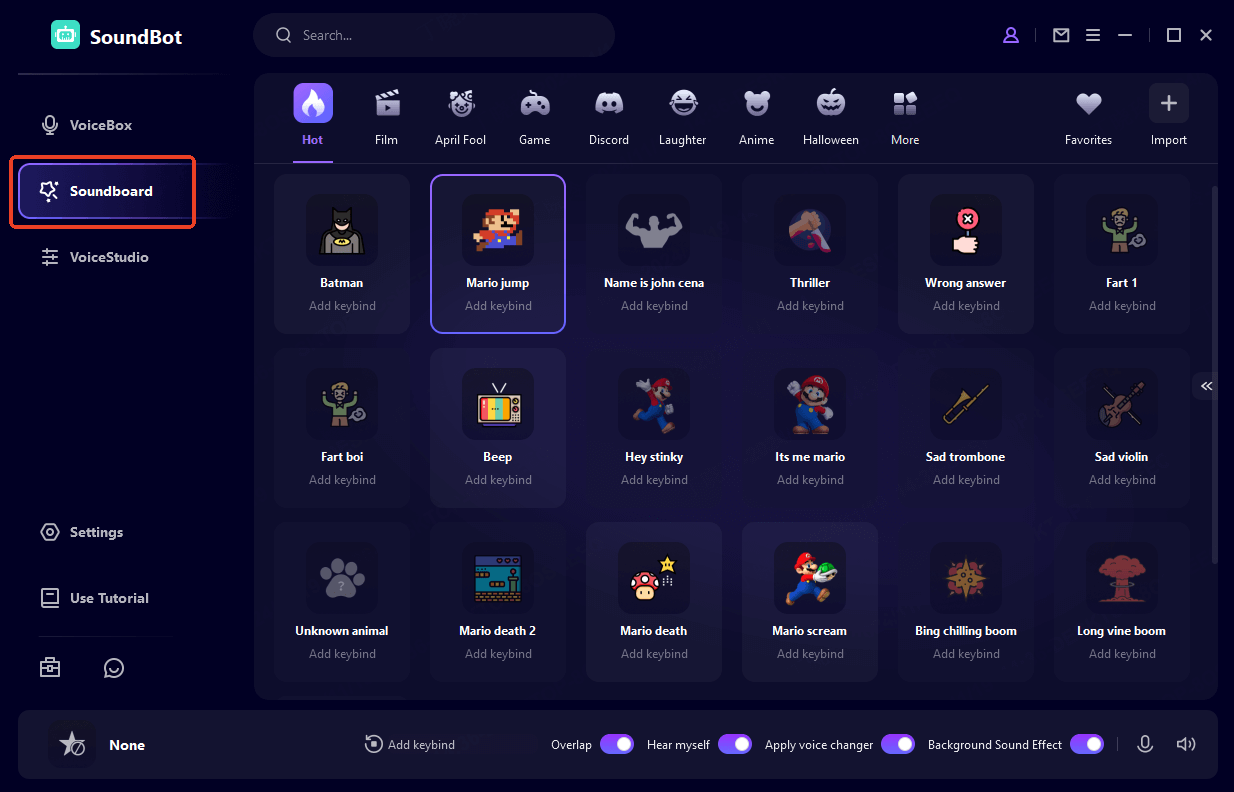
Feature 2: If you’re looking for something more tailored, you can fully customize the voices to suit your preferences.
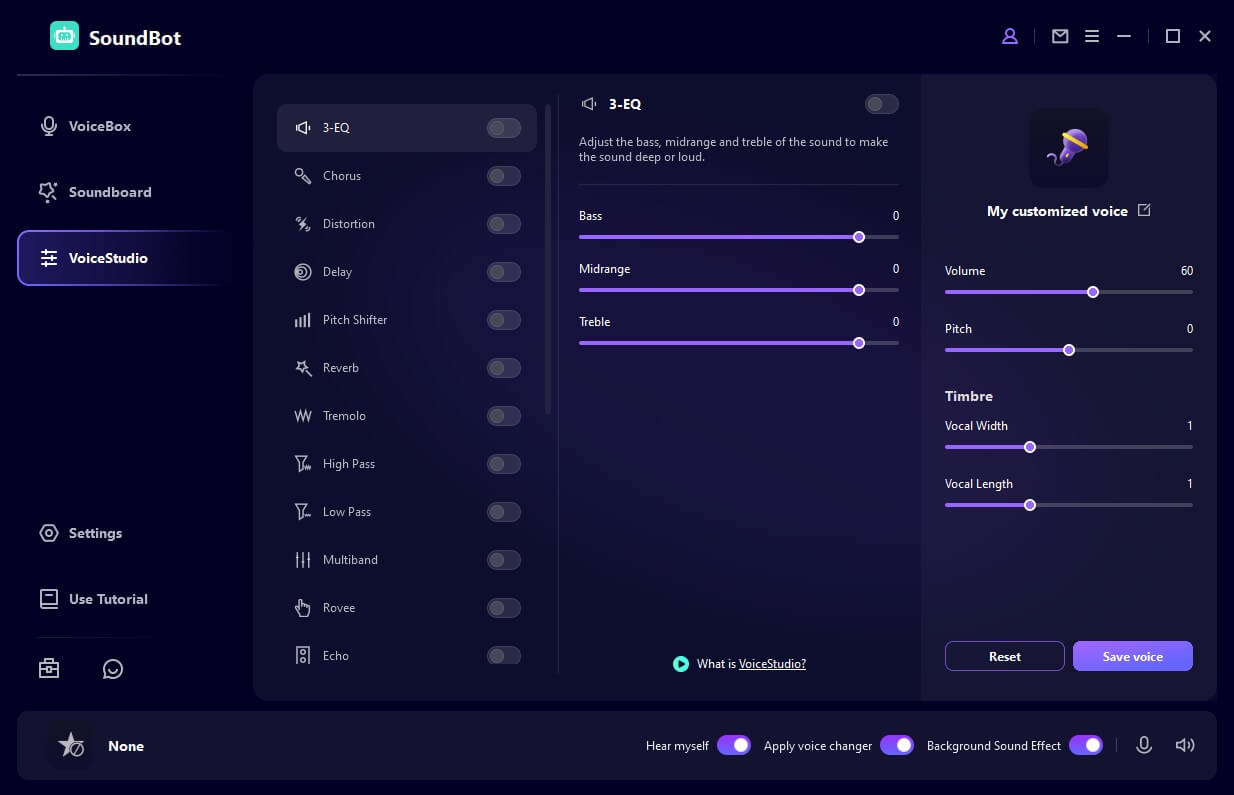
Feature 3: WooTechy SoundBot seamlessly integrates with a wide range of PC programs, including Discord, YouTube, PUBG, League of Legends, Skype, Zoom, and many more.
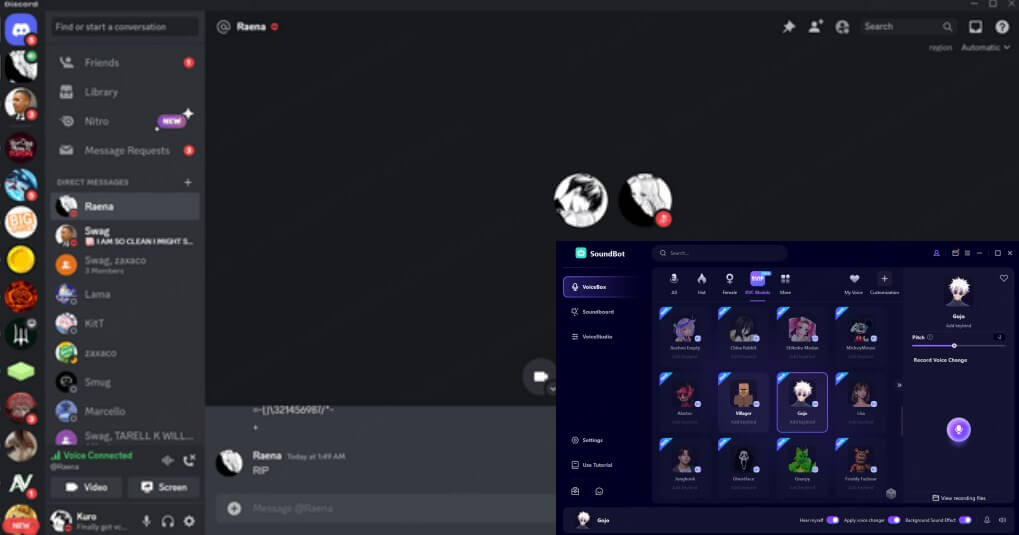
Method 2: Audio Editing Software
If you already have a recording of your voice, you can use audio editing software to modify it to sound like Mario. You can adjust the pitch, add sound effects, and apply filters to achieve the desired effect. Some popular audio editing software includes Audacity and Adobe Audition.
To adjust the volume of an audio clip to sound like Super Marios in Adobe Audition, you can select the section of audio you want to adjust and then drag the decibel (dB) scale in the menu above the audio channel to adjust the volume. You can then repeat this process for different sections of the track to adjust the volume levels.
Additionally, Adobe Audition provides various tools and effects that can be used to manipulate and edit audio files. For example, the Sound Remover effect can be used to remove unwanted sounds from an audio clip. You can also use the Spectral Frequency Display to clean up your audio, and the waveform display to add fades to your audio.
However, it's important to note that changing the voice to sound like Super Mario automatically instead of manually adjusting would require additional cost and effects beyond the basic functionality of Adobe Audition.
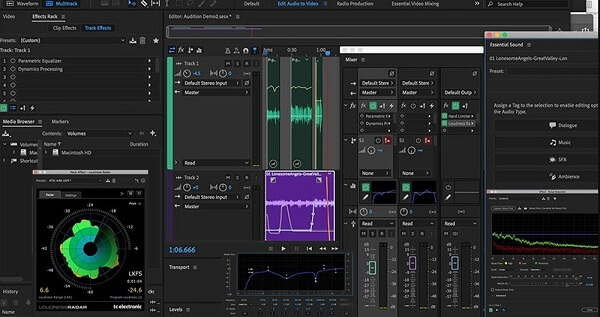
Method 3: Super Mario Text-to-Speech (TTS)
A Mario text-to-speech AI voice generator that enables users to create a Mario voice with just a few clicks. Even though this kind of tool does not offer various other features such as a voice recorder, video converter, and more, simply converting text to Super Mario’s sound is sufficient as long as it has that sound built in. Here we pick TopMedia as an example, simply enter the text you want to change to Mario’s, and one click “Convert,” you will get an AI voice sounds like Super Mario Bro. However, there are words limitation when converting text to speech. So, make full use of it Instead of typing some random text.
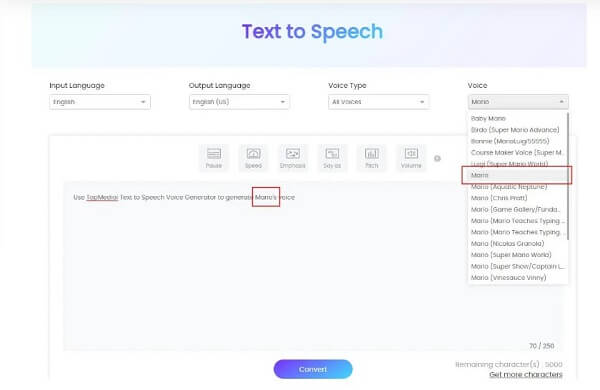
Method 4: Voice Impersonation- Mimicking Mario's Voice without a Voice Changer App
Mimicking Mario's voice can be a fun way to entertain yourself or others, but it can be challenging without a voice changer app. Here are some tips on how to achieve a Mario-like voice:
Heavy stereotypical Italian accent: Mario's accent is heavily influenced by Italian. So try to roll your R's and add an Italian accent to your voice.
Change pitch: When you have to change the pitch of your voice, do it heavily. For instance, if you have to make your voice lower, go slightly lower than your normal voice, and when you have to make it higher, go slightly higher than your normal voice.
Emphasize syllables: When speaking like Mario, you'll need to emphasize certain syllables, particularly those that have a strong vowel sound.
Speak in short phrases: Mario's dialogue is usually short and punchy, so try to speak in short phrases to emulate his style.
By practising these techniques, you may be able to achieve a voice similar to Mario's. However, keep in mind that everyone's voice is unique, and it may not be possible to sound exactly like Mario without a voice changer app or special effects.

Conclusion
When it comes to creating a Super Mario voice, the possibilities are endless and brimming with creativity. However, the easiest and most effective way to achieve it is by using a Mario voice changer - WooTechy SoundBot. This versatile tool not only gives you precise control over your voice but also provides an extensive array of customization options to make your experience truly unique.
Try WooTechy SoundBot today, and bring the magic of Super Mario to life for endless fun and entertainment!
WooTechy SoundBot – Best Mario Voice Changer

75.000.000+
Downloads
- 1100+ voice filters and sound effects to choose from.
- Customize voices at will.
- High quality voice cloning.
- Constantly update new voices.
- Can be used on content creation, online chat, games, live streaming, meetings and more.
- Offers daily free voices.
-
Try it Free
Secure Download
Unlock All Voices
Secure Buy








