The Christmas season is a magical time, filled with wonder, joy, and cherished memories. One of the most delightful ways to spread holiday cheer is by sending personalized Santa messages. In this article, we’re going to guide you through the process of creating a message from Santa that will leave a lasting impression—including Santa voice messages, Santa video messages, or heartfelt Santa texts.
We’ll also share some best practices to make crafting these special messages effortless and fun. Whether you’re sending a personalized greeting, a festive Christmas wish, or just sprinkling a little holiday magic, this guide has everything you need to make your message truly memorable.
- Part 1: How to Create and Personalize a Santa Voice Message?
- Part 2: How to Create a Santa Video Message?
- Part 3: How to Generate Santa Text Message?
- Part 4: Tips for Making Your Santa Message Unique
- Part 5: Common Mistakes to Avoid When Generating Santa Messages
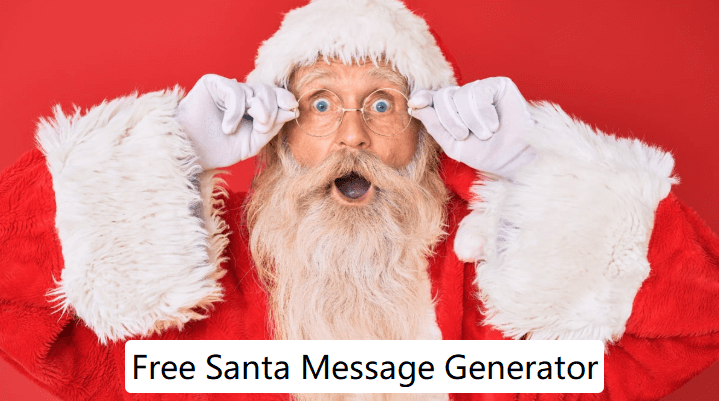
Part 1: How to Create and Personalize a Santa Voice Message?
When it comes to creating a Santa voice message, you need the right tools to bring the magic to life. One of the best tools we’ve found for this job is WooTechy SoundBot Voice Changer. Whether you're an adult looking to surprise your kids or a business looking to spread holiday cheer to your customers, SoundBot makes it incredibly easy to create authentic, fun, and engaging Santa Claus voice messages.
Why WooTechy SoundBot is the perfect tool:

75.000.000+
Downloads
- Santa Voice Presets: SoundBot comes with a wide variety of voice filters, including a Santa Claus voice. You can instantly transform your voice into a jolly, festive version of Santa, and many other voices.
- Christmas Sounds: It’s not just about the voice—SoundBot also offers a range of Christmas sound effects, like “Ho Ho Ho” laughs, sleigh bells, reindeer hooves, and more, to enhance your message.
- Perfect for Multiple Platforms: It seamlessly integrate with most of platforms. Whether you want to use your Santa voice message on social media, voice chat, in emails, on game sessions or in video messages, SoundBot ensures that your message sounds professional every time.
- Real-Time Voice Changing: You can record your Santa voice message in real-time without delay.
- Customize Voices: With a Voice Studio, SoundBots allows you to customize the voice filters and create a unique and personalized Santa voice.
- Voice Export: For those who are seeking for Santa audio file, SoundBot is perfect for making and exporting in various formats.
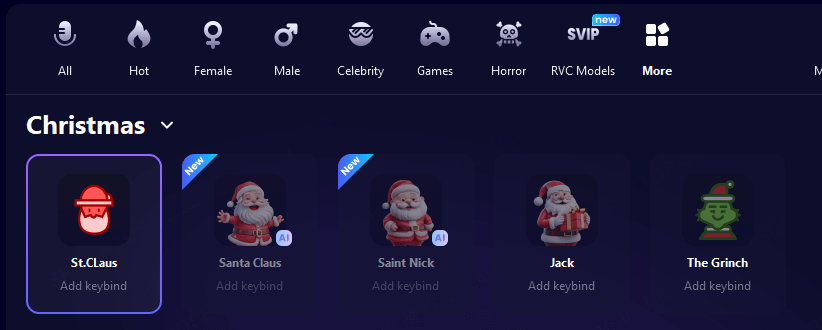
Steps to Create a Santa Voice Message Using WooTechy SoundBot
WooTechy SoundBot is incredibly easy to use. It’s designed to give you professional voice-changing results without requiring any complicated setup or knowledge. Here are the steps.
Step 1: First, download and install WooTechy SoundBot on your computer. Once done, launch it and select your input devices or output devices.
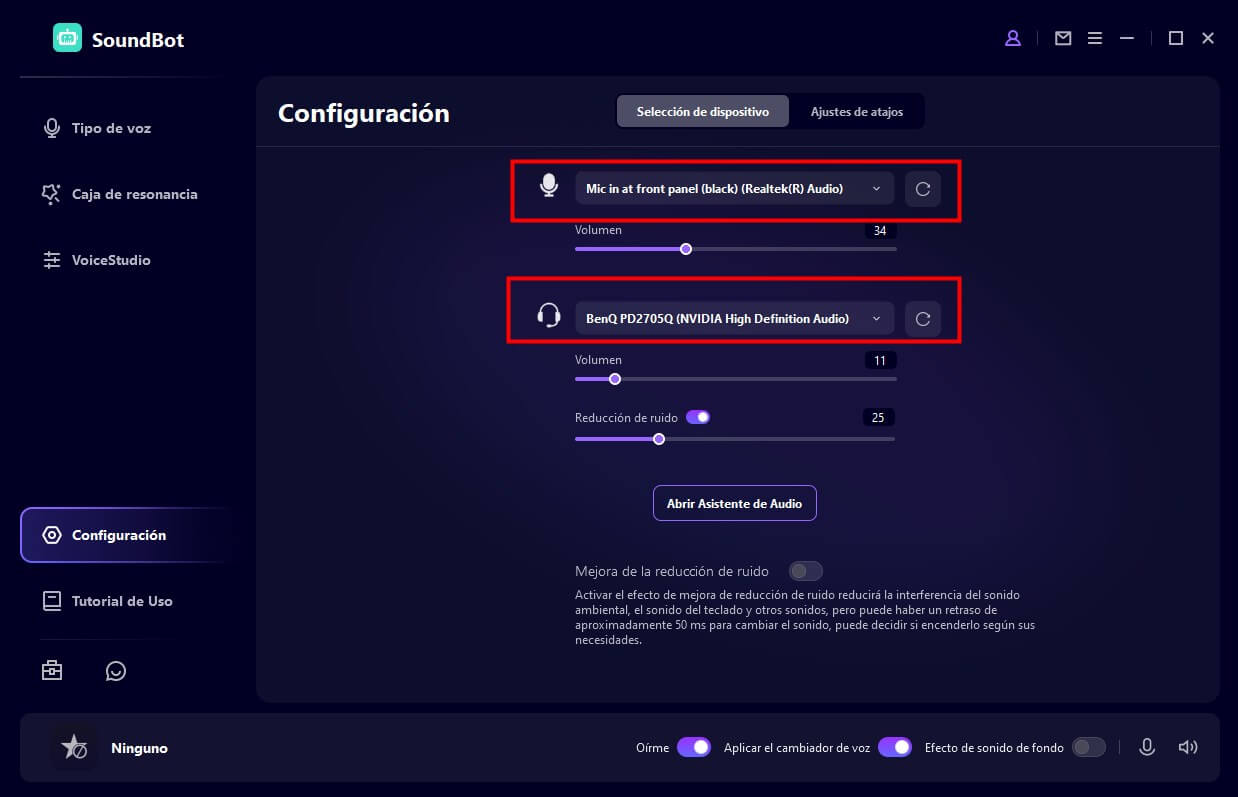
Step 2: You should then find a large number of voice filters in the VoiceBox sections. Search for Santa in the search bar or click on the Christmas section in the category bar. Select the prefer Santa voice that best fits your needs. For instance, Santa Claus, Santa Nick, Jack, St.Claus, Grinch, and so on.
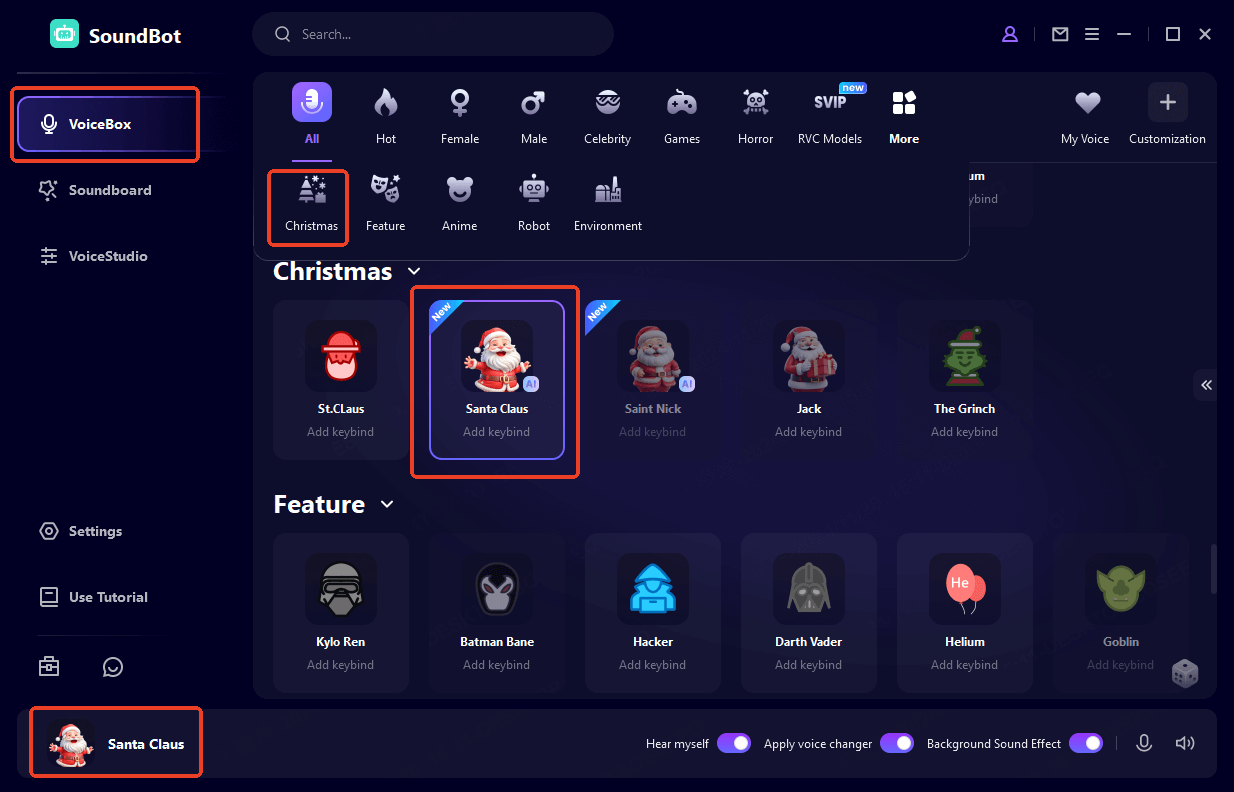
Step 3 [Optional]: You can adjust the voice modulation, tone, and pitch to make the voice sound more personalized. Once done, click to save the preset voice. You can also add festive sound effects from WooTechy SoundBot’s SoundBoard section, like jingles, sleigh bells, or a hearty Ho Ho Ho to really bring the message to life.
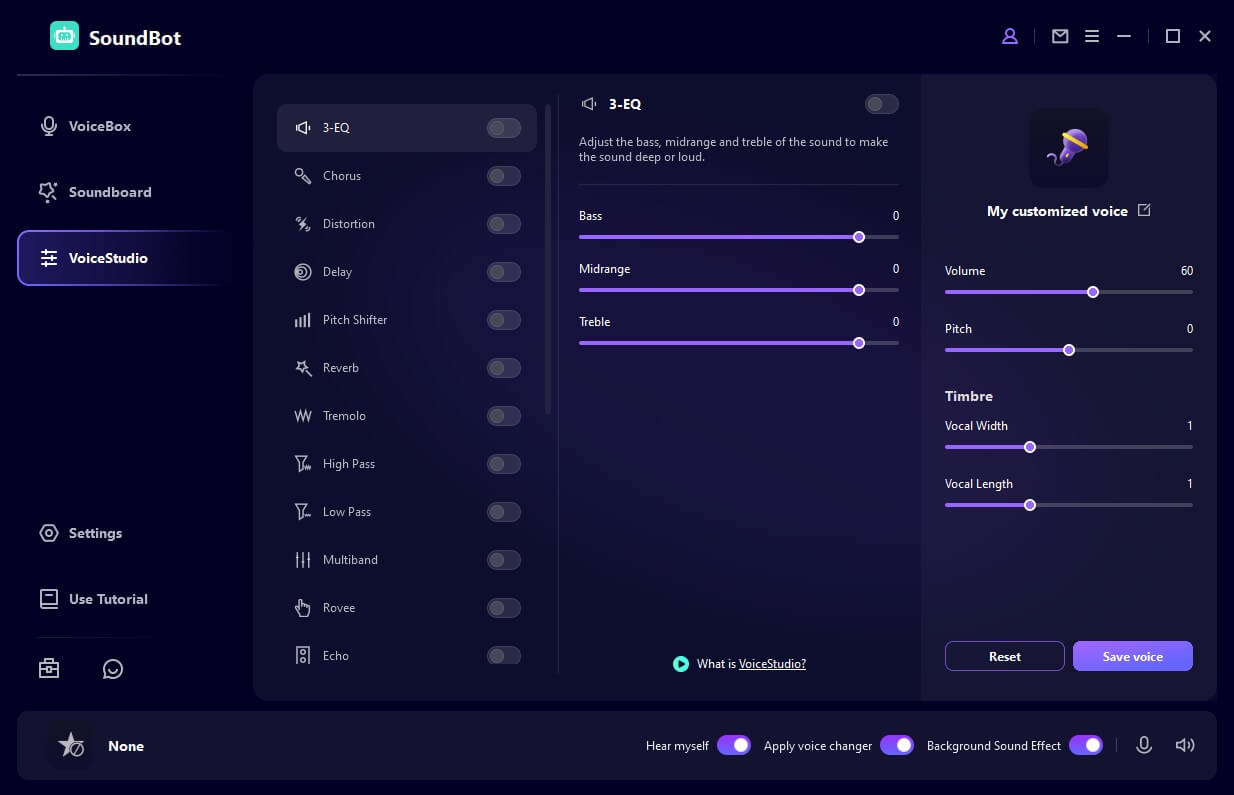
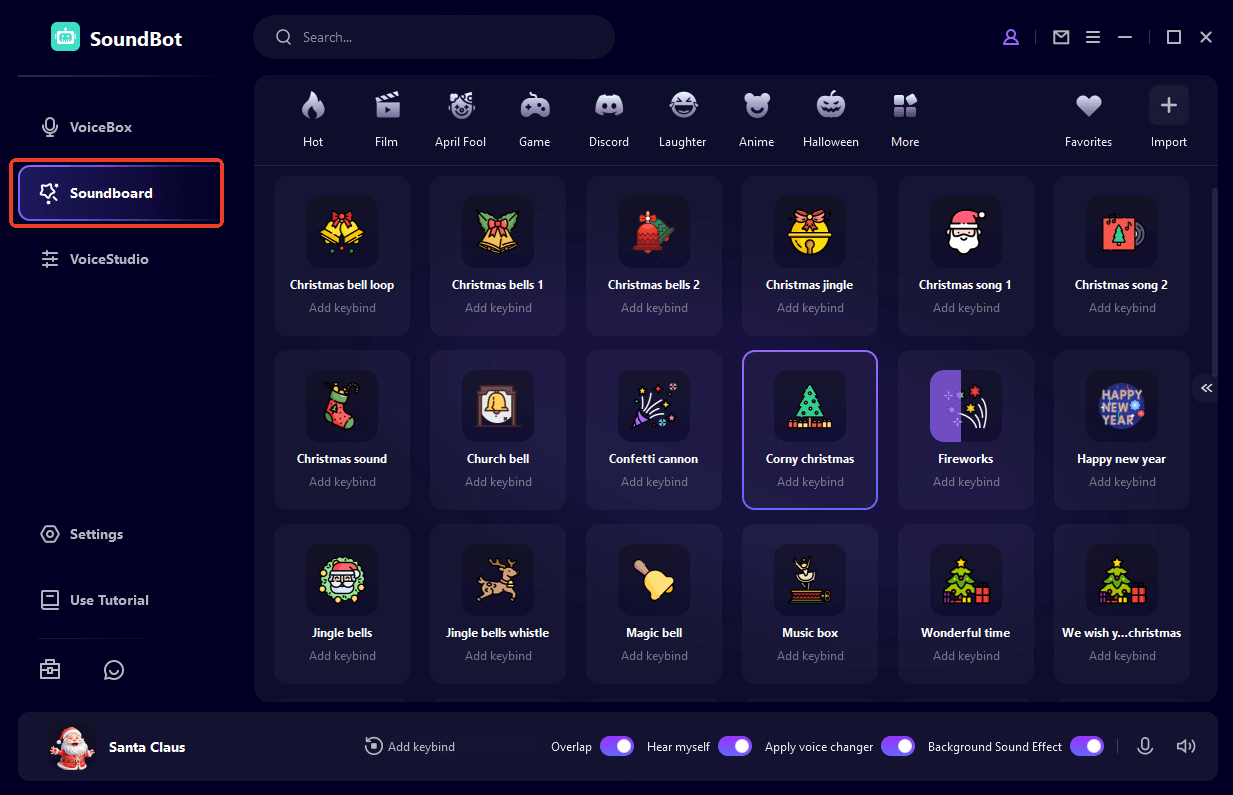
Step 4: Now, speak your Santa voice message. You can say anything from a simple holiday greeting to a personalized message for a loved one. If you want, you can even add a few personalized details, like mentioning someone's name or their Christmas wish. The voice content will be generated in real time in the Christmas Santa’s voice.
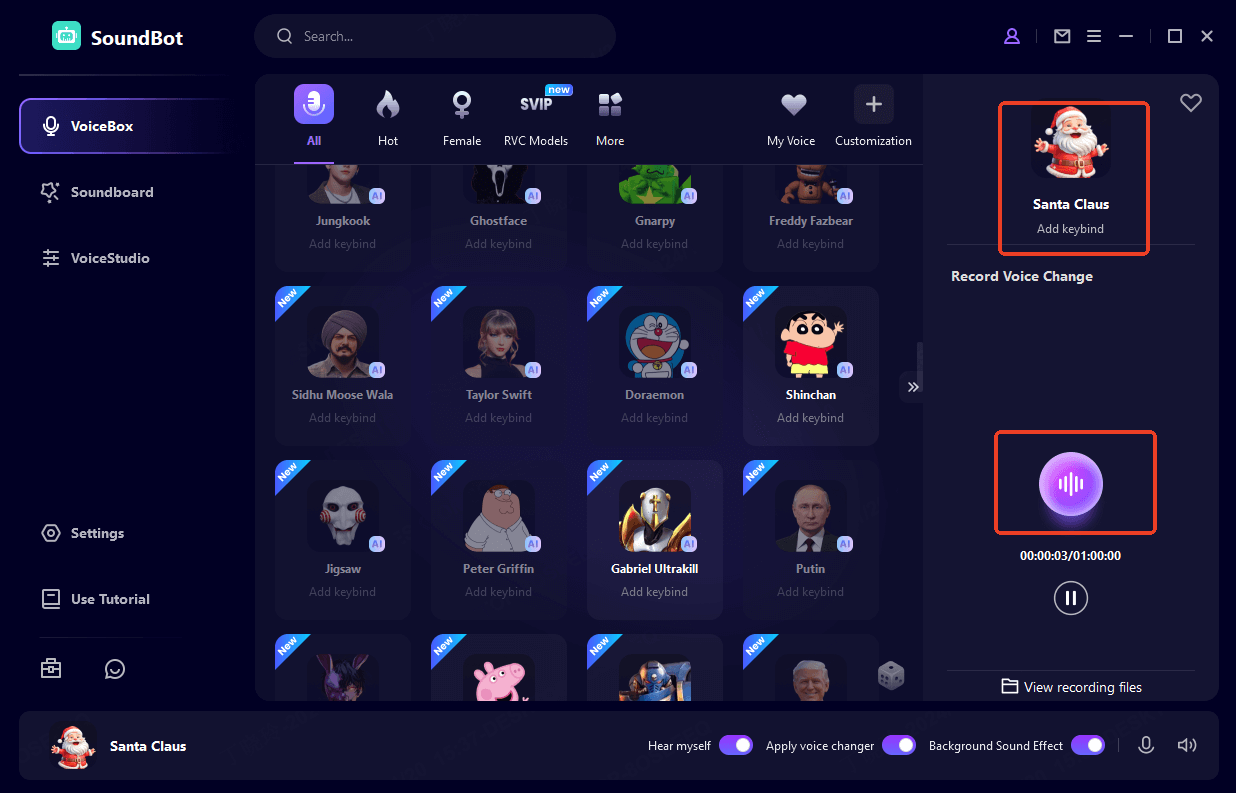
Step 5: There are 2 options to use the Santa voice based on your needs. For instance;
Option 1 - Export: After recording, click “Export” to download the file in your preferred format. So you can save your recording and share it easily via text, email, or social media.
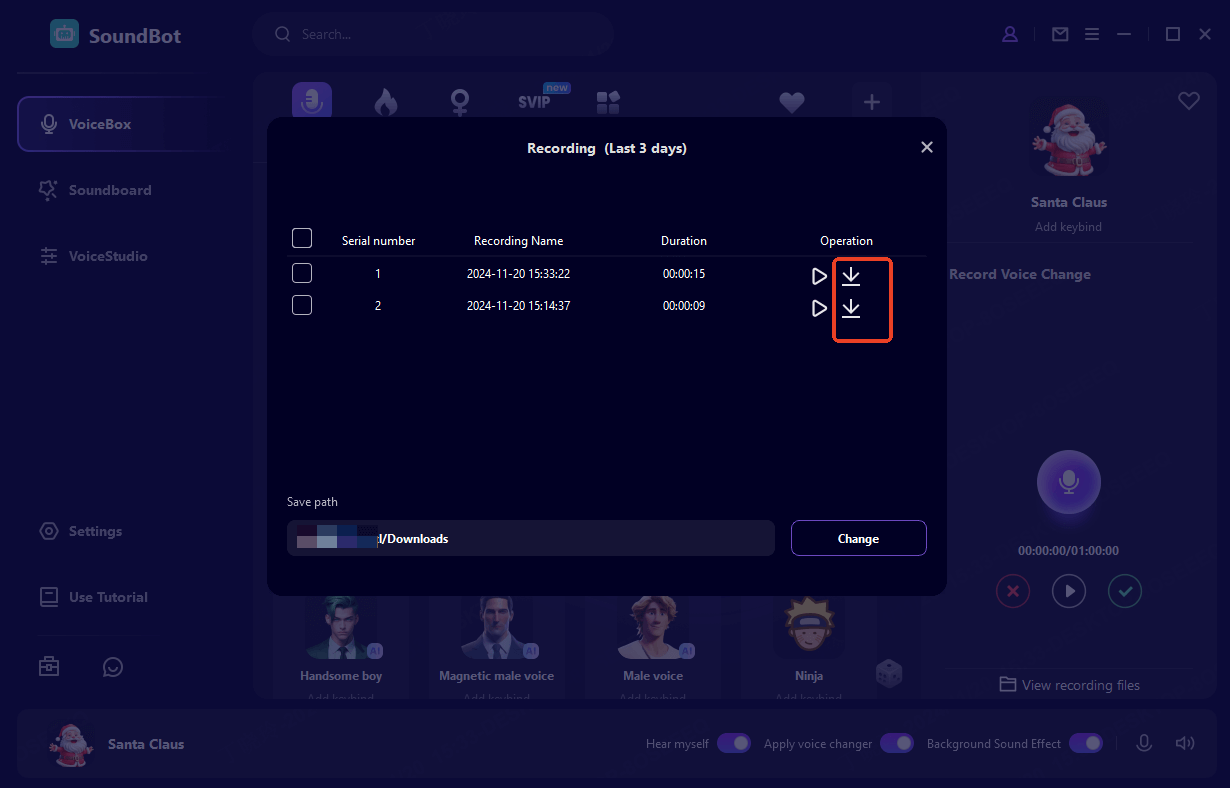
Option 2 - Integration: The Santa voice can be seamlessly used across various platforms, including Skype, Discord, Facebook, WhatsApp, YouTube, and more. It’s a perfect option for sending heartfelt blessings to friends or loved ones, no matter how far away they are.
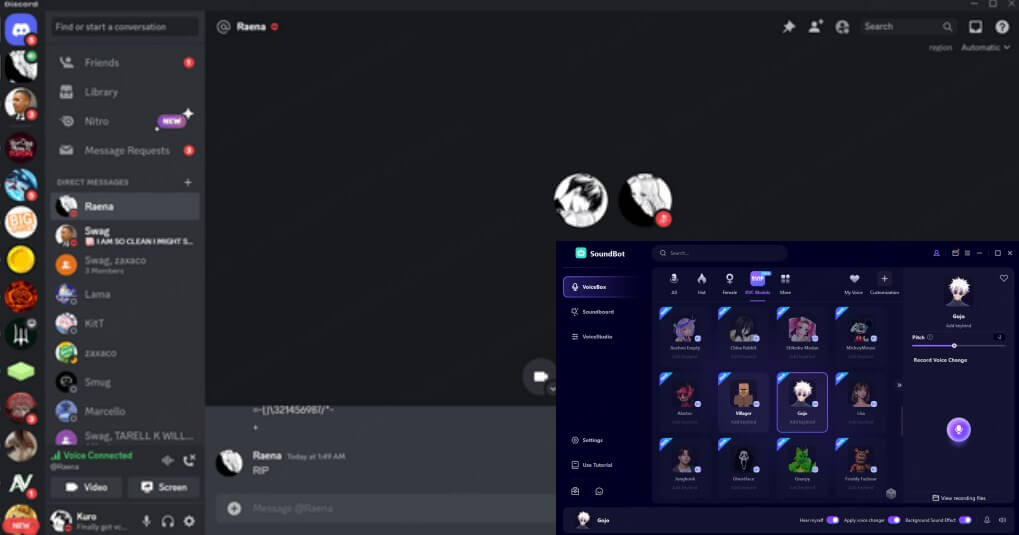
Beyond Christmas voices, there are many other voice effects in WooTechy SoundBot. You can try out different sounds by simply clicking on them.
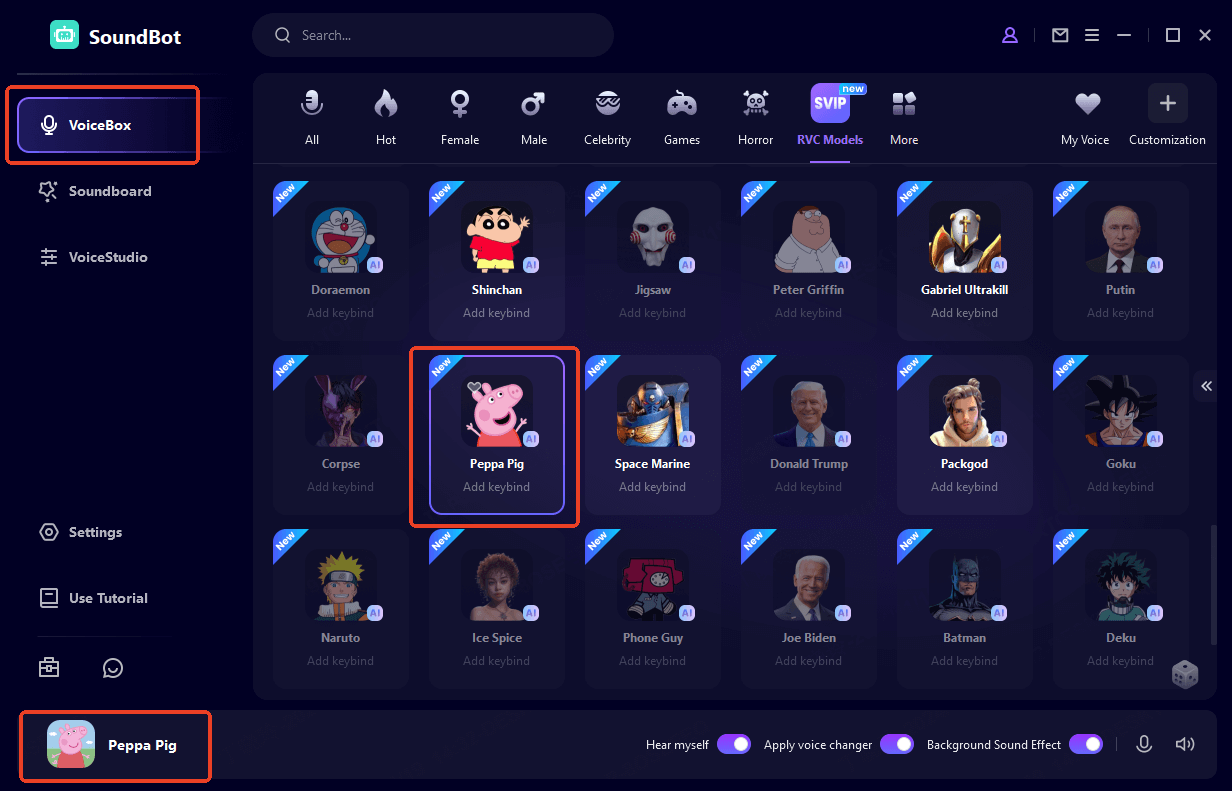
Bring the Santa to Life: Your Voice, His Cheer, All Year!
Part 2: How to Create a Santa Video Message?
While Santa voice messages are fun, why not take it to the next level with a Santa video message? A video allows you to combine the magic of Santa’s voice with a visual element. There are 2 methods to do it.
Method 1: Make Use of Santa Claus Clips
You can use a video clip of Santa Claus, a snowy landscape, a cozy living room with a Christmas tree, or any other holiday-themed backdrop. If you prefer, you can even create a simple animated Santa backdrop to make it even more exciting!
Upload it to iMovie or Canvas. If you're looking for something more advanced, Adobe Premiere or Final Cut Pro are also great options.
Once your video background is ready, import the classic Santa voice, or personalized Christmas voice recording from WooTechy SoundBot.
Sync the audio with the video and export it in the format of your choice.

Method 2: Use Christmas Video Message Generator
This method will be easier, but it is only for making a short Santa message. For example, go to a website like portablenorthpole.com. Upload a photo of yourself and your recipient. Choose the message and start creating.
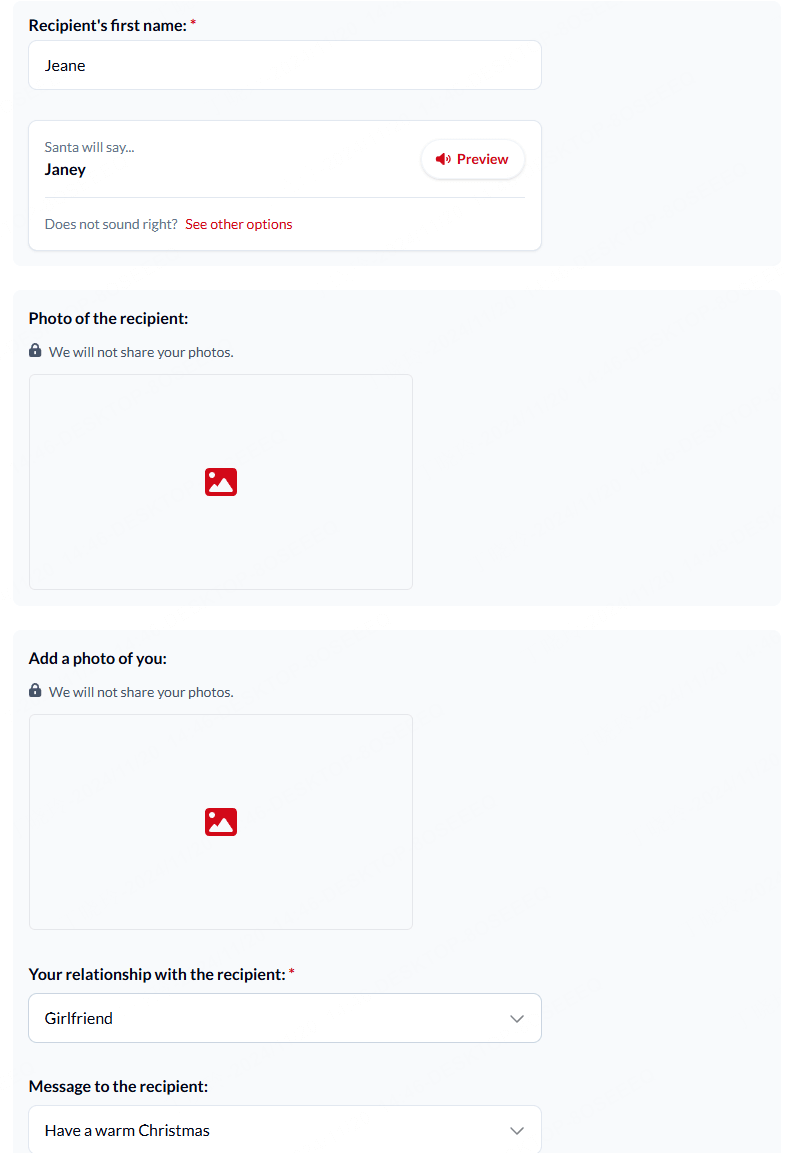
Part 3: How to Generate Santa Text Message?
If you're looking for a quick, easy, and fun way to send Santa text messages, there are several free online santa text message generators that can help. Some of the most popular ones include WriteCream, and TextSanta. These platforms allow you to send automated text messages that are personalized with Santa-themed content.
Steps to Use Santa Text Messages Generator
Enter the recipient's name and any other details you want to personalize (such as their Christmas wish or a fun holiday greeting).
Select the type of message you want to send.
Hit send, and voilà! Your Santa text message is on its way!
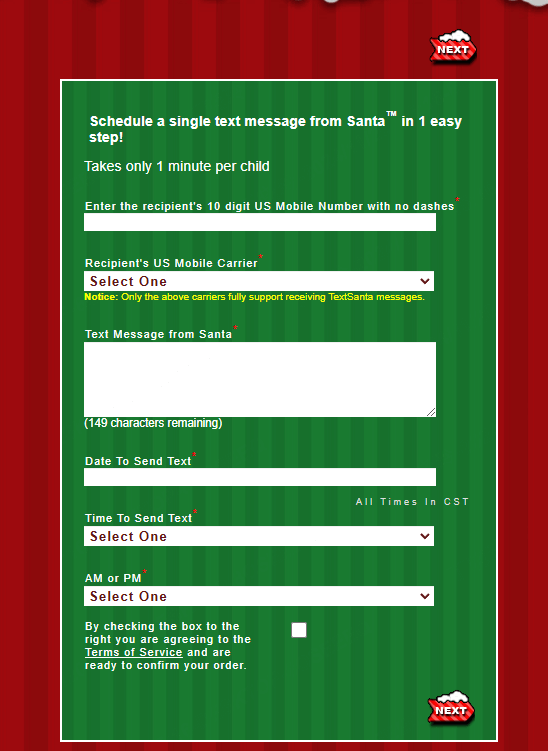
Part 4: Tips for Making Your Santa Message Unique
1Personalization Ideas
Use the recipient's name. Hearing their name in the message makes it feel authentic and special.
Mention specific events or accomplishments. For example, "I heard you got an A in math this year!" or "Your help with decorating the Christmas tree was noticed!"
Refer to their unique interests. If they love dinosaurs or space, sprinkle in references to make the message resonate.
2Using Humor and Holiday Themes Effectively
Play with Santa's quirks. Mention funny scenarios like "Rudolph knocked over the cookies again!" or "Mrs. Claus says I need to cut back on the gingerbread."
Tie in holiday traditions. Bring up classic elements like stockings, the North Pole, or elves working overtime to bring cheer.
3Adding a Touch of Surprise
Make it seem like Santa’s been watching. Say something like, "I saw you singing Christmas carols so beautifully last week!"
Add unexpected elements. For example, "Even the reindeer are talking about your kindness!" creates a magical and personal touch.
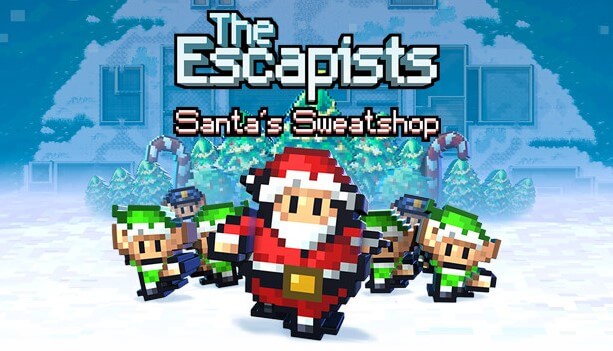
Part 5: Common Mistakes to Avoid When Generating Santa Messages
Avoid phrases like "You've been nice this year" without context. Instead, add specific details to make the message feel tailored.
Avoid the poor quality of audio and visuals. Some AI video Santa message generators may produce rough results. For a higher quality and more authentic Santa voice, consider using professional tools such as WooTechy SoundBot.
Avoid overcomplicated Santa messages. Begin with a warm greeting, personalize the middle, and end with festive cheer. Focus on 2-3 key personalized points for clarity and impact.
Conclusion
If you're looking for a Santa voice message, sending a video greeting, or texting a fun message from Santa, the personalized messages can truly make the holidays special. With WooTechy SoundBot you have the perfect tool to send your Santa messages to your family, friends, business partners or anyone else.
Now, it’s time to get creative. Try it today and start making and sending your unique Christmas Santa voice message!

75.000.000+
Downloads
- Change everything you say to Santa's voice.
- 300+ voice filters & 800+ sound effects.
- Clone voice in HQ audio.
- Customize voice at will.
- Launch new voices constantly.







