Mori Calliope, a virtual YouTuber (VTuber) with over 2.3 million subscribers on YouTube, has become a major force in the VTuber community. It sparked a wave of exploring various tools to generate a realistic Mori Calliope AI voice. These tools hold the potential to create content, prank friends, leave voicemails, and even change voices in live streams. So here’s the question: Can these voice tools really create her sounds? Let us reveal this in this article.
- Part 1: About Mori Calliope
- Part 2: Mori Calliope Face Reveal?
- Part 3: Is It Possible to Create Mori Calliope AI Voice?
- Part 4: How to Generate Mori Calliope AI Voice?
- Part 5: Other Questions about Mori Calliope Voice AI
Part 1: About Mori Calliope
Mori Calliope is a virtual YouTuber (VTuber) who creates music under the guise of a Grim Reaper. She's a member of Hololive English, a popular VTuber agency, and has a large YouTube following. Her streams often feature original music compositions, live concerts, gaming, and other entertaining content. Hololive humorously described her as someone who turned to VTubing due to slow business in the reaping department. However, Mori Calliope has become a prominent figure in the VTuber community, amassing a dedicated fan base. One of the success factors is her voice.

Part 2: Mori Calliope Face Reveal?
Despite the curiosity of fans, as of today, Mori Calliope has yet to do a face reveal. She maintains her privacy by using a digital avatar to represent herself in her online activities. While some images have surfaced claiming to reveal her real-life appearance, these have been debunked as mere rumors.
Part 3: Is It Possible to Create Mori Calliope AI Voice?
Now, back to our topic. Is the technology for generating Calliope Mori AI voices real? While it's not officially possible to create a Mori Calliope AI voice using her exact recordings due to copyright, AI voice cloning tool can create highly and remarkably similar voices.
This type of AI voice generator collects a substantial amount of Mori Calliope's voice recordings from diverse sources, like streams and songs, meticulously analyzing the vocal nuances to clone it. One of the popular Mori Calliope AI voice generators is Wootechy SoundBot. So in the next section, we'll focus on how to generate the most realistic Calliope Mori AI voices with this tool.

Part 4: How to Generate Mori Calliope AI Voice?
Wootechy SoundBot is a real-time voice changer with over 250 voice filters that seamlessly alters your voice to various types, like Mori Calliope AI voice. It works by inputting your voice and turning it into the type you want. It features a user-friendly interface, allowing you to change your voice during online games, chats, live streams, meetings, and video recordings.
Why It's Popular for Generating Mori Calliope Voice?
Easy to use: Provides preset voice templates. Even beginner can generate Mori's voice directly.
Realistic voice changes: Allows for fine-tuning of voice based on your individual vocal characteristics and makes it the closest sound to Mori.
Compatibility: Integrates with popular platforms like Twitch, Discord, Fortnite, PUBG, Skype, Zoom, and more.
Extensive Voices: Offers 250 + unique voice filters and 600 + effects that can transform the voice into various characters, celebrities, virtual personalities, and even Male-to-female voices.
Voice Meme Soundboard: Hundreds of voice memes to enhance audio experiences.
Background Noise Reduction: Filters out unwanted background noise for clearer Mori Calliope AI voice output.
Voice Recording and Editing: Enables recording and editing of voice tracks with voice effects applied.
Step Guide on Creating Mori Calliope AI Voice with SoundBot
Step 1: Download Wootechy SoundBot application and install it on your computer.
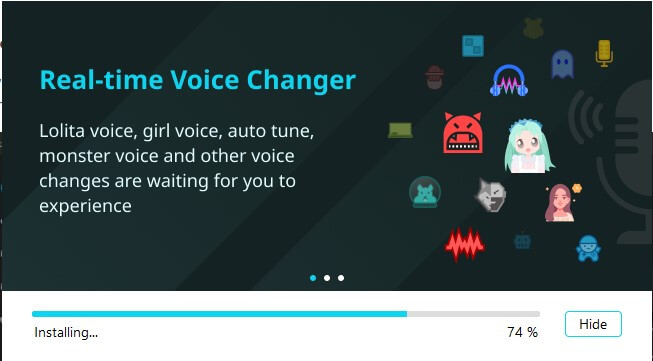
Step 2: Ensure your microphone is properly connected to your device. If you are using a headset or external microphone, select it as the input device within MagicMic's settings.

Step 3: Within the SoundBot interface, go to the VoiceBox Look for "Calliope Mori" in the list of voice filters. Select it to apply it to your microphone input. Speaking to the mic and testing the voice.
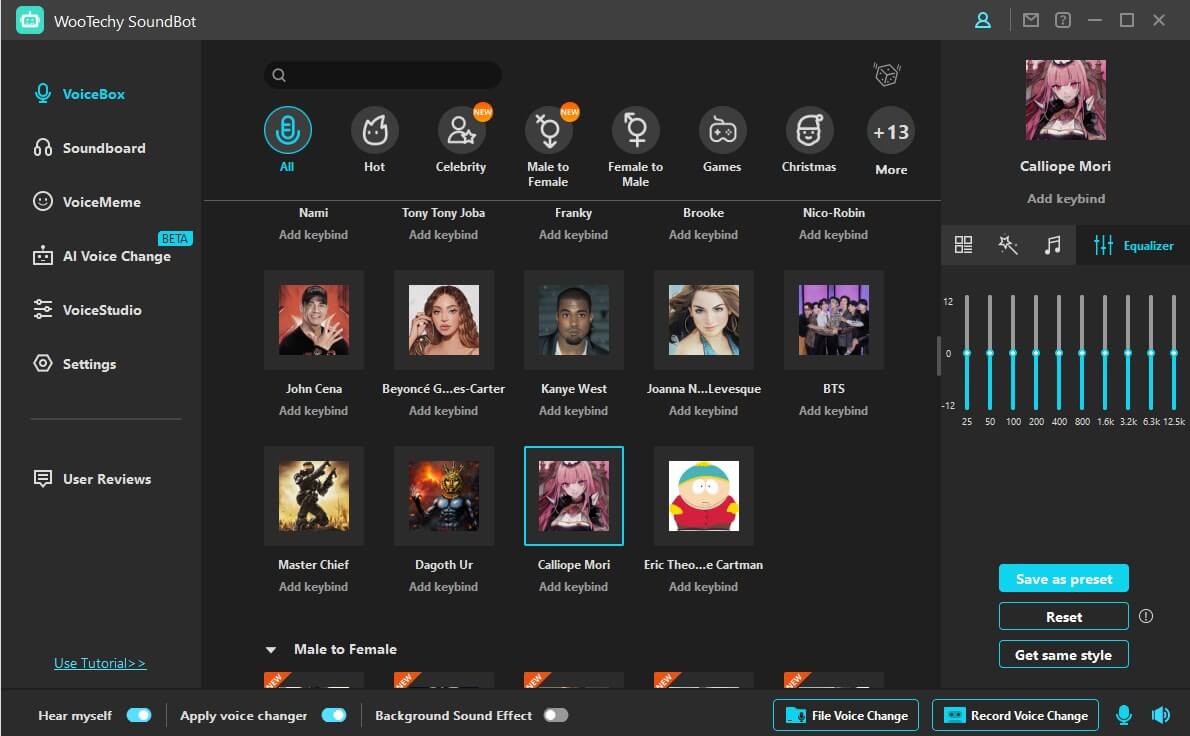
Customize and Enhance Calliope Mori AI Voice (Optional)
If you want to make the Mori voice sound more personalized, use the “Voice Studio" feature to adjust sound parameters like pitch, tone, and speed.
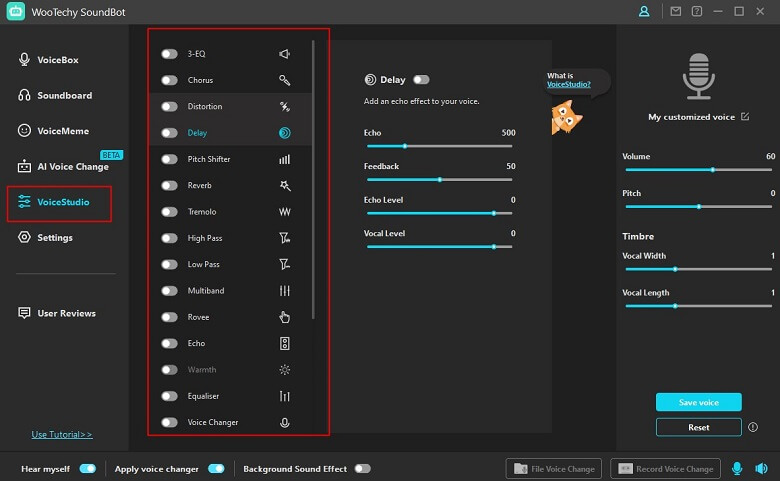
Once you're satisfied with the voice settings, you can start changing voice to sound like Mori Calliope, and using Mori Calliope AI voice for chatting, prank, live streaming, and more.
Part 5: Other Questions about Mori Calliope Voice AI
Q1: Can I use Mori Calliope Voice on TikTok / YouTube?
Yes, you can. Except for direct interaction with other platforms, SoundBot also supports exporting the voice to various audio formats like MP3, WAV, AAC, etc., and adding it to video creation.
Q2: What Does the Name Mori Calliope Mean in Japanese?
The name Mori Calliope is a combination of Japanese and Western influences. In Japanese, "Mori" (森) is the surname, meaning "forest" or "woods." The given name "Calliope" is written in katakana (カリオペ), a script often used for foreign names in Japanese. "Calliope" is of Western origin and is associated with Greek mythology.
Q3: What Genre is Mori Calliope?
Mori Calliope's music mainly blends Pop rap, Japanese hip-hop, Electropop, Trap and J-pop.
Conclusion
The answer is, that it is possible to generate Mori Calliope AI voice with the help of tools like Wootechy SoundBot. With the ability to transform your voice into a realistic Mori Calliope's vocal style, you can mimic this icon voice in various scenarios. What would happen if someone suddenly heard you talking to him in a Mori Calliope voice? Get the tool and give it a try!
- Generate emarkable AI voice in Real time.
- Get free voices for every day.
- Easy to customize the voice with various parameters.
- Voice beauty.
- Enjoy over 600 voices.
- Change voice via various ways like inputting voice, recording or uploading audio file.
-
Try it Free
Secure Download
Unlock More Voices
Secure Buy

75.000.000+
Download
Rated successfully!
You have already rated this article, please do not repeat scoring!







