Nami is a beloved ONE PIECE character with a distinct voice that is loved by the fans of the series. It is no surprise that people want to mimic the voice of their favourite character but it is not easy to do so without some help.
If you want to sound exactly like the Nami voice, the best way to do so is by using a Nami voice changer. This article will provide you with a full guide to sounding like Nami using a Nami voice changer so keep reading.
- Part 1: Brief Introduce of Nami Voice Actor
- Part 2: Can I Generate One Piece Nami Voice?
- Part 3: Part 3: Best Nami Voice Changer to Get One Piece Voice
- Part 4: Step Guides to Sound Like Nami with the Nami Voice Changer
- Part 5: Tutorials to Use Nami Voice Changer in Other Platforms or Games
- Part 6: Extra Tips for Nami Voice Text to-Speech
- Part 7: FAQs about Nami Voice
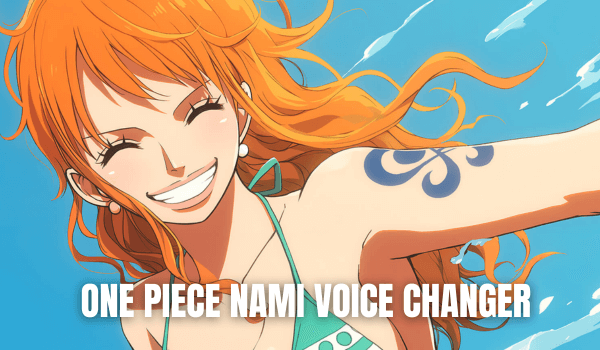
Part 1: Brief Introduce of Nami Voice Actor
Nami was voiced by different actors in the original Japanese version and the English dubbed version. Luci Christian is the English voice of Nami and she has voiced over 491 characters so far. Some other popular characters that were voiced by Luci include Mitsukuni "Honey" Haninozuka, and Uravity.
The Japanese version of Nami was voiced by Akemi Okamura who is a renowned voice actor in Japan. Known for giving voice to Risa Koizumi, and Henry apart from Nami Akemi Okamura. One Piece fanbase associates Akemi's iconic voice with Nami's character because of how well it goes with the character's personality.

Part 2: Can I Generate One Piece Nami Voice?
There are many reasons why fans of One Piece want to sound like Nami. It could be for content creation, pranking your friends, or simply mimicking their favourite One Piece character. Luckily it is possible to generate the voice of Nami from scratch using an AI voice changer.
A voice changer takes your original voice as input and modifies it into the voice you want to replicate. You can use a voice changer tool with the anime voice filter category for this purpose.
Part 3: Best Nami Voice Changer to Get One Piece Voice
If you don't want to waste your time testing all the available voice-changing tools then we recommend using WooTechy SoundBot to change your voice. This AI-powered tool has hundreds of voice filters with an entire category dedicated to voice filters that change your voice to your favourite anime character including Nami from One Piece.
This tool doesn't require you to do any editing to change your voice to Nami. Simply talk into the microphone and WooTechy SoundBot will turn your voice into Nami's in real-time.
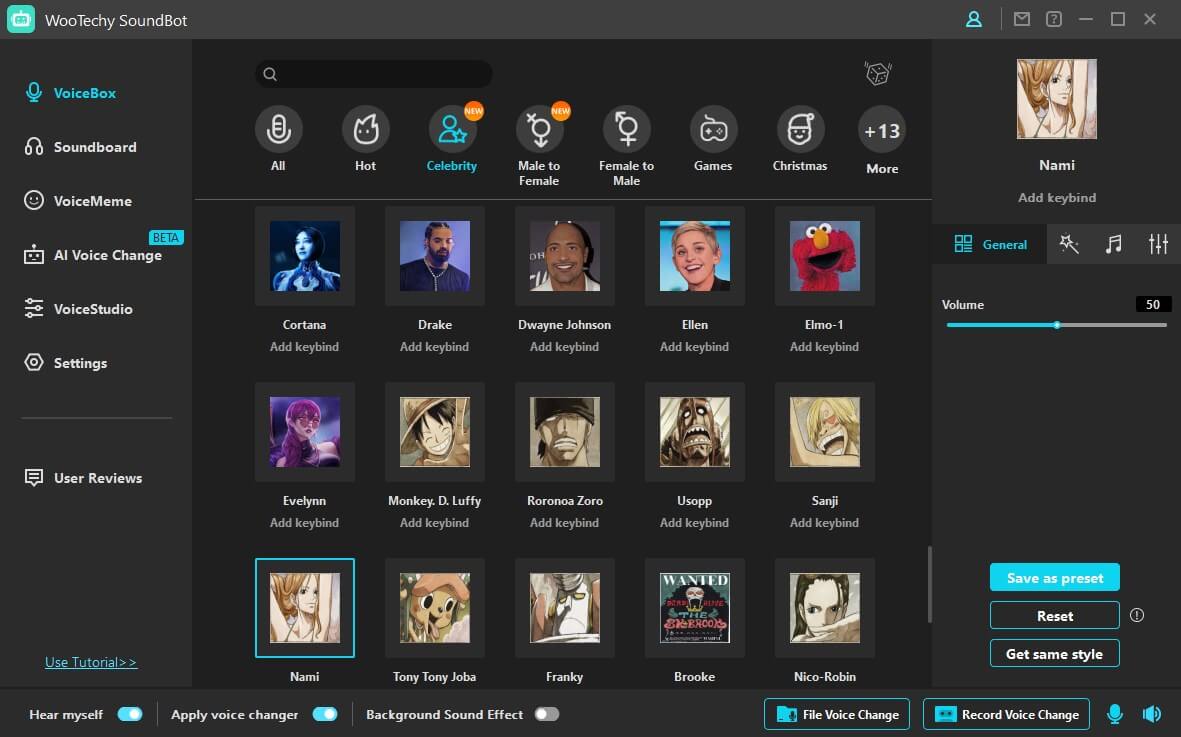
Why Choose WooTechy SoundBot?
Here are the main features of WooTechy SoundBot that make it the best option to choose for your voice-changing needs:
1. Over 250 voice filters
WooTechy SoundBot has over 250 voice filters that you can use to change your voice. The voice filters are organized into different categories for easy access, like Celebrity, Male to Female, Anime, Cartoon Character, and so on.
2. Over 600 sound effects
WooTechy SoundBot includes 600+ sound effects, enabling you to add background sounds. Specific sound effects like Mario voice and other gaming-related sounds are also available.
3. Different voice-changing options
You can change your voice in real-time with Microphone, or upload a file and change the voice of the audio file instead.
4. Supported by multiple programs
You can change your voice in real-time when talking to your friends over voice chat across multiple platforms. You can use WooTechy SoundBot with Discord, PUBG, Fortnite, Skype, Streamlabs and other similar platforms.
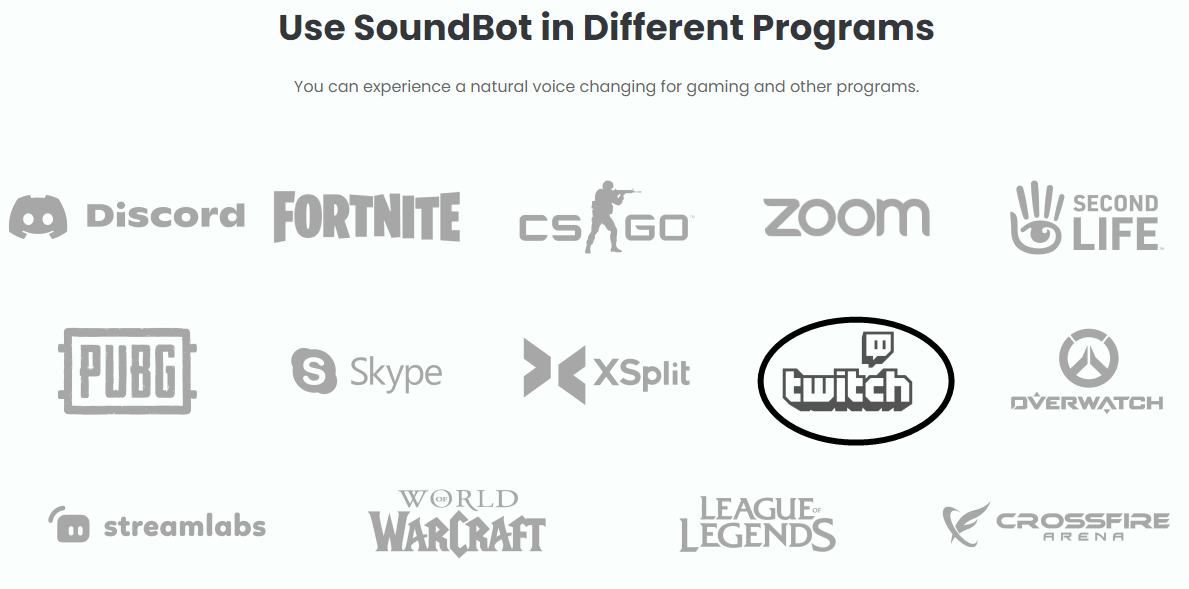
5. Customized Option
WooTechy SoundBot offers a "Voice Studio" feature that allows users to create and personalize their own unique voice effects. This option provides flexibility to adjust and combine various voice parameters to achieve a desired sound effect.
7. Voice Exported
If you choose to change voice by uploading an audio file, then you can freely export the converted voice in various formats.
6. Regular updates
The voice filters library is constantly updated with the latest and trending voice filters. Further more, it update 5 different free voices every day.
Part 4: Step Guides to Sound Like Nami with the Nami Voice Changer
Here are the steps to follow to sound like a Nami voice actor using the WooTechy SoundBot Nami voice changer:
Step 1. Download and install WooTechy SoundBot on your PC and launch it.
Step 2. In the sound settings choose your microphone as the input and the headphones as the output.
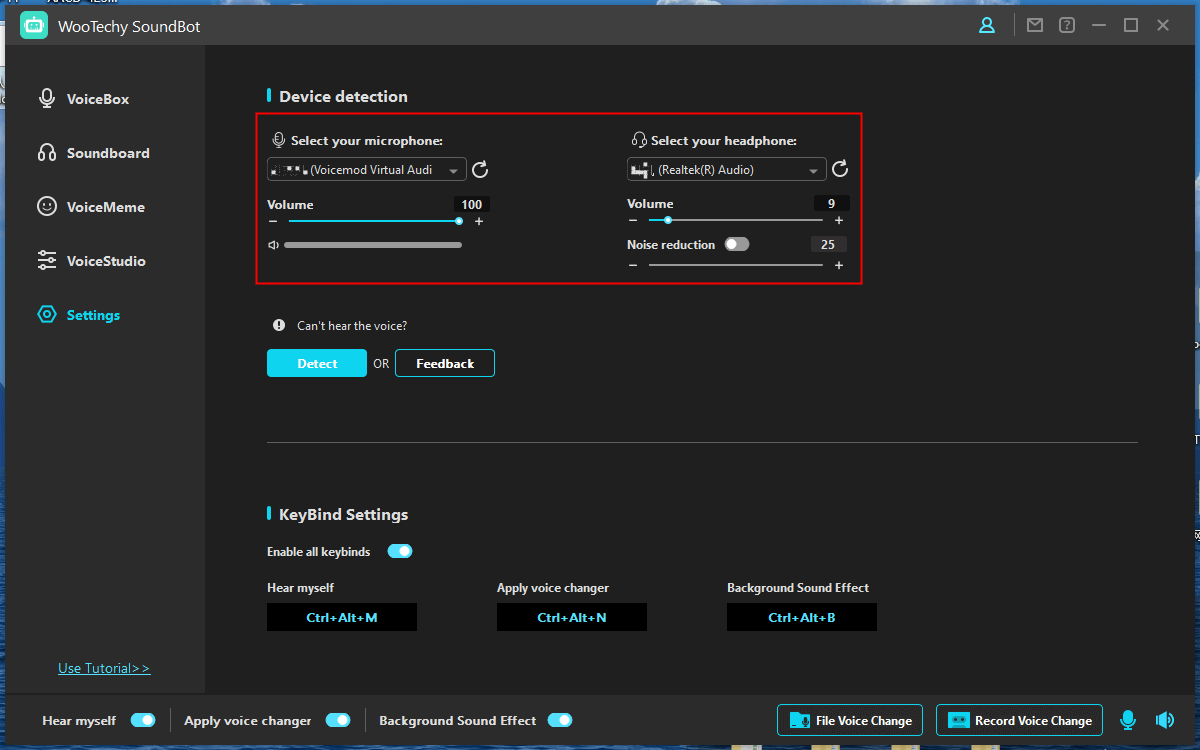
Step 3. Now go to the available sound filters in the anime category and find a voice filter that is closest to Nami from One Piece.
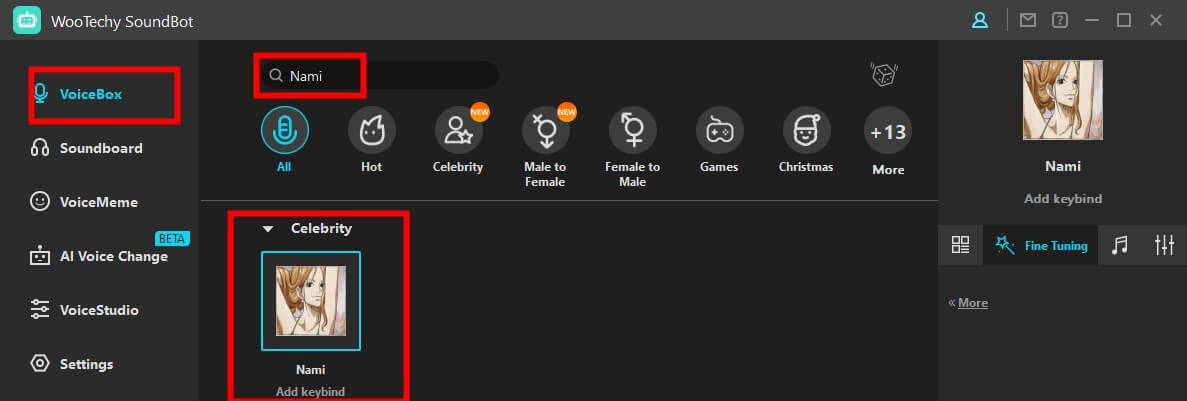
Step 4. Adjust the voice settings using the menu on the right side and speak into the microphone to ensure the voice output is as close to Nami as possible. A finetune/autotune can achieve a most satisfied result.
You are now ready to have fun with the Nami voice-changing tool.
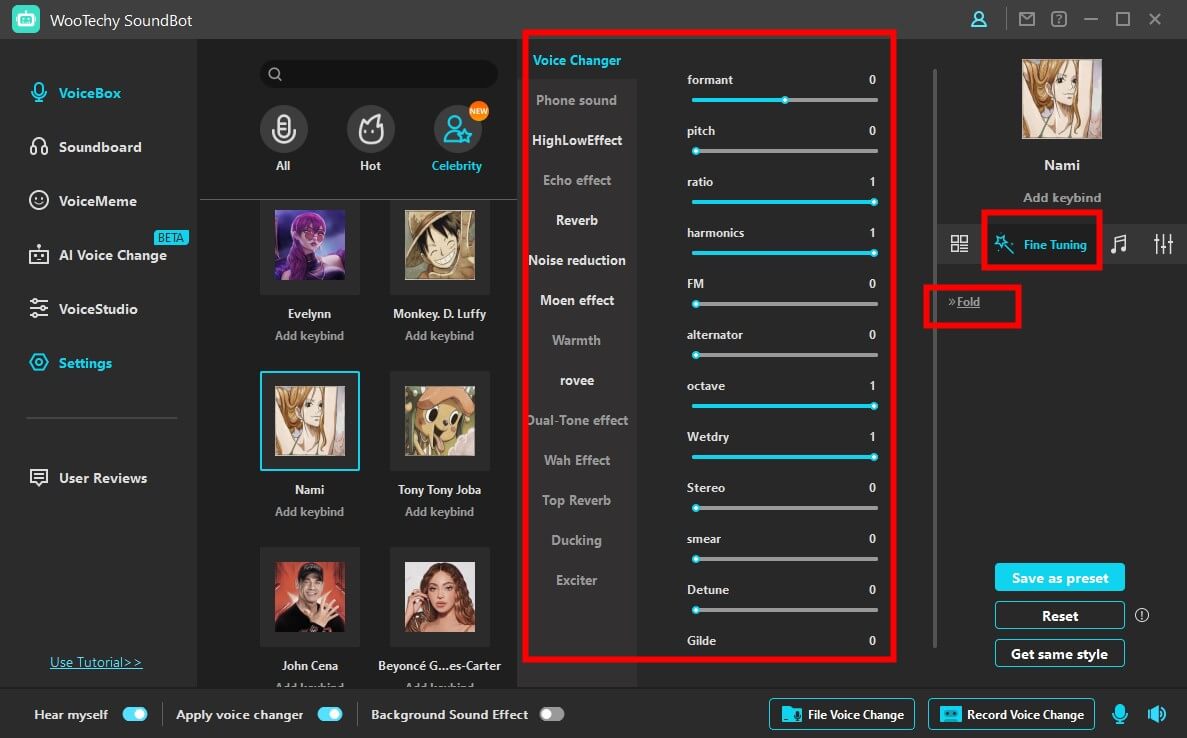
Part 5: Tutorials to Use Nami Voice Changer in Other Platforms or Games
If you want to change your voice in real-time while playing online games such as PUBG, live streaming, or recording videos you can do that using the Nami Voice Changer. Here are the steps for the process:
Step 1. Simply launch the platform you want to change your voice in and go to the voice settings of the platform. Here we take Twitch as an example.
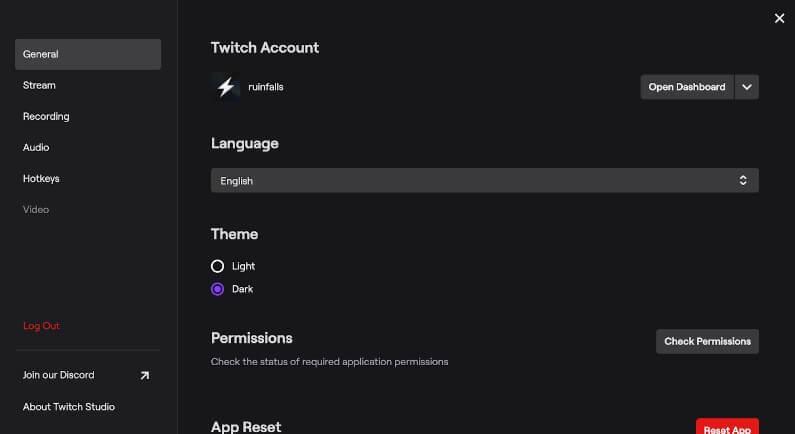
Step 2. Once in the voice settings select Input Device and choose (Voice Changer Virtual Audio Device (WDM)) as your microphone.
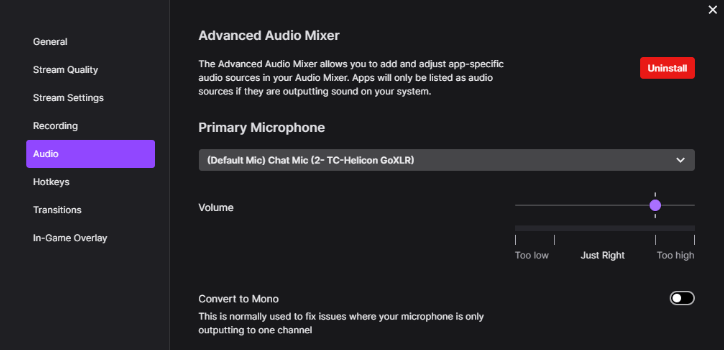
Step 3. Now follow steps 3 and 4 from the previous section to start changing your voice in real-time on any platform of your choice.
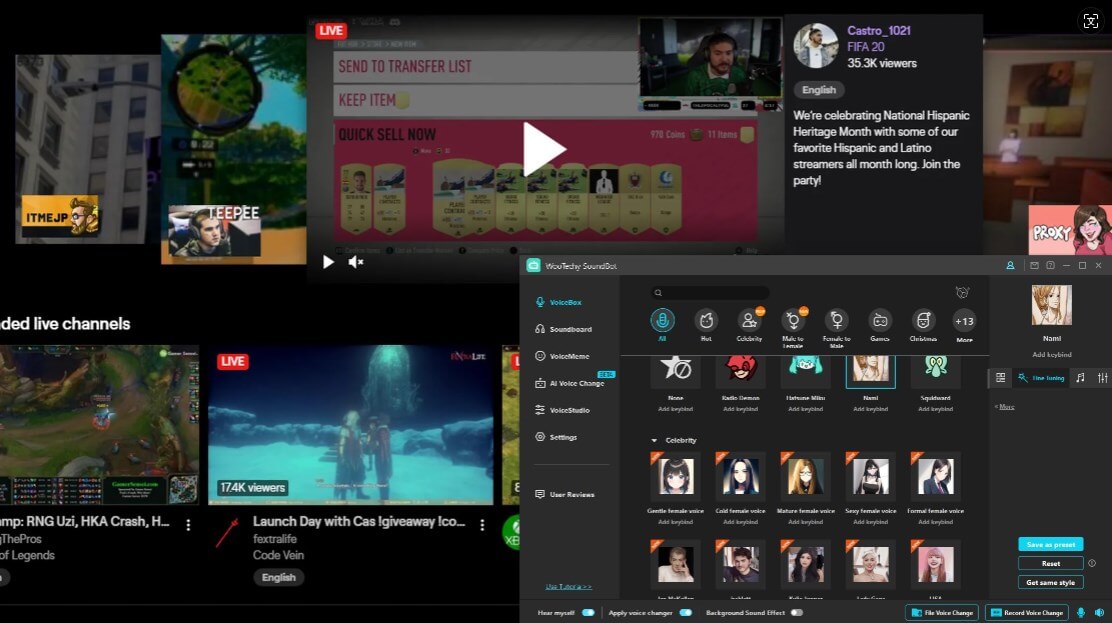
Part 6: Extra Tips for Nami Voice Text to-Speech
Now if you are not comfortable in turning your voice into Nami's character voice you can use the text-to-speech method instead. WooTechy VoxDo lets you type in text and select a voice option and this tool will turn your text into speech with your selected voice.
Using WooTechy VoxDo is simple all you have to do is launch it, select your desired language and pick a voice filter as close to Nami's voice as possible. Now simply type in what you want the voice to speak and you will get the voice output within seconds.
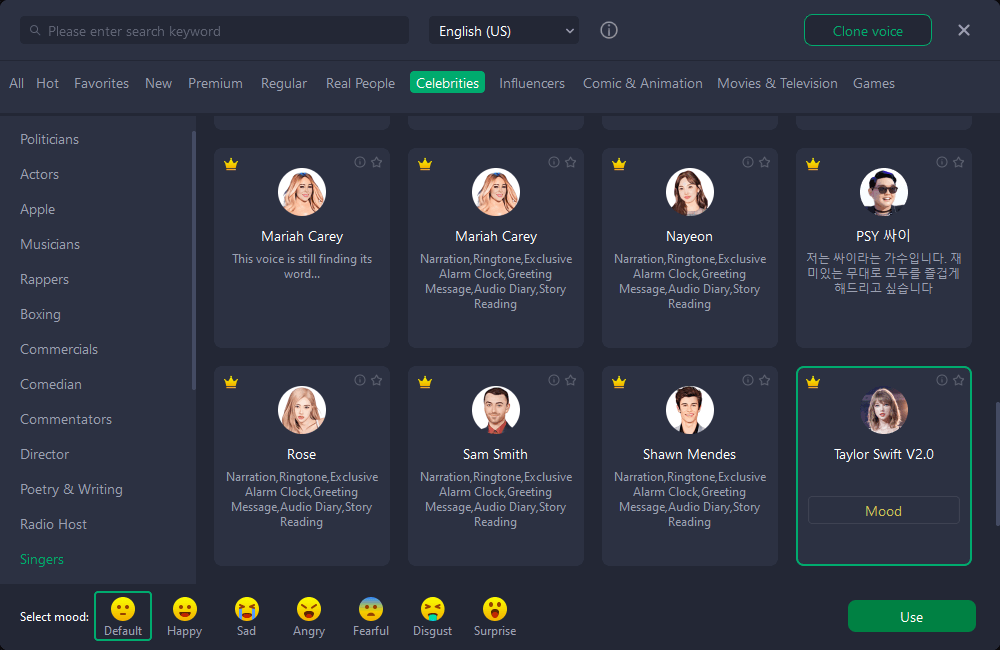
Part 7: FAQs about Nami Voice
1. What are the Nami voice lines?
Some popular Nami voice lines include:
If you think I'm just another cute girl, you're dead wrong!
Life is like a pencil that will surely run out but will leave the beautiful writing of life.
Everyone's weak when they hesitate.
I'll have mapped out the entire world!
2. How to do One Piece Luffy voice?
Using the WooTechy SoundBot by WooTechy you can change your voice to Luffy's voice from one piece. The process is similar to changing your voice to Nami.
3. Why is Nami's voice different in episode 70?
Nami's original voice actor Akemi Okamura was on maternity leave during the making of episode 70 of One Piece. The voice acting for Nami was instead done by Wakana Yamazaki for episodes 70-78.
Conclusion
Fans love to mimic their favourite One Piece characters and changing their voice to their beloved character is the best way to mimic Nami accurately. Nami has a unique voice that is not easy to replicate without help from a Nami Voice Changer.
SoundBot by WooTechy can help you sound just like the Nami voice actor without any complex editing. So try it out today because it is free to download.











