The enduring popularity of Pennywise's voice is about its ability to instill fear in both children and adults alike. Whether it's Halloween or just an ordinary day, Pennywise the clown remains an excellent choice for those looking to scare unsuspecting victims.
So, how to sound like Pennywise? This article will give you the answer! Here we will introduce the best Pennywise voice changer and how you can transform your voice into Pennywise! Keep reading!
- Part 1. Who is Pennywise?
- Part 2. How to Change Voice to Pennywise?
- Way 1. Use Pennywise Voice Changer
- Way 2. Use Pennywise SoundBoard

Part 1. What Is Pennywise?
Pennywise, introduced by Stephen King in 1986, was initially meant as a shapeshifting monster, but the clown persona became iconic due to its association with children's fears. The character's malevolence is highlighted by its preference for consuming children to savor their fear. Pennywise can shapeshift, read minds, manipulate weather, and create illusions.
Originating from the cosmic realm of Deadlights, it must adhere to physical laws when in specific forms. Notable portrayals include Tim Curry (1990), Bill Skarsgård (2017, 2019), and M. M. Faruqui in a Hindi series. Despite adaptations suggesting its demise, hints in other media suggest Pennywise’s story might continue.
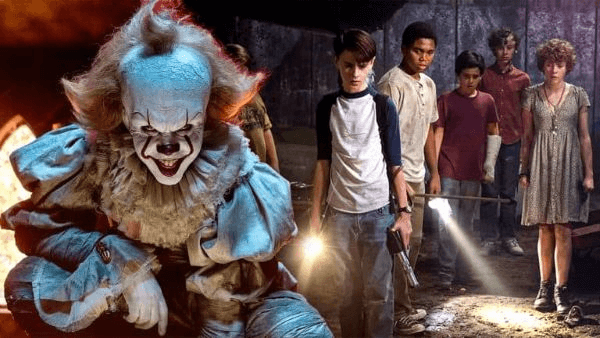
Part 2. How To Sound Like Pennywise?
If you're looking to prank your friends or create content with the terrifying presence of Pennywise, one of the most effective ways is to adopt its chilling voice. With the aid of modern technology, you don’t have to practice your vocalizations. You can easily transform your voice using a voice changer tool.
Way 1. Use Pennywise Voice Changer SoundBot
While the internet offers a plethora of Pennywise the Clown voice changers, many of these options fall short in terms of quality and ease of use. That's where WooTechy SoundBot comes in!
This powerful software stands out as a top-tier voice changer for making scary voices, including Pennywise, Ghostface, Jigsaw, Venom, demon, witch, and many more!
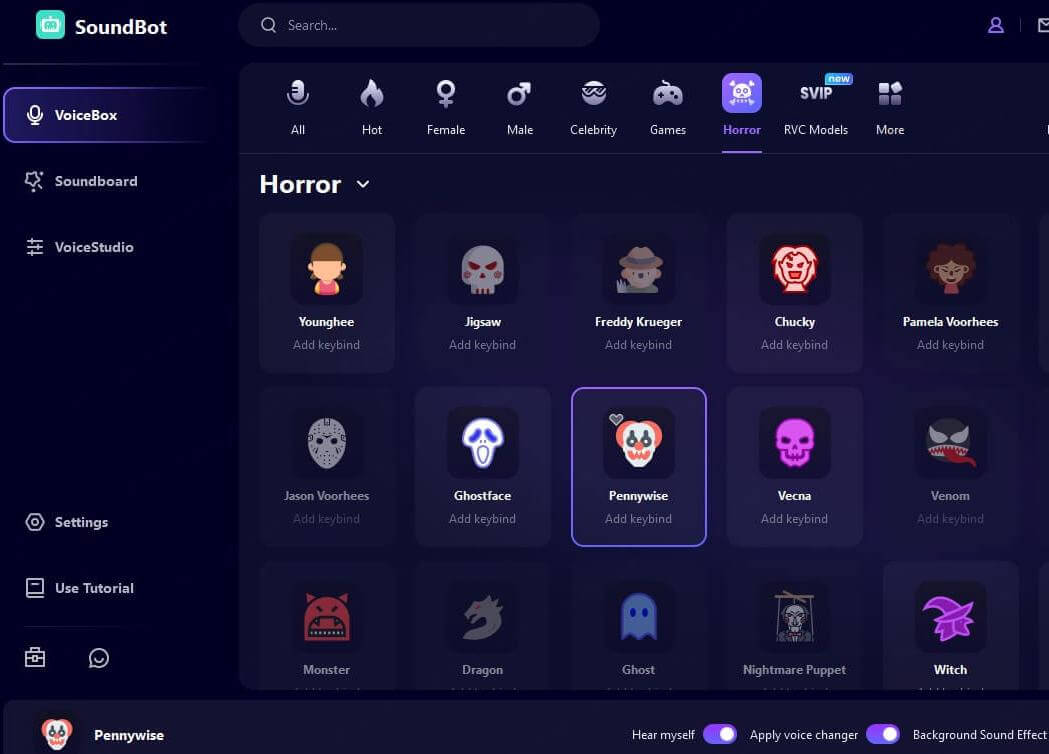
WooTechy SoundBot - Best Pennywise Voice Changer

7,000,000+
Downloads
★★★★★
Rating
- 300+ AI Voices : Built-in with over 300 popular AI voice filters (anime/cartoon/celebrities/presidents/singers/actors/games), easily change your voice to any character's voice
- 800+ Sound Effects : Provide over 800 free sound effects (horror/comedy/applause/gunfire/cat meows/dog barks), which can be freely mixed and matched during voice changing
- Multi-Platform Compatibility : Supports voice transformation for games, phone calls, live streaming, video conferences, and streaming videos, including Discord/LINE/Twitch/LOL/PUBG/Zoom
- Multi-Language Support : Supports multiple languages from countries around the world, including English/Chinese/Japanese/Korean/Russian/German/French/Spanish
- Real-time Voice Changing : Voice transformation effects are 100% real-time synchronized, with no delay, no lag
- Recording Voice Changing : Supports importing audio files, allowing you to freely alter the voice in recordings
Try For Free
Secure Download
Unlock All Voices
Secure Payment
Key Features of Pennywise Voice Changer SoundBot
What makes WooTechy SoundBot a perfect Pennywise voice generator? Here you can find a range of features of it.
1Extensive Voice Options
Beyond Pennywise voice, SoundBot offers over 300 realistic AI voices. You can choose from a wide range of character voices, for instance;
Hot Voice Filters of SoundBot
😱 Horror Voices : Ghostface, Jigsaw, Voldemort, screaming, monster, demon, vampire, zombie, witch, clown, evil laugh, possessed child, haunted spirit, fly soul...
🤖 Funny Voices : Siri, Santa Claus, robot, alien, chipmunk, baby, old man, echo, squeaky, underwater...
👨🎤 Male & Female : female voices (lolita, sexy female, mature woman, little girl, old woman), male voices (boyfriend, deep bass, magnetic)...
🎤 Celebrity Voices : Donald Trump, Joe Biden, Taylor Swift, BLACKPINK, K-pop, Tom Cruise, Morgan Freeman...
🧸 Cartoon & Anime : SpongeBob, Squidward, Minions, Batman, Peppa Pig, Doraemon, Shinchan, Goku, Gojo...
🎮 Game Voices : Warhammer 40k Space Marine, Mario, Superhero, Alien Invader, Ice King, Knight, Wizard, Elf, Villain...
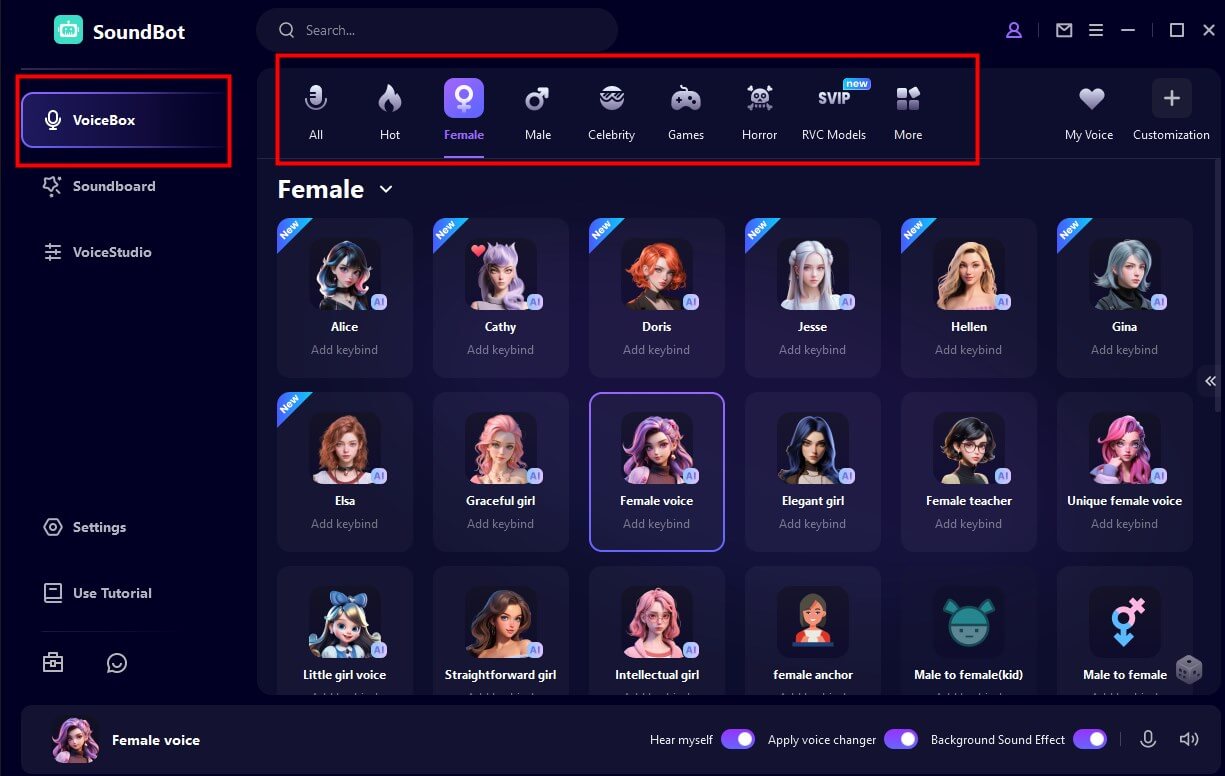
2Customizable Pennywise Voice
SoundBot includes a voice studio feature where you can customize your voice effects at will. This flexibility allows for the creation of unique and personalized Pennywise voice profiles.
3Multi-purpose Use
SoundBot seamlessly integrates with a wide array of online chatting, live streaming and gaming applications. Whether you're using Discord, Skype, Zoom, Fortnite, Valorant, or any other popular platform, you can easily change your voice to sound like Pennywise in real time.
Supported Platforms of SoundBot
- Social & Streaming: Discord, Steam, Twitch, OBS, XSplit, LINE, WhatsApp, Skype, YouTube, TikTok, Instagram, Facebook Live, DLive, TeamSpeak, Zoom, Google Meet, etc.
- Games: PUBG, LoL (League of Legends), Fortnite, VALORANT, Roblox, Minecraft, Apex, CS2, CS:GO, DOTA 2, Call of Duty, Palworld, Overwatch, SWTOR, Rainbow6, etc.
4Keybind Functionality
The software allows you to set up keybinds for Pennywise voice effects. This means you can trigger the voice change instantly without interrupting your ongoing audio, ensuring a smooth experience.
5High-Quality Results via RVC Models
SoundBot’s voice changing is enhanced by RVC Models technology. It is designed to produce high-quality and realistic voice, ensuring that the Pennywise the Clown voice changes are smooth and convincing.
6Versatile Input Options
SoundBot gives you the flexibility to import existing audio files or record your voice directly within the application. You can then apply the Pennywise voice effect and export the transformed audio, perfect for sharing on social media platforms or incorporating into your videos.
7Easy-to-Use
Is simple and user-friendly interface makes it accessible even for those who aren't tech-savvy, allowing anyone to generate realistic Pennywise voice with ease.
How to Change Voice to Pennywise with SoundBot?
Step 1: Download and install SoundBot on your PC.
Best Pennywise Voice Changer in 2025 !
Step 2: In the interface, you'll need to select your microphone as the input device and your headphones as the output device.
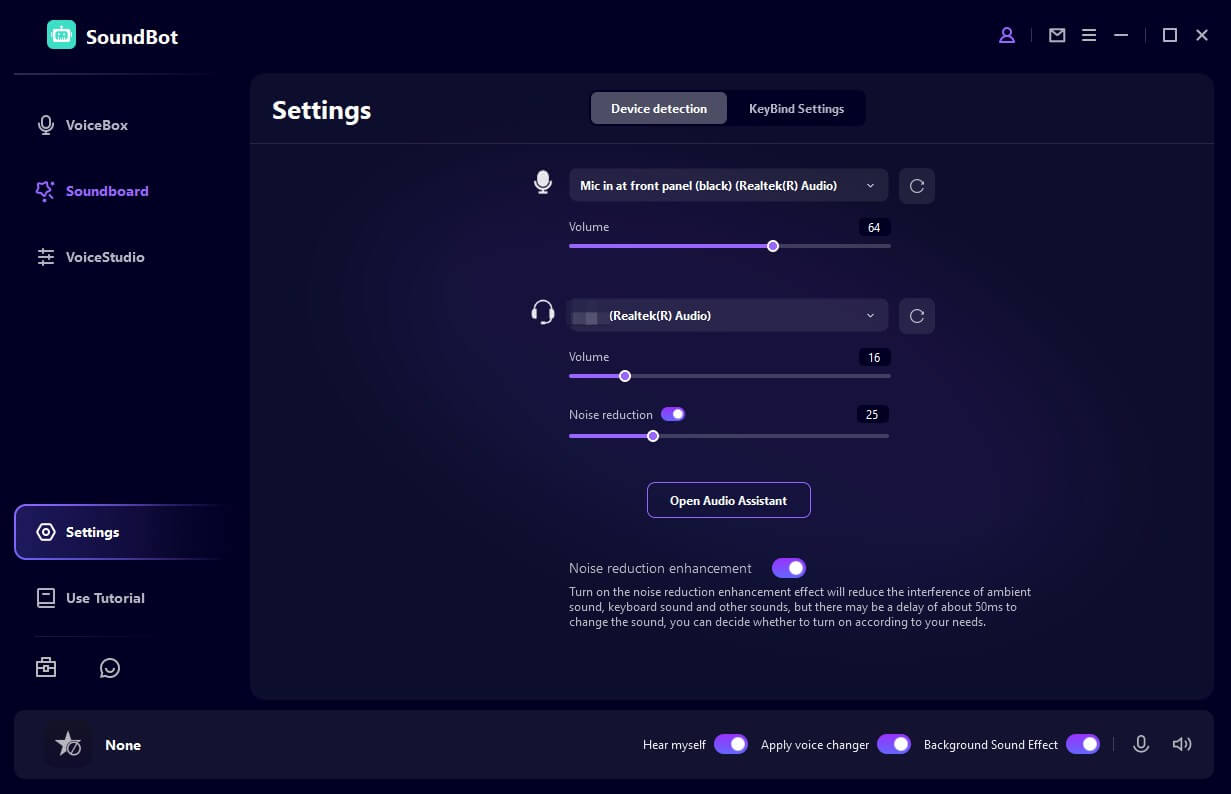
Step 3: Go to the VoiceBox tab within the application. Here, you'll find a variety of voice options. Look for the Pennywise voice under the Horror category. Once selected, simply speak into your microphone and listen as your voice is transformed into Pennywise's terrifying tones.
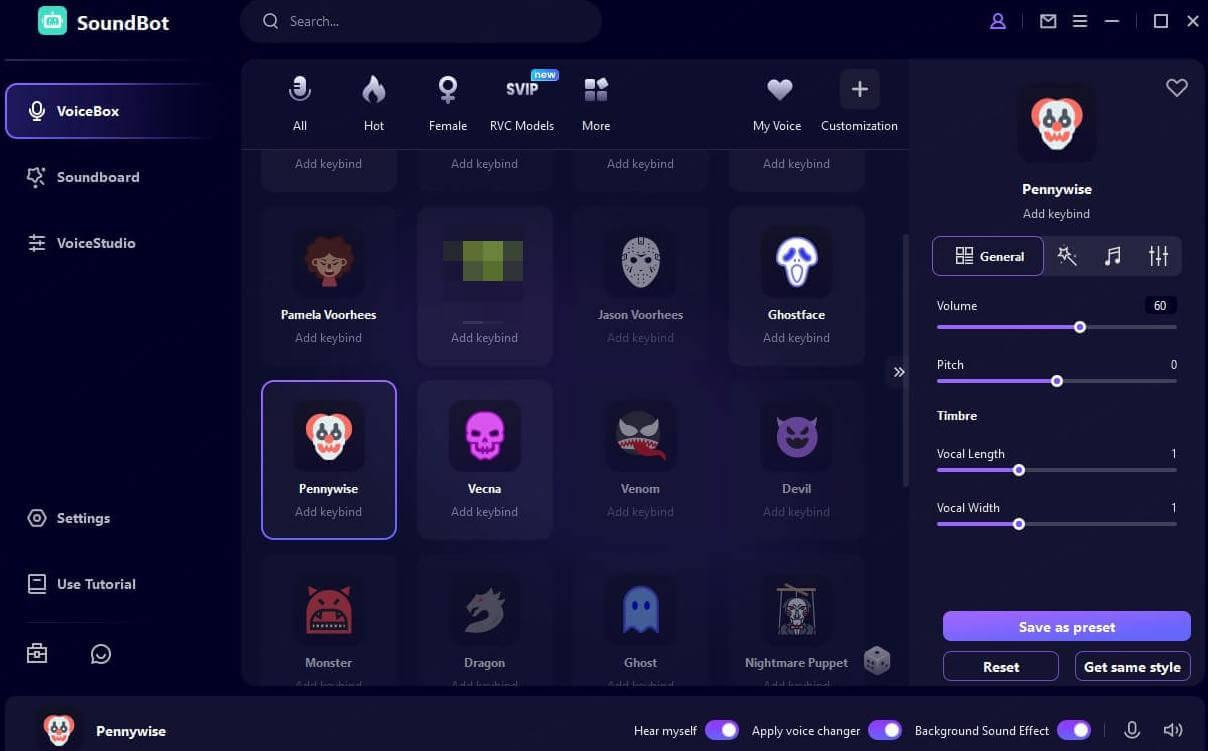
Step 4: If you want to use the Pennywise voice in a specific program or application, ensure that SoundBot is running in the background. In your chosen program's audio settings, set the Voice Changer Virtual Audio Device as the program's audio input. This will route your voice through SoundBot, applying the Pennywise effect before it reaches your chosen application.
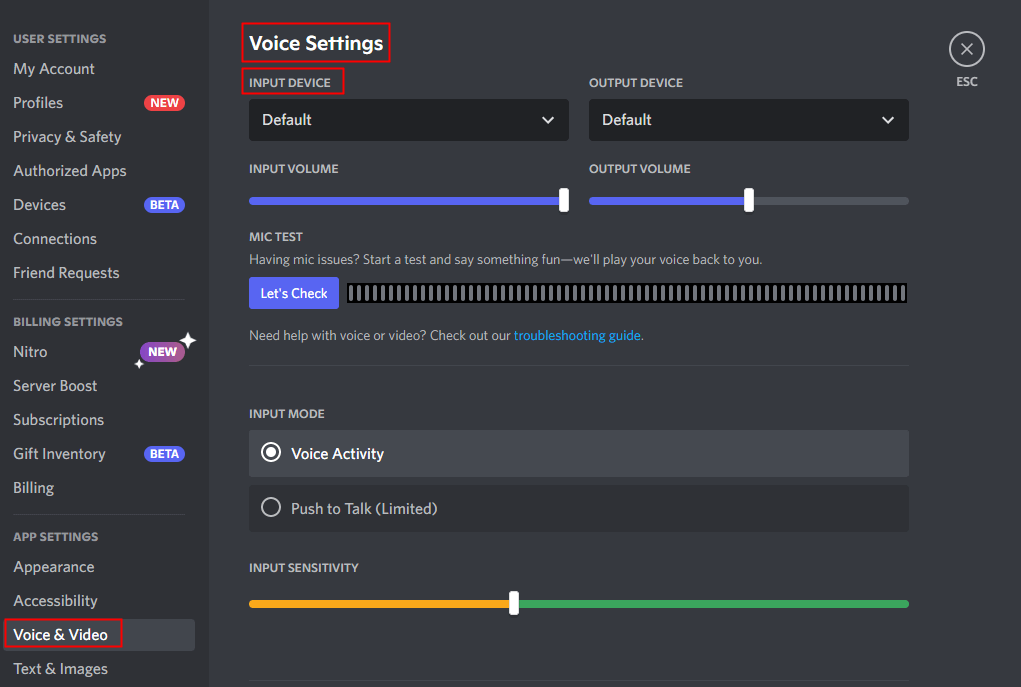
Get Pennywise Voice
Free Download
Unlock All Voices
Safe Payment
Way 2. Use Pennywise Soundboard
While changing your voice to sound like Pennywise is a great start, you can enhance your Pennywise impersonation even further by using a Pennywise soundboard. A soundboard is a collection of pre-recorded audio clips that you can play at the touch of a button. For Pennywise, this could include famous quotes, creepy laughs, or other signature sounds associated with the character.
To do this, you can enable the SoundBoard section in WooTechy SoundBot. Here, 800+ sound effects can be seamlessly integrated into your Pennywise performance.
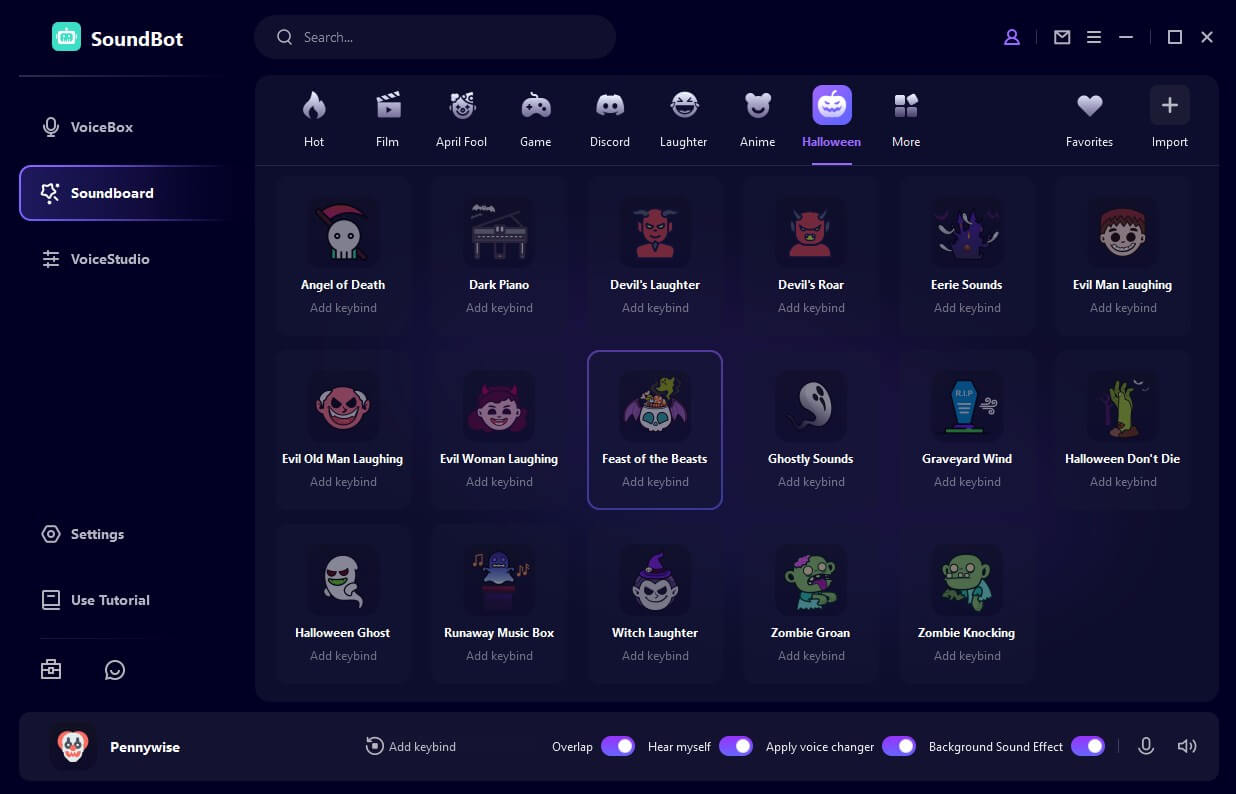
You can even use different playback options for your Pennywise recording. For example, you can use the mute, cycle, overlap, or replay options. Additionally, you can introduce different sound effects at intervals using keybinds.
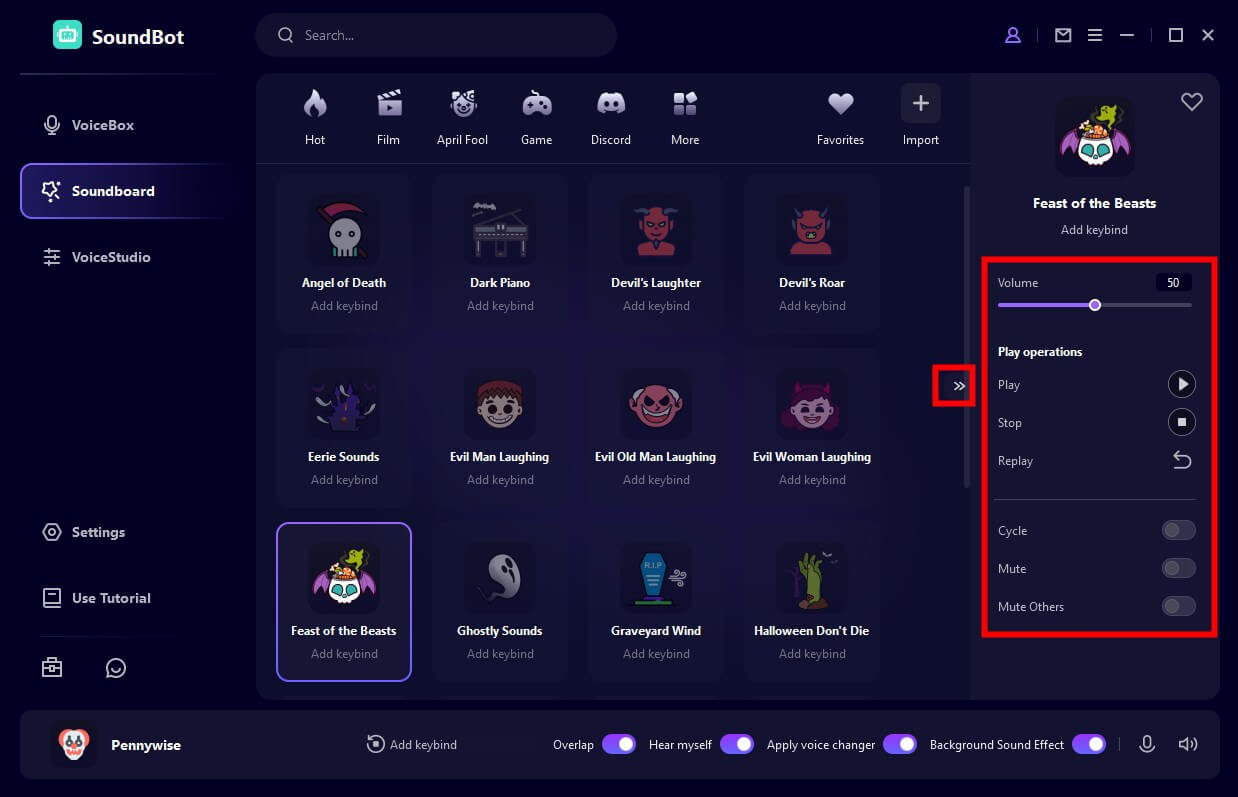
Conclusion
If you want to make your next prank more real and scary, you should consider our Pennywise voice changer. Besides voice-changing features, you can use its many effects to create unique experiences during live interactions. Moreover, WooTechy SoundBot is reliable because it has enjoyed positive feedback and many recognitions from users and online platforms.
Best Pennywise Voice Changer in 2025 - One click to change your voice to Pennywise or free!










