Peppa Pig, the popular cartoon show, is watched in 180 countries and has attracted many people who want to sound like Peppa for various uses. With the update of AI voice technology, it's now easier to create a Peppa Pig voice and even replicate her unique personality.
In this article, we'll look at the best Peppa Pig AI voice generator and give you a step-by-step guide on how to use it. Then you can speak anything like Peppa or create a Peppa Pig AI voice file effortlessly.
- Part 1: How to Speak in Peppa Pig's Voice [Real-Time Voice-Changing]
- Part 2: How to Generate Peppa Pig AI Voice [Peppa Pig Audio File]
- Part 3: About Peppa Pig Voice
- Who Voiced the Pig in Peppa Pig?
- How Can I Generate Peppa Pig Narrator AI Voice?
- Did They Change Peppa Pig's Voice?
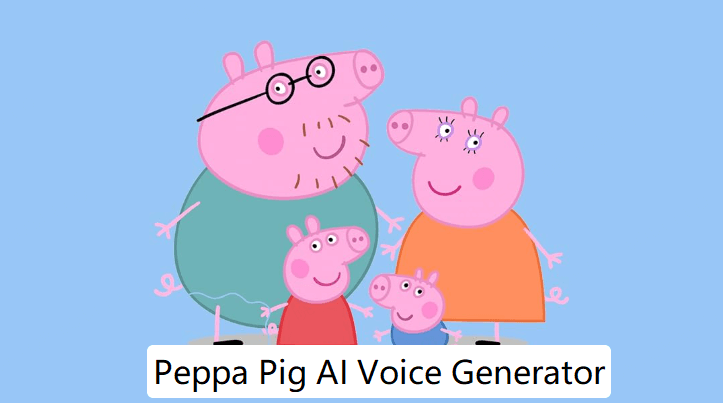
Part 1: How to Speak in Peppa Pig's Voice [Real-Time Voice-Changing]
“How can I generate Peppa Pig AI voices in real time?” The easiest way to do this is to use WooTechy SoundBot Peppa Pig voice generator.
WooTechy SoundBot is a professional voice changer that lets you transform your voice in real time without delay. It includes a range of fun effects — including the ability to mimic Peppa Pig's iconic voice. With its advanced voice templates, SoundBot allows you to effortlessly mimic Peppa Pig's iconic voice with just one click, and no complicated setup is required.
Furthermore, this tool lets you speak in Peppa Pig’s AI voice during live interactions, whether you’re gaming, live streaming, chatting online, hosting meetings, narrating, creating engaging content, or telling children’s stories. Its seamless integration with most PC platforms ensures you can use the Peppa Pig voice anytime and anywhere with ease.
Beyond Peppa Pig, WooTechy SoundBot also offers a wide range of other entertaining voices:
Cartoon Voices: Mickey Mouse, Minions, SpongeBob SquarePants, Pikachu (Pokémon), Alastor, Doraemon, etc.
Anime Voices: Naruto Uzumaki, Goku (Dragon Ball Z), Luffy (One Piece), Sakura Haruno, Sasuke Uchiha; Satoru Gojo, etc.
Game Character Voices: Master Chief (Halo), Geralt of Rivia (The Witcher), Kratos (God of War), Lara Croft (Tomb Raider), Mario (Super Mario), etc.
Festive Voices: Christmas Santa voices, Halloween scary voice, April Fool voices, etc.
Celebrity Voices: Taylor Swift, K-Pop star, Vin Diesel, Ice Spice, Lebron James, etc.
And More...
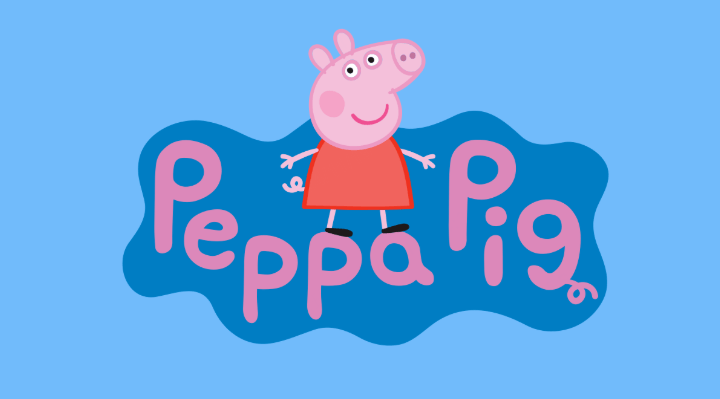
WooTechy SoundBot: Top Peppa Pig Voice Changer

75.000.000+
Downloads
- Generate authentic Peppa Pig voice with crystal clear audio quality.
- Seamlessly apply 300+ voice filters and 800+ sound effects.
- Offers “VoiceStudio” to customize voice and replicate Peppa Pig’s unique tone.
- Built-in RVC models to clone voice.
- Support various methods to change voice, such as microphone voice changing, audio voice changing, and recording voice changing.
- Update new voices constantly and offer 5 free voices daily.
- Works with a wide range of applications like Discord, Zoom, Skype, Fortnite, and more.
- Simple interface to make it easy for anyone to use.
Steps to Change Your Voice to Sound Like Peppa Pig in Real Time
Step 1: Download the WooTechy SoundBot voice changer. Install it on your PC and run it.

Step 2: [For microphone voice change] Select your input or output devices if you want to create a Peppa Pig AI voice with a microphone.
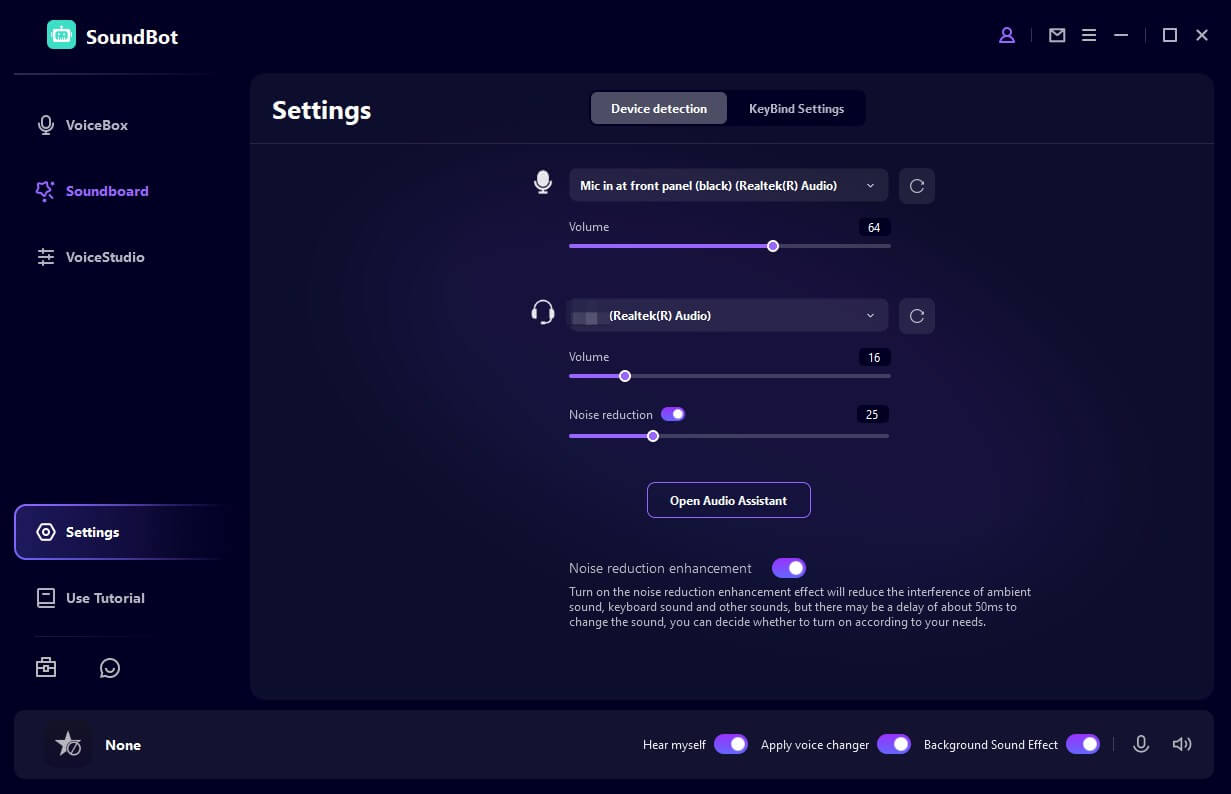
Step 3: In the WooTechy SoundBot VoiceBox, select the Peppa Pig voice effect from the available voice options. Now, when you speak into your microphone, the SoundBot will instantly modify your voice to sound like Peppa Pig, whatever you say.
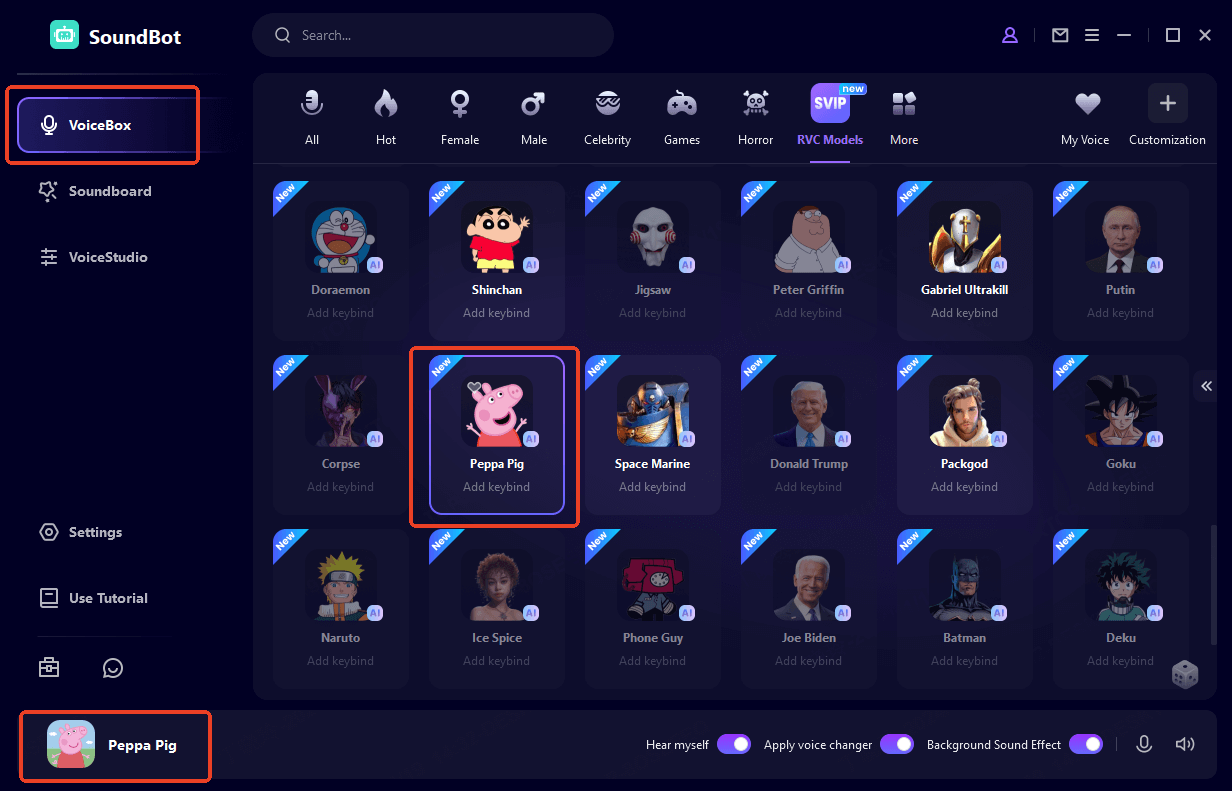
Step 4: For users who want to create more unique Peppa Pig AI voices, the preset voice templates can be customized by navigating to VoiceStudio. Here you should find many options to personalize your voice. Once done, the customization can be saved for future use.
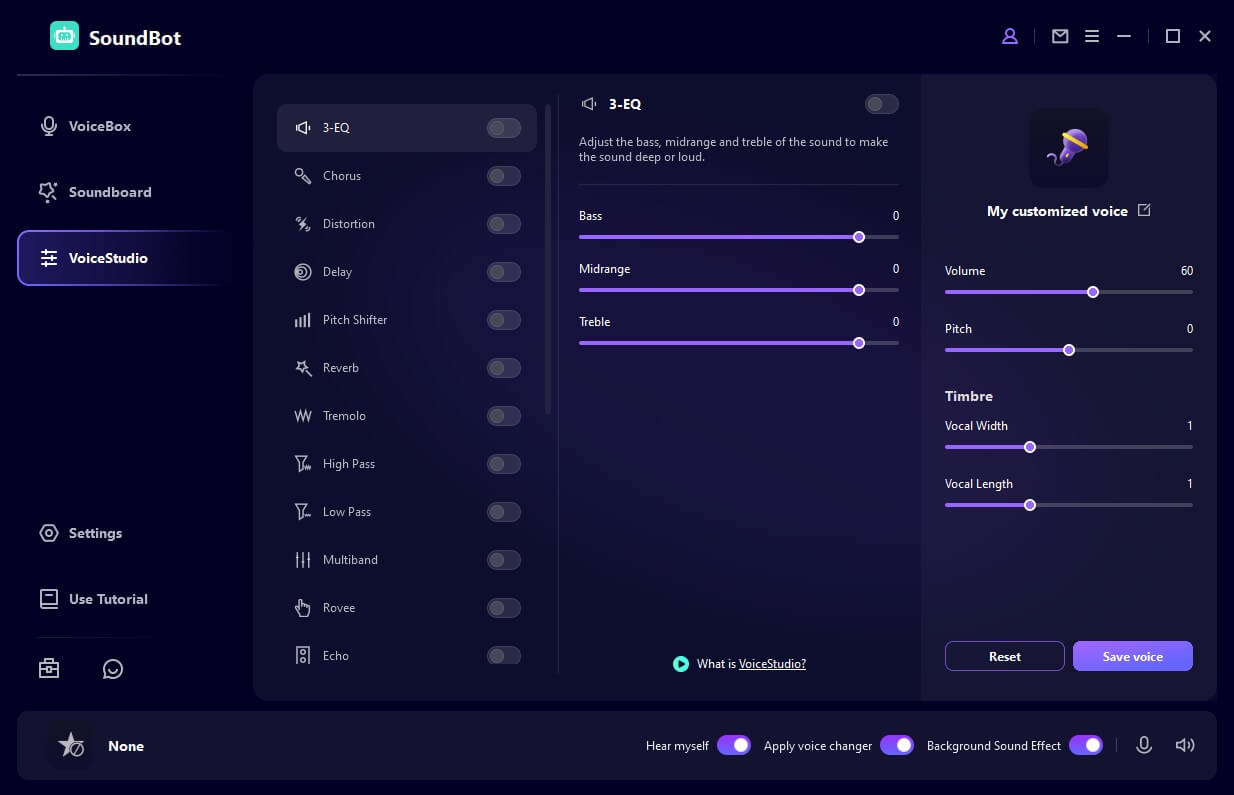
Step 5: Go to the Soundboard section, there are a large number of sound effects such as Mario, Christmas, and cartoon sounds to make your voice creation more fun.
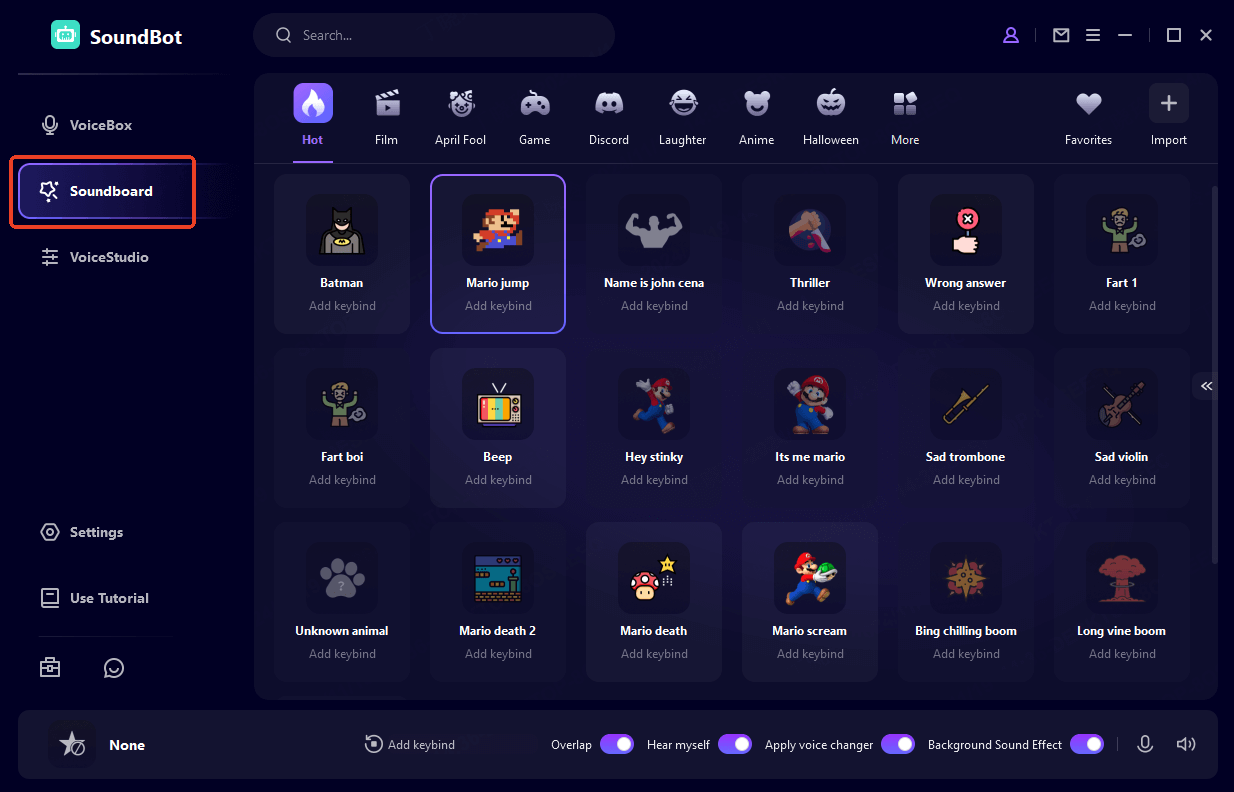
Part 2: How to Generate Peppa Pig AI Voice [Peppa Pig Audio File]
If you'd like to create a Peppa Pig voice audio file for a project, children's story creation, or personal use, WooTechy SoundBot makes it easy. Not only can you change your voice in real time, but you can also generate audio files of Peppa Pig’s voice effects.
Record your voice or import an audio file while it’s being transformed into Peppa Pig’s voice.
Save your Peppa Pig’s AI voices as MP3, WAV, or other file formats.
Edit your audio files before saving them.
Steps to Generate Peppa Pig AI Voice Audio
Step 1: Go to the toolbox in WooTechy SoundBot. It is located in the bottom left corner.
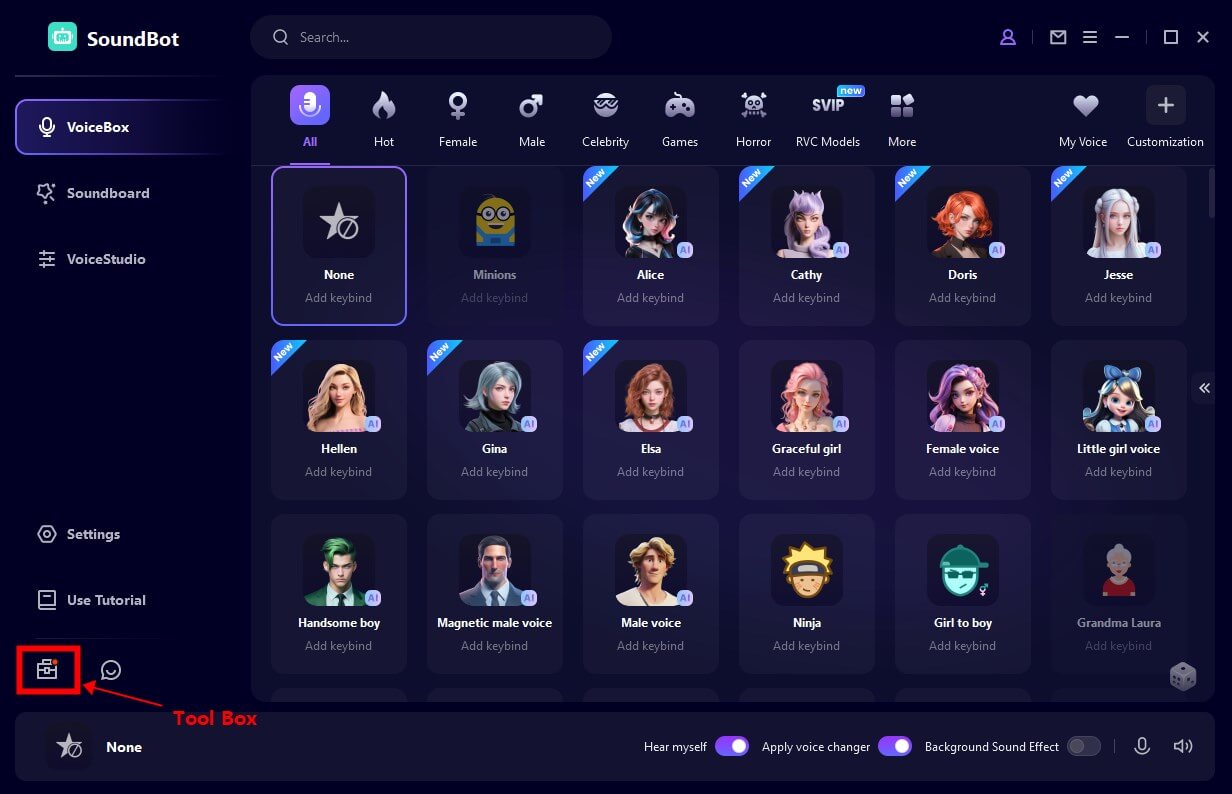
Step 2: Select Audio File Voice Changing from the 3 options.
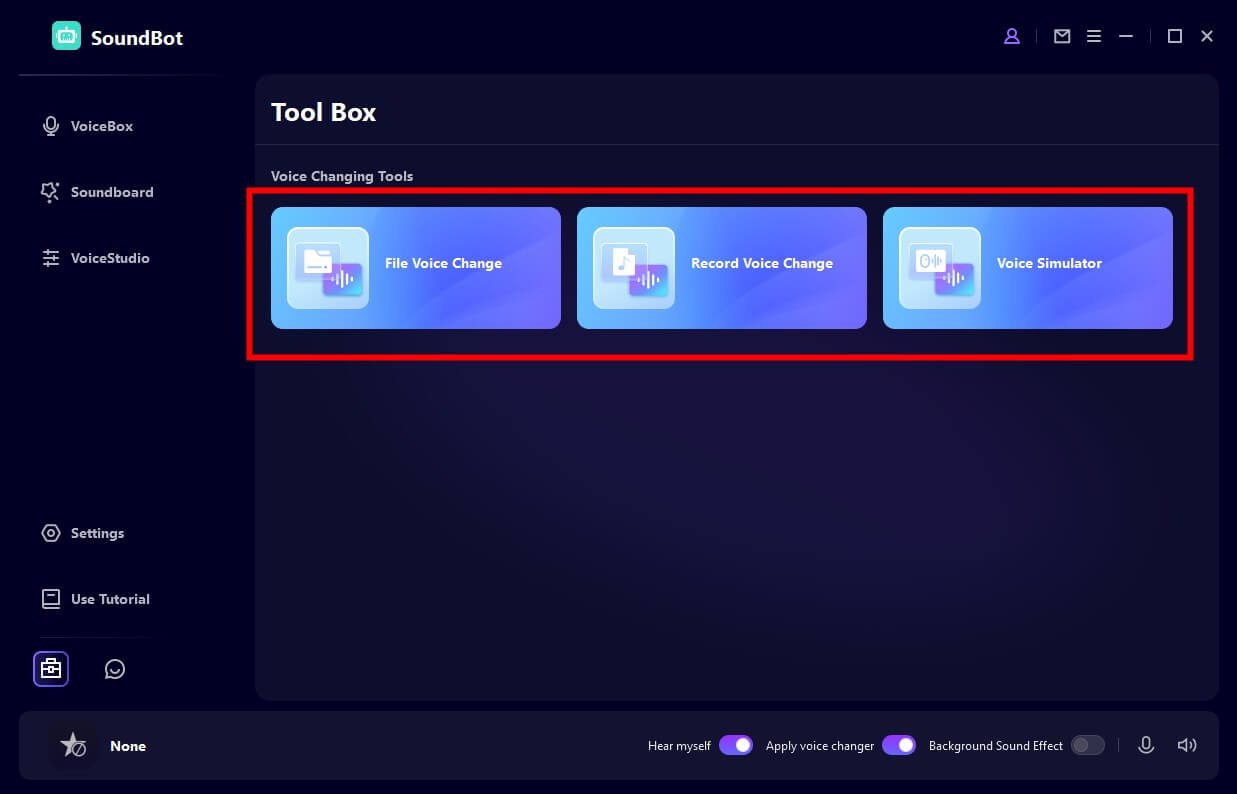
Step 3: Upload any audio file and select the voice effects. When done, click Export.
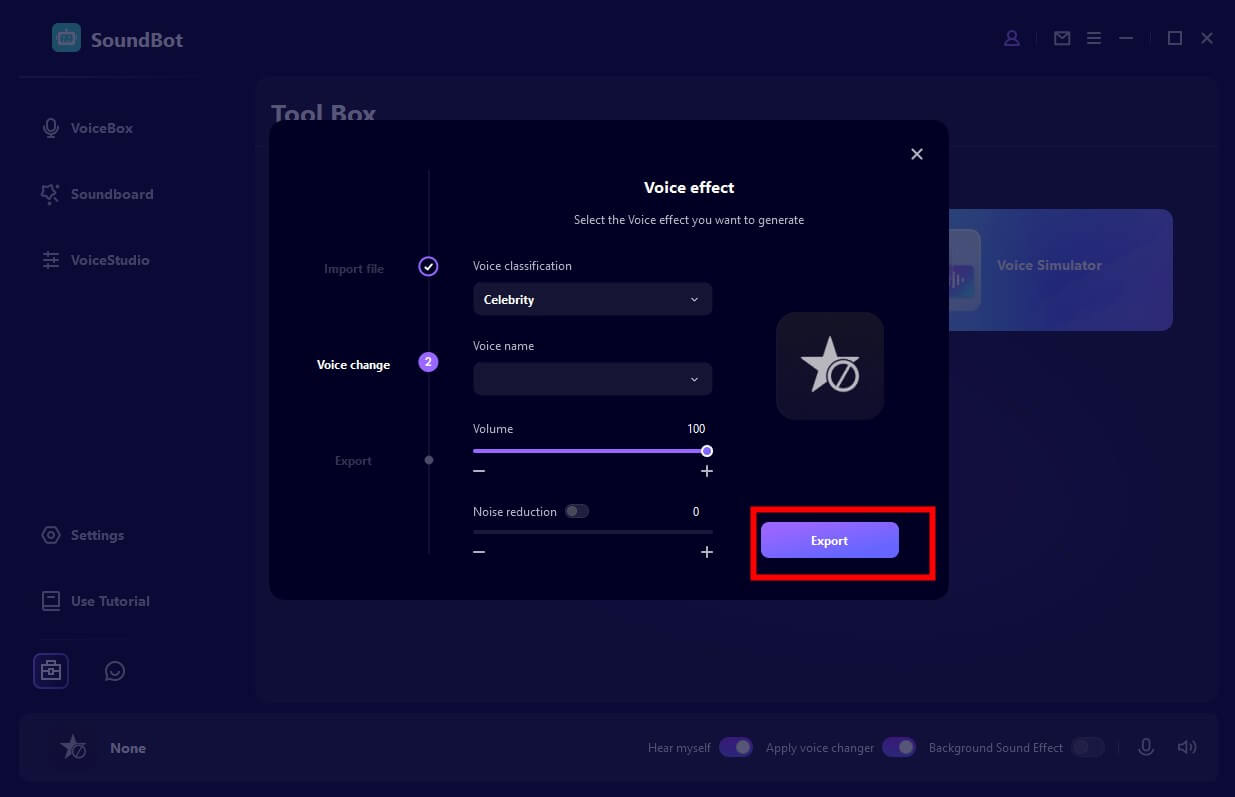
Part 3: About Peppa Pig Voice
1Who Voiced the Pig in Peppa Pig?
The Peppa Pig voice actor is that of Harley Bird, who voiced the character from the show’s inception in 2007 until 2020. Over time, Peppa's voice has evolved, but Harley Bird was the original voice actress who captured Peppa's innocent and mischievous charm.
Other notable voice actors in Peppa Pig include:
Richard Ridings as Daddy Pig.
Morwenna Banks as Mummy Pig.
Oliver and Alice May as George Pig (Peppa's younger brother).
2How Can I Generate Peppa Pig Narrator AI Voice?
To generate a Peppa Pig narrator voice, you can use tools like WooTechy SoundBot. By selecting the correct Peppa Pig effect, you can not only mimic Peppa’s voice but also recreate the unique narrator style used in the show. This is especially helpful if you want to produce narrations or voiceovers that sound just like the characters on Peppa Pig.
3Did They Change Peppa Pig's Voice?
Yes, Peppa Pig’s voice has changed over the years. After Harley Bird’s departure, Amelie Bea Smith took over the role in 2020. While the character’s personality remains the same, fans have noticed a subtle difference in the voice, with some noting that it sounds slightly older.
Conclusion
As we've seen, it's easy to talk like Peppa Pig with WooTechy SoundBot, whether you want to add a playful touch to your voice chats or create Peppa Pig AI voice for your projects. In just a few steps, you can add Peppa Pig voices to your online interactions, videos, or recordings. So why not give it a go today?

75.000.000+
Downloads
- One click to generate Peppa Pig AI voice.
- 300+ voice filters to choose from.
- 800+ sound effects to have more fun.
- Clone any voice with RVC models.
- Customize voice at will.
- Launch new voices constantly.







