Ever been caught off guard by a teammate's voice changing from male to female mid-PUBG match? Voice changers are booming in popularity for PUBG, letting you transform your voice in real-time to any different types. Interested? In this guide, we will show with you the best PUBG voice changer and the step guides on how to use it to surprise your teammate and add more fun.
Part 1. How to Change Your Voice on PUBG PC?
1Use WooTechy SoundBot- Most Recommended
If you want to change your voice on PUBG, our fist recommendation is WooTechy SoundBot. This voice changer boasts a massive library voice filters and sound effects, including classics like male-to-female, celebrities, anime characters and robot voice filters. You can transform your voice to sound like any type in real time while playing PUBG without interrupting the game's progress.
SoundBot – The Best PUBG Voice Changer

75.000.000+
Downloads
- Has 250+ voice filters such as Space Marine, Batman, Kylo Ren, Darth Vader, etc. and more voices are on the way.
- Has 600+ sound effects and 200+ voice memes including game background effects and in-game audio effects that you can use to trolling your colleagues.
- Change voice in real time in various programs and games like PUBG, Fortnite, Valorant, Crossfire, PS4 and more.
- Allow users to add keybind to all voice effects so that whenever you want to use them during the game, you just press the keyboard set previously.
Try it Free
Secure Download
Unlock All Voices
Secure Buy
There are several other customization and voice effect features on the app. For instance, you can create an entirely new voice for your live session on PUBG. Being user-friendly, it provides 5 free voices for your free trial, and is very easy to set up and install.
SoundBot is 100% secure, not invading any of your private information. If you are interested in using it, here are the steps to follow.
Step 1: Download and install SoundBot on your PC. Launch the app and pick your preferred input and output devices. They should be your microphone and headphone respectively.
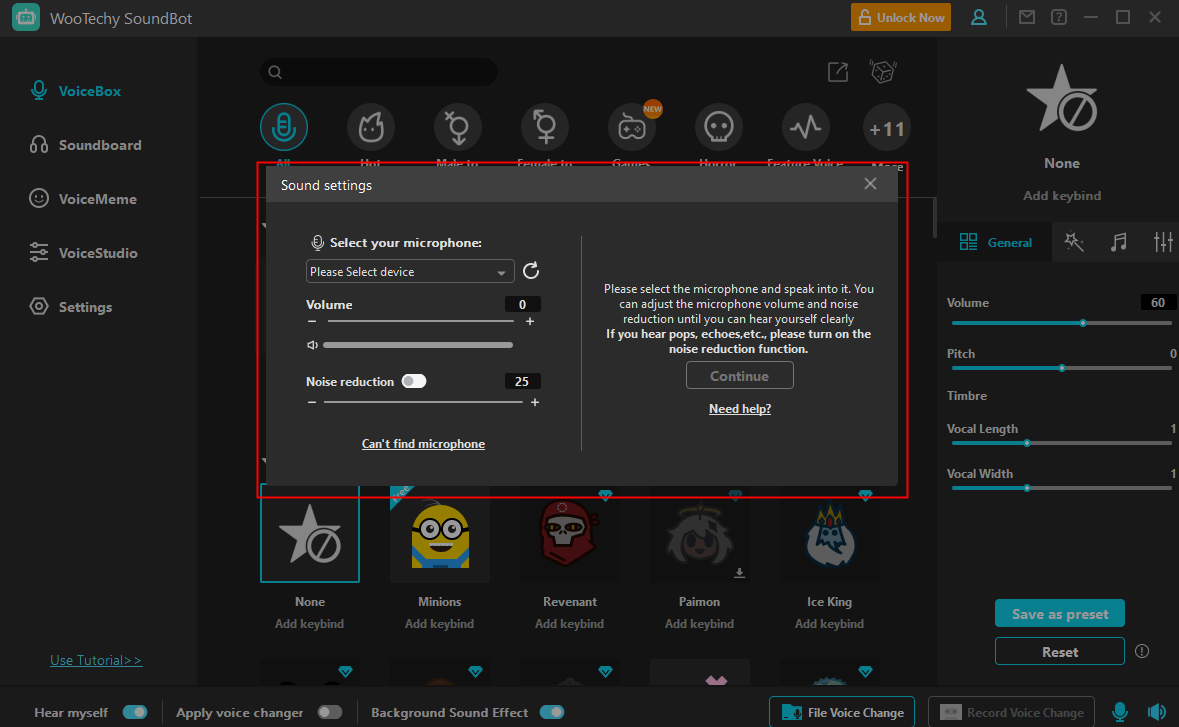
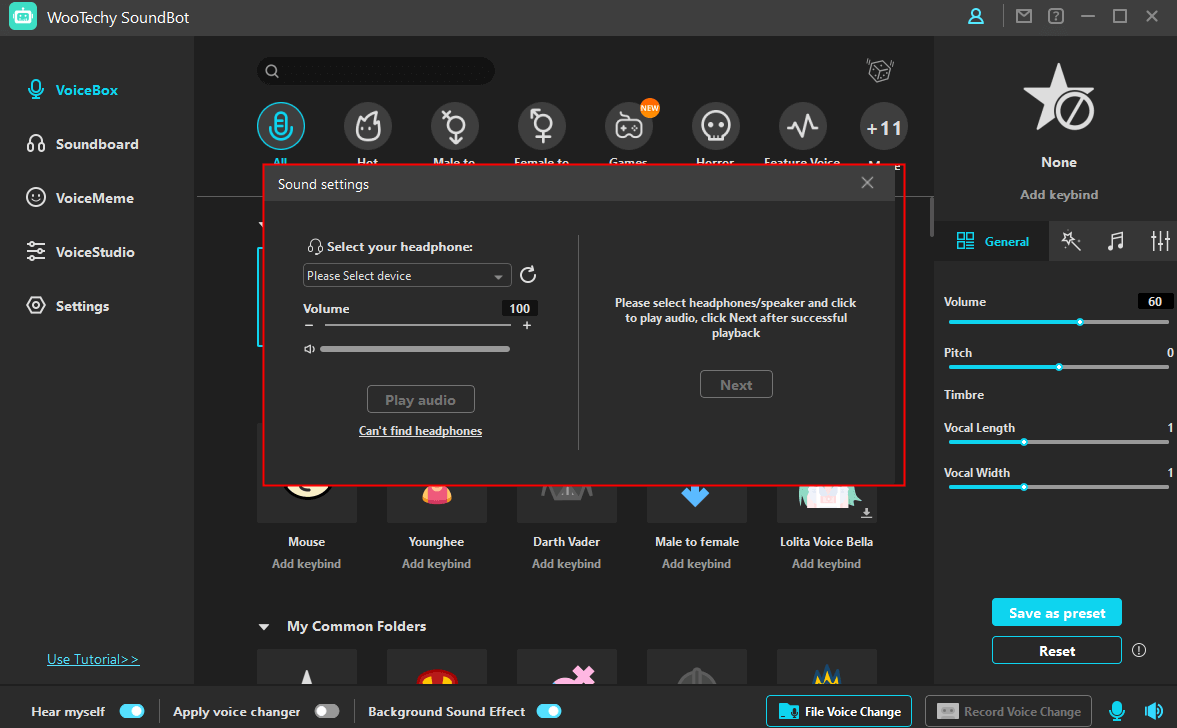
Step 2: On the SoundBot program, ensure that the Hear myself, Apply voice changer and Background Sound Effect toggles at the bottom are all switched on. Now choose your favorite voice from the VoiceBox tab.
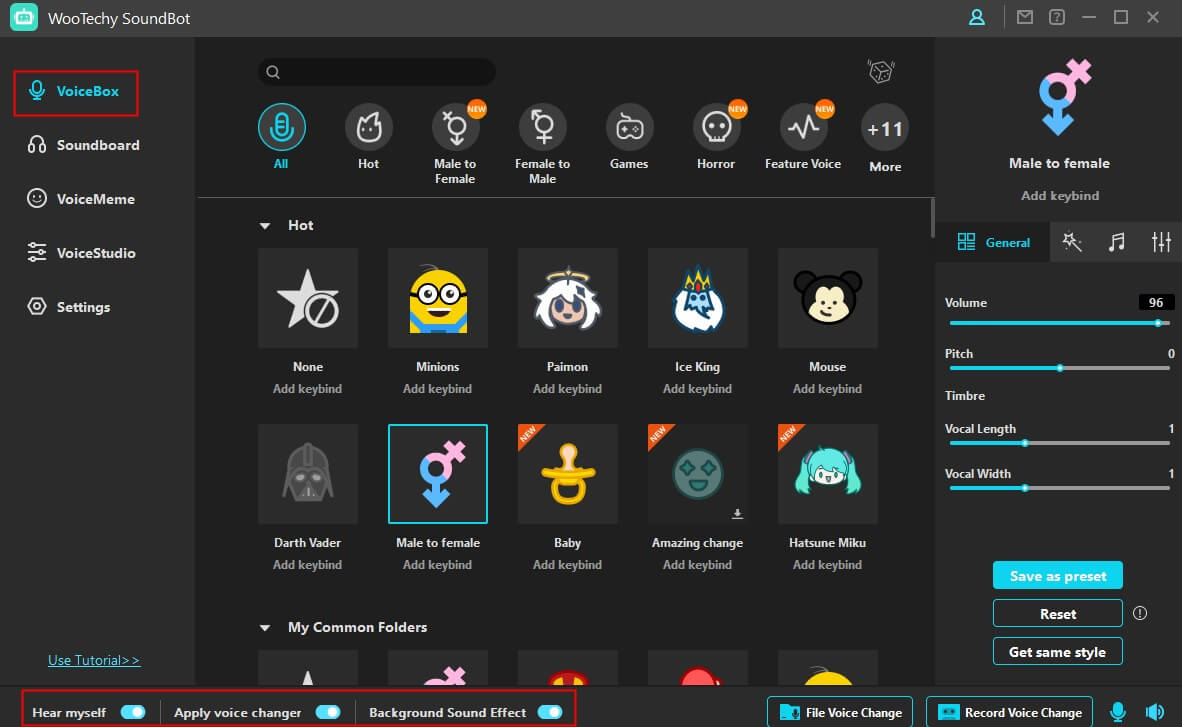
Step 3: Then open PUBG and head to Steam Settings. Pick Voice Changer Virtual Audio Device (WDM) as your audio input option from Voice or In-Game Voice tab.
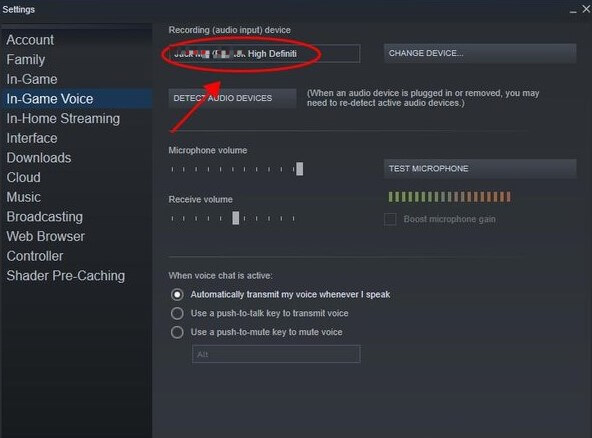
Now you can speak into your microphone and your voice will be changed during playing PUBG.
2Use VoiceMod
Voicemod is another PUBG voice changer you can use. You can set Voicemod as a PUBG AI voice changer or add some sound effects during the game. The sound effect can create a surprise for your opponents during the game. Here is how to use the voice changer app for PUBG.
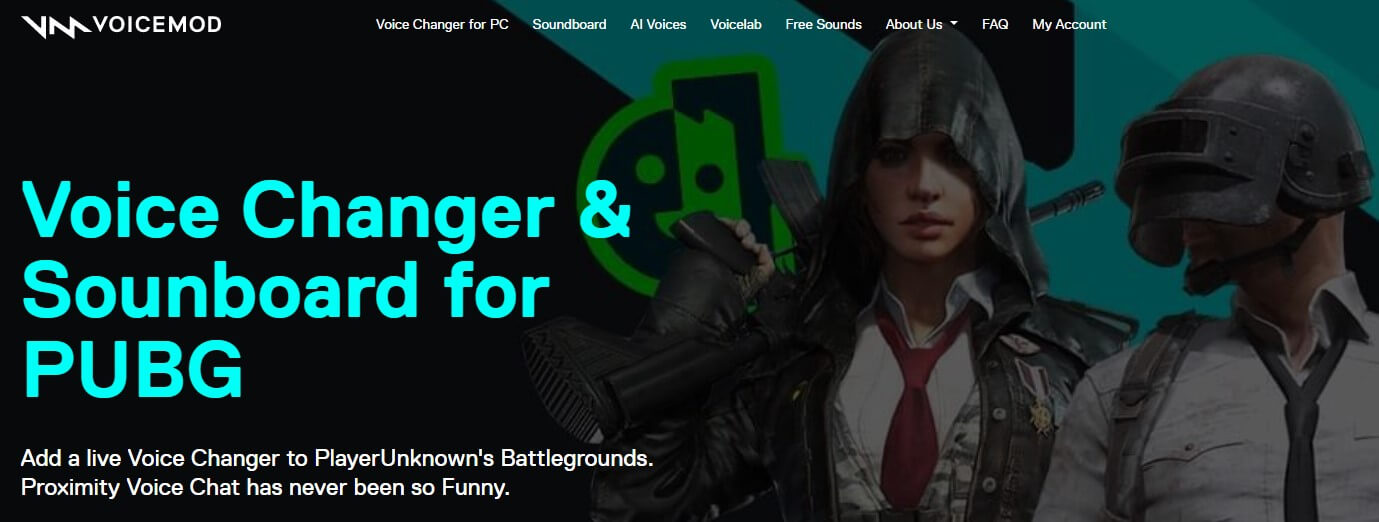
Step 1: Download and set up the app for your PC.
Step 2: Open the communication program you use for online games like Discord, Stream, etc.
Step 3: Voicemod Virtual Audio Device as your input option.
Step 3: Choose the voice you want to use. Launch the PUBG and start using the new voice.
Part 2. How to Change Your Voice on PUBG Mobile
If you prefer to play the game on mobile. There are also 2 ways to change your voice in PUBG Mobile. One for adjusting the game default setting and one for making use of the third party's PUBG voice changer.
1Change Character's Voice in PUBG Mobile
You can alter a character's voice in PUBG Mobile, but note that the changed voice won't persist if you switch characters during a game. Therefore, ensure consistency by sticking with the character whose voice you've modified. Here's how to employ the voice changer feature in PUBG Mobile:
Step 1: Open the game inventory from the menu or bottom bar.
Step 2: Pick a character you want to use using the character selection menu.
Step 3: Open the Character Workshop. Open the equipment box. Click on the microphone or voice message icon.
Step 4: Set the change message tab by picking the three voice command categories. (Tactics, Movement, and Discussion.)
Step 5: Confirm the changes by clicking on Change at the bottom of the screen.
Step 6: You can change the voice command messages if you want. Complete the process by clicking the OK button at the bottom of the screen.
2Use VoiceFX for PUBG
In addition to PUBG Mobile's built-in voice-changing feature, you can alert your voice with a dedicated mobile voice changer. One option is the VoiceFX app. This tool allows you to modify your character's voice seamlessly during gameplay. What's more, it's completely free, making it an attractive choice for players seeking customization without additional cost.
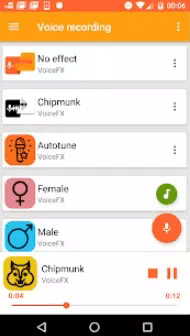
Step 1: Download and install the VoiceFX app. Launch the application.
Step 2: Open the app settings by clicking on the hamburger icon at the top of the screen.
Step 3: Click on the Live Voice Playback. Check through the available sound effects and choose one.
Step 4: Open the PUBG game app and start using the new voice.
Conclusion
Since its launch in 2017, PUBG has fast risen to become a household name. It has all the features to create an exciting experience for every gamer. However, you can even make your experience on the video game better. You can hide your identity or prank your opponents with the best WooTechy SoundBot PUBG voice changer, which can change your voice in the game to be whoever you want and add up more fun by using the PUBG soundboard. Just get it and change your voice in real time to enjoy epic moments with your friends.
Try it Free
Secure Download
Unlock All Voices
Secure Buy







