Some of the radio-like sounds you hear in broadcasts aren’t actually from a real radio—they’re crafted using a radio effect voice changer. For radio hosts, podcasters, gamers, live streamers, or content creators, the right voice modulation software can transform your audio from bland to blockbuster.
After testing over 15 tools, we’ve identified the top 3 radio voice changers that balance high-quality effects with user-friendly controls. If you want to make your voice sound like it's coming straight from a radio—without dealing with complex settings—this guide is for you.

Part 1. Best Radio Voice Changer for PC
To make your voice sound like it's coming from a radio, you need a voice changer application that can modify your sound and apply a radio effect.
There are many voice changers available online that offer a radio effect. However, most of them are difficult to configure and require a lot of time to achieve the desired sound. One application that stands out for its simplicity and powerful features is WooTechy SoundBot.
With over 300 voice filters—including a radio voice effect—and more than 800 sound effects, this application has become one of the most popular radio voice changers on the Internet in recent years.
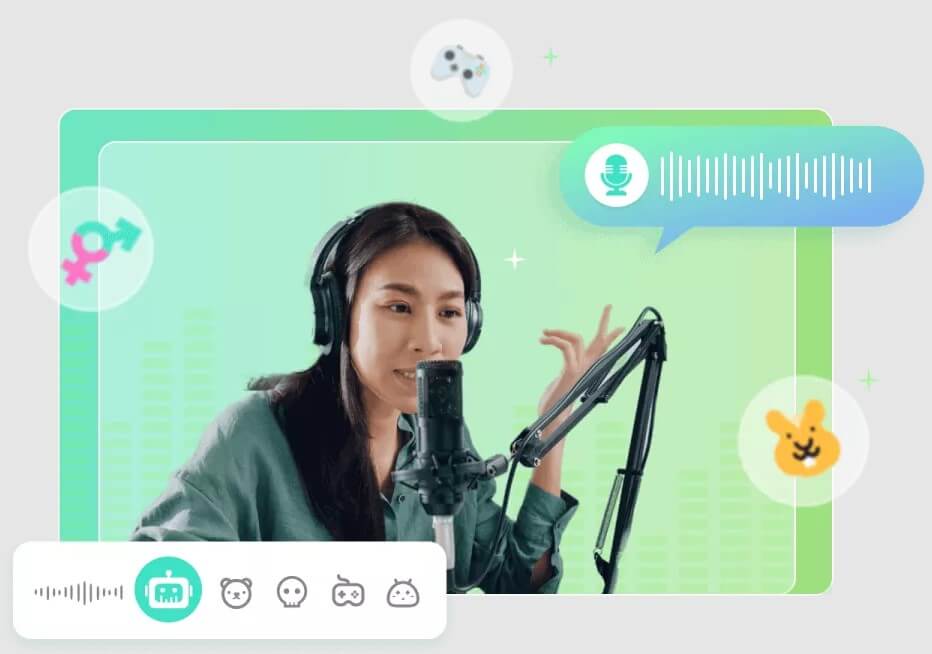
Why Users Love WooTechy SoundBot for the Radio Effect:
- Zero-lag real-time voice changing – Perfect for live call-ins or improv segments.
- Studio-grade audio enhancement – Background noise reduction and voice clarity tools.
- Customizable voice templates – Save presets for recurring characters or segments.
- Voice Studio Feature - Free auto-tune lets you fine-tune and adjust settings to your liking.
- Streamer-friendly hotkeys: Switch voices mid-show without tabbing out.
Plus, WooTechy SoundBot seamlessly integrates with a wide range of applications and games. With just a few quick configurations, you can modify your voice across virtually any platform you use. For instance;
- Podcast platforms: Spotify for Podcasters, Buzzsprout, Podbean, Google Podcasts, etc.
- Communication & streaming programs: YouTube, Discord, Skype, Twitch, Zoom, etc.
- Games: Fortnite, CS: GO, League of Legends, World of Warcraft, etc.
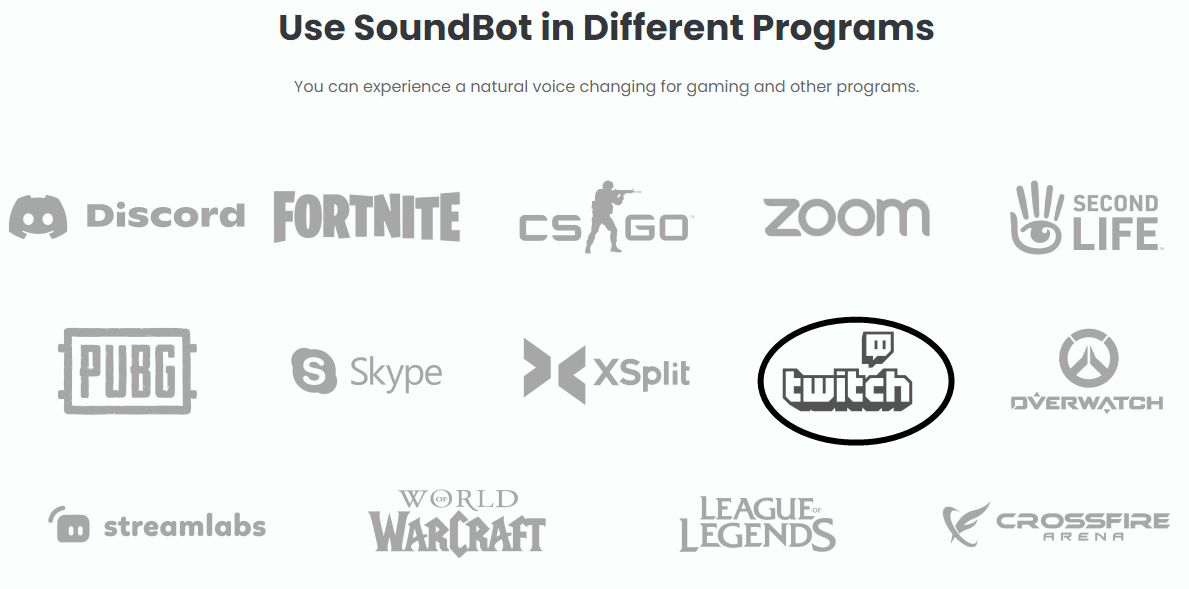
Step Guides on Using WooTechy SoundBot Radio Voice Changer:
Changing your voice with this radio voice changer is incredibly easy. Now, let’s walk through how to use WooTechy SoundBot to apply the radio voice effect to your own voice in just a few minutes.
Step 1 Download and install WooTechy SoundBot on your Windows computer.
Download Now
Secure Download
Step 2 At Launch, you will be guided to set up your voice devices. Make sure you select the right input and output devices and the corresponding volumes, then click Continue to proceed.
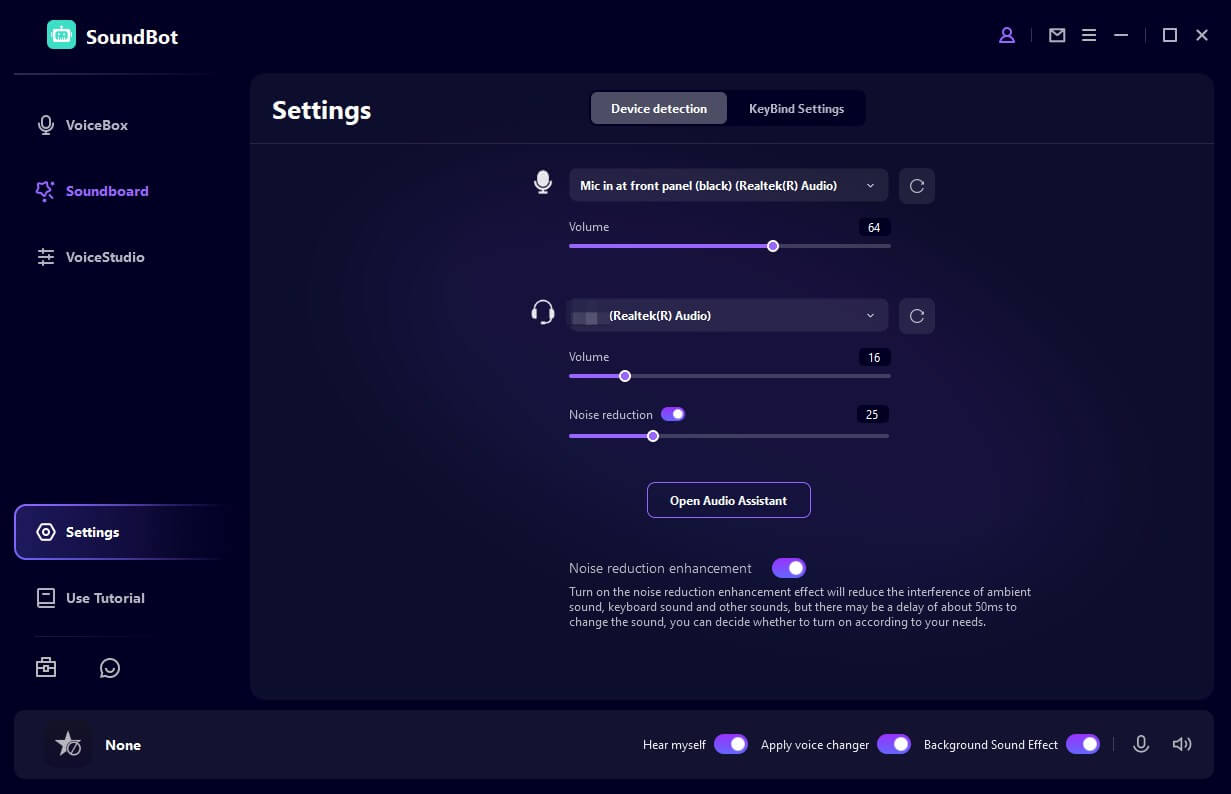
Step 3 Now you can select any preset voice to apply to your current sound. If you want a radio affect, just simply choose the radio voices from VoiceBox tab and it will be automatically applied to your voice input.
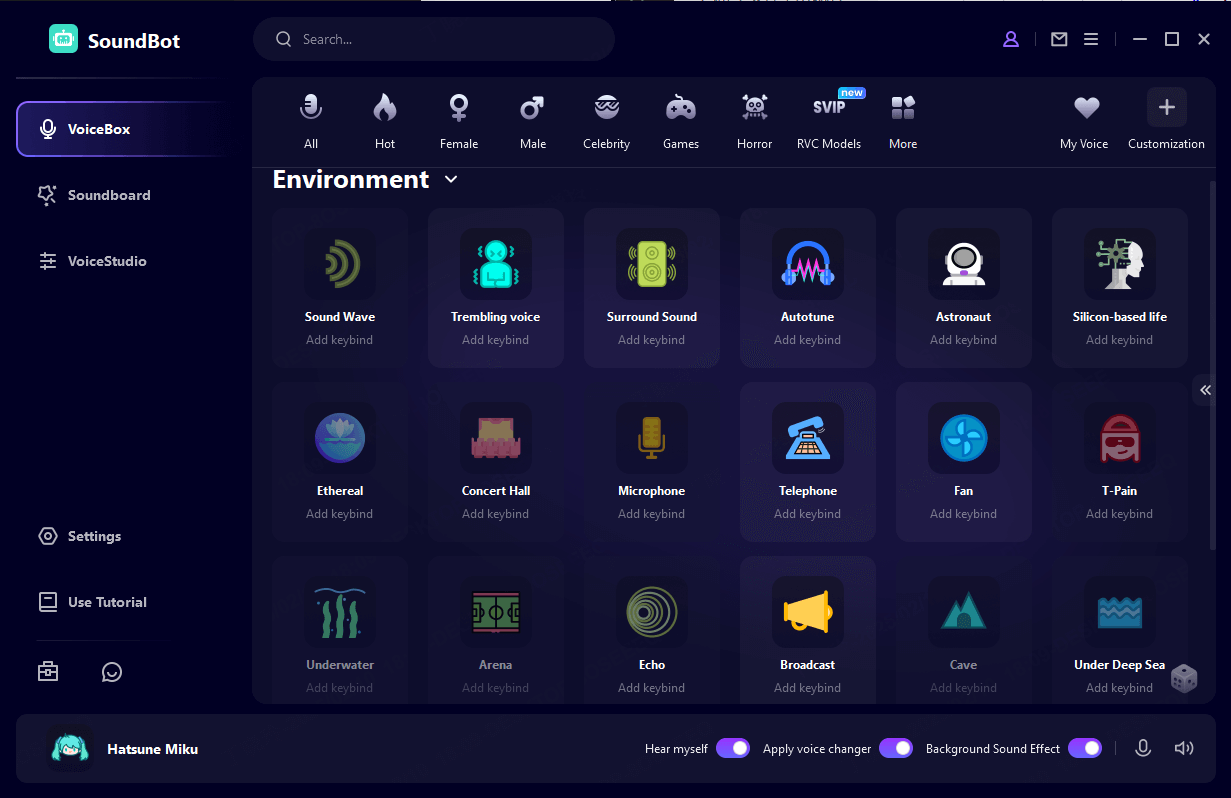
Step 4 To change your voice in real time across different platforms, go to the platform's voice settings and set Microphone (Voice Changer Virtual Audio Device (WDM)) as the input device. This will ensure that other users hear your altered voice in real time.
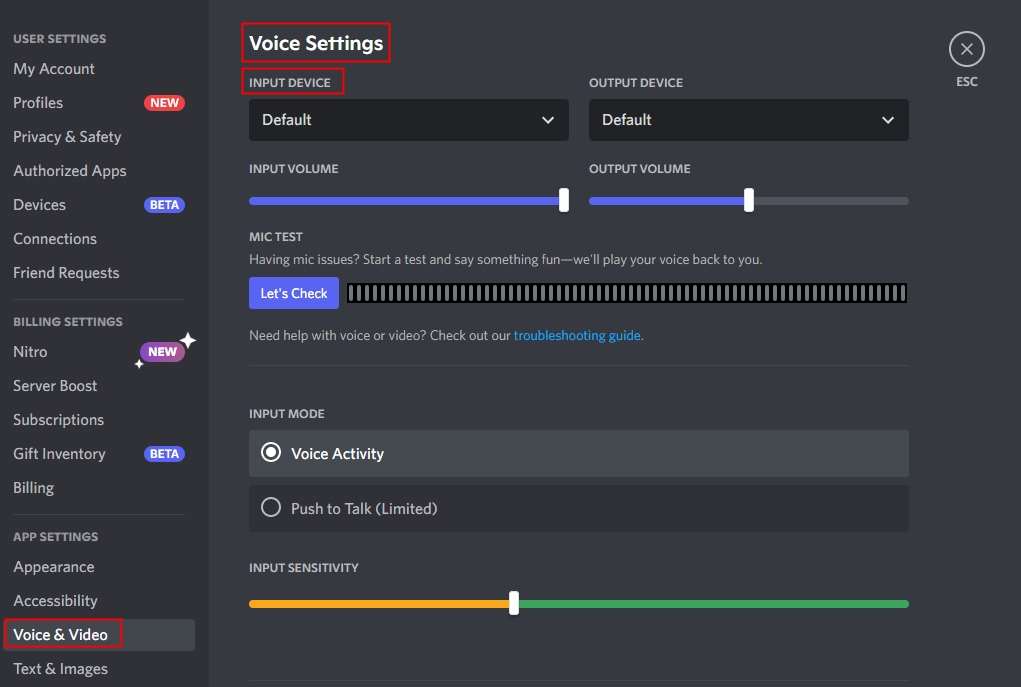
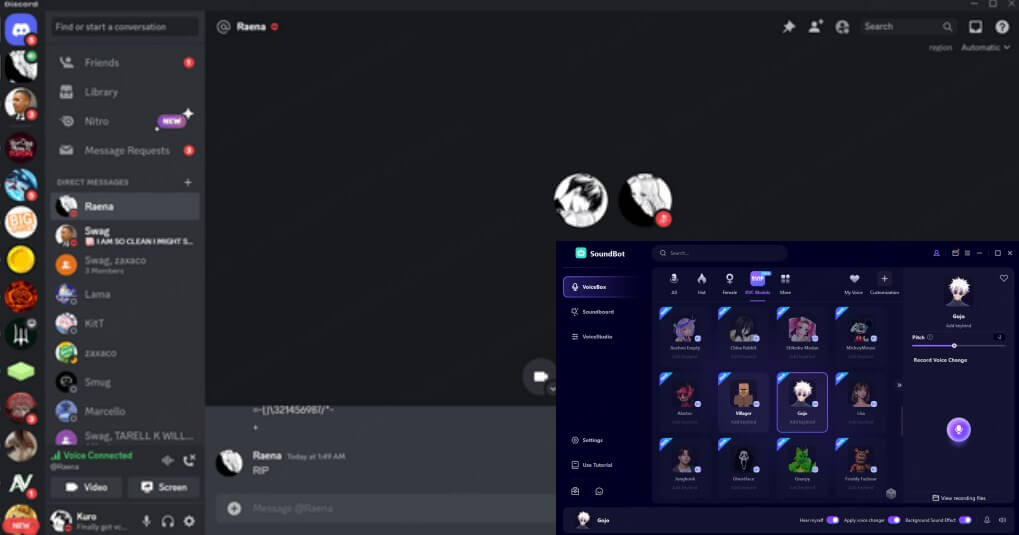
A Review from Users:
“WooTechy SoundBot’s ‘Vintage Radio’ effect saved our retro-themed episode. Listeners love that!” – Alex R., Podcast Host
WooTechy SoundBot offers excellent functionality and user-friendly design, making it a favorite among users. If you're looking to change your voice and apply a radio effect, this could be the best radio voice changer for your desktop. Click below to give it a try!
Try It Now
Secure Download
Part 2. Other Radio Voice Changer Apps for Mobile
However, if you don’t need to apply your radio effect to any desktop applications and only want a simple app to change your voice on mobile, the following solutions might help you to apply a radio affect without using a computer.
1. Voice Changer Plus
Voice Changer Plus is a free app available on both Google Play and the App Store, offering a portable radio-effect voice changer for your mobile device.
With 55 voice effects and background sounds, Voice Changer Plus lets you customize not only your voice but also the virtual environment around you. You can modify your voice in real time or apply multiple effects to saved recordings. Additionally, the built-in trimming tool allows you to edit your voice files after applying modifications.
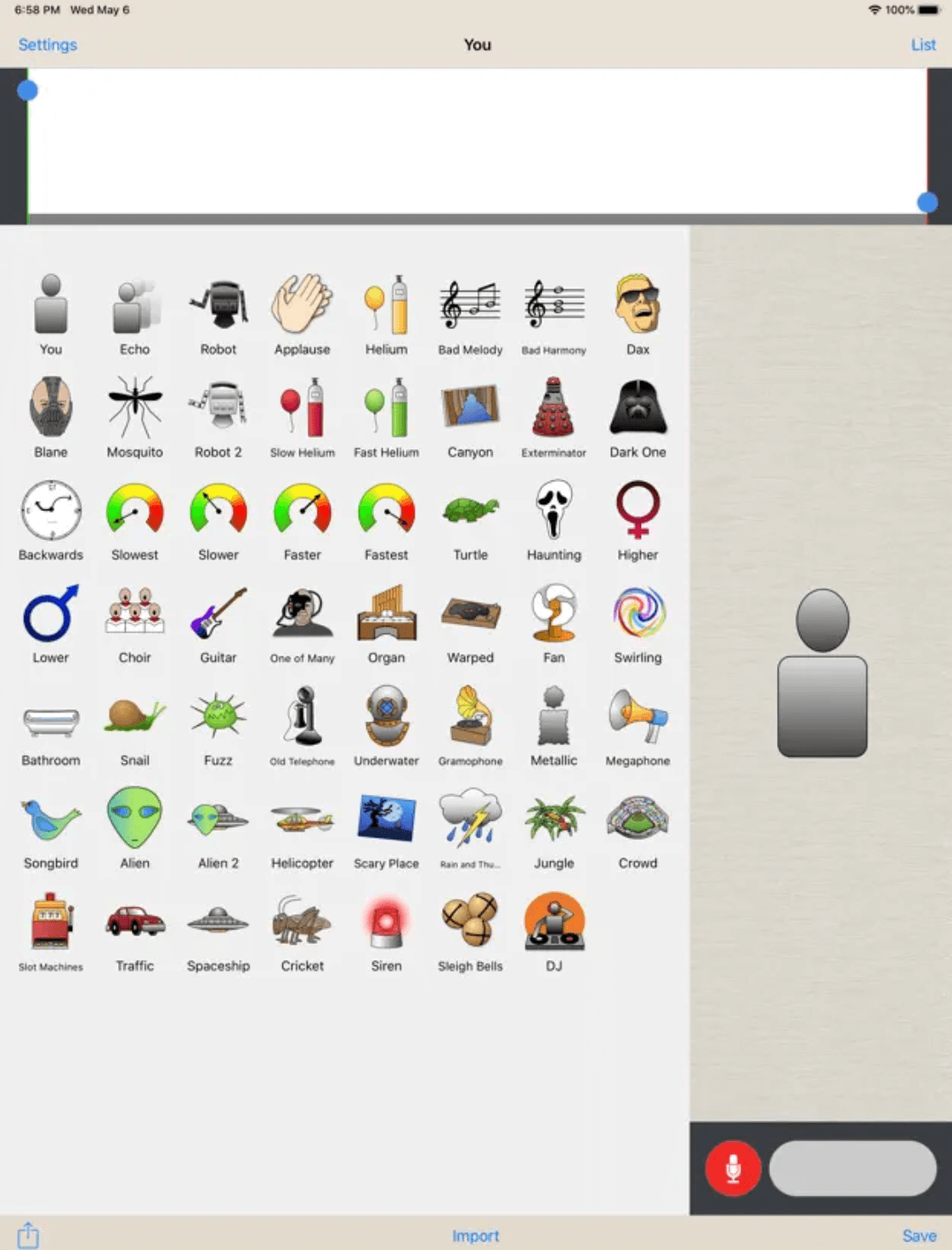
However, the app comes with several limitations. As a portable radio voice changer, it struggles to authentically replicate a true radio effect. Moreover, its flexibility and functionality are not on par with desktop applications like WooTechy SoundBot.
2. Voice Changer with Effects
Voice Changer with Effects is another effective mobile radio sound voice changer app that you can use on either your Android device or iOS device. With this application, you can have more than 40 effects like robot, giant, monster, alien, radio and more. The app supports sharing your recorded sound through WhatsApp or email, you can also save the recording to your device and share it through all other channels of your preference.
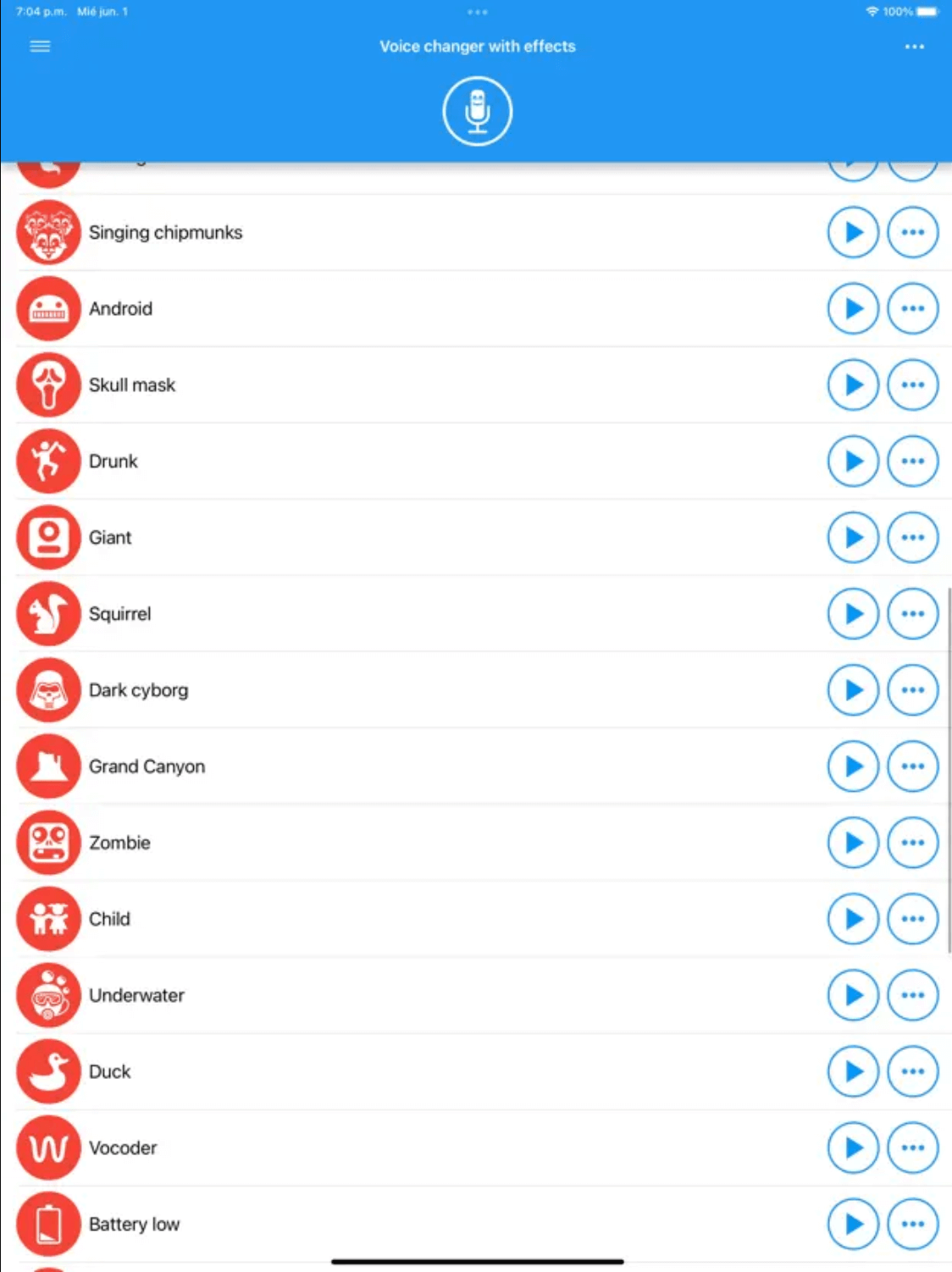
One of the most obvious downside of this application is that it has tons of ads. Also, the built-in voice preset is not enough for entertaining and video production purposes, as there are only 40 presets, which is far less than most desktop voice changers like WooTechy SoundBot.
Conclusion
A radio effect voice changer is widely used in video and film production to create an authentic and engaging sound. Adding this effect can enhance the realism of your video or audio recordings, making them more compelling. However, achieving the perfect radio voice requires a high-quality voice changer application.
WooTechy SoundBot stands out among voice changer software with its powerful voice modification capabilities, extensive library of audio presets, and the unique VoiceStudio feature, which lets you create a fully customized voice. With WooTechy SoundBot installed on your computer, applying a radio voice effect becomes effortless and enjoyable.








