The holiday season is here, and nothing brings festive cheer like spreading joy with the voice of Santa Claus! Whether you’re hosting a virtual Christmas party, engaging with friends and family on a video call, or creating fun holiday content, the Santa voice is a great solution. In this article, we’ll explore 4 best tool to get Santa Voice, and replicate that icon voice.
- Part 1. Best Tool to Get Santa Voice on PC
- Part 3. Best Tool to Get Santa Voice on an App
- 1. Message from Santa
- 2. Santa Voice Changer
- 3. Christmas Voice Changer Pro
- Part 3. FAQs about Generate Santa Voice
Part 1. Best Tool to Get Santa Voice on PC
To change your voice to sound like Santa Claus, the simplest way is to use WooTechy SoundBot, a professional voice changer that allows users to modify their voices in real time. This tool offers a wide range of voice templates to transform your voice at the click of a button, including a special Christmas voice catalogue.
Furthermore, compatible with popular platforms like Discord, Skype, Zoom, Twitch, and more, WooTechy SoundBot allows you use the Santa voice in different platforms in real time.
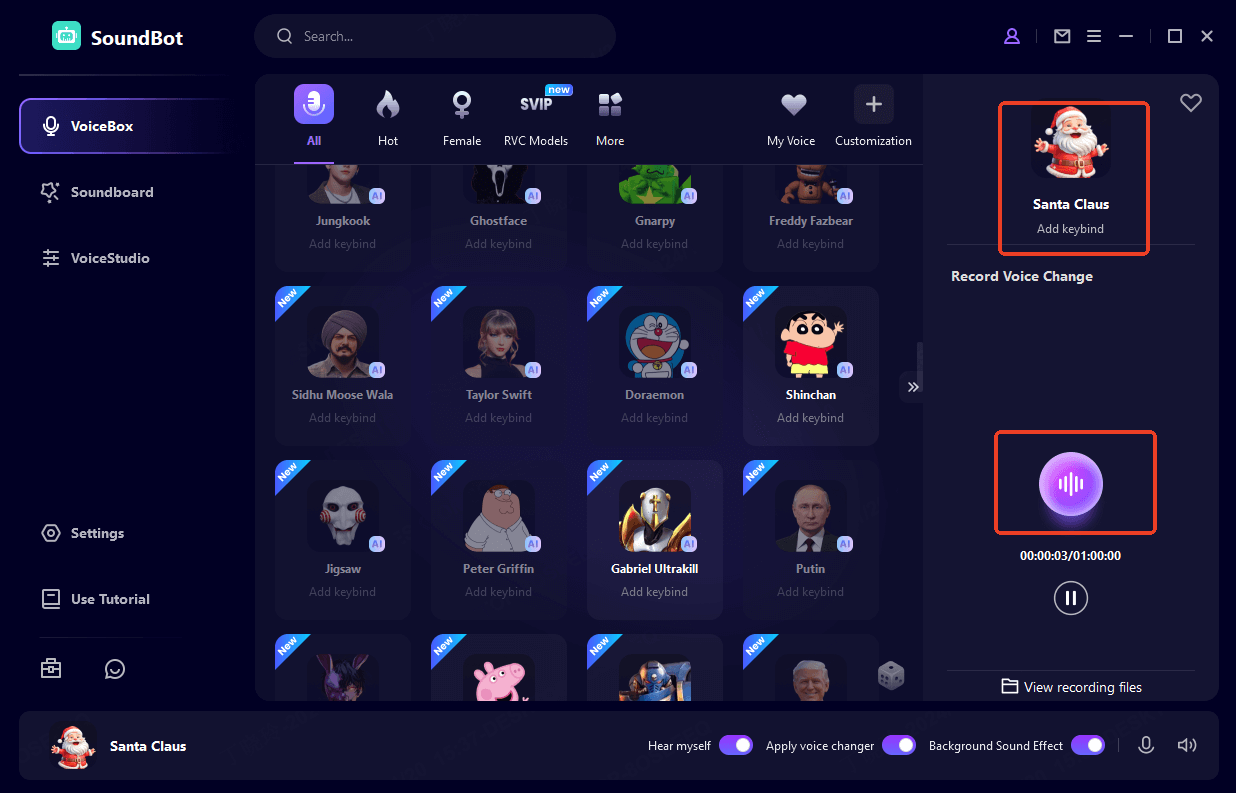
SoundBot – Best Santa Voice Changer

75.000.000+
Downloads
- Santa Voice: Offer 300+ voice filters including Santa Claus and change voice under different scenarios like entertaining prank and live chat.
- Santa Sound Effects: Include 800+ sound effects like Christmas and New Year to heighten atmosphere in your voice or your festival videos.
- Santa Voice in Games: Can change your voice to Santa voice in various programs and games such as Discord, Fortnite, PUBG, Valorant, etc.
- Customize Own Santa Voice: The VoiceStudio feature of SoundBot is able to produce your own Santa Claus voice with many audio effetcs.
- Santa Voice Exported: More than instant voice changing, you can freely export santa voice to different social platforms to send your wishes.
-
Try it Free
Secure Download
Unlock All Voices
Secure Buy
Here are the steps for using WooTechy SoundBot to change your voice to Santa voice:
Download and install the software on your computer. Launch the app and set it up by choosing your microphone and headphone as input and output devices respectively.
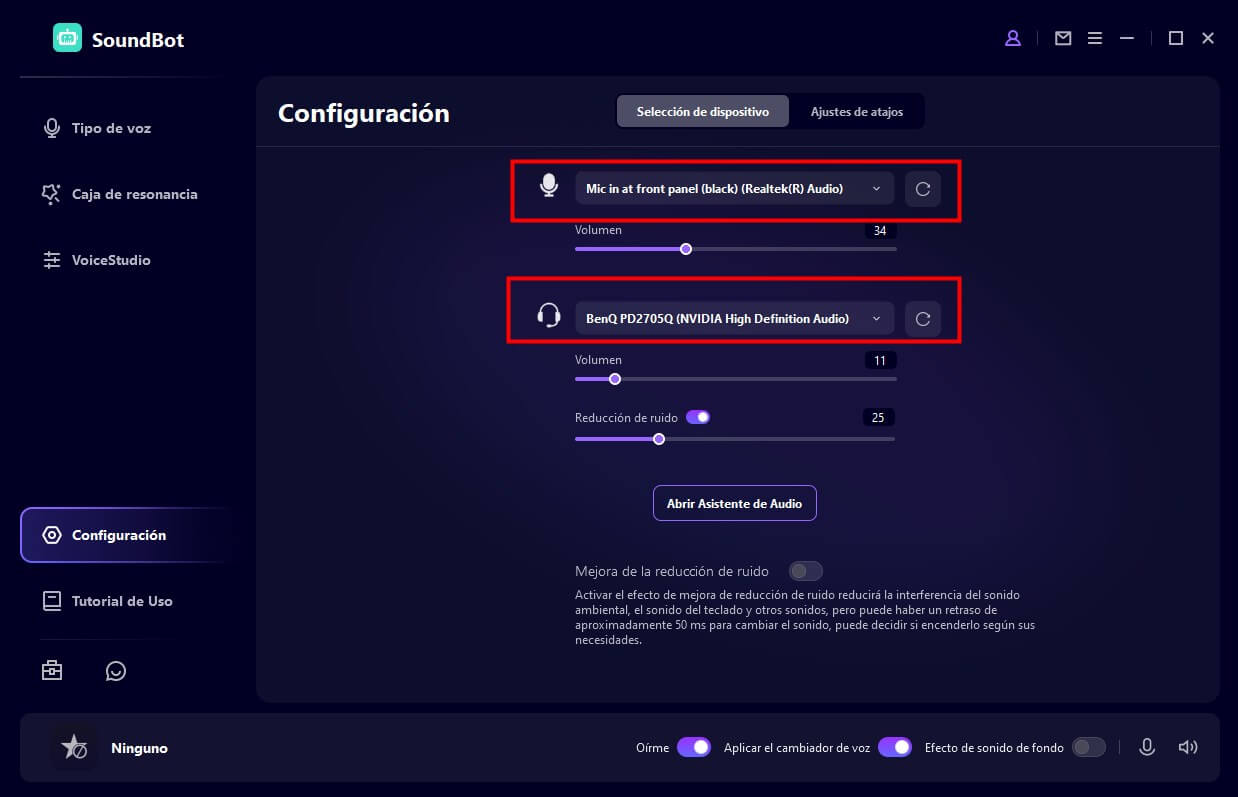
Go to the VoiceBox tab and Feature Voice section. Click the Santa Claus voice and speak into your microphone, you are a Santa Claus Now!
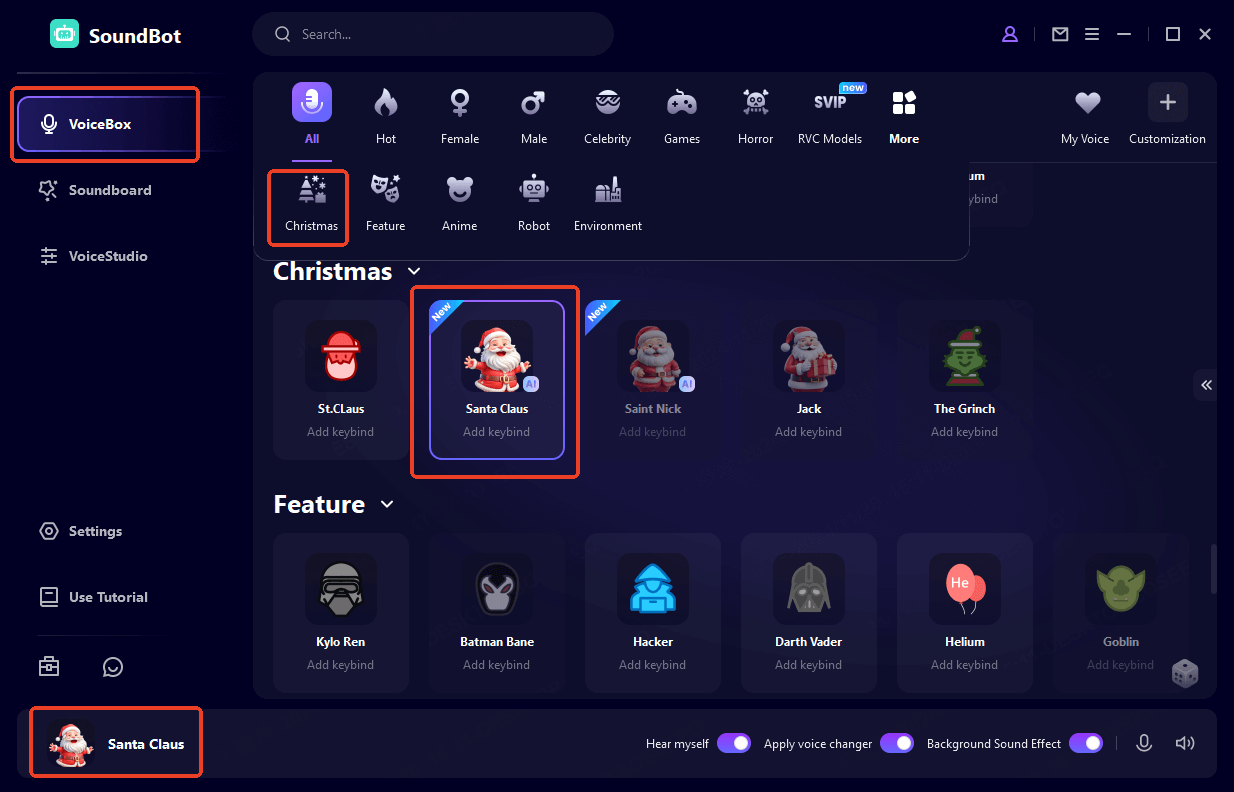
Use these steps to customize your Santa Claus voice on WooTechy SoundBot:
Launch the app and set it up by choosing your input and output devices. Navigate to the VoiceStudio feature.
Adjust the Reverb, Pitch settings until you get a preferred Santa Claus voice.
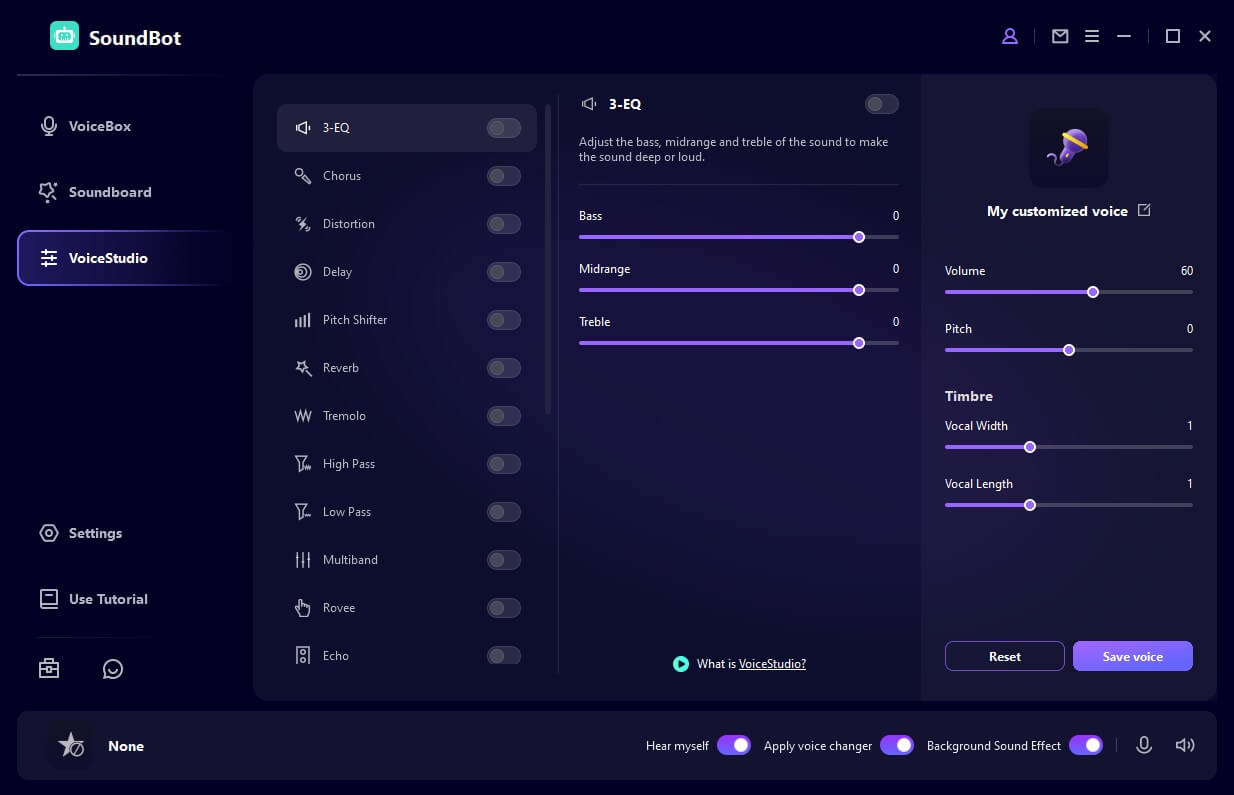
Go to the SoundBoard, there are a large number santa sound effects to choose from, enhancing your Christmas atmosphere.
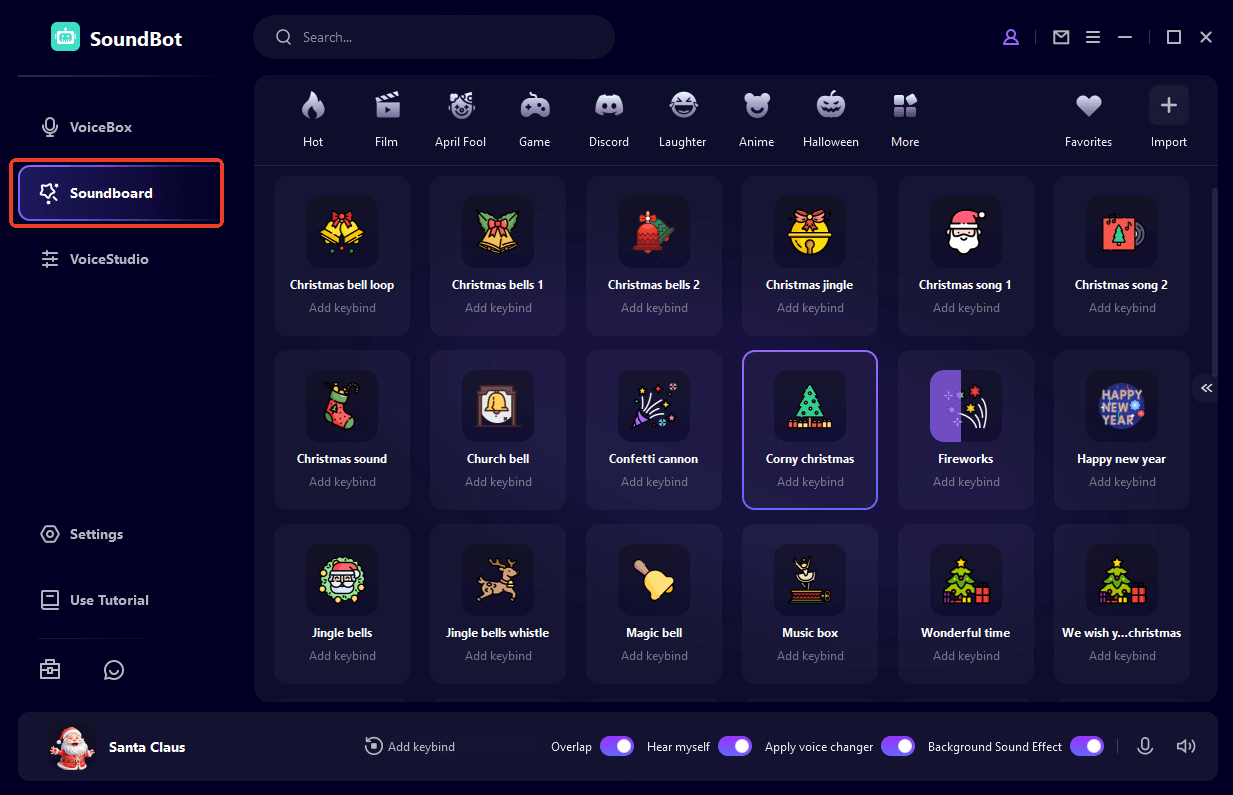
Part 2. Best Tool to Get Santa Voice on an App
Is there an app to make my voice sound like Santa?
Yes, there are apps available for mobile devices that allow you to adopt a Santa Claus voice for fun activities such as creating festive voice messages or prank calls. While these apps are convenient, they generally offer a limited range of santa voice effects and features that may sound basic or artificial. Furthermore, these mobile options often lack the precision, customization, and authenticity required to truly capture the magic of Santa's voice.
If you are seeking to generate authentic santa voice, the PC program like WooTechy SoundBot would be greater. If you prefer to use mobile apps, there are still 3 recommendations.
1. Message from Santa
This app allows you to change your voice message into Santa Voice. However, it allows for video and audio Santa messages to be created. Hence, you can use it to send your loved ones a Santa voice video or audio message during the Christmas season.
Even though the app is only available for Android phones, it has free Santa Claus voice templates that you can use.

2. Santa Voice Changer
This APK lets users modify their voice to sound like Santa, Rudolph, Elf, and Grinch. Also, you can record your sound with the app using Father Christmas voice to compliment loved ones for the season. Hence, it is considered one of the best free audio recorders and sound editors for Santa voice.

3. Christmas Voice Changer Pro
Christmas Voice Changer Pro is a modernized Santa voice generator. You can use it to bring happiness to your loved one by playing Santa pranks. It has an audio recorder, and sound modifier features to produce Santa voice in a few seconds. It is a free app on Apple's App Store that you can use to make amazing ringtones. Lastly, you can share your voice with friends using the app.
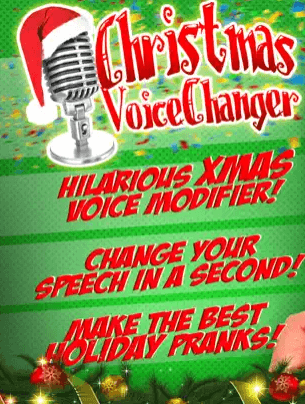
Part 3. FAQs about Generate Santa Voice
Can I use WooTechy SoundBot to modify pre-recorded audio?
Yes, WooTechy SoundBot supports voice changes for both real-time applications and pre-recorded audio, as well as recording. You can upload an audio file and transform it into a Santa voice effortlessly. All you need is to enter the tool box in WooTechy SoundBot.
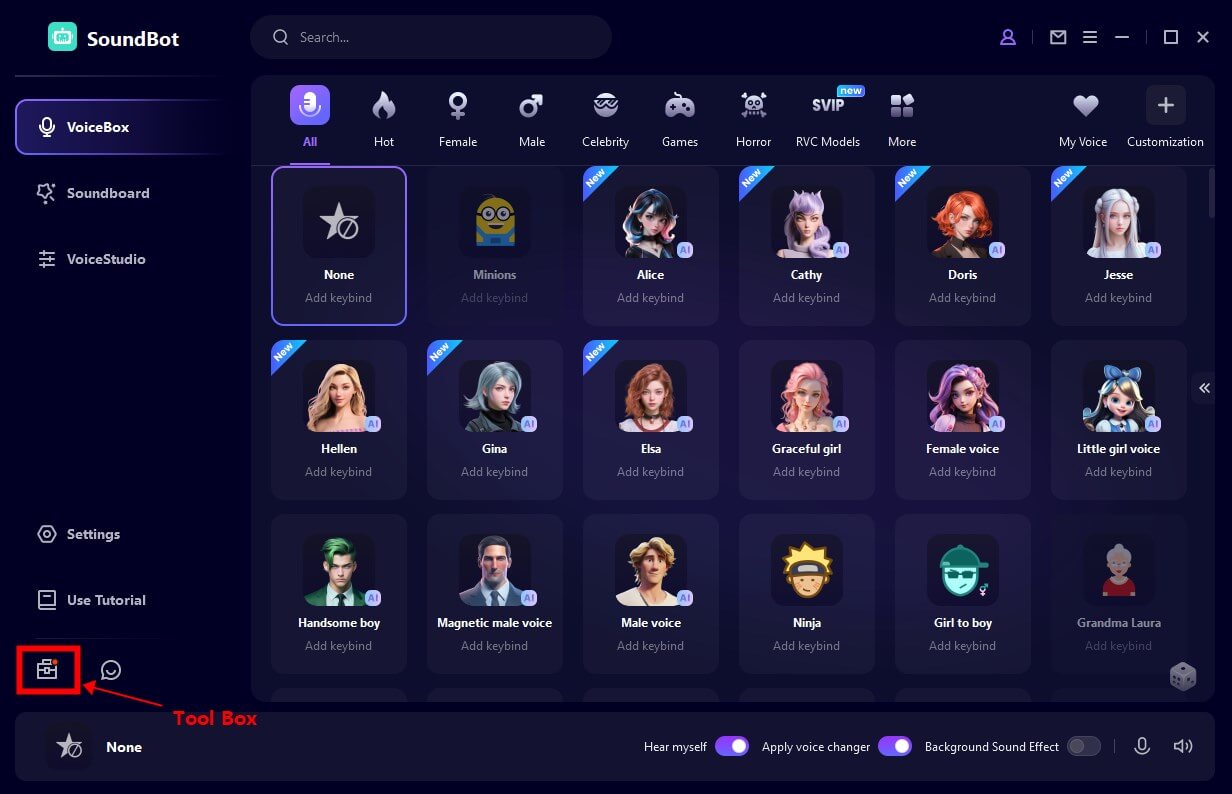
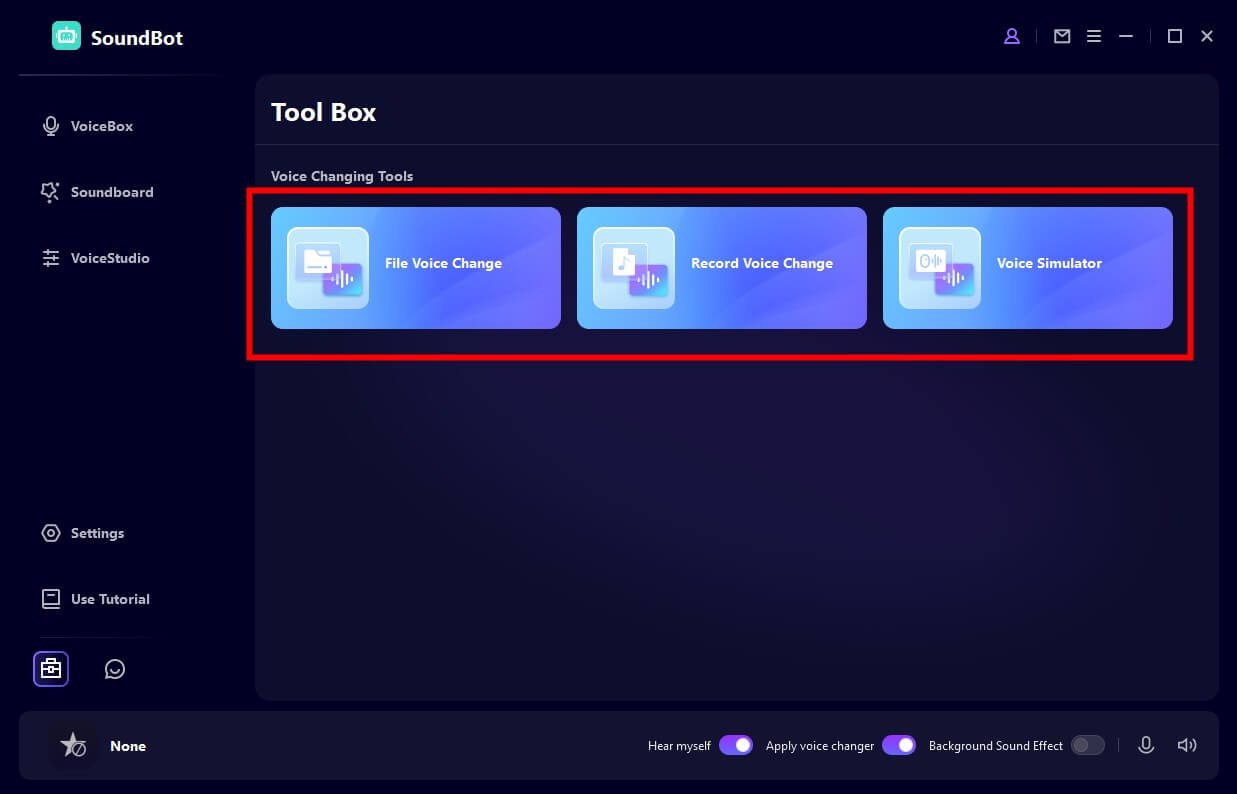
What platforms does WooTechy SoundBot support?
WooTechy SoundBot is compatible with most of platforms on PC and works seamlessly with most popular apps such as Discord, Zoom, Skype, and streaming tools.
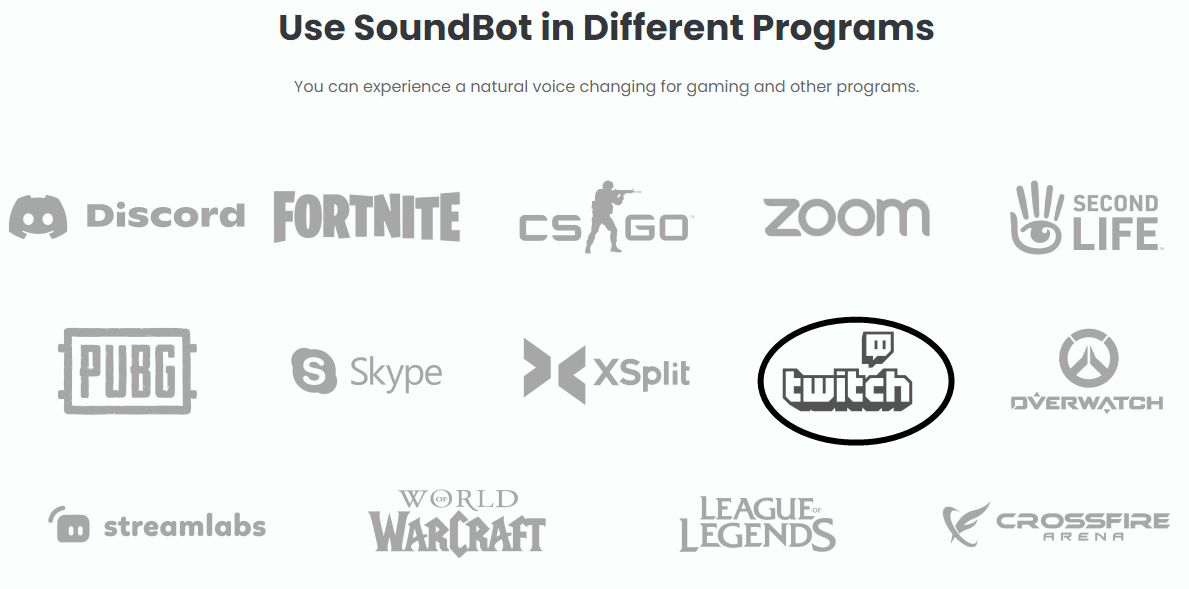
Is WooTechy SoundBot free to use?
WooTechy SoundBot offers both free and premium versions. The free version update some free voices daily, while the premium plan unlocks all advanced voice effects and features.
Try it Free
Secure Download
Unlock All Voices
Secure Buy
Do I need special hardware to use WooTechy SoundBot?
No, WooTechy SoundBot works with a standard microphone and doesn’t require any additional hardware. Just install the software and start generating your Santa voice!
Conclusion
You can make this coming Xmas season the best that you and your loved ones have spent together. One of the ways to achieve a better celebration is to plan for Santa voice as part of your gifts.
Hence, this article has included several options to get the best Santa voice generator. We recommend using WooTechy SoundBot for this. It can change your voice to Santa voice in real-time and can change your audio track to Santa Claus in your videos.







