Ho ho ho! Merry Christmas! What are you going to do for Christmas? Let me guess: the twinkling lights, the joyful carols, the delicious treats, and, of course, the jolly Santa Claus Voice! But what it if you could create that iconic Christmas Santa voice yourself?
In this guide, we'll explore together the best Santa voice generator and how to transform your voice into Santa’s, and bring cheer to our loved ones.
- How Can I Make My Voice Sound Like Santa?
- The Best Santa Voice Generator
- How Do I Change My Voice into Santa in Games?
- More Funny Tips for Using Santa Voice Generator
How Can I Make My Voice Sound Like Santa?
Modifying your voice into Santa's is easier than you might think! All you need is a Santa voice generator. This kind of tool offers some dedicated Santa voice effects that instantly alter your voice in real time. So you can use Santa's voice to generate anything you want to say. If you are also looking for a Christmas sound, there's a great Santa voice generator out there for you.

The Best Santa Voice Generator
WooTechy SoundBot is a real-time voice generator we've been using in recent years. This tool can be used to change our voice to sound like Santa through several methods—using a microphone, uploading audio files, or recording voice in its program.
Additionally, the transformed sound can be exported or directly used in real time on a variety of platforms, such as gaming platforms like PUBG and Fortnite, online chatting platforms like Discord, and Skype, conferencing platforms like Zoom, or some live streaming platforms.
Beyond Santa voice generation, SoundBot has built-in 300+ voice filters and 800+ sound effects, allowing us to change our voice to other voices, like cartoon voices, horror voices, celebrity voices, anime voices, and even male to female or female to male voices!
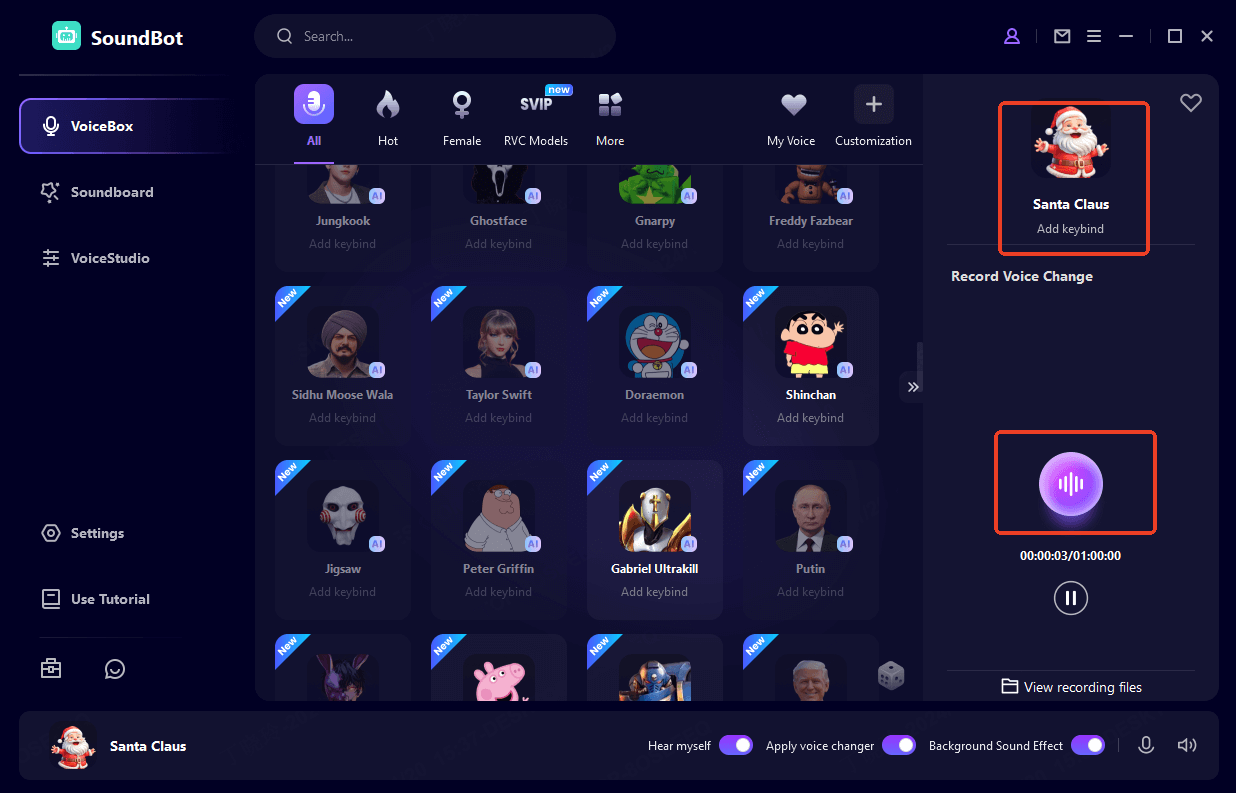
Why Choose WooTechy SoundBot Santa Voice Generator?
WooTechy SoundBot: Best Santa Claus Voice Generator

75.000.000+
Downloads
- Real-Time Santa Voice Changing: Instantly apply your voice to whatever you are speaking. Also supports seamless integration with other platforms.
- Diverse Santa Voices: Includes Santa Claus, St. Claus, St. Nick, Jack, The Grinch, etc.
- Christmas Sound Effects: A wide range of Christmas sounds to choose from, such as Christmas bell loop, Christmas jingle, Christmas song, fireworks, etc.
- Personalized Voice: Finetune/autotune to create your desired voices and sounds.
- Voice Clone: Offer RVC models to clone voices in high quality.
- Free Voices: Constantly introduce new voices and update free voices daily.

Step Guides on Generating Santa Voice And Use Christmas Sound Effects
The WooTechy SoundBot Santa voice generator features a user-friendly interface, allowing you to easily create authentic Santa voices without complicated setup. Follow these step-by-step guides:
Step 1: Get the WooTechy SoundBot Santa Voice Generator
Go to their official website or click the button below to download and install WooTechy SoundBot on your computer.
Bring the Santa to Life: Your Voice, His Cheer, All Year!
Step 2: Select Input and Output Devices
Launch WooTechy SoundBot and choose your devices from the dropdown menu. For example, select your microphone as the input device and your headphones as the output device.
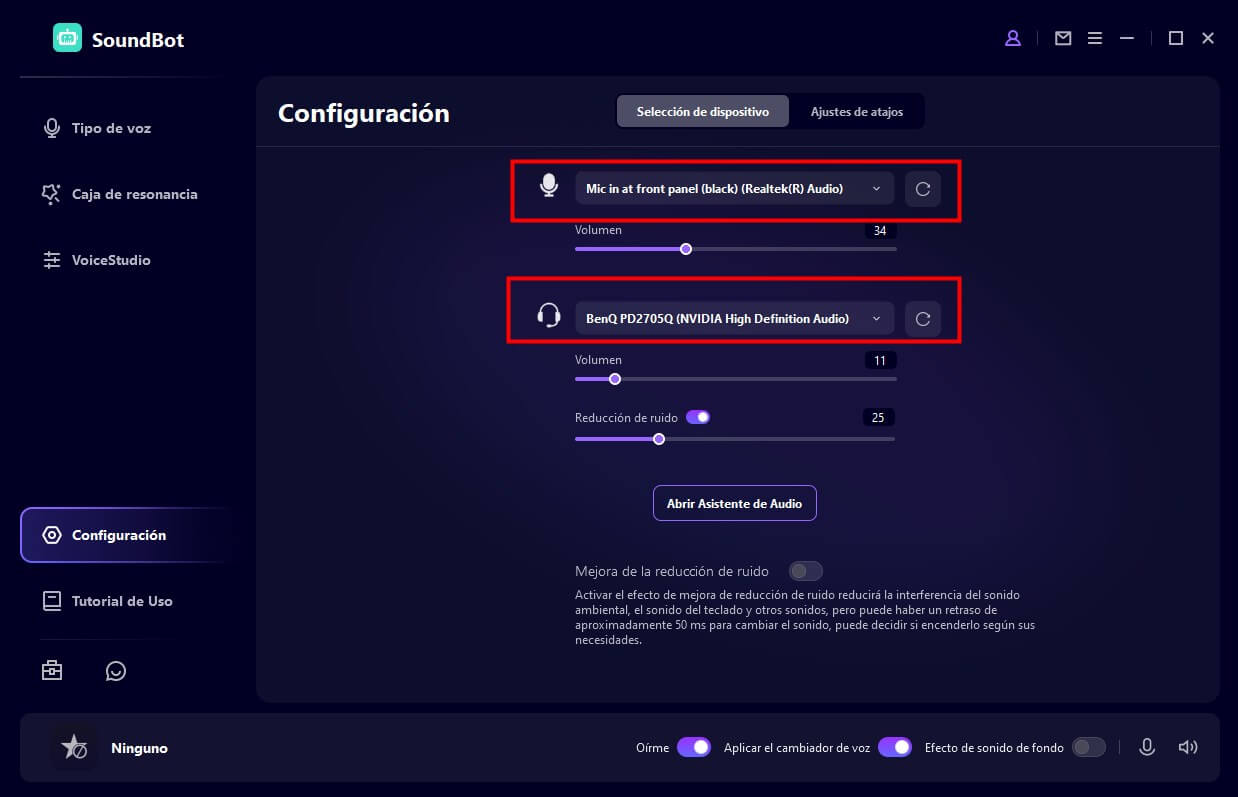
Step 3: Start Generating Santa Voice
In the WooTechy SoundBot interface, you'll find a wide range of voice effects in the VoiceBox section. Browse through the list to find the Santa voice option. Here I take "Santa Claus" as an example. Click it and speck into your microphone, you voice will be transformed to sound like Santa Claus whatever you speak.
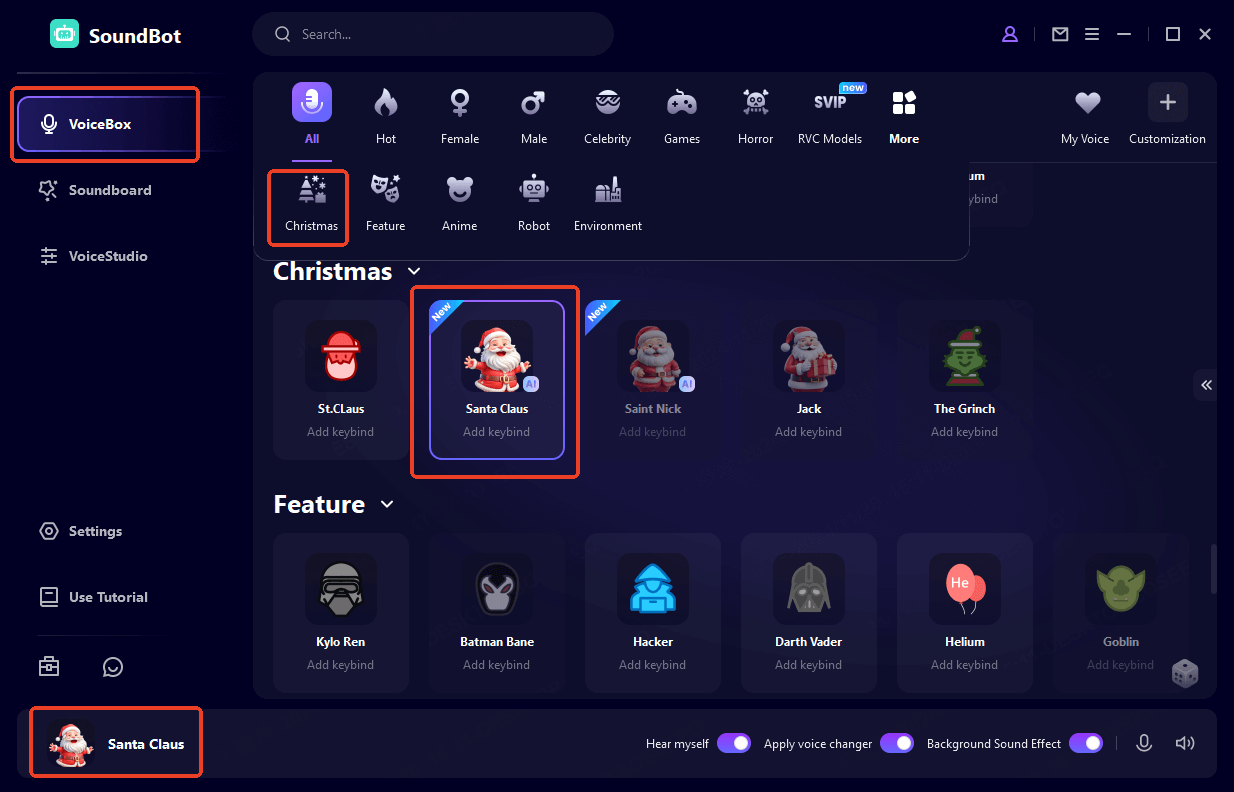
Step 4: Customize Santa Voice (Optional)
If you want to customize your Santa voice further, you can adjust various settings to achieve your desired effect. To save your selected voice and effects for future use, simply save the settings within SoundBot.
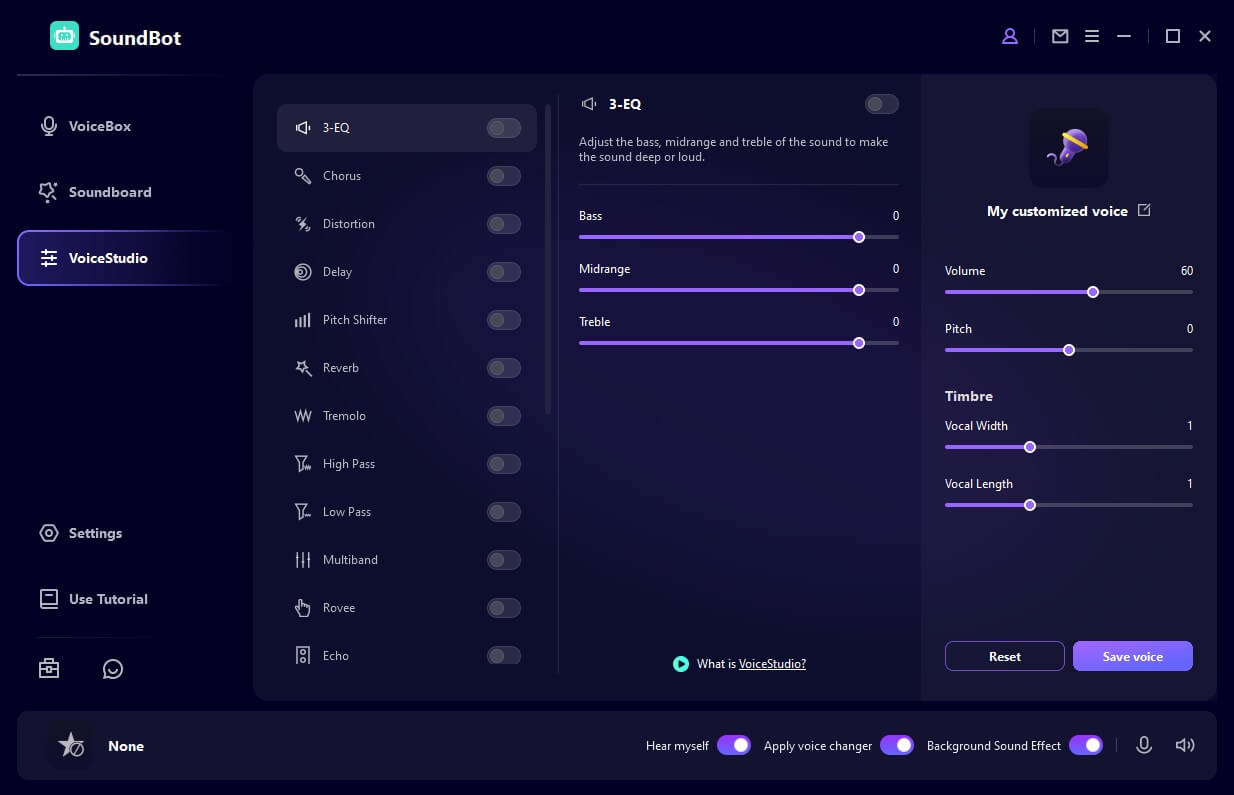
Step 5: Use Christmas Sound effects
To enhance the festive atmosphere, you can add background sound effects. Navigate to the SoundBoard section, click on your preferred Christmas sounds, and apply them.
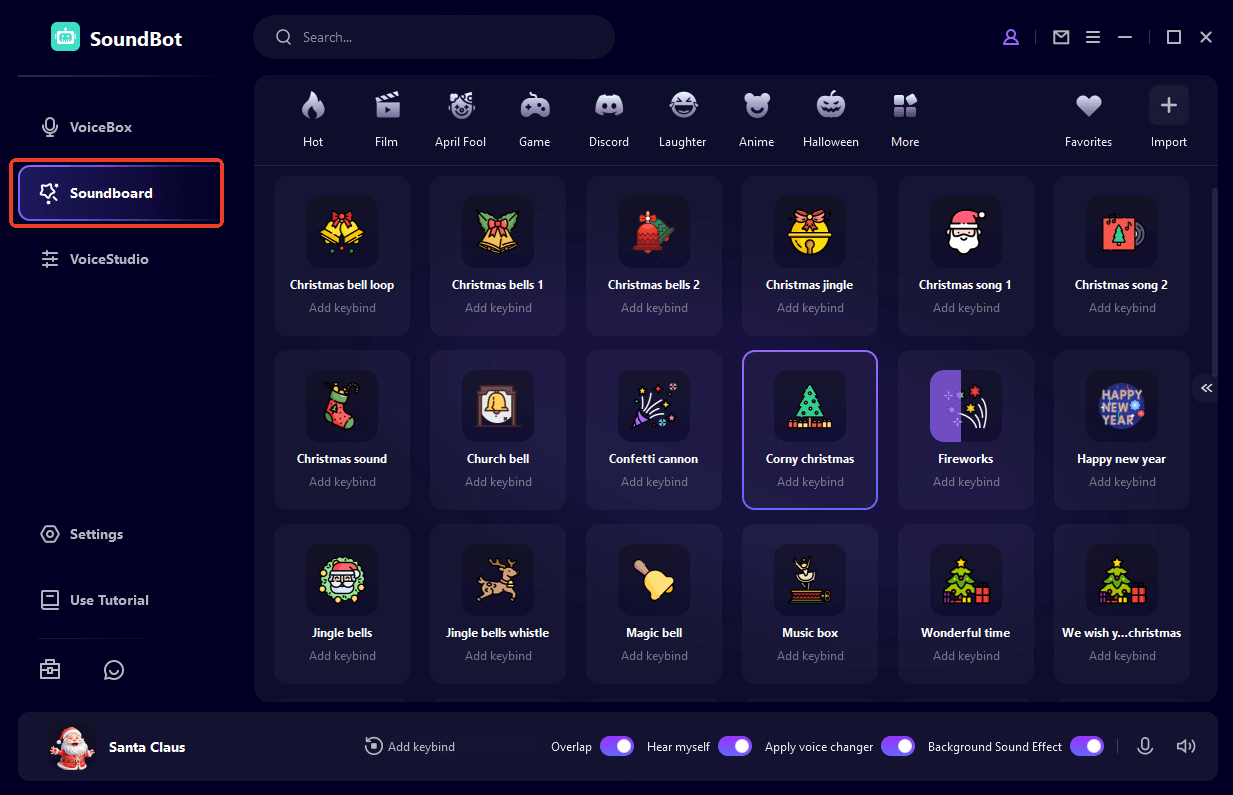
Step 6: Explore More Methods to Generate Santa Voice (Optional)
In addition to changing your voice via the microphone, this Santa voice generator allows you to transform audio by uploading files or recording directly. Check the ToolBox to explore more options for achieving your perfect Christmas voice.
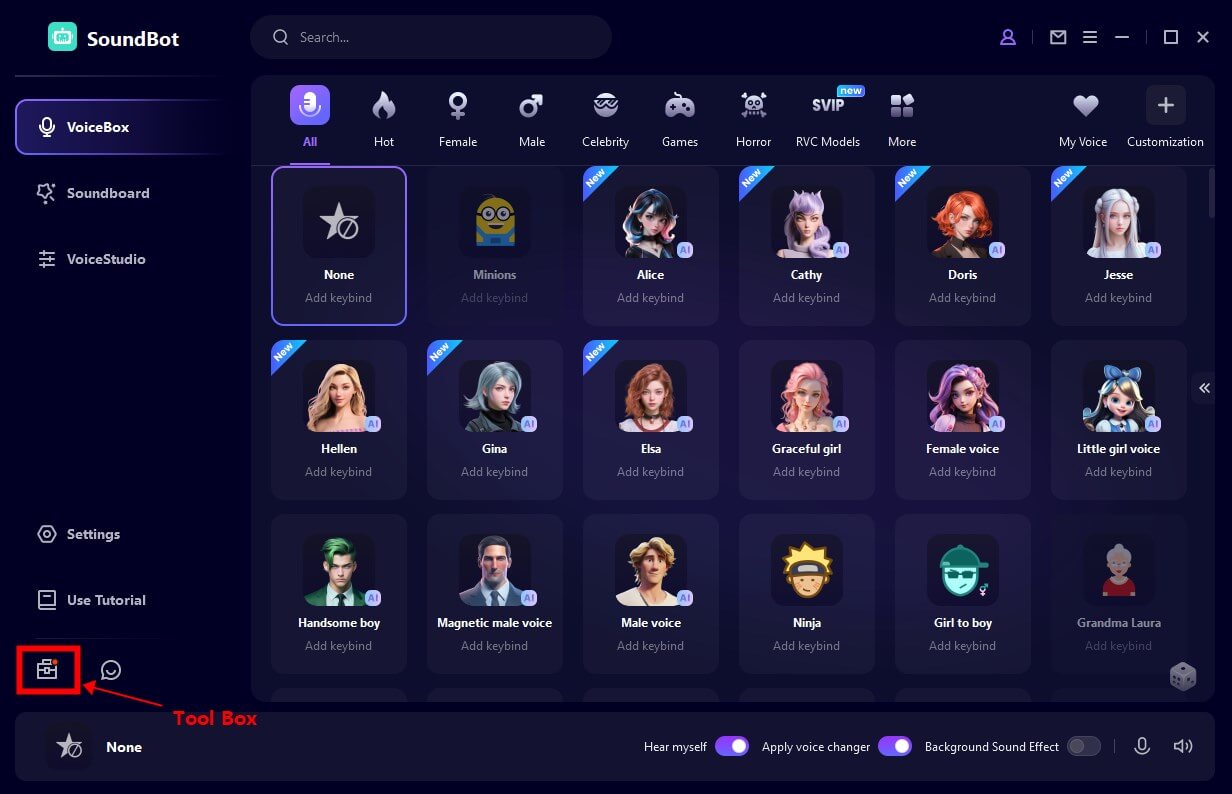
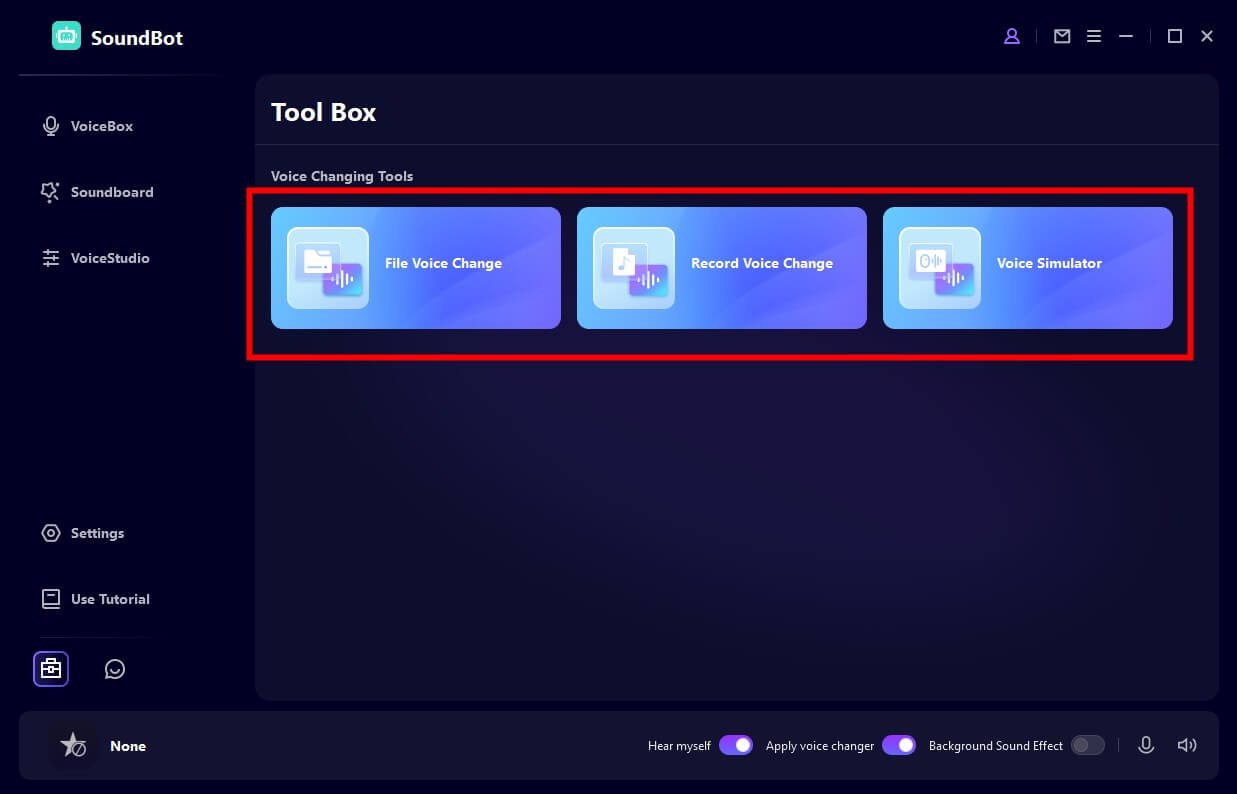
How to Use Santa Voice Generator in Different Platforms
As we said before, Wootechy SoudBot works perfectly on other platforms in real time, like games, live streaming platforms and online chatting.
WooTechy SoundBot integrates with most PC programs, such as:
OBS Platforms & Social Platforms: Discord, Twitch, Skype, Facebook Live, YouTube, Zoom, DLive and more.
Game Platforms: Steam, PUBG, Apex Legends, League of Legends (LOL), Fortnite, Valorant, Call of Duty, Minecraft, Roblox, Palworld, and more.
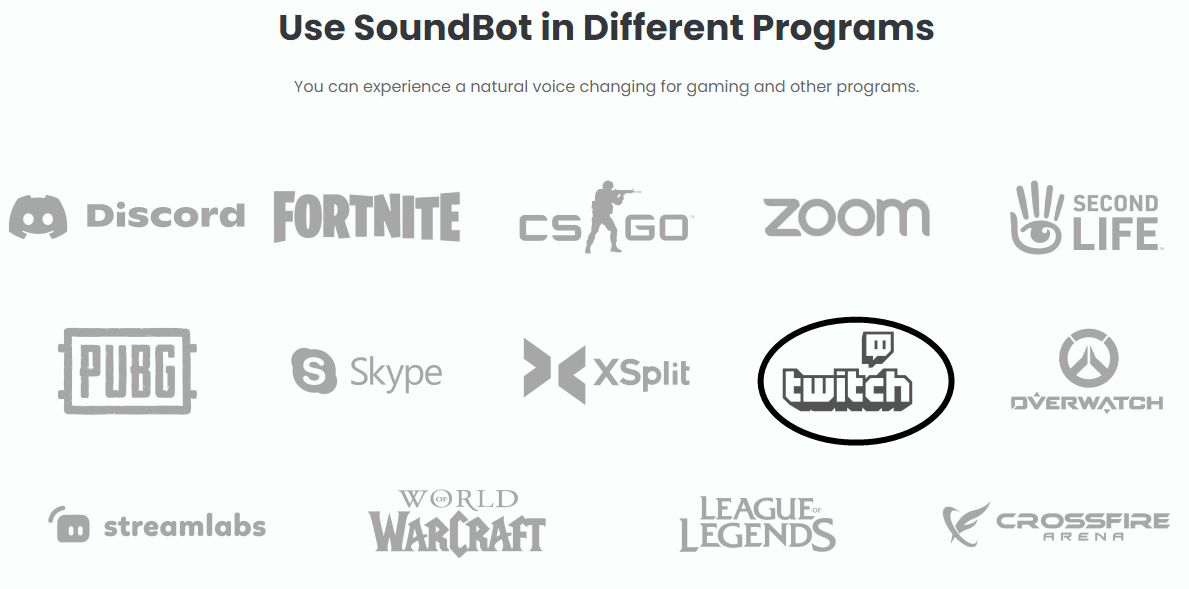
Once you've completed the steps above, you'll only need one more to realize cross-platform real-time voice changes. For example, to use the Santa voice changer in Discord or PUBG, follow the below steps.
Open your chosen game and navigate to its audio settings. Select "Microphone (Voice Changer Virtual Audio Device)" as your input device. This will ensure your Santa Claus voice is transmitted to those players in the game or community.
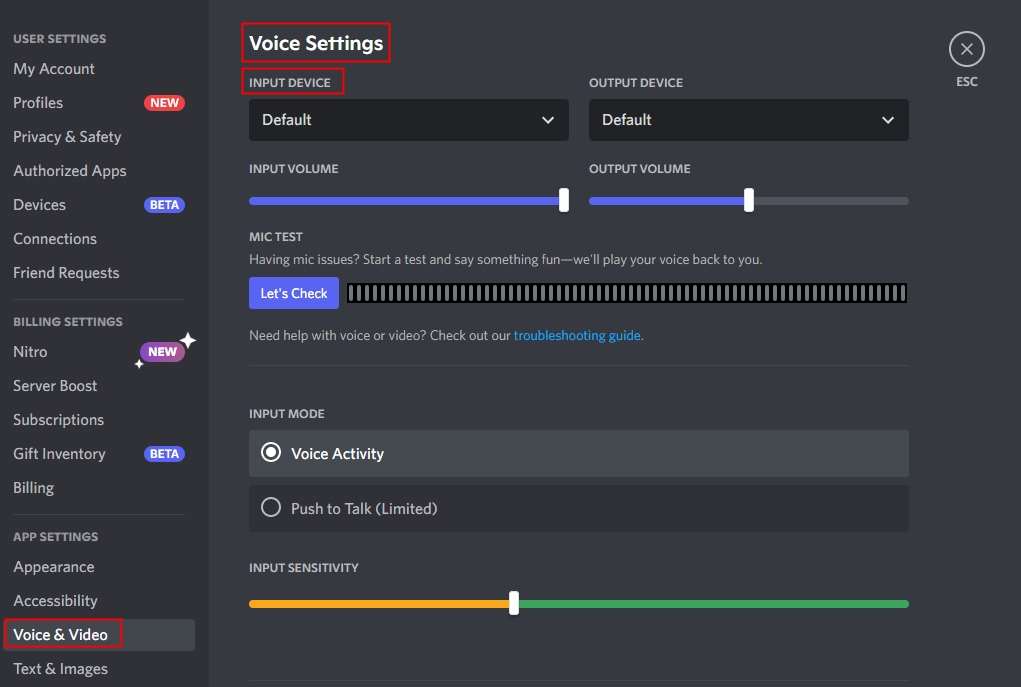
Now, you can chat and interact with your fellow players in your best Santa voice.
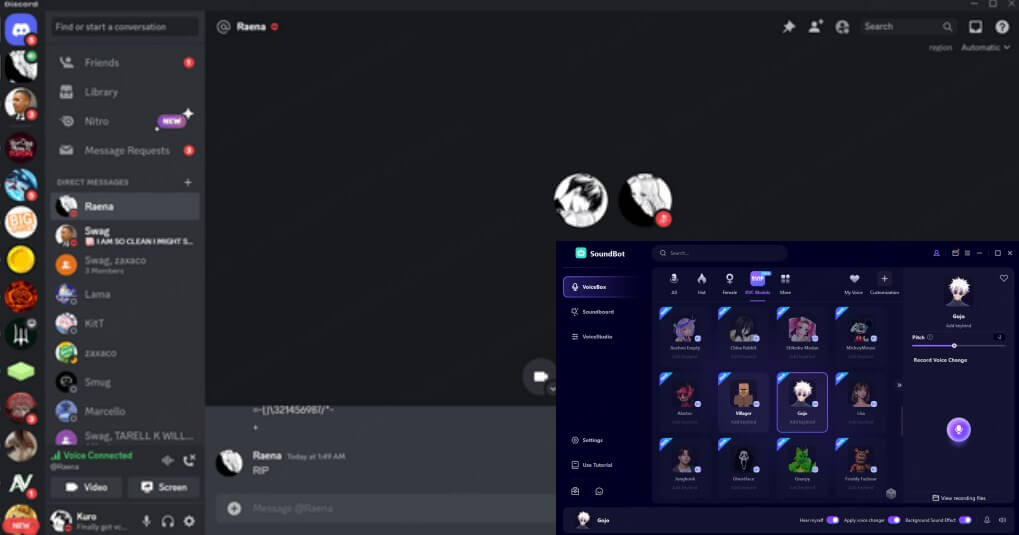
More Funny Tips for Using Santa Voice Generator
You have learned how to use the Santa voice generator. Here are some funny tips for using this tool to bring more joy and laughter this holiday season.
Surprise Phone Calls
Call your friends or family pretending to be Santa and ask if they've been naughty or nice this year. Add some playful "Ho! Ho! Ho!" to keep them guessing!
Generate Santa messages
Use the Santa voice changer to generate hilarious voice messages for group chats or work emails. For example, send a message saying, "Santa knows who’s been skipping the gym!"
Gaming with Santa's Voice
Use the voice generator in multiplayer games to make in-game announcements or issue jolly commands.
Personalized Gift Clues
Record Santa’s voice giving cryptic hints about Christmas gifts. Share them during family gift exchanges for a fun guessing game.
Social Media Shenanigans
Create TikToks or Instagram Reels where Santa narrates ridiculous situations, like his reindeer joining a dance-off or elves taking a spa day.
Bedtime Story Narration
For parents, using the santa voice generator to narrate bedtime stories in Santa’s voice is also a great ideal. You can add dramatic pauses and silly laughs to make it extra fun.

Conclusion
Now that you've explored the fun of Santa voice generators, why not give it a try? Download WooTechy SoundBot, and transforming your voice into Santa's jolly tone is just a few clicks away. To celebrate the holiday season, enjoy a special discount to unlock all voice and sound effects.
Most importantly, Merry Christmas!
Try it Free
Secure Download
Unlock All Voices
Secure Buy







