Snapchat, a popular multimedia messaging app, offers a fun feature known as the Snapchat voice changer, allowing users to modify their voice in video Snaps. This feature adds a playful twist to your messages, enabling you to sound like a chipmunk, a robot, or even apply various other filters.
While Snapchat is user-friendly, some features can be tricky to locate. This article will provide detailed instructions on how to change voice on Snapchat, If the Snapchat voice changer seems to have disappeared, we'll also offer a solution. Additionally, we'll cover the best third-party software options. Keep reading to learn more.
- Part 1. How to Use Snapchat Inbuilt Voice Changer to Modify Voice
- Part 2. Best Specialized Snapchat Voice Changers
- Part 3. Solutions If You Failed to Find Snapchat Location Changer
- Bonus: [2024] Most Popular Voice-Changing Snapchat Filters
Part 1. How to Use Snapchat Inbuilt Voice Changer to Modify Voice
To change your voice on Snapchat, you can either use Snapchat Lenses or modify the playback speed of your video. They mainly works by offering a variety of filters to modify your voice during video recording.
1. Use Snapchat Lenses
With the recent update of Snapchat, you can apply voice filters after you have recorded yourself. Here is a step-by-step guide:
Step 1 The first thing you have to do is record yourself using any Snapchat lens of your choice. Ensure you speak for a while and finish your recording.
Step 2 After recording yourself, Snapchat will show you a video preview of what you recorded. You will see a pop-up on the bottom left of your screen. It should have a speaker icon and the pop-up will say tap to try Voice Filters!
Step 3 Tap on the speaker icon and it will open a menu of different voice-changing filters. Try out different filters and select whichever one you love! Click on the blue arrow on the bottom right to send the filter to your friends or add it to your stories!

2. Use Snapchat Speed Modifiers
Speed modifier is a fun new feature on Snapchat. You can speed up or slow down your video with this. Here is a step-by-step guide-
Step 1 Use your front-facing camera and record a video. Stop recording once you're done; the red line on the lens icon should indicate this.
Step 2 Swipe right or left on the video preview to reveal filters. Tap the snail icon to slow down playback or the rabbit icon to speed it up.
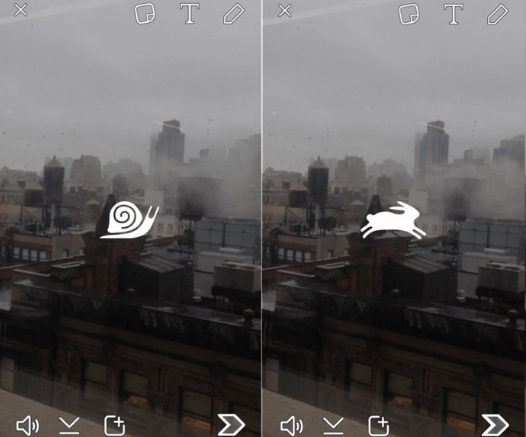
Step 3Review the playback to ensure it meets your expectations. You can further customize your snap by adding stickers using the options at the top right of your screen.
Part 2. Best Specialized Snapchat Voice Changers-More Voices
1. Snapchat Voice Changer for Web
If you're looking to change your voice during Snapchat calls, consider third-party options like the WooTechy SoundBot.
While Snapchat itself lacks integrated features for voice modification during calls, SoundBot offers over 250 real-time voice filters, along with 600+ voice effects and 200+ voice memes. You can easily transform your voice to sound like a celebrity, a robot, a cartoon character, or even male to female voice. This makes it ideal for pranking friends or adding fun elements to your calls.
Key features of WooTechy SoundBot Snapchat Voice Changer:
Available on Windows version, it can be used under different scenarios such as entertaining prank, gang up in games, live chat, etc.
It seamlessly change your voice in different games and programs like Discord, Snapchat, Zoom, WhatsApp, and more.
It it supports voice recording and modification, including the ability to alter audio files.
For personalized adjustments, users can utilize the VoiceStudio feature to customize their voices to their liking.
Free Download
Secure Download
Unlock All Features
Secure Buy
How to use WooTechy SoundBot to change Snapchat video voice:
Download and installWooTechy SoundBot on your computer. Connect your headphone with microphone to the computer and set them as input and output devices respectively.
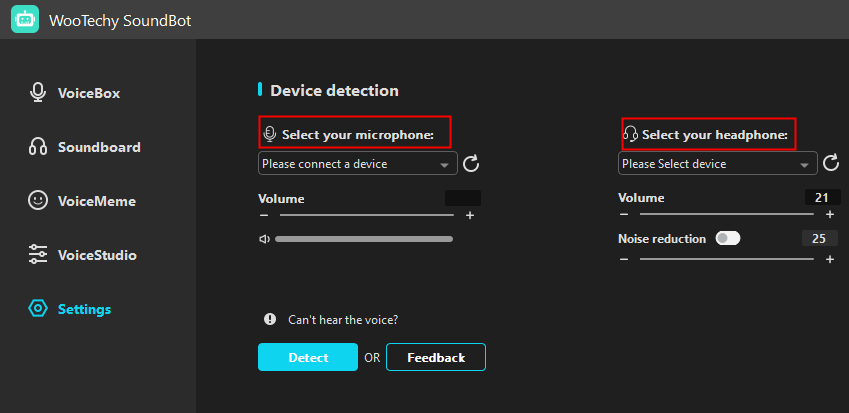
Select to record your voice and change it.
To change your Snapchat vidoes’voice, extract sound from the video and use the File Voice Change or Microphone Voice Change function.
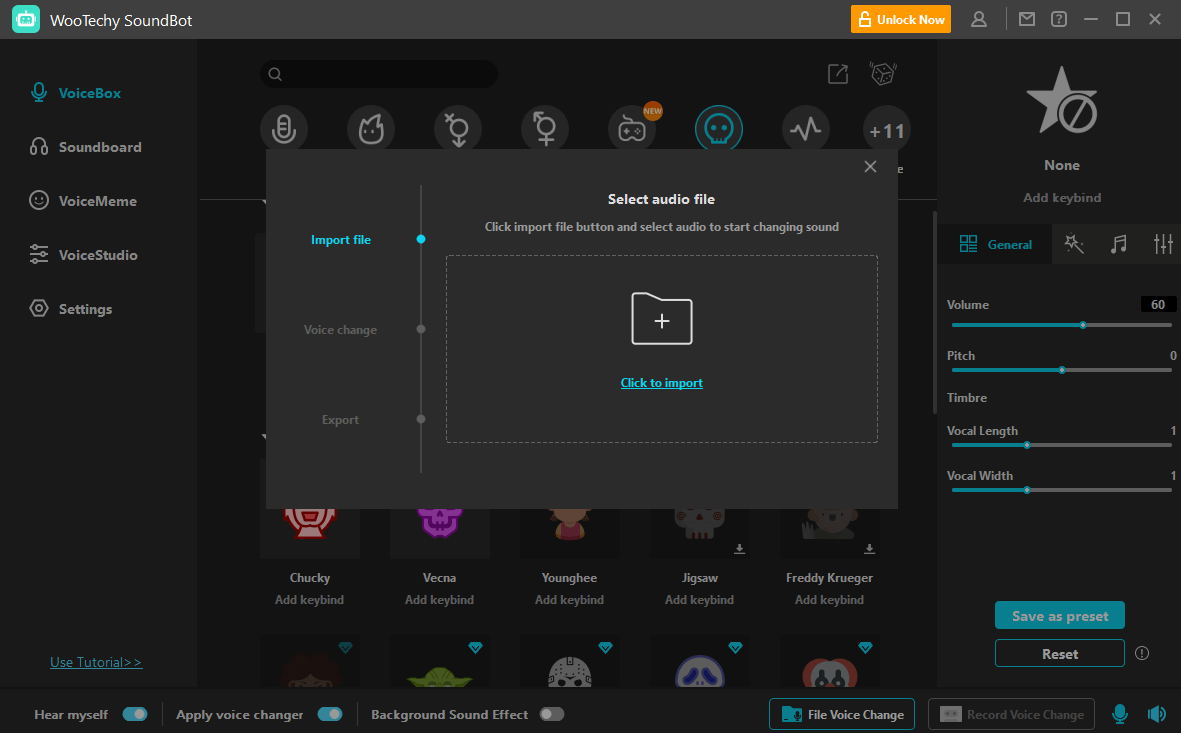
2. Anonymous Voice Changer for Snapchat Mobile
The Anonymous Voice Changer is a free Android app designed for Snapchat users seeking to alter their voice. This app allows you to mask your real voice effectively and share modified audio with your audience. It offers compatibility across multiple platforms commonly used by people.
Steps to change Snapchat Voice with Anonymous Voice Changer:
Step 1: Download an anonymous voice changer app from a trusted source like Google Play Store.
Step 2: Open the app and tap on the record button to start recording your voice.
Step 3: After recording, choose from a variety of voice effects available in the app. These can include pitch modulation, echo, or robotic effects.
Step 4: You can now share the edited voice via messaging apps, social media, or use it for anonymous calls depending on the app's features.

Part 3. Solutions If You Failed to Find Snapchat Location Changer
If you've noticed that the voice changer option on Snapchat lenses has disappeared, find the troubleshooting guide here:
App Updates and Bugs: Sometimes, updates to the Snapchat app or bugs in the software can cause features like voice changers to disappear unexpectedly.
Technical Glitches: Issues with the Snap Camera itself, such as crashing or lens disappearing, might affect the availability of voice changer options.
User Interface Changes: Snapchat occasionally updates its user interface, which can relocate or temporarily remove features. Users have reported such changes affecting the visibility of voice changer options.
Part 4. Bonus: [2024] Most Popular Voice-Changing Snapchat Filters
In 2024, Snapchat continues to innovate with its voice-changing filters, providing users with delightful ways to modify their voices while creating content. Here are some standout filters you can explore:
Teddy Ears with Glasses Snapchat Filter
This filter is one of our favorites. It gives you cute fluffy teddy bear ears and a nose. As well as a pair of cute glasses! This filter essentially turns you into a real-life teddy bear. There will also be stars on top of your head! Giving you a glittery look.
This filter acts as a voice-changing filter as well. Just hold the camera button and it will start recording video. Then speak and you will hear the difference in your voice yourself!

Cute Baby Face with Glasses Snapchat Filter
If you do not want to be a teddy bear but want to go back to being a child, this filter is for you! Your head will be round and you will get a pair of glasses. You will also have red blushing cheeks! This is a super cute filter to use!
Above all, the glasses complement the big eyes the filter gives you. The voice changer will change your voice to a high-pitch cute voice as well.

Baby Voice Changer Snapchat Filter
This filter turns your mouth huge. Your mouth will take up your entire face. The same thing goes for your eyes! We love this filter so much that many of us use it regularly. This is a great filter to have fun with your friends.
The voice changer changes your voice to a baby! This goes perfectly with the ‘baby look’ the filter gives you.
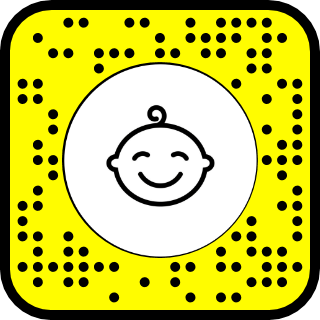
Big Mouth Snapchat Lens
One of the most popular Snapchat lenses. We are sure you have seen it going around on social media. Many influencers and even your friends have used this. It changes your mouth to be huge and long. It also makes your eyes look bigger and your nose smaller.
Nevertheless, the voice filter is the most fun part of this lens! It changes your voice to a higher pitch with a blend of baby voices. And the way it makes your mouth look when you smile or even talk is hilarious!
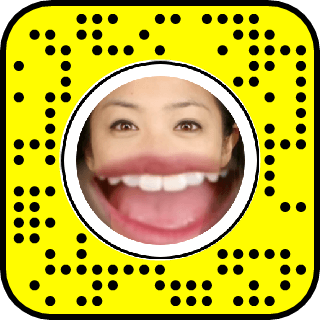
Conclusion
So, now you know how to use Snapchat voice changers. You can now easily create funny videos to send to your friends. Additionally, for using an AI voice changer for Snapchat calls, our WooTechy SoundBot is the best third-party Snapchat voice changer! Thanks for reading through the article.
Free Download
Secure Download
Unlock All Features
Secure Buy








