Are you planning to use cute and adorable voices for your content? Then, what could be better than using the UwU voice changer? With this special voice effect, you can easy to transform your voice into the adorable and anime-style sound. Even if you have a deep or heavy voice, you can use UwU sounds to make it more appealing. But what are the best UwU voice changers that you can use to add dimensions to your content? If you are looking for the best UwU voice generators, then this article is for you. Here, we will tell you some of the top apps that you can use to generate cute and playful voices.
In this article:
- Part 1: What Does UwU Mean
- Part 2: What is UwU Sounds
- Part 3: Best UwU Voice Changer for PC [Support Various Games & Apps]

- 1. Features of the UwU Voice Changer
- 2. How to Do an UwU Voice
- 3. How to Use UwU Voice Changer with Other Platforms & Games
- Part 4: Other 2 UwU Voice for Android/iOS
- Part 5: UwU Voice Text to Speech for Online
- Part 6: Comparison Between UwU Voice Changers [PC vs Mobile vs Online
- Extra Tip: How to Create UwU Meme

Part 1: What Does UwU Mean
As mentioned above, UwU is an expression used to create excited voices. You will most likely see these expressions in animation along with OwO and OwU. People use this symbol when they are excited about something.
Nowadays, the term UwU has become very popular in social media as it shows that someone is very happy right now. Moreover, you will most likely find this symbol on Twitter and Tumblr. The UwU symbol or emoji was first seen in 2015, and after that, it became the symbol of loveliness. So, if someone is sending you a UwU emoji, it means they are very happy with you.
Part 2: What is UwU Sounds
Those who watch animations regularly will notice a cute sound, especially in Japanese seasons. Well, that sound is the UwU sound. Yes, that is right. UwU sounds are cute and adorable and express happiness. Nowadays, many people have started to add these sounds to their vlogs and content to make them more appealing. Apart from that, it has now become easier to add these sounds because of different UwU voice changers. In fact, different UwU girl voice changer applications have been created that can add a special touch to your anime and manga content. So, if you are planning to make your own content and want to add something adorable, then UwU sounds would definitely work for you.

Part 3: Best UwU Voice Changer for PC [Support Various Games & Apps]
If you looking for the best UwU voice changer for PC, look no further, as we have found the best voice changer application that you can use in 2024. There are many voice changer apps available in the market, but Wootechy SoundBot is the best among them because it allows you to change voices for games and various apps , such as Discord. Also, they have the best UwU voices that you can add to your animated videos.
More than UwU voices, SoundBot offers 250+ Voice filters and 600+ sound effects. Without a complicated set-up, you can directly use them to modify your voices to like some celebrities, artists, cartoon characters, or even transform male voice to female voice. If you want to know more about this application, check out the advantages below.
- It can convert your voice into UwU within minutes.
- Change voice in real time without any delay.
- You can use around 200+ built-in memes.
- It works with different platforms like Discord, PUBG, Fortnite, Skype, YouTube and more.
- You can create your own soundboard.
- UwU voices can be exported freely.
- The generated voices are convincing.
- Update free voices every day.
Try it Free
Secure Download
Unlock All Voices
Secure Buy

75.000.000+
Downloads
How to Do an UwU Voice:
Step 1: Download the latest version of Wootechy SoundBot on your PC and launch the program. ●Set your input device and output device to higher quality of uWu voice generating.
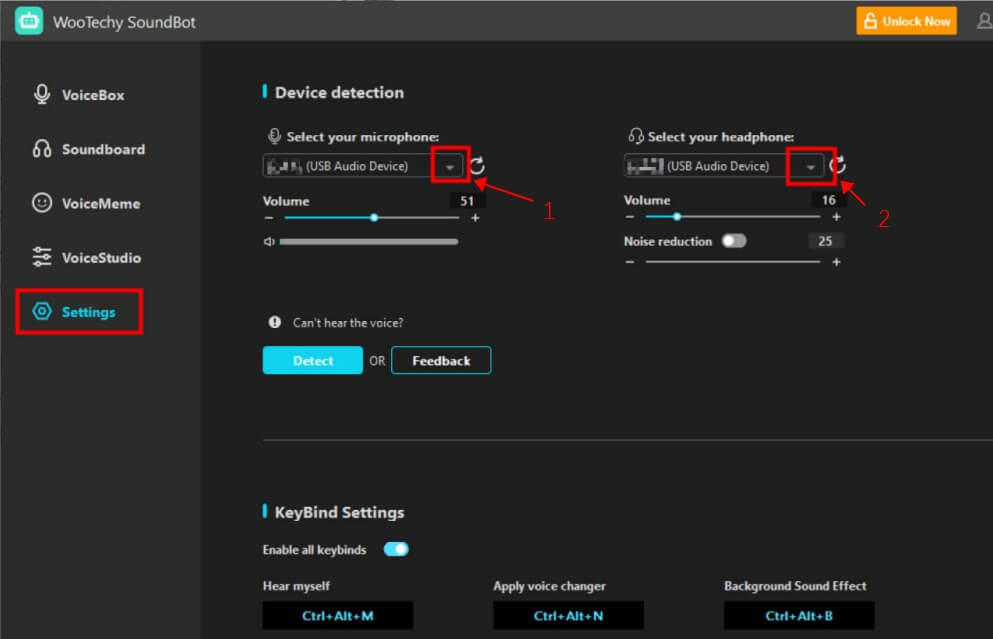
Step 2: Now, look for the UwU voice filter. You can easily find many voice templates in the VoiceBox section. Here, we take “Lolita Voice” as a example. After clicking it, you can also adjust your Settings, such as Volume, Pitch, and more. This will meet more personalized needs.
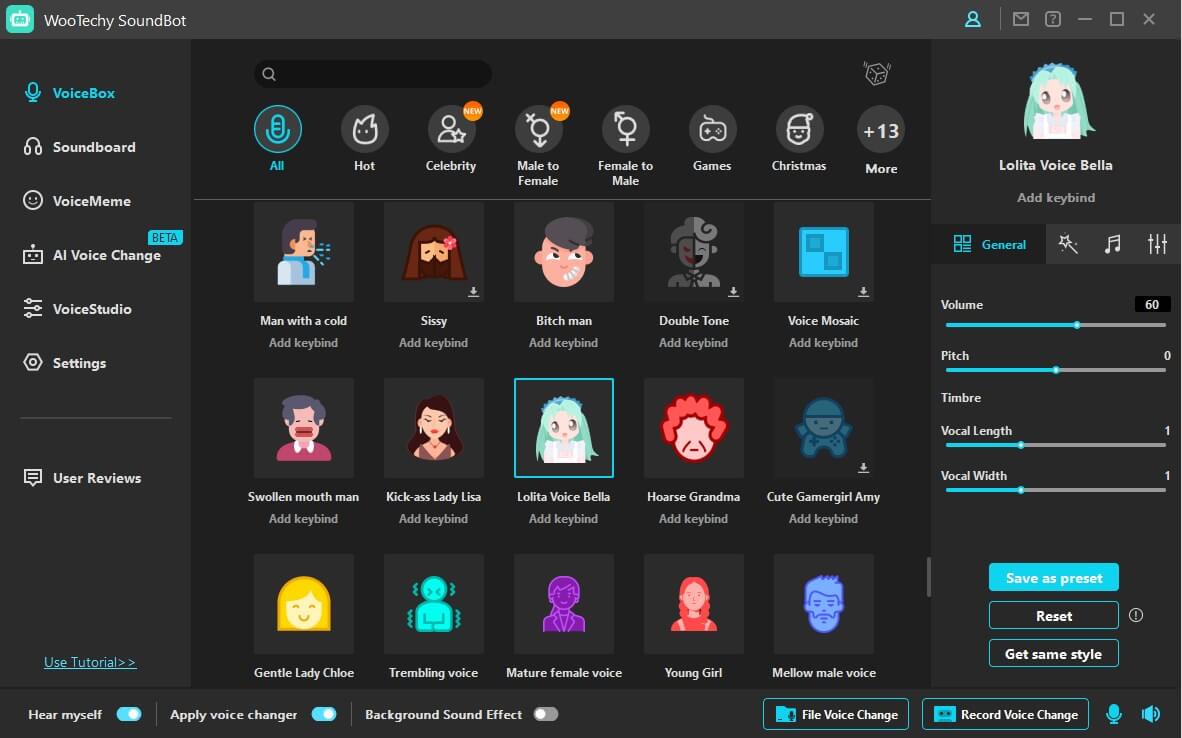
Step 3: To use uWu sounds effects, simply go to “SoundBoard” and select any of your favorites.
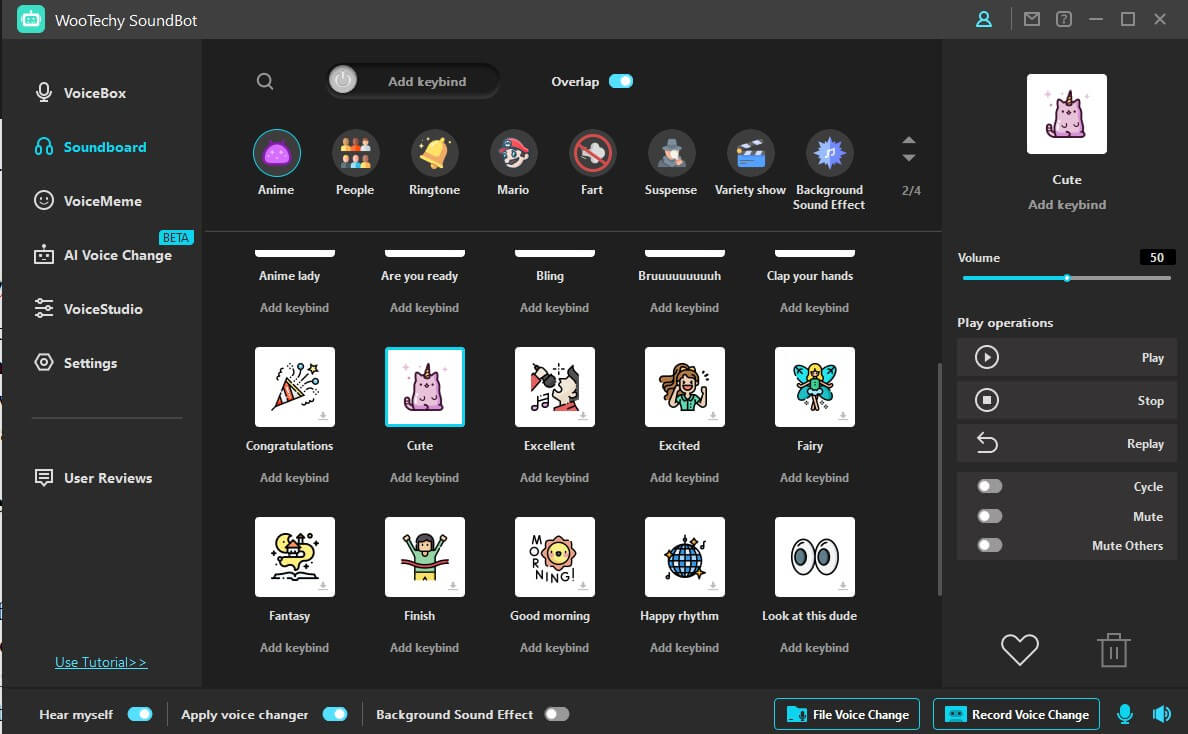
By following these simple steps, you can quickly use the UwU sound. You can also create keybinds for the quick process.
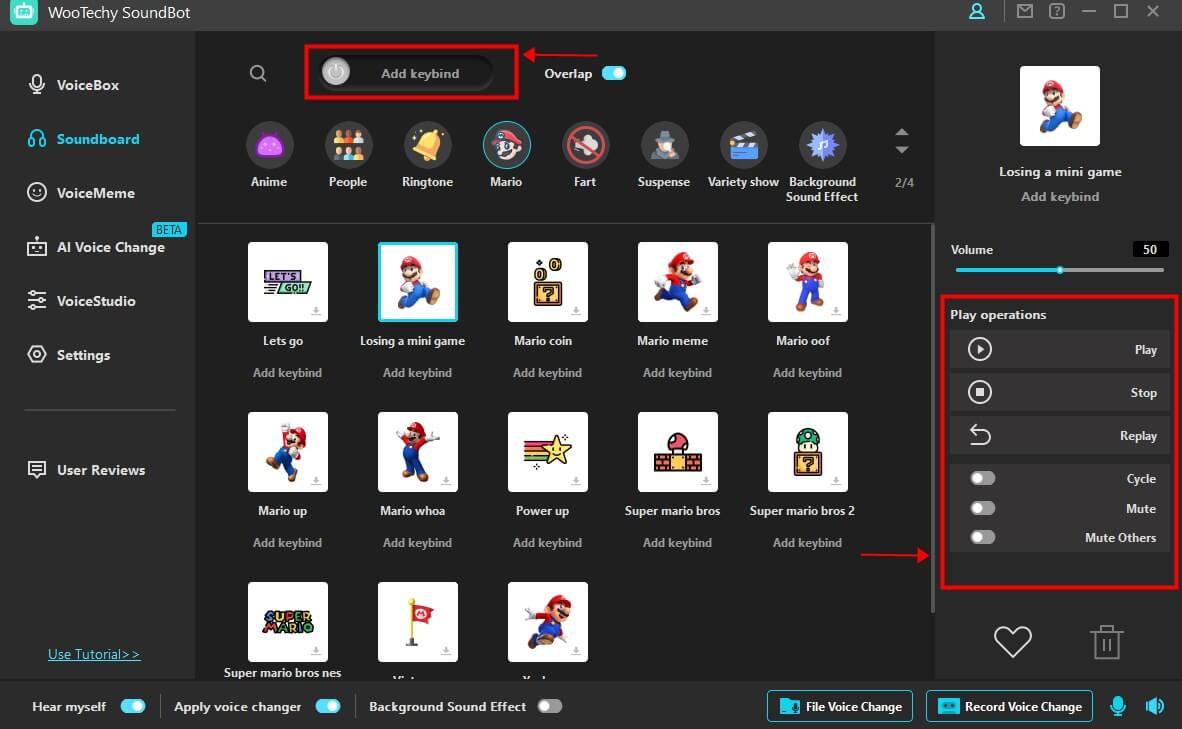
How to Use UwU Voice Changer with Other Platforms & Games:
WooTechy SoundBot also allows you to use UwU sound in different platforms and games like Discord. In order to integrate this app with other platforms, you just have to adjust the settings and choose the voice effect, and you are good to go. Below, we have mentioned the steps you can follow to do that.
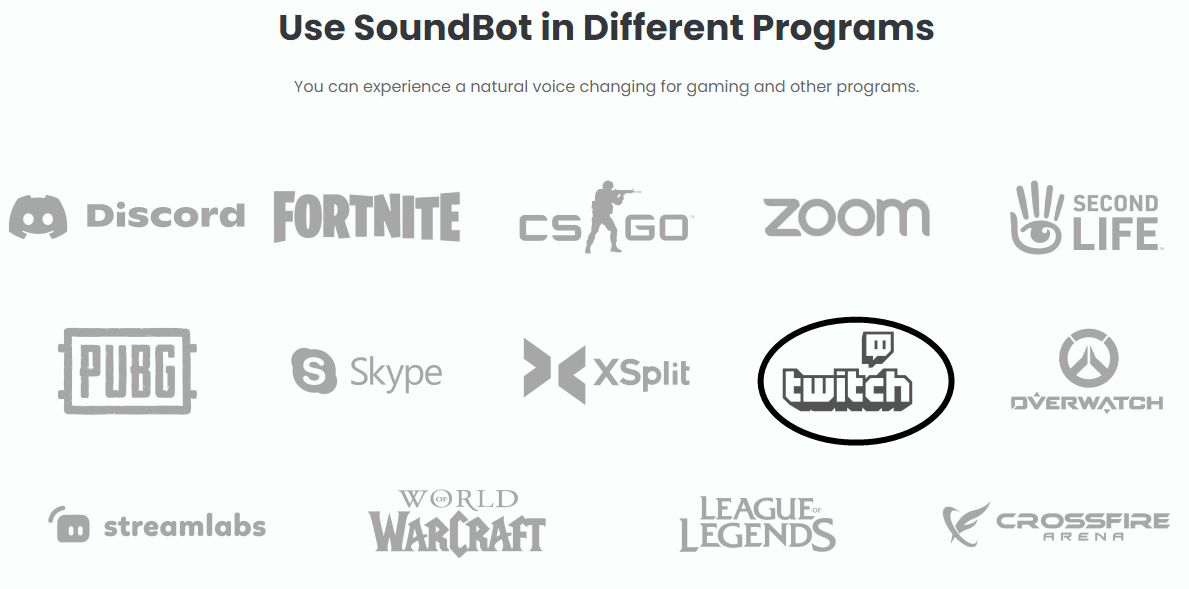
After you have launched the app, open the platform where you want to use the soundboard. As an example, we will use the Discord application.
Now, go to its Voice Settings and choose the Input device.
Next, choose the UwU voice filters, and soon, your voice will be changed in real-time.
The other Discord users will be able to hear your new voice.
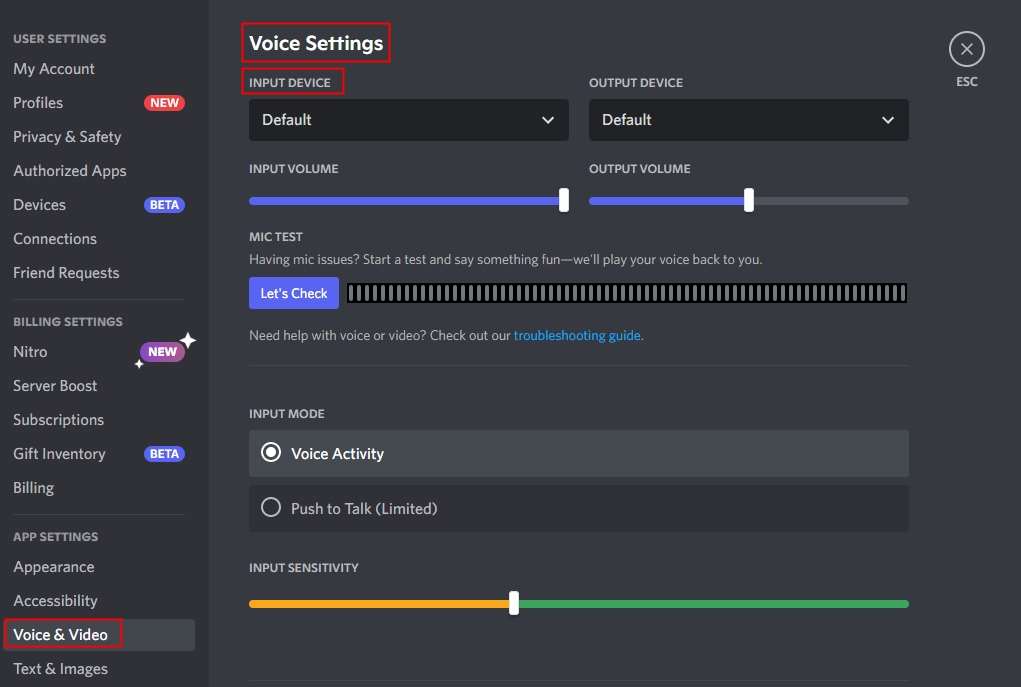
Part 4: Best 2 UwU Voice for Android/iOS
After using the UwU voice changer app for PC, now it's time to look for the Android and iOS applications. If you don’t have a PC and want to quickly use the UwU sound on your mobile devices, then here are two different apps that you can use for Android and iPhone devices. Let’s discuss what these apps are and how they can be helpful for you.
1. Voice Changer Anime Voice – Android
If you love manga and furry culture, then Voice changer Anime voice would be the perfect app for you. It is an voice changer app that is available for Android users. It comes with different voice effects, including UwU voices, robotics, and more. You can also use this app to change voices, adjust pitch, and more. It works with almost all the latest Android devices. On the app, you can find different voice effects and different other options.
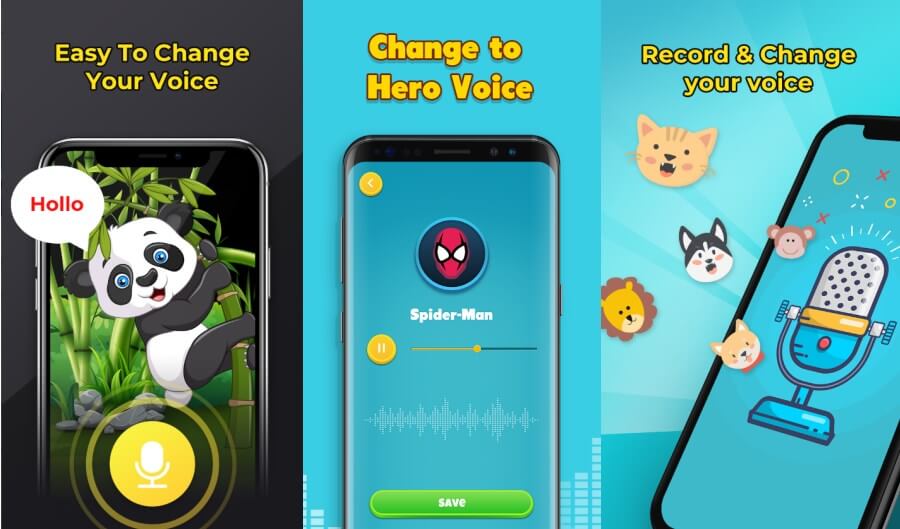
2. Voice Changer Plus – iOS
For those looking for exceptional voice-changing applications, consider using Voice Changer Plus. It is an iPhone application that comes with different fun voices and sound effects. You can also use this app to sing different songs. It allows you to play with your voice and adjust the settings within seconds. The app offers around 55 voice effects and background sounds. It is free to use and comes with multiple options. You can also get full voiceover support, which is complicated to find in most iOS apps. Moreover, it doesn't have advertisements, so you can easily change your voice without any obstacles.
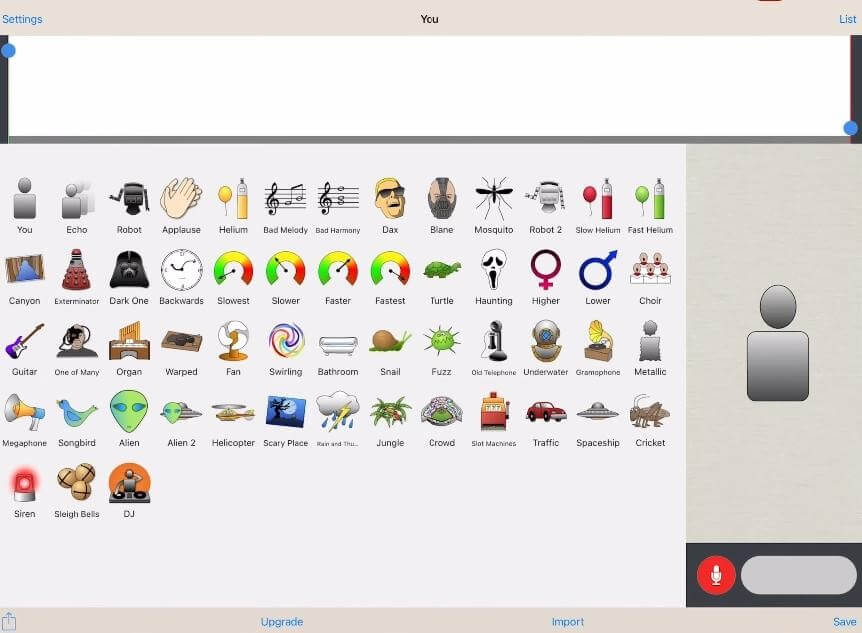
Part 5: UwU Voice Text to Speech for Online
If you are looking for an AI Online Voice Changer application, then Media.io is the perfect app for you. With this app, you can easily change your voice into different characters without downloading the app on a PC. It offers abundant voice filters and custom settings to make your voice-changing experience better. Moreover, it supports different file formats, including MP3, M4A, OGG, AU, MP4, MOV, and more. With one click, you can edit and customize the settings and make the voice better.
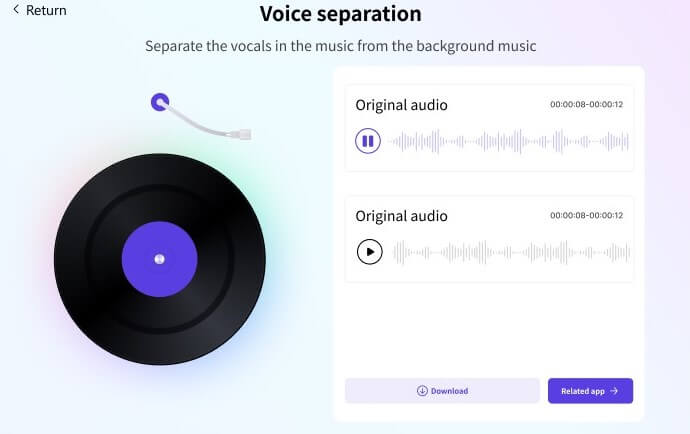
Part 6: Comparison Between UwU Voice Changers [PC vs Mobile vs Online]
| UwU Voice Changers | Comparability | Voices | Cross-Platforms | Price | Rating |
|---|---|---|---|---|---|
| WooTechy SoundBot | PC | 250+ voice filters 600+ sound effects | Yes | 5 Free Voices/Day $9.99/ Month $19.99/Year $39.99/Lifetime | 4.9/5 |
| Voice Changer-Anime Voice | Android | N/A | No | Free after watching Ads | 4.0/5 |
| Voice Changer Plus | iOS | 55 voice effects | No | In-App Purchases | 4.5/5 |
| Media.io | Online | N/A | No | $19.99/Month $89.99/Year | 4.6/5 |
Winner: Among all these voice changers, we suggest using WooTechy SoundBot because it comes with multiple sound effects, including UwU, and can work with different platforms like Discord, PUBG, and more.
Extra Tip: How to Create/Get UwU Meme?
If you want to create or get a UwU meme, then you first have to use a reliable UxU meme generator. There are multiple UwU meme generators
that you can find online; choose the one that is fast and will generate your meme in no time. Don't forget to adjust the settings of the meme, such as Text, color, effects, and more. After you are done, click the "Generate" option, and you will be ready to use it.
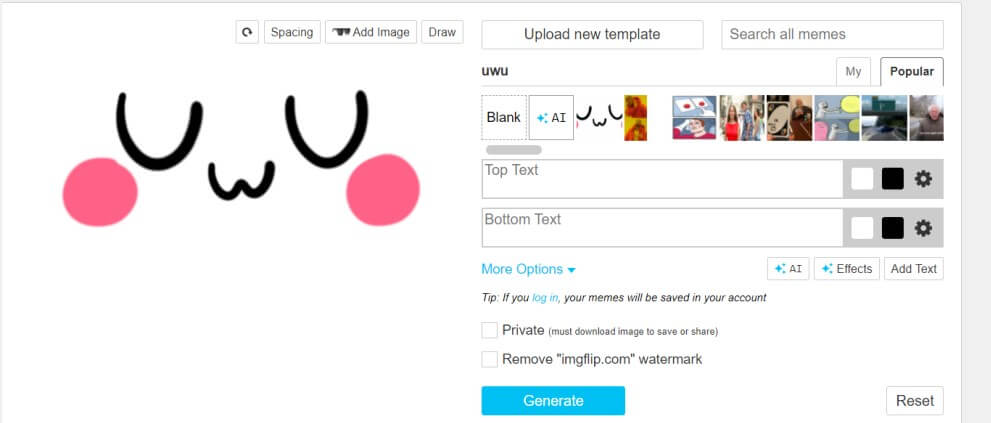
Final Words
It is now easier to generate UwU voice if you know the right voice changer application. In this article, we have mentioned the top 4 UwU voice changers that you can use in 2024, along with their features. You can effortlessly get the cutest voices for your animated vlogs. Apart from that, you can use Wootechy SoundBot, which is one of the best voice changers for creating UwU memes, voices, and more.
Whether you're engaging in real-time communication, live streaming, or simply having fun with your friends, It provides a diverse selection of girl voices and other types of voices to choose from. Download SoundBot for free today on your PC and let your voice take on a whole new dimension of fun and excitement.
Try it Free
Secure Download
Unlock All Voices
Secure Buy







