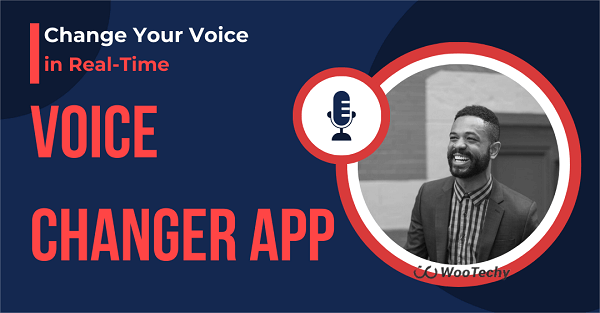Voice changer apps have gained significant popularity in recent years, with a wide range of options now available for both Android and iOS devices. In this article, we've reviewed the top 5 voice changer apps for 2025.
Furthermore, since many existing apps offer only limited features and voice options, we've also included a PC version of a voice changer tool. This option delivers more powerful capabilities and higher-quality voice transformations. Read on to discover our recommendations!
- Top 5 Voice Changer Apps for Android/iOS in 2025
- Best Voice Changer for PC [More Features, More Voice Templates]
- Creative Scene Recommendations for Voice Changes
| Voice Changer App | Compatibility | Voice Numbers | Free Voices | In-app Ads |
|---|---|---|---|---|
| Voice Changer by AndroidRock | Android | 34 Voices | Yes | In-app ads |
| Voice Changer with Effects | Android | 40 Voices | Yes | In-app ads |
| Prankcall | iOS | 11 Voices | Yes | No ads in Premium |
| Voice Changer Plus | Android & iOS | 55 Voices | Yes | No Ads |
| Call Voice Changer | Android & iOS | 16 Voices | Yes | No Ads |
| WooTechy SoundBot | PC | 1100+ Voice Effects | Yes | No Ads |
Top 5 Voice Changer Apps for Android/iOS in 2025
App 1: Voice Changer by AndroidRock - Android
Voice Changer by AndroidRock is a Android application that allows users to modify their voice recordings by applying various effects. It offers a diverse range of voice effects, including options to make your voice sound like a bee, demon, robot, elderly person, or child.
This app works by recording audio, applying effects, and sharing the modified recordings with friends via Bluetooth or social networks.

- The app's simple design makes it easy to record and apply voice effects.
- Offers a wide range of voice effects for creative audio modifications.
- Allows sharing modified recordings via Bluetooth or social networks.

- As a free app, it includes ads that may interrupt user experience.
- Some users might find certain voice effects less realistic or of lower quality.
- Lacks some advanced features found in paid voice changer applications.

App 2: Voice Changer with Effects - Android
The Voice Changer with Effects app, developed by Baviux, is a fun tool to transform their voices into various effects and share their creations. It offers over 40 voice filters, catering to a wide range of preferences. Some of the most popular filters include: Robot, Alien, Chipmunk, Helium, Cave, Monster, Zombie. Compared with first voice changer above, this app support import pre-recorded audio for modification.

- Users can create ringtones and notifications.
- Audio clips can be directly shared on various platforms.

- A premium version is required to remove ads and unlock additional features.
- Advanced audio editing capabilities are not included.
- The app is not available for iOS users.
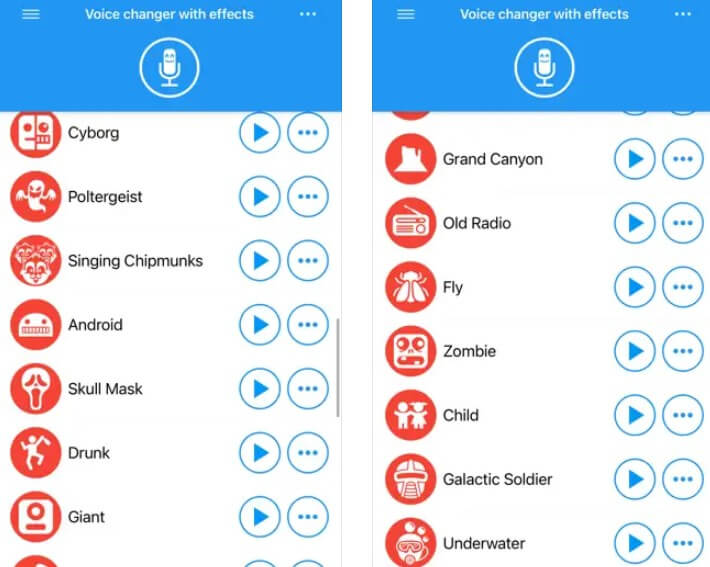
App 3: Live Voice Changer - Prankcall
Live Voice Changer - PrankCall is a versatile voice-changing application designed for iOS users. It includes 11 distinct voice filter, allowing users to modify their voice in real-time, making it perfect for pranks, entertainment, or creative audio projects.

- Modify your voice instantly during calls or recordings.
- Adjust pitch and other parameters to fine-tune voice effects.
- Works with multiple apps, enabling creative uses across platforms.

- Many advanced filters require in-app purchases.
- Some users report minor delays during real-time use.
- While fun, prank calling might be perceived negatively if misused.
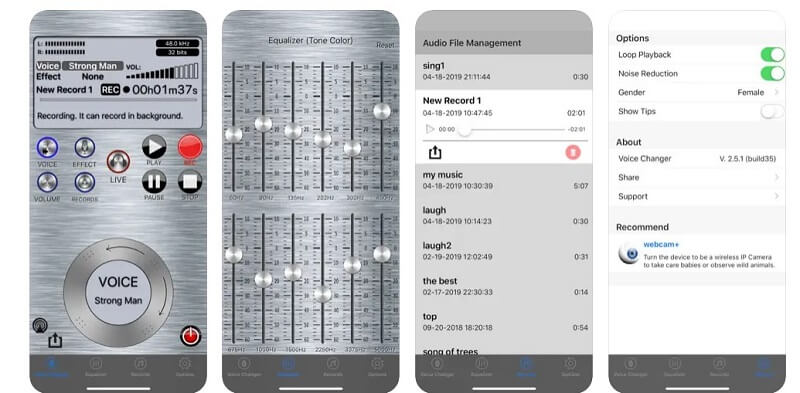
App 4: Voice Changer Plus - Android&iOS
Voice Changer Plus is a popular voice changer app for both Android and iPhone users. With a rating of 4.6, it offers a variety of voice effects, including the ability to transform your voice into Mickey Mouse. The app provides 55 different voice effects with background sounds, making it a great tool for voiceovers and fun voice modulation.

- No ads for voice changing.
- 55 voices to choose from.
- Can be downloaded from App Store.

- The voice can not be customized.
- Fewer updates.
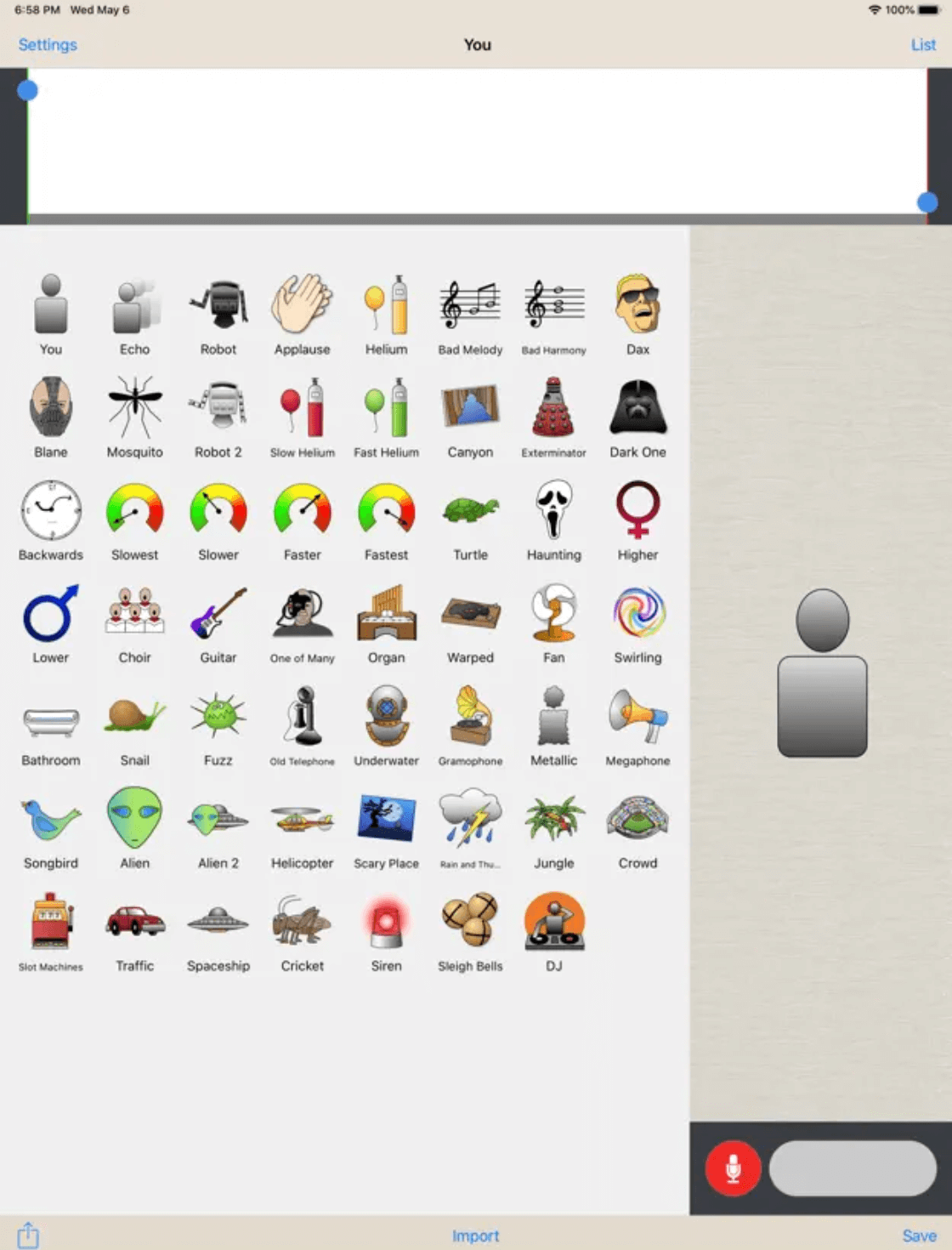
App 5: Call Voice Changer - Android & iOS
Call Voice Changer is a voice changing application that allows users to modify their voice during phone calls. With this app, users can change their voice in real-time, adding various effects to make fun and prank their friends. The app is compatible with both iOS and Android devices.

- Modify voice during phone calls.
- Provides users with the option to record their calls and save them for later.
- Available for both of Android and iOS.

- Internet connection may affect call quality.
- The sound quality of modified voices to be subpar.

Best Voice Changer for PC [More Features, More Voice Templates]
Above, we reviewed five voice changer apps. If you’re looking for more advanced features, consider using a PC-based voice tool like WooTechy SoundBot. It stands out from traditional voice changer apps by offering an extensive range of features and enhanced compatibility.
Why Choose WooTechy SoundBot Over Mobile Voice Changer Apps?
Get WooTechy SoundBot - – The Ultimate Voice Changer for Endless Fun!
#1. Diverse Voice Options
Unlike many Android and iOS apps that limit users to a dozen of preloaded voice filters, WooTechy SoundBot offers 300+ unique voice filters and 800+ sound effects. Furthermore, the library is continuously updated to keep users engaged with fresh, exciting choices.
Some Voice Samples Include:
- Celebrity Voices: Donald Trump, Taylor Swift, K-pop stars, Ariana Grande, etc.
- Cartoon/Anime Voices: Mickey Mouse, SpongeBob, Minions, Peppa Pig, etc.
- Game Voices: Space Marine, Super Mario, Genshin Impact characters, etc.
- Holiday Voices: Santa Claus, Halloween-themed voices, etc.
- Male/Female Voices: Sexy female voice, little boy voice, cute girl voice, etc.
- Horror Voices: Zombie, Ghostface, etc.
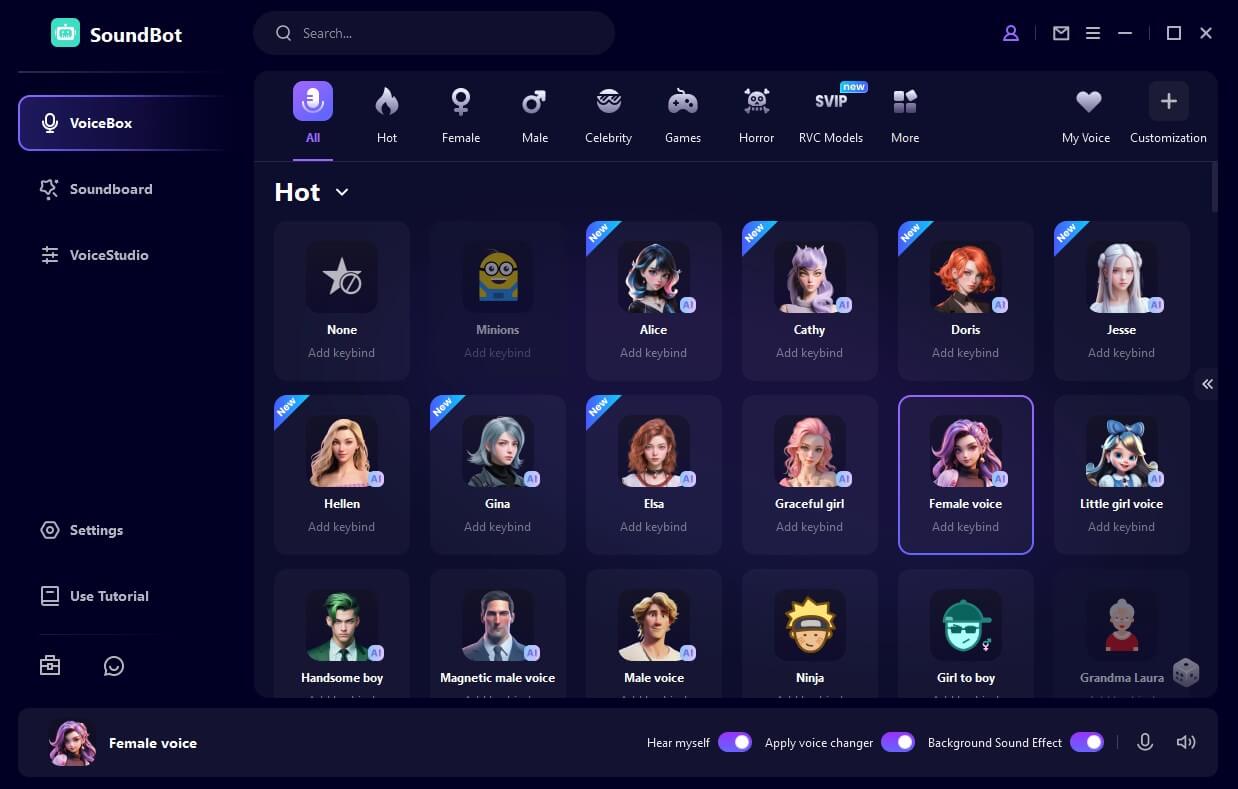
#2. Seamless Compatibility
WooTechy SoundBot integrates effortlessly with various communication platforms, including Discord, Skype, Zoom, and gaming apps like Steam and Fortnite. This allows users to enjoy real-time voice modulation during gaming, streaming, or video conferencing without any compatibility issues.
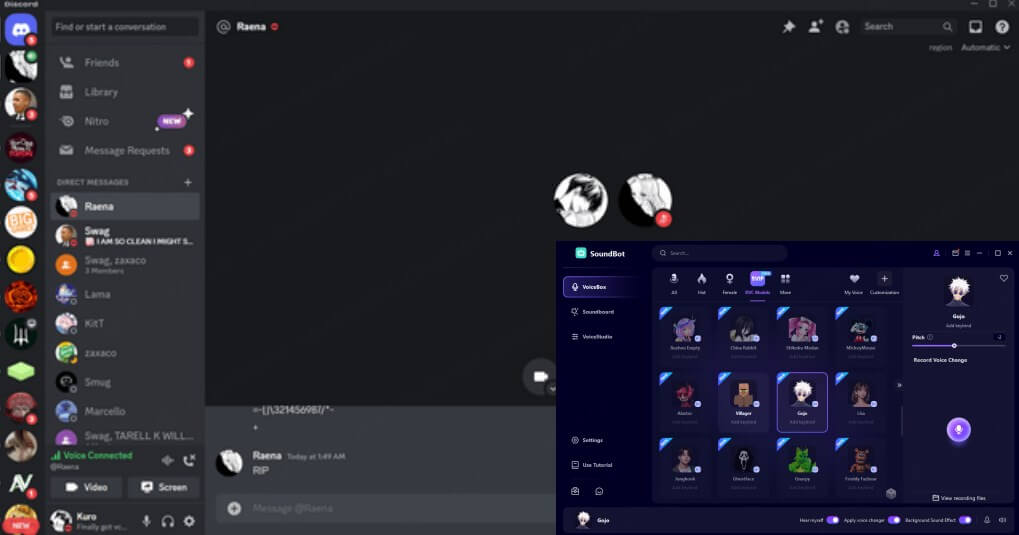
#3. Advanced Customization
One standout feature is the ability to fine-tune each voice effect. Users can adjust the voice templates to get a unique audio that mobile apps cannot replicate due to hardware limitations.
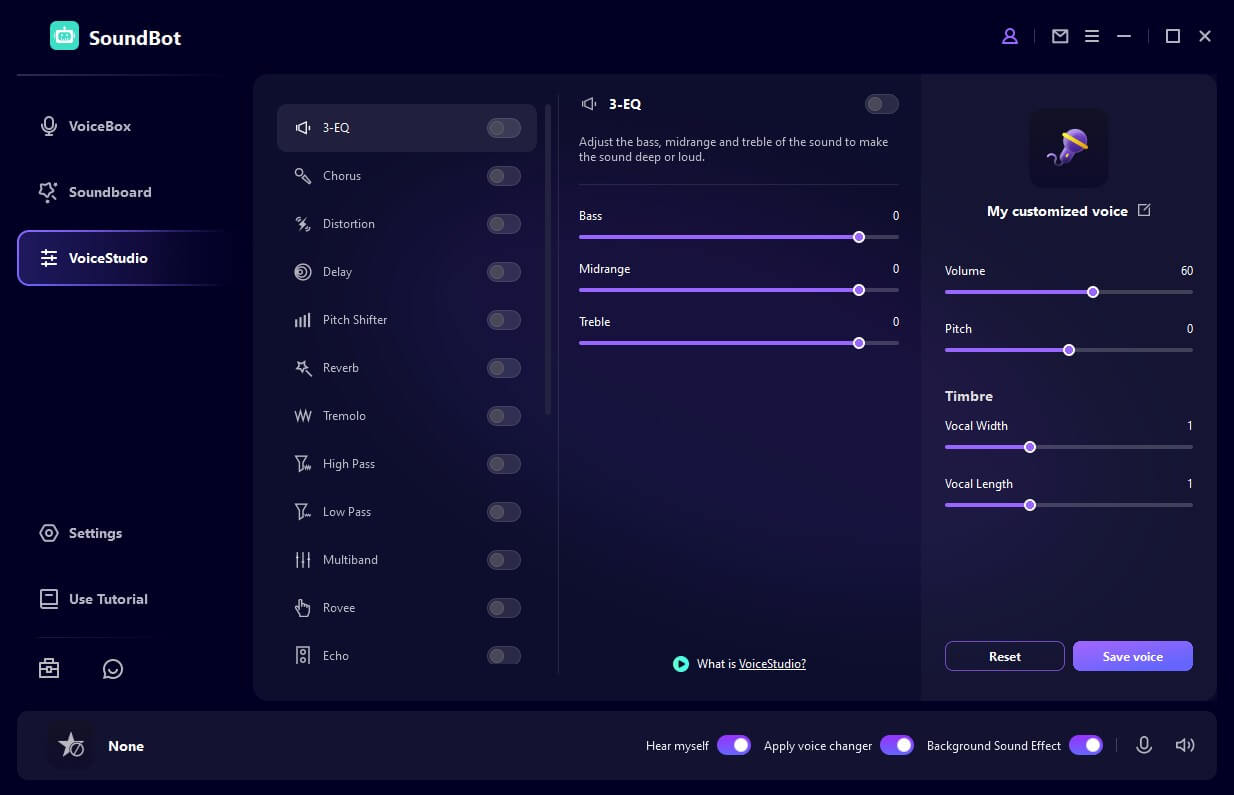
#4. High-Fidelity Audio Output
Mobile voice changer apps often compromise sound quality due to hardware restrictions. WooTechy SoundBot, on the other hand, use the latest RVC models to clone the most authentic voice.
#5. Voice Export
More than real-time voice changing, WooTechy SoundBot support exporting your converted voice in different formats. The use it in various scenarios.
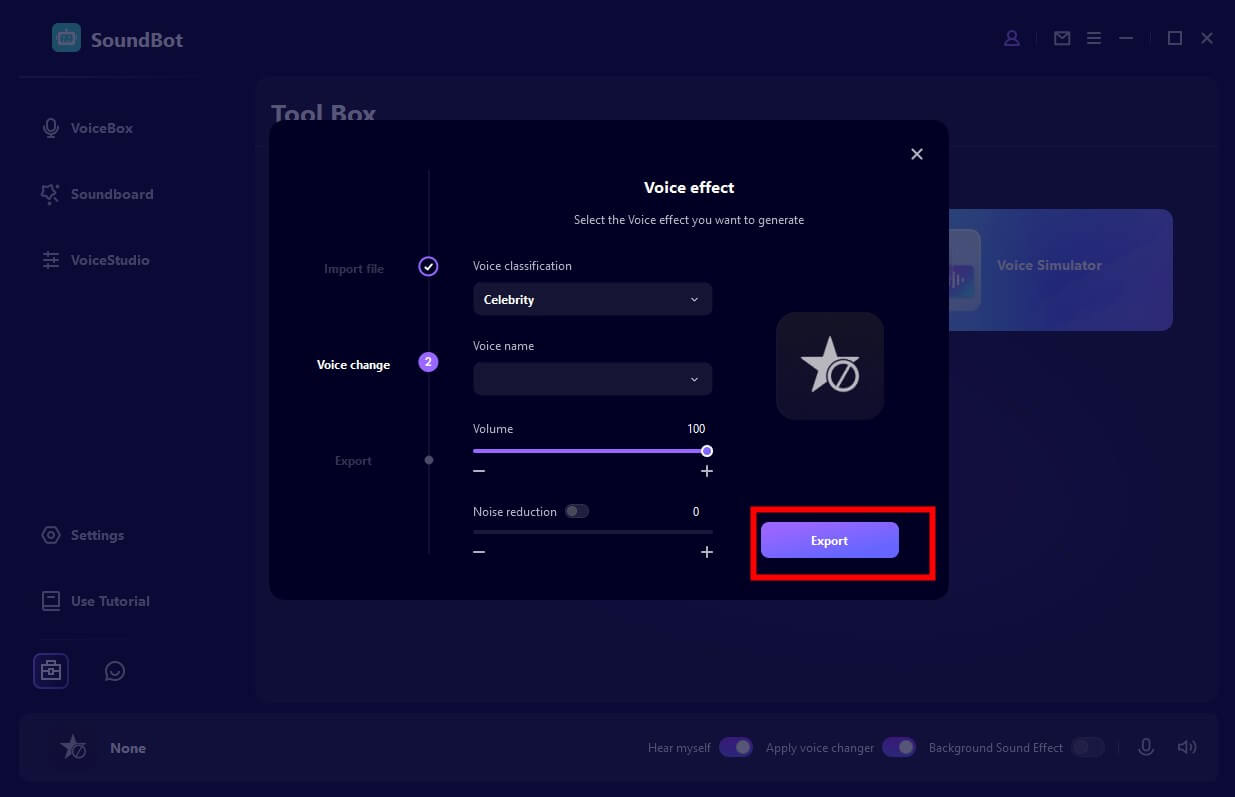
WooTechy SoundBot User Guides
WooTechy SoundBot features an intuitive interface that caters to both beginners and advanced users. You can change your voice within 3 steps.
Step 1: Download and install the WooTechy SoundBot voice changer on your computer.
Try it Free
Secure Download
Unlock All Voices
Secure Buy
Step 2: Run the program, you should see a pop-up reminding you to set up your microphone. In the Input Device settings, you can choose the Microphone (Voice Changer Virtual Audio Device (WDM)). In the output device, you can use your headphones. Sure, it depends on personal preference.
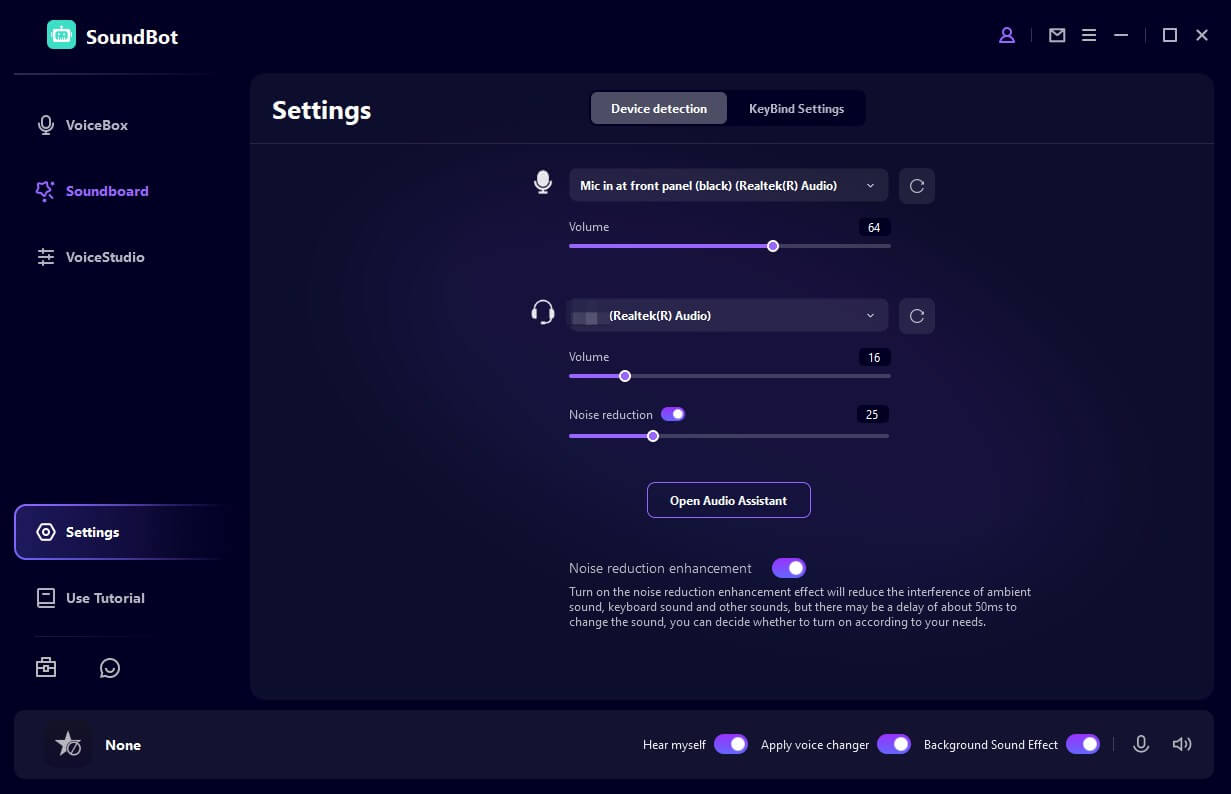
Step 3: Once done, you can see many voice effects on the “VoiceBox” and “SoundBoard”. Choose the voice effect you want. Apply it and speaking into your Microphone, your voice will be changed in real time. Alternatively, you can upload the audio file to modify your voice.
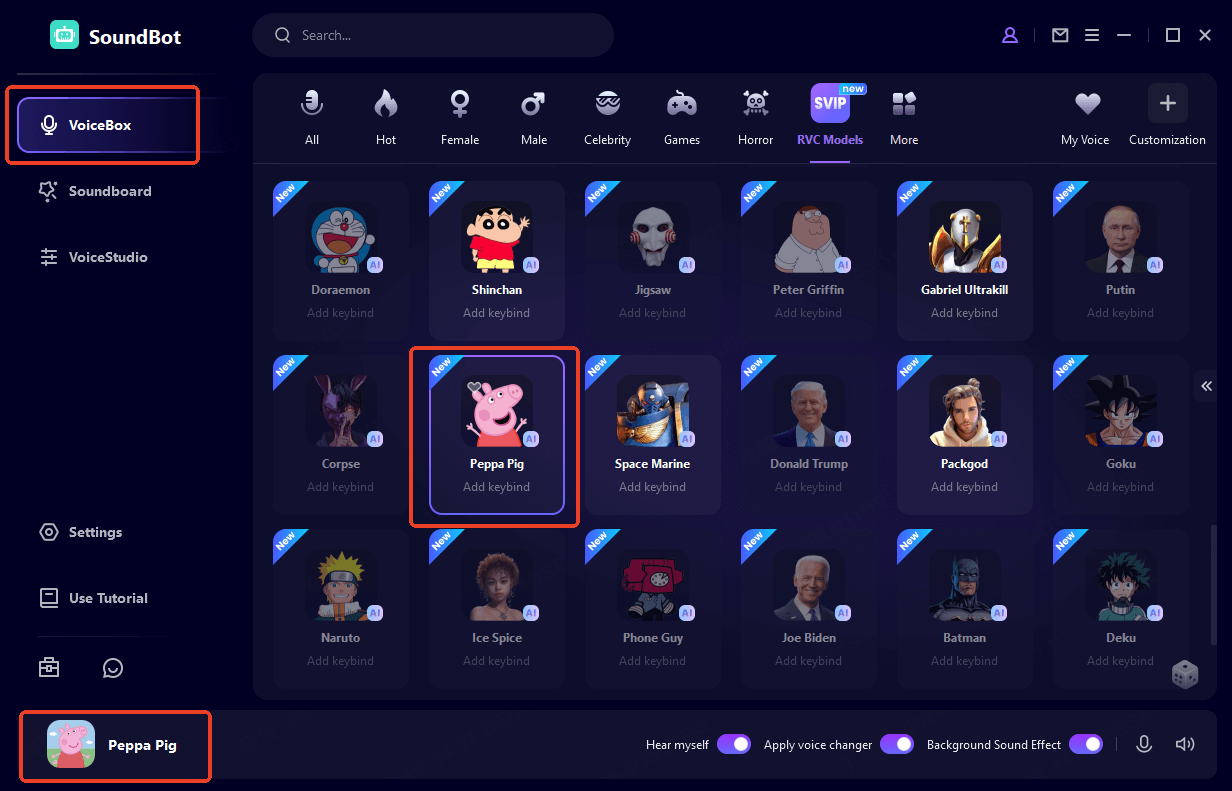
Creative Scene Recommendations for Voice Changes
Entertainment Purpose such as making prank calls or creating funny voiceovers for social media videos.
Maintaining anonymity in phone calls or online conversations, especially when users want to protect their identity.
For people with speech impairments, allowing them to communicate more easily.
For streamers, YouTubers, and content creators who want to create engaging and unique content by adding humor, intrigue, and suspense to their videos.
Experiment with different vocal styles and effects to find their unique voice and build a loyal fan base.
Our Verdict
Voice changer app is a fun and versatile tool that can elevate your online communication and entertainment. If you want to change your voice without using a computer, there are five great options to consider.
For advanced features and a wide range of voice filters, WooTechy SoundBot is highly recommended. Give it a try if you're interested!
Try it Free
Secure Download
Unlock All Voices
Secure Buy