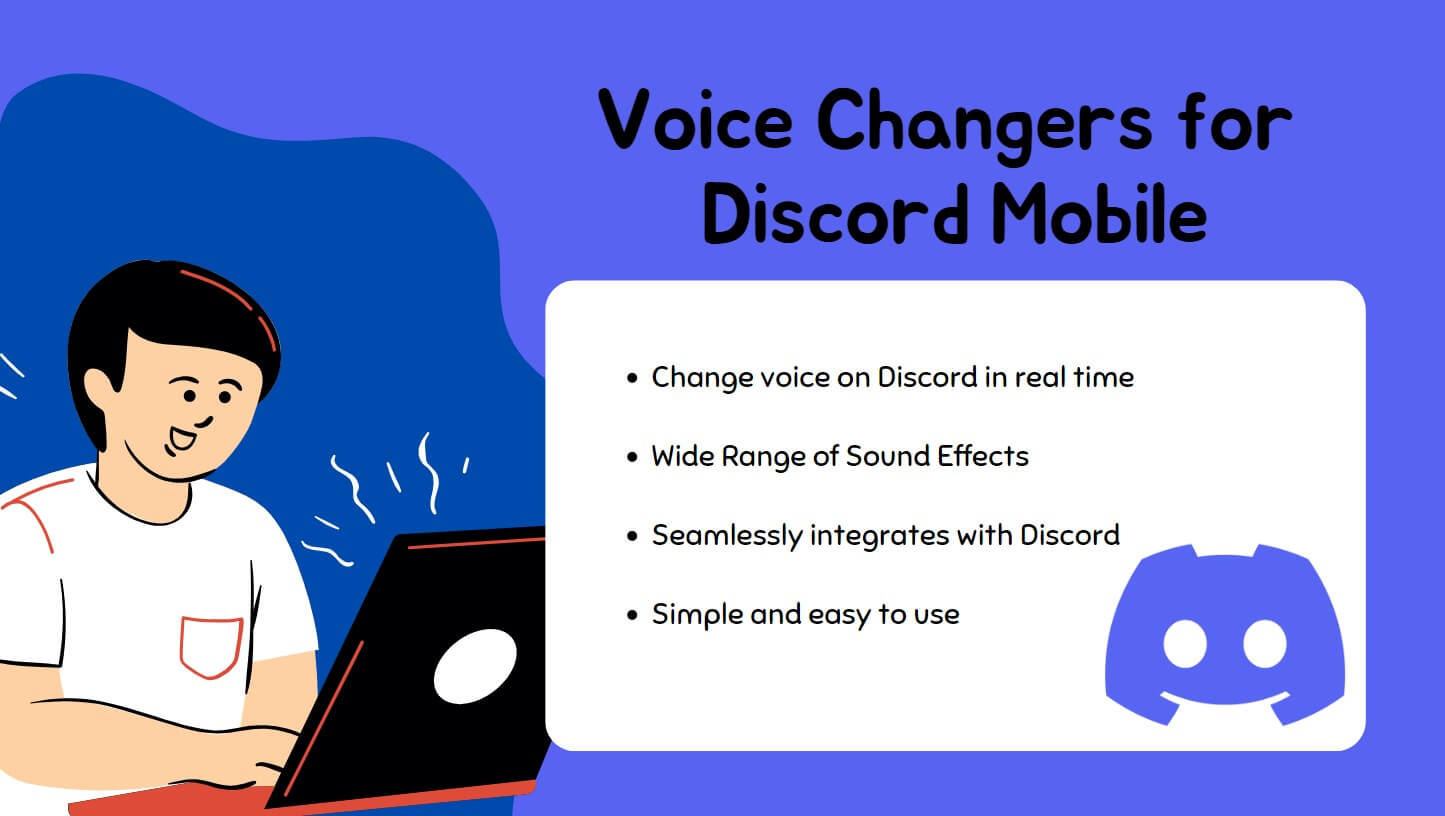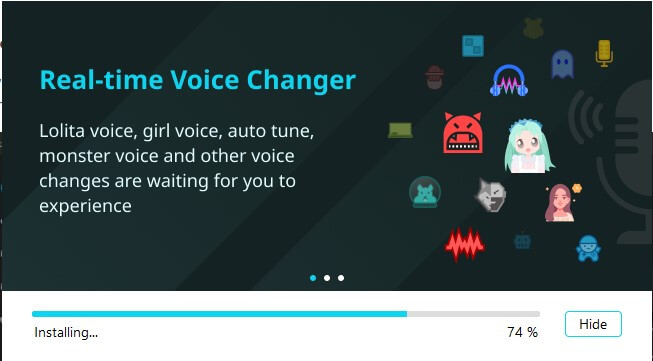Is it possible to alter your voice on Discord Mobile ? Discord has become one of the most popular platforms for gamers. With Discord, you can communicate with each other while playing games. However, many users don't know they can alter their voice on Discord in real-time.
This guide will explain the top 8 voice changers for Discord Mobile. These apps allow you to alter your voice into any character and have some laughs over the phone with friends. So, what are you waiting for? Let's check out these apps.
- Part 1: Top 4 Mobile Voice Changers for Discord on Android
- 1. Voice Changer: Voice Editor
- 2. Voice Changer – Audio Effects
- 3. Voice Changer with Effects
- 4. Super-Voice Editor
- Part 2: Top 4 Mobile Voice Changers for Discord on iPhone
- Part 3: Get the Best PC Voice Changer for Discord [More Features]
Part 1: Top 4 Mobile Voice Changers for Discord on Android
We know it is complex to change voice on mobile devices if you are using Android. However, with the advancement in technology, many apps have been created that allow you to change your voice on Discord on Android devices. Below, we have mentioned the top 4 mobile voice changers for Discord Android available in 2024.
1. Voice Changer: Voice Editor
Voice Changer—Voice Editor is an amazing Discord voice changer for Android. This program allows users to alter their voice on Discord in real time. It offers a wide range of voice effects, including the voices of celebrities, cartoons, singers, and more. With its built-in voice recorder, users can easily record any voice whenever and wherever possible. Moreover, this app can also be used as a voice modifier, allowing users to edit the audio in different formats or change the music's playing scene.

- Support all communication apps on Android, including Discord, Twitch and WhatsApp.
- Voice recorder allows you to record audio anytime.
- Audio Editor can edit all kinds of music in different formats.
- Offers a wide range of voices to choose from.
- With the help of this tool, you can share funny voices with your friends.

- Limited Features.
- Too many Ads.

2. Voice Changer – Audio Effects
Voice Changer—Audio Effect is another app that will make your voice interesting and funny on Discord. With more than 30+ voice effects and 10+ sound effects, Voice Changer—Audio Effects gives you endless possibilities for creativity and customization.
The best part of this tool is that you can create your voice effects, prank sounds, and more, then share them on any social media platform. Further, all the custom sounds can be set as ringtones, alarms, or notifications. This App is 100% free and has an easy-to-use interface.

- This App is the best voice changer for Discord mobile free.
- Free to use; no subscription is required.
- Record and change your voice with just one touch.
- Noise reduction feature to reduce noises from the background.
- Has an intuitive interface.
- Save recording files with high-quality sound.

- Has fewer voice effects as compared to others.
- Some voice effects sound robotic.

3. Voice Changer with Effects
With over 10 million downloads and a 4.4 rating on Google Play Store, Voice Changer with Effects is known as the best voice changer for mobile Discord Android. This App is simple to use and works perfectly with chat applications such as Discord and WhatsApp.
Additionally, it offers 50+ sound effects, allowing users to switch audio and live recordings to robot, alien, male, female, giant, and many more.

- It allows you to create images with sound effects.
- Set sound effects such as ringtones, notification sounds, and more.
- Adjustable audio quality.
- Users can easily create a voice from the text.
- Share audio files on WhatsApp, Email and more.

- Sometimes, audio quality is compromised.
- Slight lag in the recorded audio.
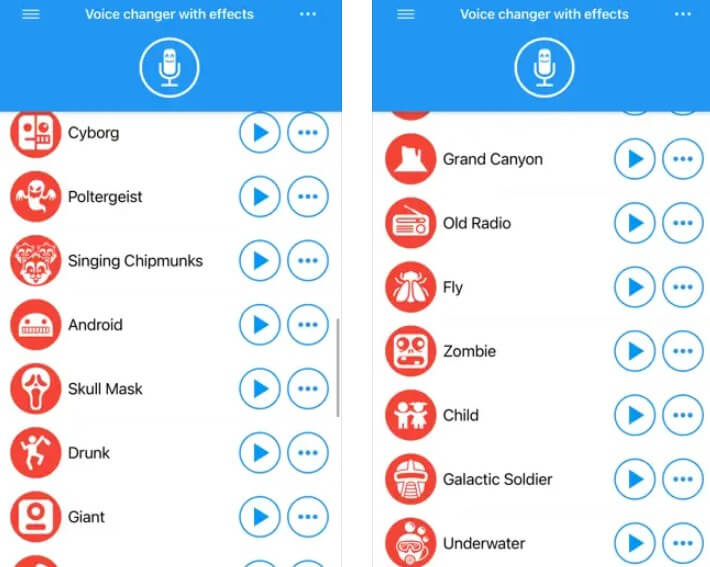
4. Super-Voice Editor
The last voice changer for Discord mobile free Android is Super-Voice Editor. Do you want to alter your voice in real-time on Discord? Then, use this app because it has all the features you want in a mobile voice changer. With over 100+ voice effects, this app stands out as the best voice changer for Android.
Users can use funny soundboards for games such as Alien, Robot, Devil, and Chipmunk. It also offers a voice editor that allows you to customize parameters and enjoy the best sound effects.

- A funny voice changer for Phone calls and Messengers.
- High-quality voice recorder to record audio.
- Voice editor to create customized voices.
- It offers superhero voices such as Transformers, Star Wars, and more.

- Complicated to link it with Discord.

Part 2: Top 4 Mobile Voice Changers for Discord on iPhone
Just like Android devices, users can also use voice changers for Discord to change their voice on iPhone. For iPhone users, we have listed the top 4 voice changers for Discord mobile.
1. Celebrity Voice Changer Parody
If you want to change your voice into a celebrity on Discord, we recommend using Celebrity Voice Changer Parody. This program has many celebrity voices, including Taylor Swift, Morgan Freeman, Kevin Hart, and many more. Simply download the App from the App Store, launch it, and press the Tap option. This app generates all the voices in HD quality, which you can share on any social media platform.

- Create high-quality voice recordings.
- It supports various iOS apps such as Zoom, Discord, and more.
- Offers 60+ celebrity voices, including Morgan Freeman, etc.
- Offers a wide range of voices to choose from.
- Simple and easy-to-use interface

- In-App Purchases.
- Less realistic.
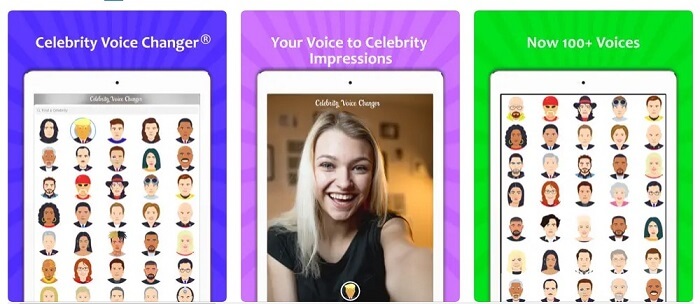
2. Voice Changer Plus
Voice Changer Plus is one of the highest-rated and most popular voice changers. With the help of this App, users can easily alter their voice in real time on platforms like Discord. This program makes it easy for you to record your voice and apply filters. Further, it also allows you to alter pre-recorded voices and try multiple voice effects such as Darth Vader, Robot, Alien, Chipmunk and more. The best part of this tool is that it also allows you to adjust the speed of the voice and play it backwards.

- Offers 55+ voice effects with background sounds
- Allows you to trim audio recordings.
- You can use the free version.

- The free version includes Ads.
- Need subscription for advanced features.
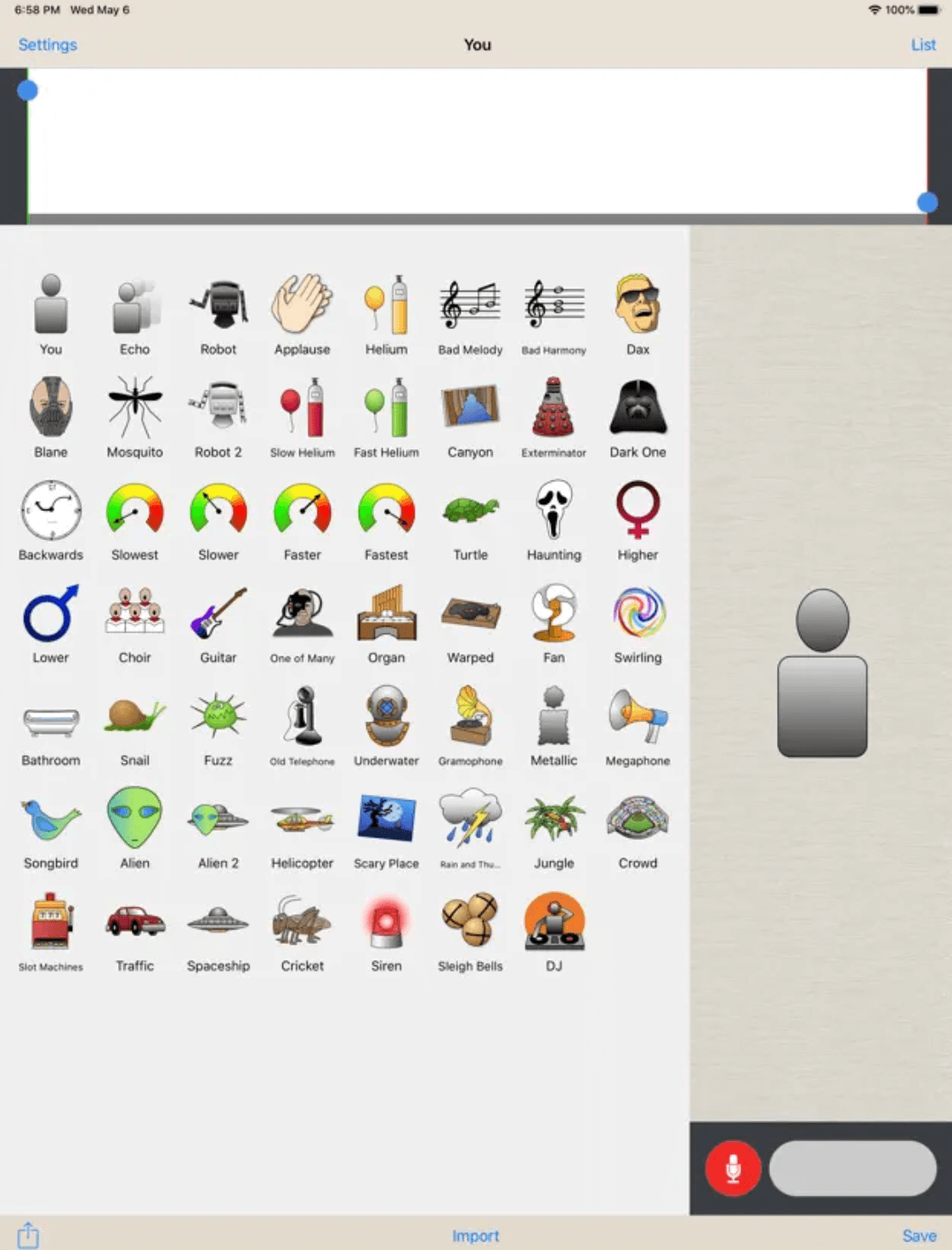
3. Voice Changer Prank Call
Want to prank friends on Discord? Then do it with a Voice Changer Prank Call. This tool lets users make prank calls to fool friends on Apps like Discord. The app can change your voice in real-time by speaking to the iOS device's microphone. This tool allows you to fake gender, meaning users can alter their male voice to female or female to male. It also works as a professional voice recorder, allowing users to record high-quality recordings.

- Support Bluetooth and Airplay.
- High-quality audio recorder.
- Allows you to alter your voice in real-time.
- Share audio files on social media directly .

- Limited features.
- Converted voices are robotic.
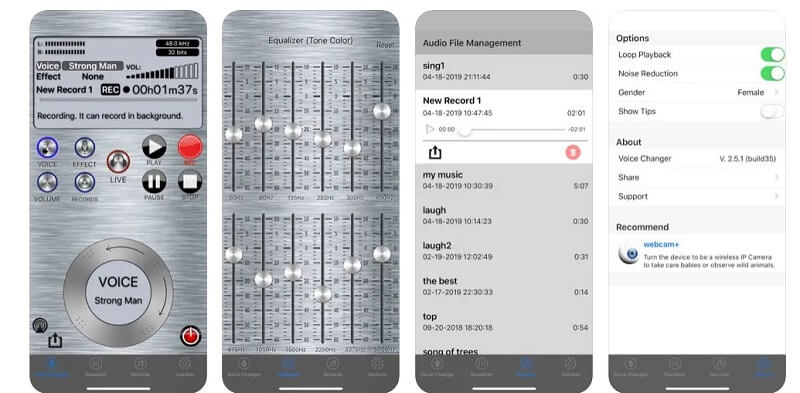
4. Magic Call
Magic Call is another voice changer for Discord mobile. This App allows users to alter their voice on platforms like Discord. The best part of this App is that it supports Android and iOS devices. With over 100+ voice effects, Magic Call is the best choice for users who want to have some fun on mobile.
Magic Call also works as an audio editor. With its editing features, users can easily customize audio recordings by adjusting speed, adding pauses, and more. It offers an easy-to-use, allowing users to operate the App easily.

- 100+ voice effects and 50+ filters.
- Free to use; no subscription is required.
- Audio editor to edit audio recordings accordingly.
- Simple and Straightforward interface, which is best for non-tech users.

- Includes Ads.
- Unstable connectivity.
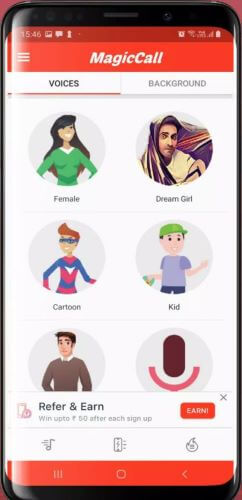
Part 3: Get the Best PC Voice Changer for Discord [More Features]
After trying the voice changer apps on Android and iPhone for the Discord Platform. If you want to use the best PC voice changer for Discord , try WooTechy SoundBot. This real-time voice changer for PC allows you to change your voice on Discord within minutes. With this software, you can also create your custom voice and use them on Discord.
Here are the top features of WooTechy SoundBot that you can use on Discord to change your voice.
- Discord Voice Changing: Altering your voice in real time on Discord without delay.
- Wide Range of Voices: It supports over 250+ voice files and 600+ sound effects, including the voices of celebrities, singers, and more. You can use these voices for Discord.
- Recording and Editing: This program allows users to record their voice or import audio files. It also provides editing tools to fine-tune and enhance audio quality.
- Customization: Use various parameters to get the most satisfied result.
- Compatibility: Fully works with Twitch, Skype, Switch, Skype, PUBG, etc.
- User-Friendly Interface: Intuitive and easy-to-navigate interface suitable for beginners and advanced users.
Features of WooTechy SoundBot Discord Voice Changer

75.000.000+
Download
Step-by-Step Guide to Use WooTechy SoundBot Discord Voice Changer
Step 1: Download and Install the program from its official site and launch it.
Step 2: Choose Settings from the main interface and select the input and output devices. Select headphones as your output device and microphone as your input device.

Step 3: Select your favorite voice effect and speak into your microphone to preview voice changes.
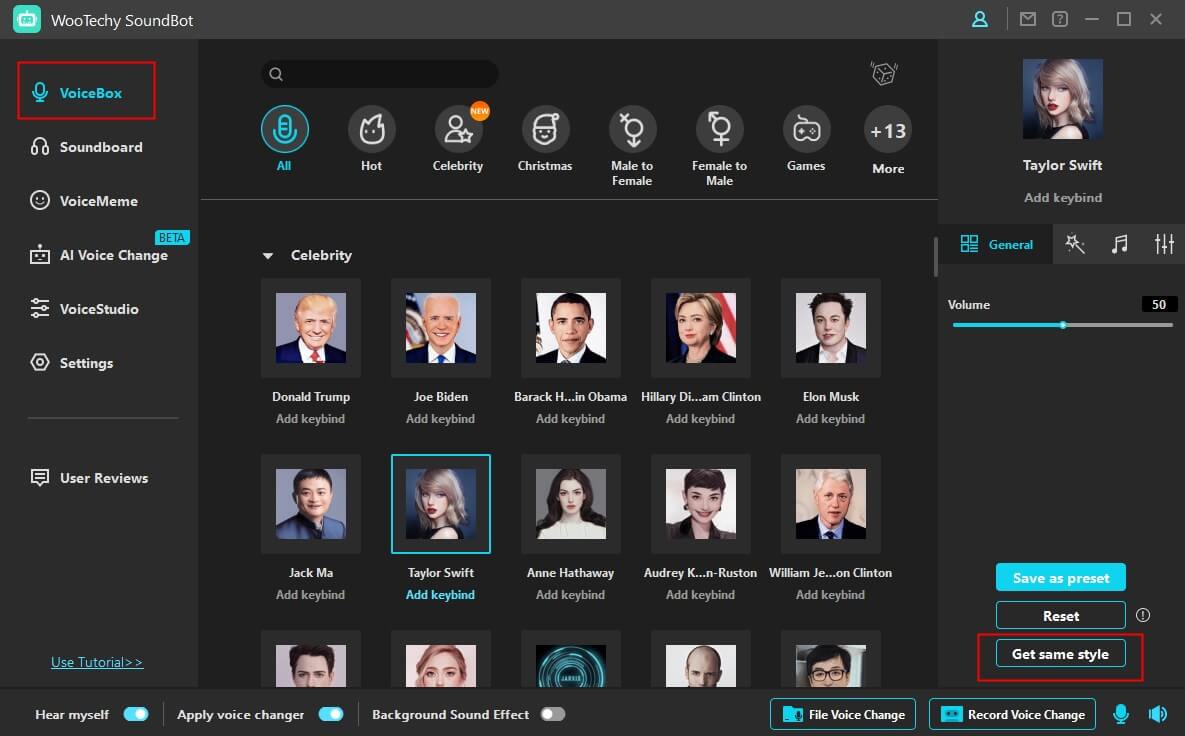
Step 4: Launch Discord and navigate to its voice settings. Choose a Microphone (Voice Changer Virtual Audio Device) in the input devices. Your voice will now alter in real-time.
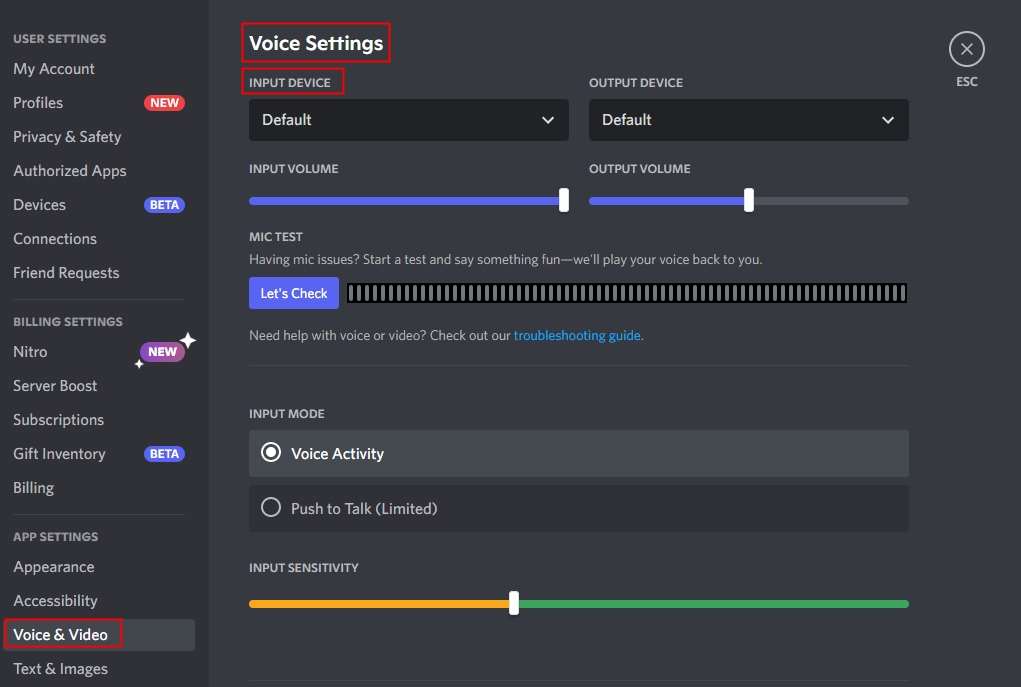
Conclusion
In this guide, we have explored the top 8 voice changers for Discord mobile (Android and iOS). You can select any tool and enjoy voice changing on your mobile device. We have also introduced you to a tool named WooTechy SoundBot, which allows you to alter your voice in real-time on Discord PC.