Are you looking for a voice changer for Facebook messenger? Facebook Messenger simplifies communicating with text, media, and voice/video calls. Add some flair to your video calls by experimenting with different sound filters and effects.
If you're using Messenger for business purposes, there may be times when you wish to adopt a different voice to make a better impression on potential clients and consumers. This article will help you find the best FB messenger voice changer.
- Part 1. How Can We Change Voice on Facebook Messenger?
- Part 2. How to Change My Voice on Facebook Messenger?
- Part 3. How to Clone Anyone's Voice with WooTechy SoundBot?
Part 1. How Can We Change Voice on Facebook Messenger?
Due to technological advancement, various software such as WooTechy SoundBot makes it easier to change voice on Facebook messenger.
If you use Facebook to keep in touch with pals, you probably already know that you can alter your voice quality in video and audio chats. Facebook is a major player in the realm of social media.
Changing your voice is only one of several available customization options on Facebook. However, many people still don't know the most reliable voice-modification software.
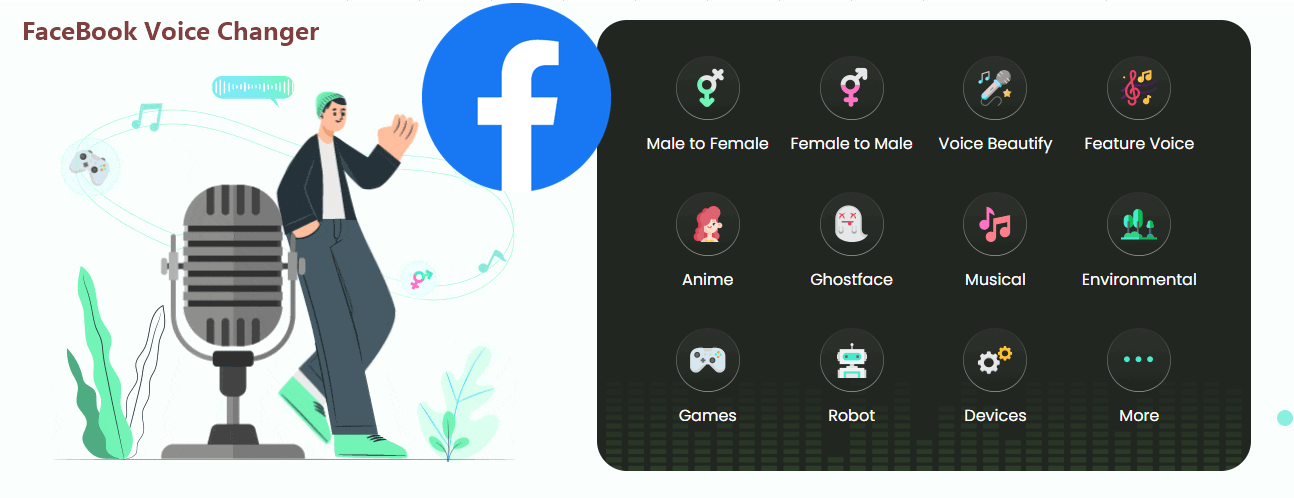
Part 2. How to Change My Voice on Facebook Messenger?
Facebook messenger voice changer is easy if you understand the techniques to employ. Don't worry! That's why we are here for you.
Out of the innumerable messenger voice changer applications now available online, we have hand-picked some of the best ones for you to use. They all come with cutting-edge capabilities for changing one's voice that are both flexible and entertaining, and access to these functions is free.
After all, the paid edition is your best option if you want to take advantage of every one of the features. Here are some of the best voice changers in Facebook messenger that you can use;
1. WooTechy SoundBot -- Highly Recommend
Do you want the best FB messenger voice changer? WooTechy SoundBot ranks on top of our Facebook messenger voice changer app among all the other FB messenger voice changers selections.
If you're looking for high-quality sound effects with no effort, go no further than the WooTechy SoundBot. It boasts a high-quality sound system and can adjust pitch, pace, and loudness.
Moreover, it has an abundant of sound effects collection so that users can add humorous touches to their productions. This voice changer features a simple user interface and is compatible with Windows and Mac computers.
What Are the Features of WooTechy SoundBot?

75.000.000+
Downloads
- Use WooTechy SoundBot to access 800+ sound effects and 300+ voice filters that may be used in your free FB voice changer.
- SoundBot offers replay, mute, cycle, and overlap to play your sound effects.
- Use advanced RVC models to clone realistic voice.
- Adjusting sounds with VoiceStudio allows you make a customized voice. Using the voice changer for PC, you can experiment with a wide variety of synthetic voices.
- SoundBot enables you to modify your voice in various programs such as Facebook, Zoom, Skype, etc.
How to Use SoundBot to change voice on FB?
Step 1: Install WooTechy SoundBot via clicking the Free Download button on the official website. And launch the app on your computer.
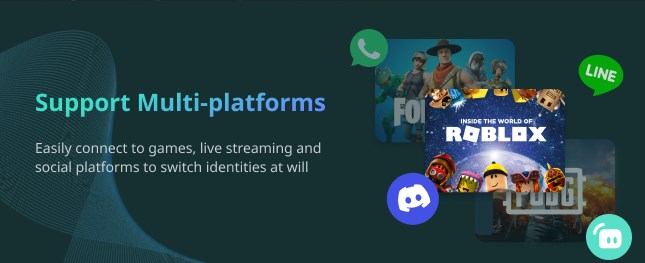
Step 2: Click the Settings menu and set the corrupt output and input settings.
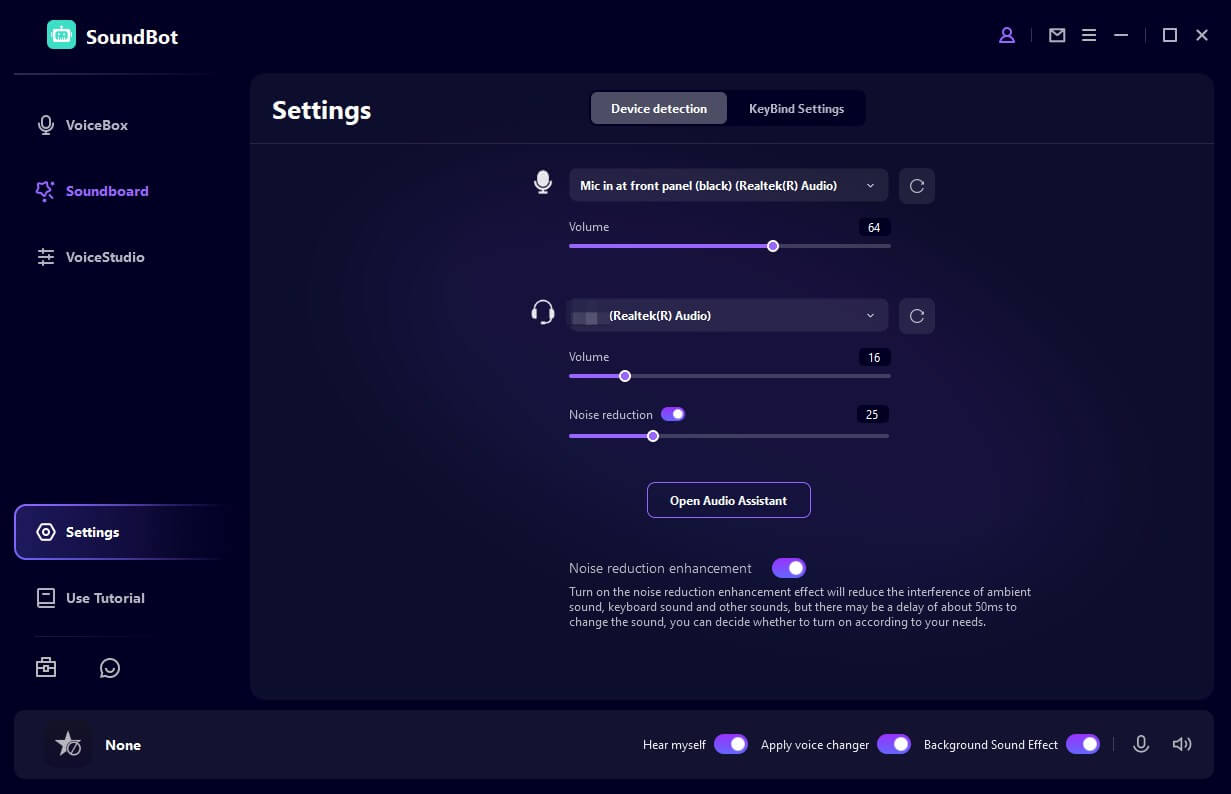
Step 3: Assess the effects of voice-changing. Select your preferred voice sound effects from the VoiceBox menu on the left side.
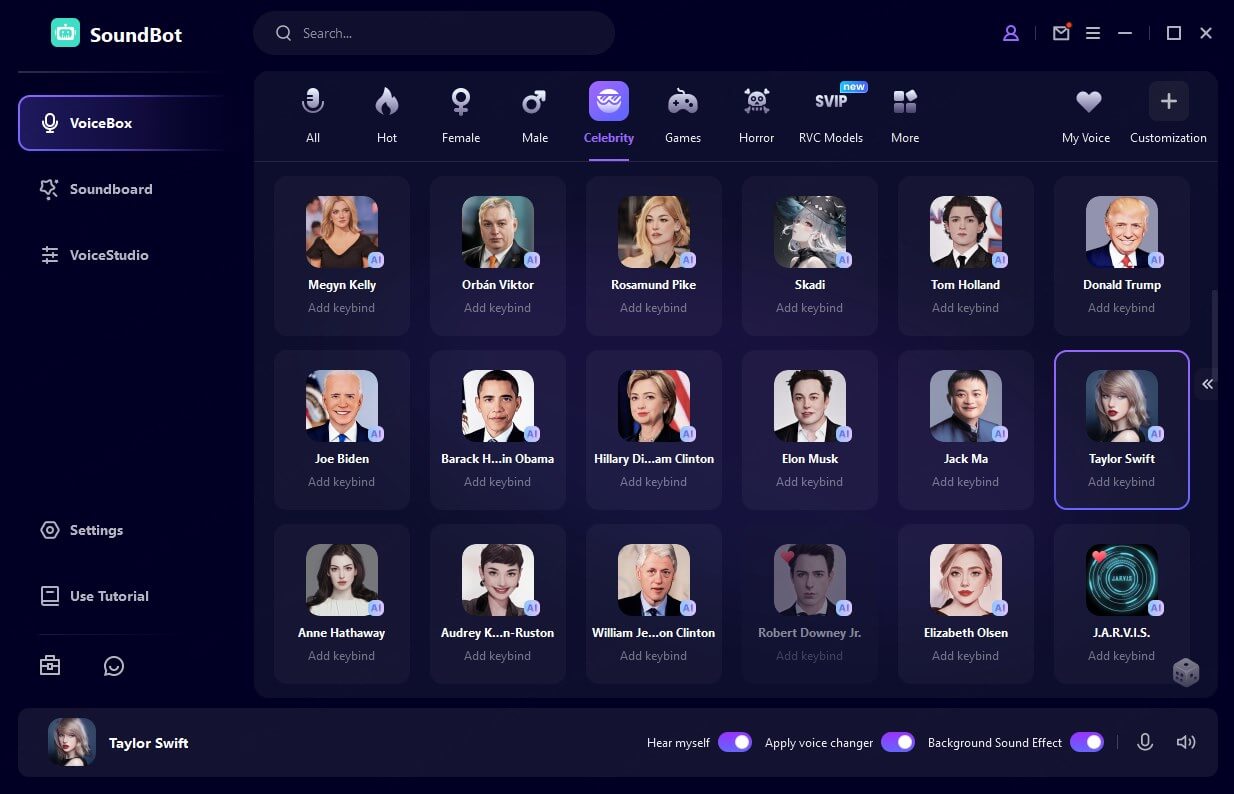
Step 4: On your PC, go to Control Panel > Sound > Recording, find your virtual microphone, right-click, and choose Set as Default Device
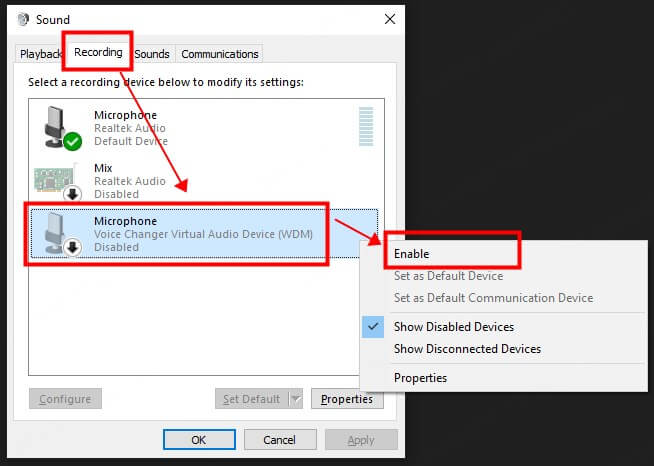
Step 5: Navigate to your FaceBook. In the Home page, click the contact’s name, then click the video camera icon near the top right chat window. Then the video chat window.
Step 6: Select the Microphone icon near the bottom of the chat window. And then choose the Microphone connected withWooTechy SoundBot voice changer. Then you can start your voice changing.
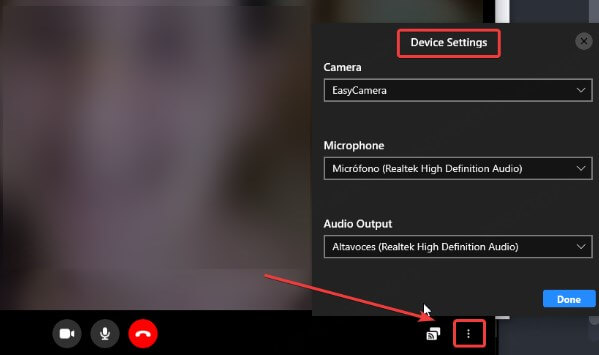
2. MagicMic
MagicMic is a speech-modification program with various voice filters for Windows PCs. You can experiment with one of the more than 600 available voice memes and sound effects in no time.
In addition, it has a voice changer that can be used in games and other programs without resorting to an external voice changer. The program also allows you to alter the voice of a recording or audio file.
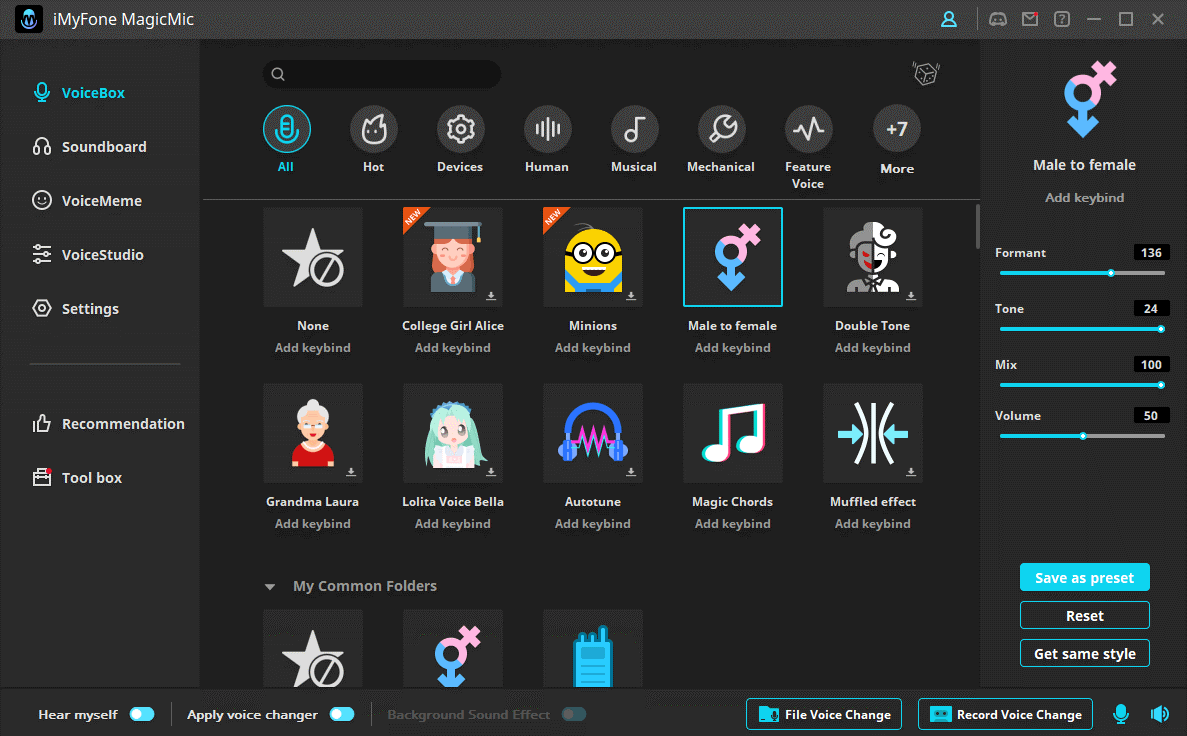

- More than 125 voice effects.
- One-click access to 125+ unique voice effects for instantaneous transformation.
- There are around 150 voice memes and 400 voice effects available.
- Useful for simulating real-world audio in places like video games, real-time chat, and virtual classrooms.

- People have reported that it frequently freezes.
- The free version of MagicMic's voice effects and customization options are very lacking.
3. VoiceMod
Voicemod is another well-known and widely used pieces of speech modulation software available. It provides a real-time voice changer that may be utilized in various online settings, including streaming platforms, gaming websites, and even discord servers.
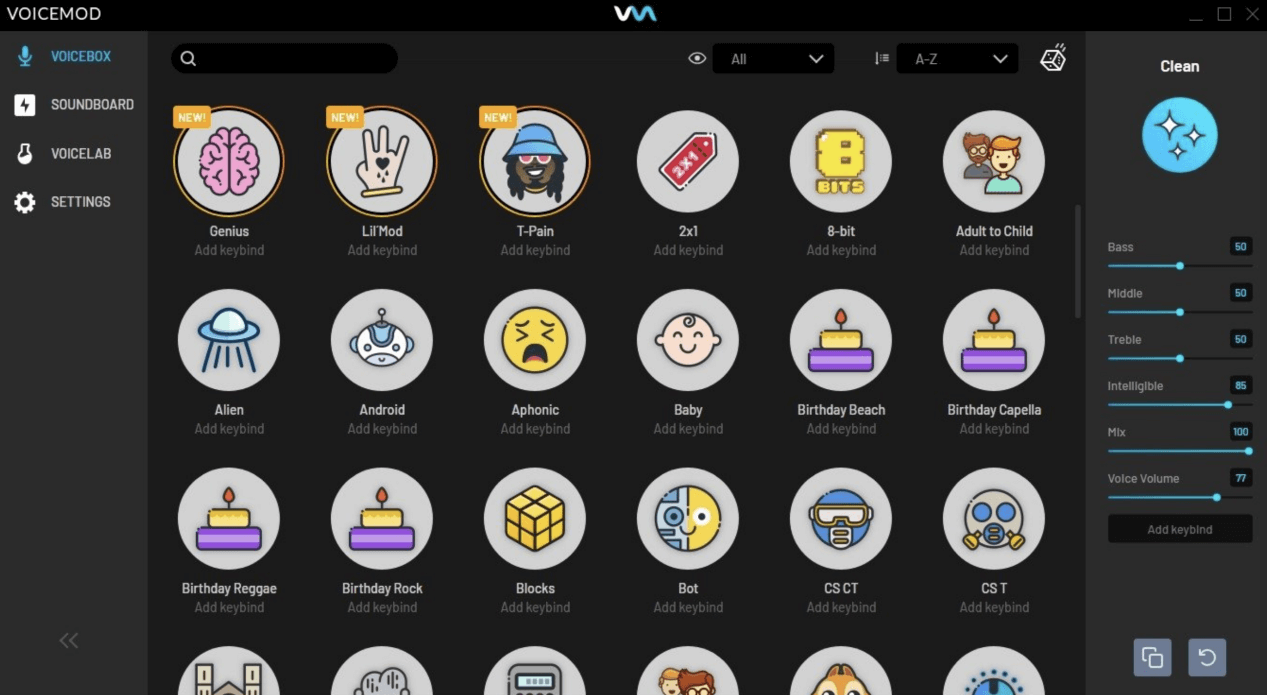

- Both a free and a premium version of Voicemod's voice changer exist.
- Availability of customization and voice options.
- Plenty of voice effects to choose from.

- Voicemod is prone to not working and regular crushing.
Part 3. How to Clone Anyone's Voice with WooTechy SoundBot?
More than the voice templates provided in WooTechy SoundBot, it also supports voice customisation and voice cloning. It's easy to clone your favourite voice using WooTechy SoundBot's voice simulator, a feature that allows you to generate synthetic voices based on analysis of audio input.
How to Clone Voice with WooTechy SoundBot?
Step 1: Go to WooTechy SoundBot's ToolBox and select Voice Simulator.
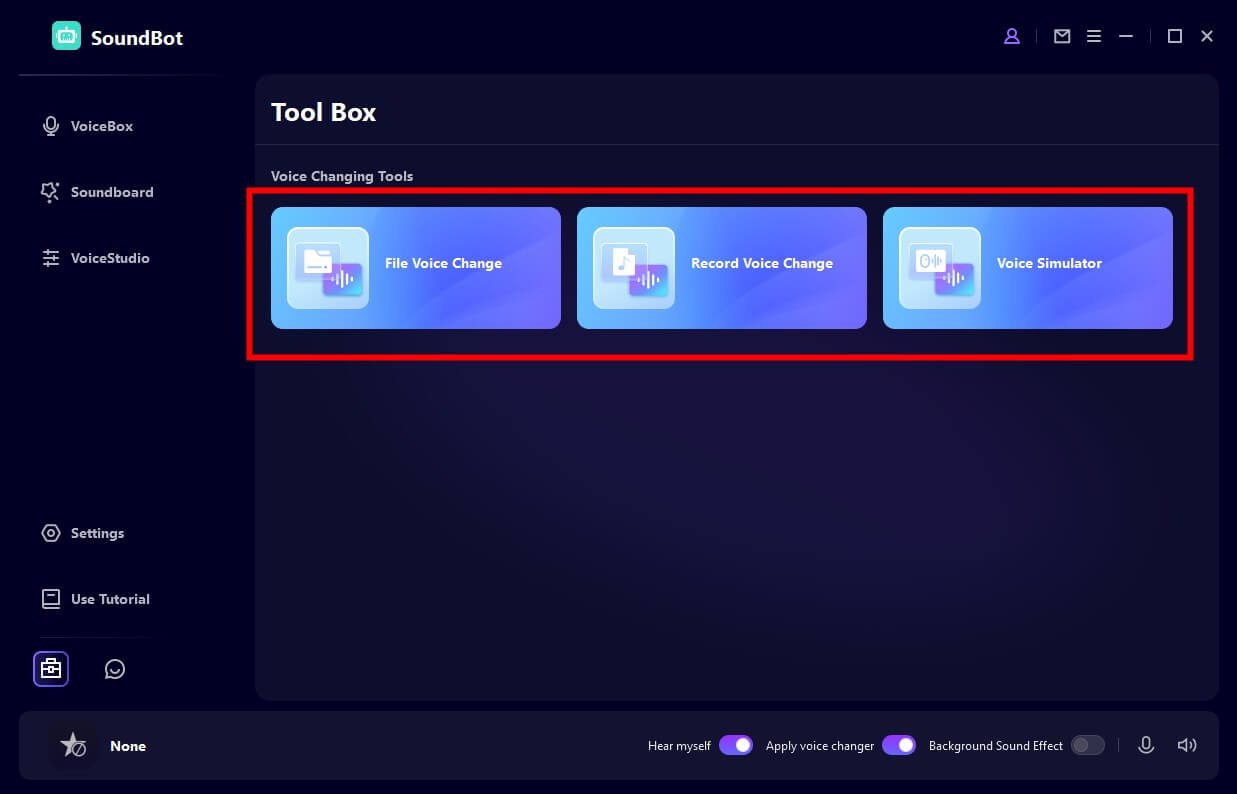
Step 2: Click on "Create Voice" in DIY Voice section. Upload the voice you want to simulate.
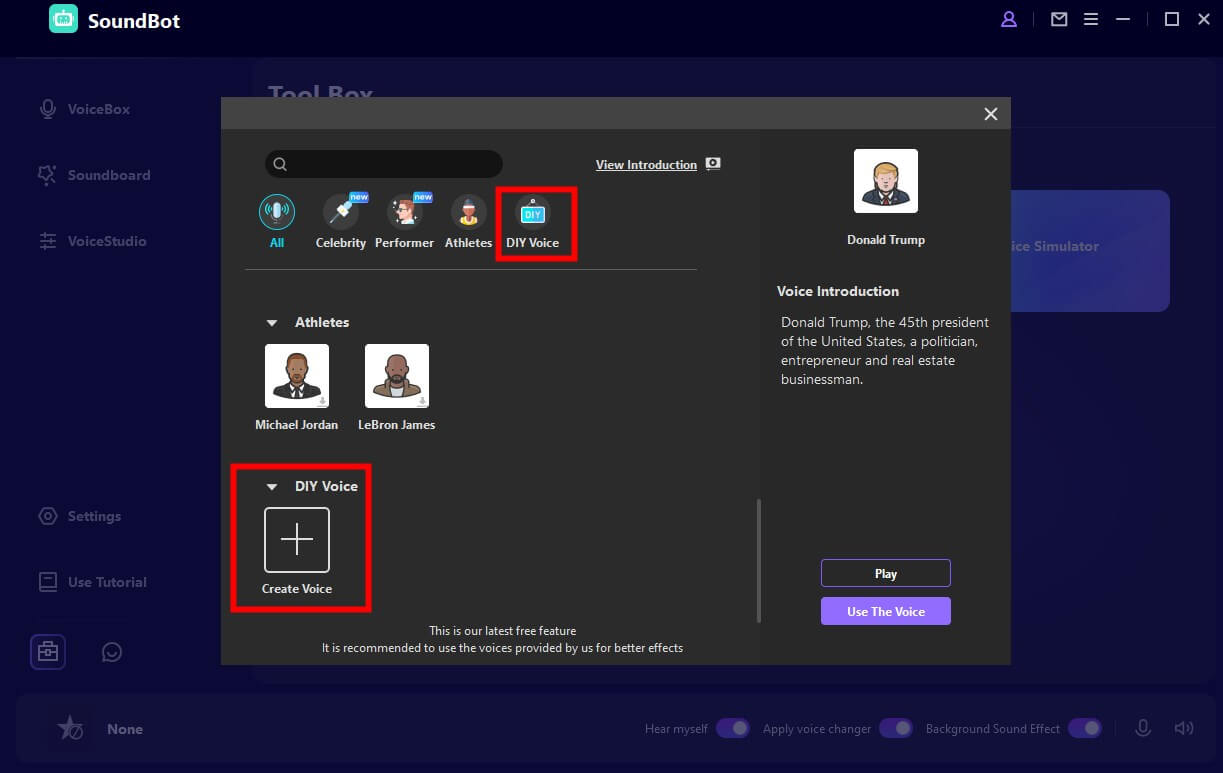
Step 3: Tap "Use the Voice" to start cloning voice.
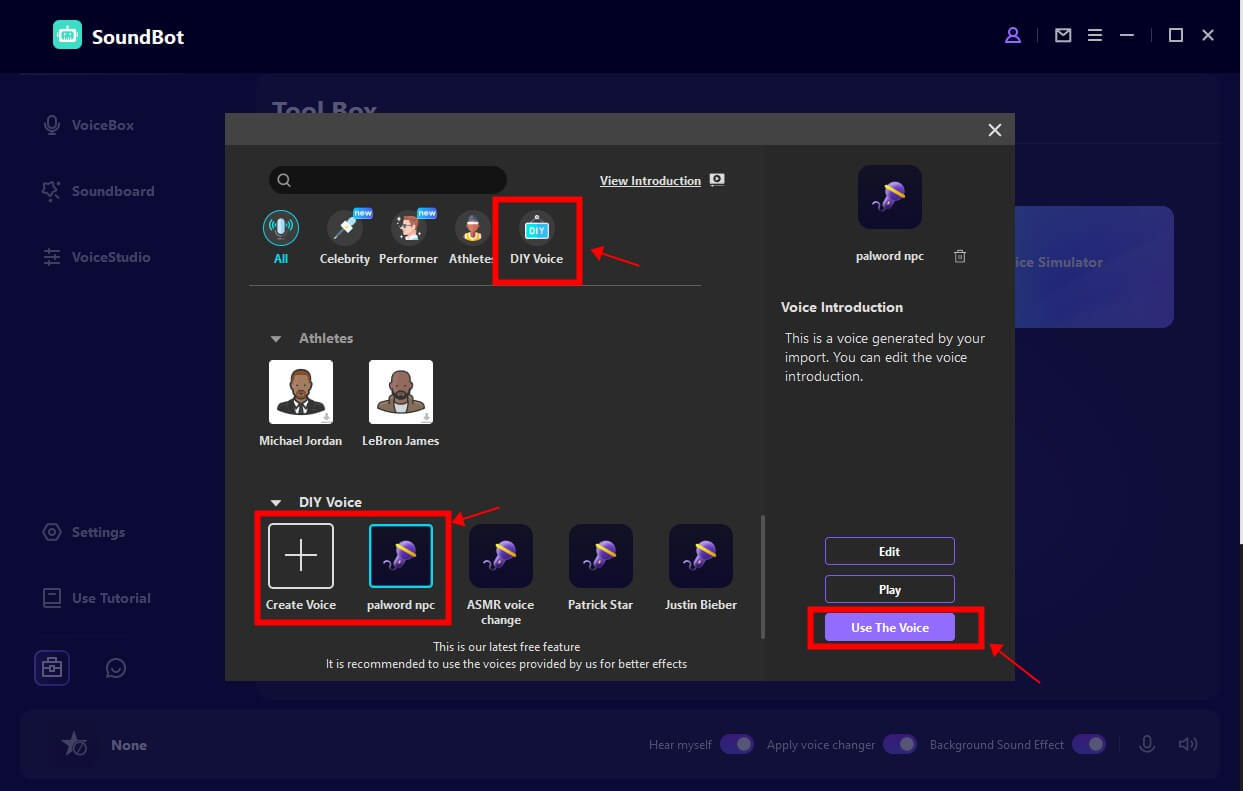
Conclusion
If you are interested in a voice changer for Facebook messenger, then you must have been helped by the above-discussed platforms. WooTechy SoundBot is the smartest Facebook voice changer, which is trustable and highly recommended.







