Roblox, a vibrant online platform for creating and playing games, continues to captivate millions of players worldwide. While the Roblox voice chat feature enhances player interactions, the default settings might feel a bit plain for those seeking a more entertaining experience. This is where voice changers for Roblox come into play.
A reliable Roblox voice changer can transform your voice and make it sound like anything you want. In this article, we'll introduce 3 best voice changers for Roblox, helping you personalize your voice easily.

- Part 1. How to Enable Voice Chat on Roblox?
- Part 2. Top Option for Roblox Voice Changer
- Part 3. Other 2 Options for Roblox Voice Changers
- Part 4. Is Roblox Voice Chat Only for 13+?
- Part 5. Hottest FAQs about Roblox Voice Chat
Part 1. How to Enable Voice Chat on Roblox?
Getting Roblox voice chat is easy. Simply follow the below tutorials.
Open Roblox and go to Setting, under Account Info, locate Verify My Age and follow the instructions to submit your ID.
Navigate to the Privacy tab.
Enable Voice Chat option.
When you’re playing in a game in Roblox, the voice chat will be started.
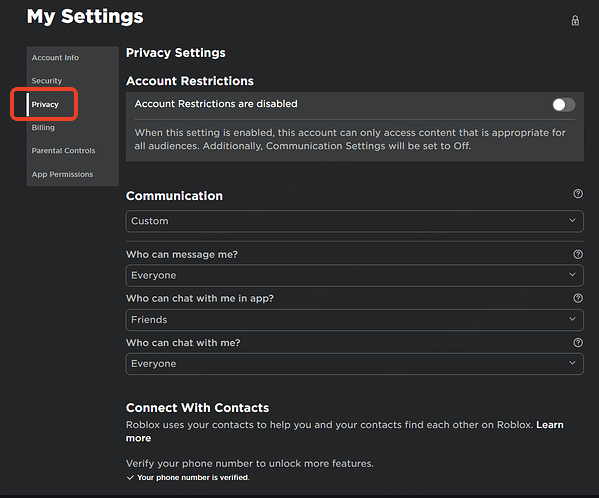
Part 2. Top Option for Roblox Voice Changer
There are various voice changers for Roblox that you can find and use easily. However, the best Roblox voice changer is the WooTechy SoundBot. It is especially useful for real-time voice changing in various games, including Roblox, Valorant, Steam, Fortnite, PUBG, etc.
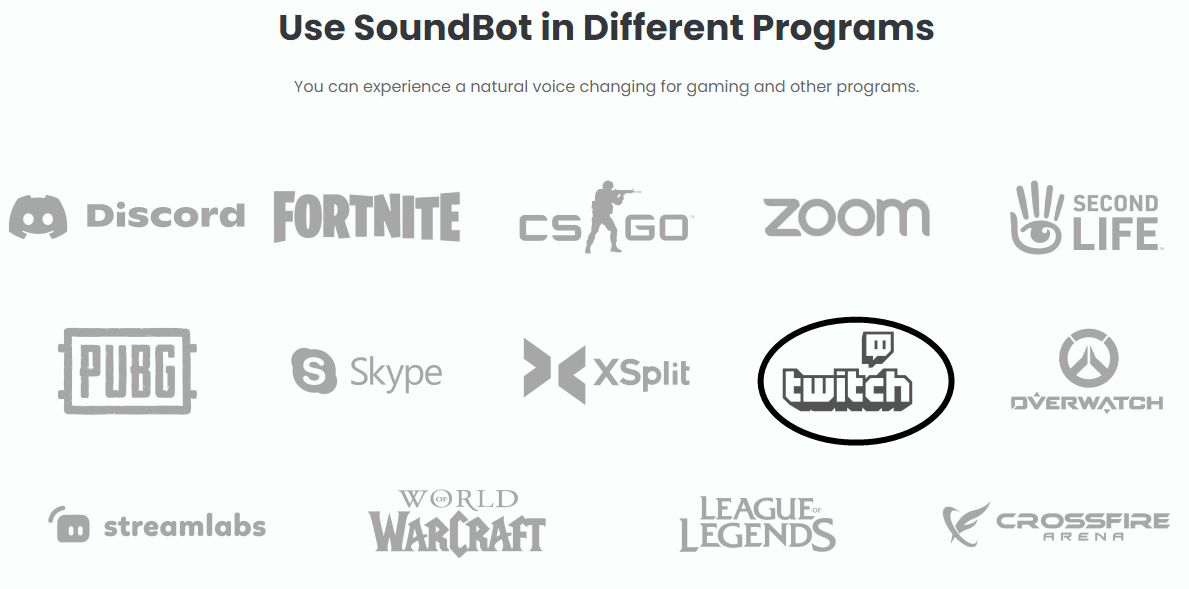
Moreover, WooTechy SoundBot also has the VoiceStudio function that you can use to customise your own voice by adjusting a wide range of parameters. There are more voice filters on the way, check out more features of this powerful voice changer.
WooTechy SoundBot – The Best Voice Changer for Roblox Gaming

75.000.000+
Downloads
- 300+ Voice Filters: Allows you to change your voice over a range of different options, like male-to-female voices, celebrities' voices, or games voices.
- SoundBoard for Roblox: Offers 800+ sound effects to play at will while voice chatting in Roblox.
- Custom Options: Tweak advanced parameters to craft personalized voice effects for a truly unique sound.
- RVC Models: Advanced models to clone voices in high quality.
- Crystal-Clear Voice Output: Enjoy high-quality audio with built-in noise reduction.
- Integration: Works on most gaming, live streaming, online streaming, meeting platforms, etc.
- Keybind: Quickly set up and assign keybinds for instant use
-
Try it Free
Secure Download
Unlock All Voices
Secure Buy
Steps to to WooTechy SoundBot Roblox Voice Changer
Voice Changing for Roblox
WooTechy SoundBot is trusted by millions of gamers worldwide, offering cutting-edge technology and continuous updates with new voice filters and features. Furthermore, it is easy to use. Here is the guide on using WooTechy SoundBot for Roblox voice changing.
First of all, you have to download the WooTechy SoundBot voice changer software on your computer. Run the installation and wait for it to complete.
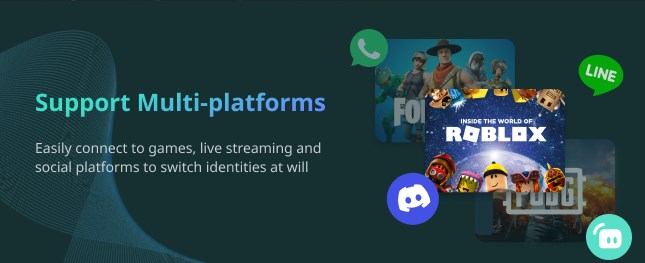
Allow the use of your microphone and headphone on the software. Configure the devices as the input and output tools respectively.
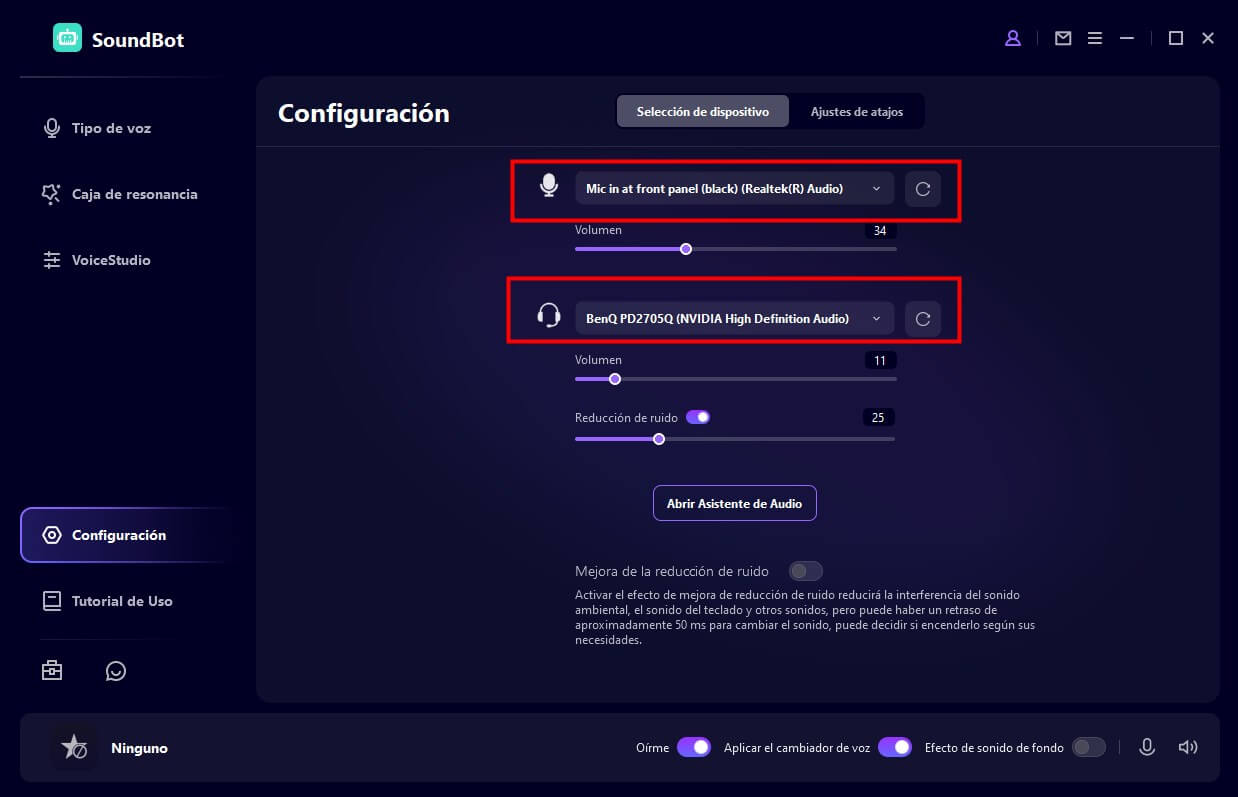
Select any voice filter that you prefer from VoiceBox, and you can enjoy the immersive gaming experience in Roblox now.
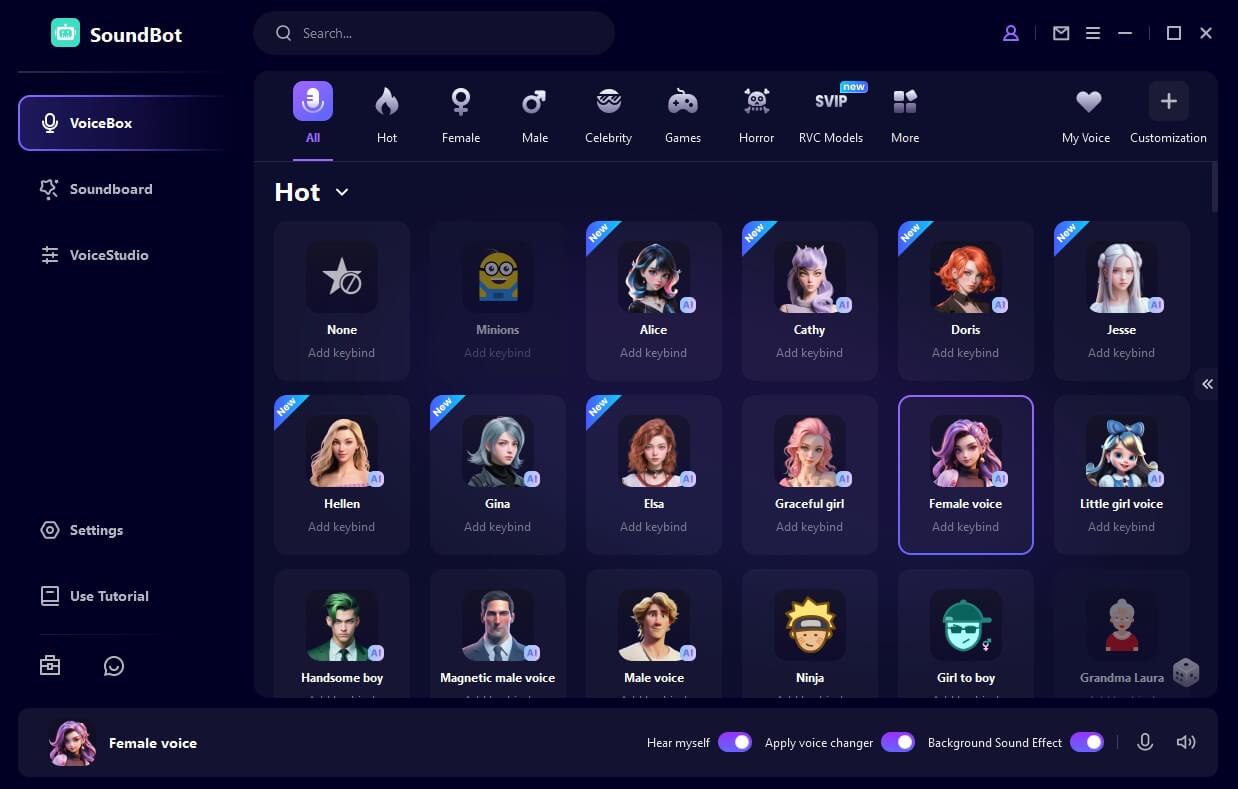
Go back to Roblox’s Settings and change the default input device to Voice Changer Virtual Audio Device in order to access the Roblox voice changer. Then your voice changes in real time as you speak.
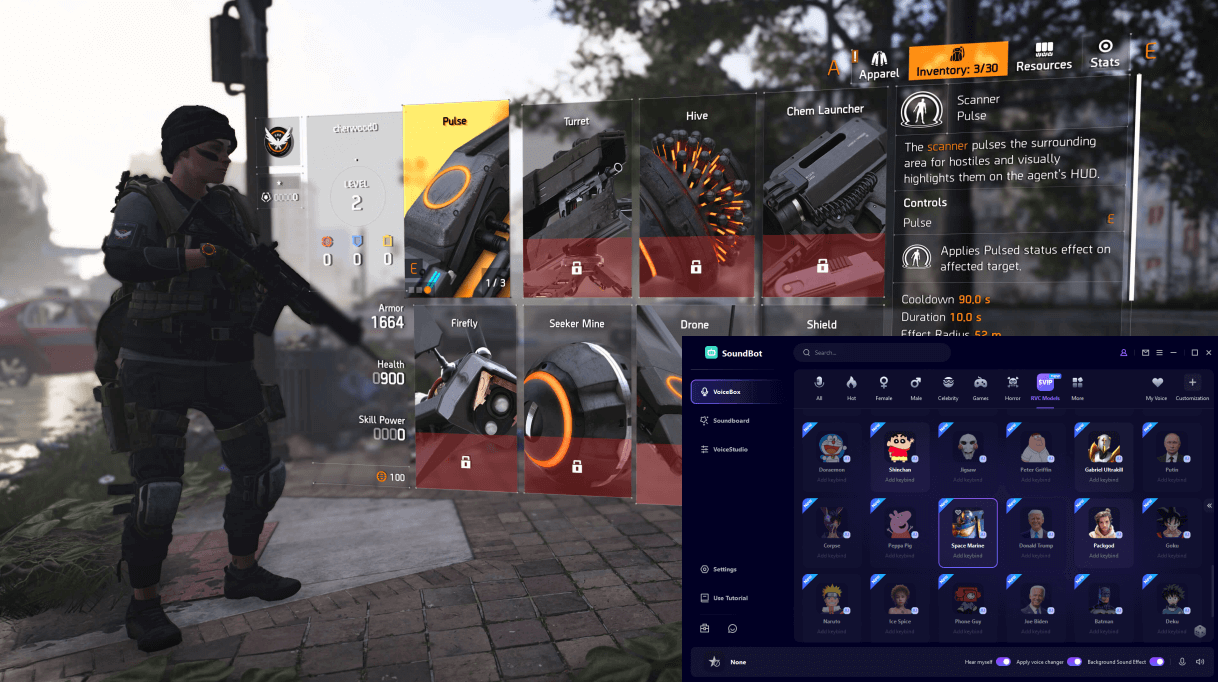
Soundboard for Roblox
The soundboard from WooTechy SoundBot includes all the various sounds such as Horror, Music, Game, Atmosphere, and more that you can use for the game. Any WAV and MP3 files can be played on Roblox and heard by your participants in the game.
Use the soundboard of WooTechy SoundBot to play sounds in the voice chat. You can also assign keyboard shortcuts to play them without interrupting your game.
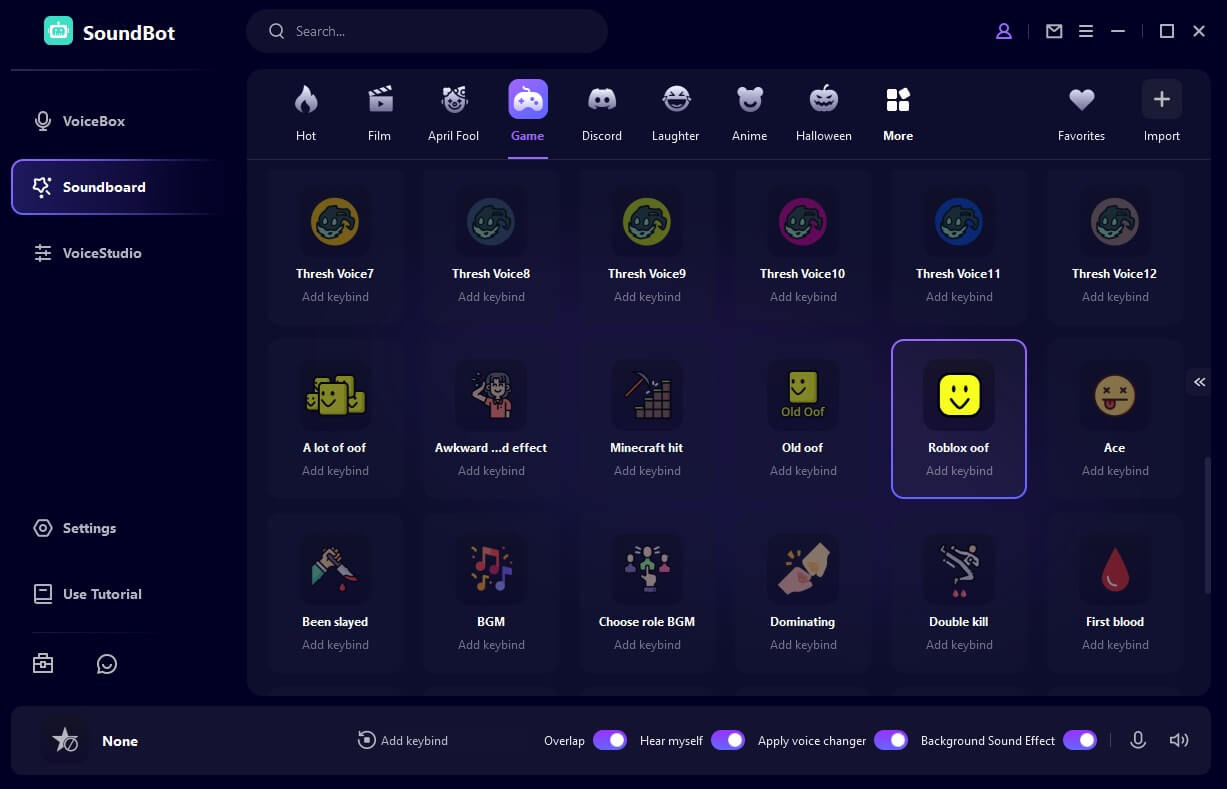
Part 3. Other 2 Options for Roblox Voice Changers
There are a number of different Roblox voice changers on the internet with unique features. You can use any of them as the voice changer for Roblox.
1. Voicemod
This is one of the most popular AI voice changers as it offers a variety of features to make you well-acquainted with it as the Roblox voice changer. Many content creators and YouTubers use this voice changer to make their content interesting. Some of its features include:
It has an autotune feature which allows you to listen to music while enjoying your game.
There is no distortion or lagging in this Roblox voice changer, and use it as a real time voice changer.
It also supports other online platforms for conferencing for example, Skype, Zoom etc.
Roblox players can add background music and choose any voice filter from the widely stocked up library to alter their voices.
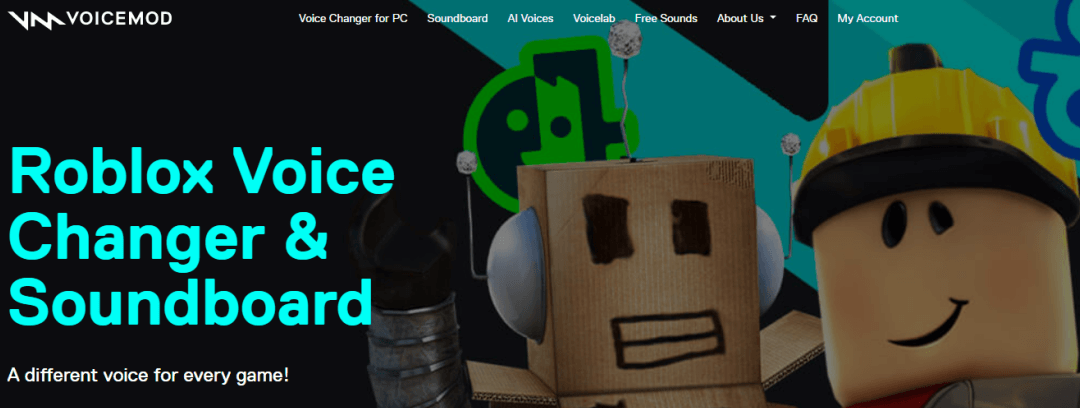

- You have to buy a rather expensive installation package and subscription plans to use it.
- There is no stability in the performance when changing voice in Roblox.
2. Voxal
This is an extremely simple-to-use voice changer for Roblox because it’s compatible with a number of games. You can change your voice whenever you want, even while you are playing the game.
This Roblox Voice changer has several audio effects and filters that allow you to change your voice over a range of different options.
It has amazing control for the volume with the graphic voices.
You can edit your sounds with the built-in editor.
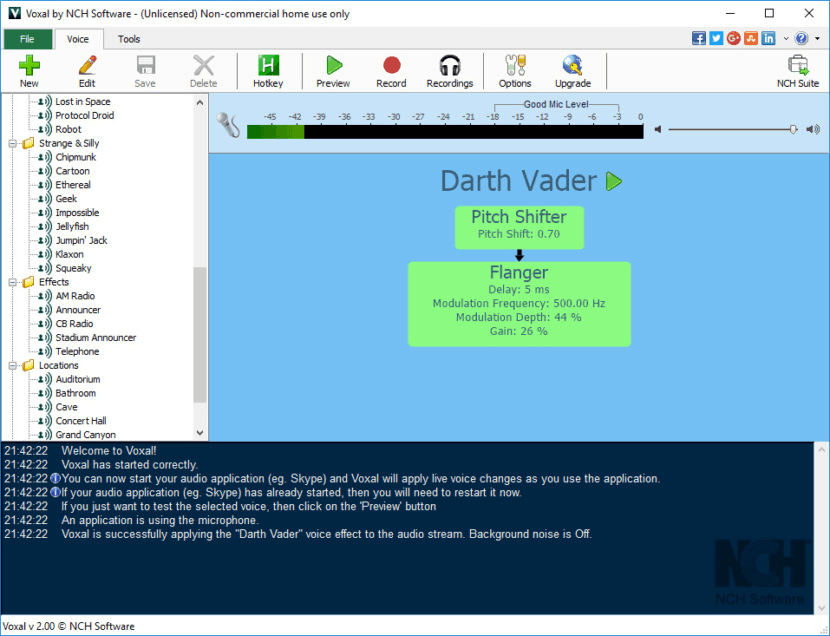

- It is more complex.
- The interface has not been updated for a while, making it outdated.
Part 4. Is Roblox Voice Chat Only for 13+?
The chat feature in Roblox allows you to establish communication with your fellow players just like in the real world. You can chat with the users using the text on your keyboard, or you can enable the voice chat option.
However, when you try to turn on the option from Settings > Privacy to voice chat with your friends, an age verification pop-up makes sure that you are above the age of 13. If you pass the age verification, you can start having voice chats. Furthermore, Roblox voice changer allows you to alter your voice according to your preference.
Part 5. Hottest FAQs about Roblox Voice Chat
1How to get Roblox voice chat without ID?
Want to use voice chat in Roblox if you don't have an account? Follow this way. All you need is a phone number and email address. (Note: It only works if you have a 13+ account.)
Log in to the Roblox website.
Click Settings. Add an email address and verify it.
Add a phone number and verify it.
Your account is now fully verified.
2How long are Roblox voice chat suspensions?
The length of a Roblox voice chat suspension depends on the severity of the violation. Suspensions can range from 1 day to permanent. Here are some examples of common voice chat violations and their corresponding suspension lengths:
Swearing: 1 day suspension
Harassment: 3 day suspension
Threatening behavior: 7 day suspension
Impersonating a Roblox staff member: 14 day suspension
Sexual harassment: Permanent suspension
3How to mute Roblox voice chat?
Click the speaker icon next to the player's name in the chat window, use the VoiceChatSDK module, and ask an admin to mute the player for you.
Conclusion
Voice changers for Roblox have become an entertaining activity for the players as they can have a fantastical identity in the universe of the game. WooTechy SoundBot allows you to not only alter their voices but also communicate with their friends using background music that adds to the thrill of the game. Download it and have fun.
Try it Free
Secure Download
Unlock All Voices
Secure Buy







