Voice changer for YouTube videos is becoming increasingly popular among content creators, vloggers, and YouTubers due to rising privacy concerns. Similarly, YouTubers use these tools to inject some lightheartedness into otherwise serious productions.
On the other hand, some YouTubers wish to improve their voice for a more polished presentation. Whatever your reason for using a YouTube voice changer, you should pick the best one for a seamless experience. Therefore, this piece aims to educate you on the best voice changer app for YouTube videos.

- Part 1. Why Will YouTubers Change Their Voice When Making Videos?
- Part 2. What Software Do YouTubers Use to Change Their Voice?
- Part 3. What is the Best Free Voice Changer for YouTube Videos?
Part 1. Why Will YouTubers Change Their Voice When Making Videos?
There are several reasons why YouTubers would like to changer their voices when making videos, here picks the top 2 reasons:
Improve sound quality
Using a YouTube voice changer is a great way to add variety and originality to your videos while enhancing the audio quality. The YouTube voice changer is an electronic device that lets you alter the pitch and timbre of your voice.
If you're a YouTuber who does tricks, hacks, instructional exercises, and more but hates your voice because of things like a sore throat or a runny nose, finding a voice changer for YouTube free is the best option.
Masking your personality
Have you ever desired to modify or enhance your voice when filming a YouTube video? YouTube voice changer gives you tons of enjoyment. It can help you in masking your personality. It's a great concept to fool your loved ones by masking your voice.
Part 2. What Software Do YouTubers Use to Change Their Voice?
Voice changer app for YouTube videos are the way to go for many content creators, right? Some users rely on bringing a humorous spin to the content by doing hilarious voices and other antics. Some people even want their voices changed to sound more professional.
To begin, it is highly recommended that you search for voice effects, various voices, and an intuitive user interface. Let's discuss some of the best software you can use for YouTube voice changers.
1 VoiceMod Voice Changer
Voicemod YouTube is a great voice-changing software you can get if you're a gamer, content creator, or vlogger. You may make your voice sound like a robot, chipmunk, demon lady, man, or anything else with the help of voice-changing artificial intelligence.
You can use the voice changer in real-time during your next stream, make Voice Skins and Voice Avatars for Metaverse and Multiverse platforms in a matter of seconds, or record with the voice changer activated and modify the video later.
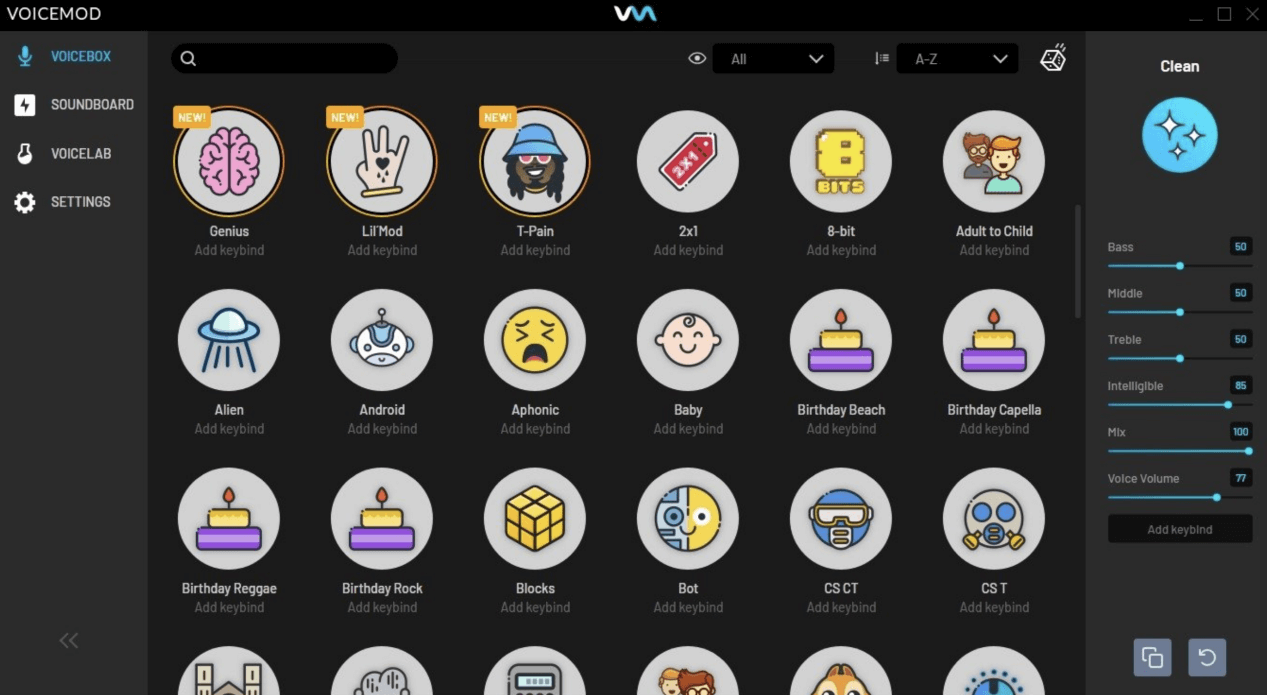

- Live voice changer Voicemod modifies your voice instantaneously; there is no need for any prerecording.
- Variety of voices Using Voicemod offers you access to more than 90 different effects and voices.

- You won't have access to qualified speech filters or sound effects in the free edition.
- Only the Windows version is available.
- The effects of changing your voice are rudimentary and not the most recent.
- When the soundboard is being used, Voicemod will crash.
- Overwhelming advertising.
2 AV Voice Software
The AV Voice Changer Software Diamond is compatible with Windows and contains sophisticated algorithms that efficiently insert natural voice qualities. It is an all-inclusive software with 30 distinct voice sounds and 70 different backdrop effects.
You can generate a one-of-a-kind sound that is tailored to the needs of the situation by making effective use of a combination of voice effects and background effects. This tool not only allows you to change the voice but also allows you to edit, split, record, and modify your voice recording.
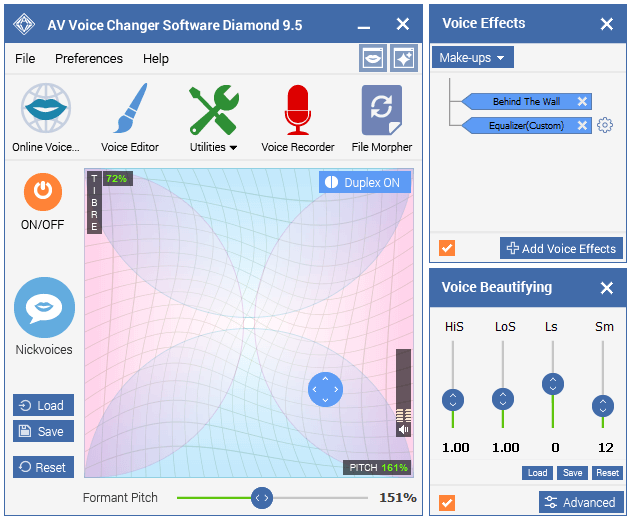

- You can access various voices and effects across the entire platform, including morphing.
- You can acquire additional free features by using the platform's extra add-ons in their many forms.

- The customer service is slow to respond and does not address users' concerns promptly.
- The Gold and Basic editions of AV Voice Changer both have antiquated user interfaces and substantial amounts of connected advertising.
3 Clownfish Voice Changer
Clownfish Voice Changer is the app you want to use to alter your voice in other programs. Use Clownfish Voice Changer to create a unique voice for various IM and gaming services. The app's success can be attributed to its user-friendliness.
Everyone should be able to access and utilize the program without any stumbling blocks. There is no requirement for prior experience with the software. All users will have a pleasant experience with this program.
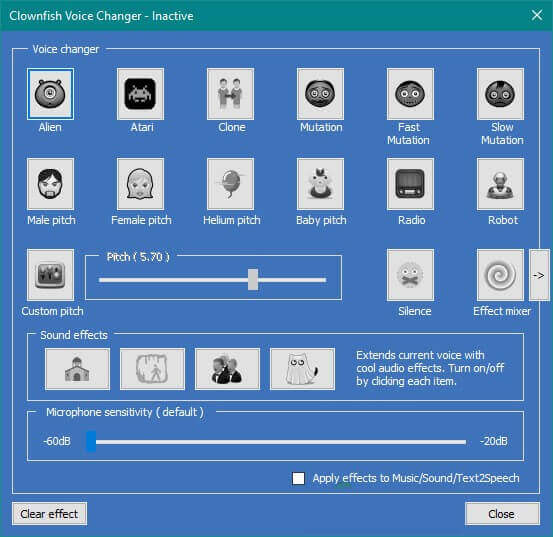

- Raise or lower your volume.
- Voice enhancement.
- Deepening your voice.
- Get a grizzled old tone.

- Few voice effects are available.
- The fact that it may be obtained without cost has led many customers to believe it is inferior.
Part 3. What is the Best Free Voice Changer for YouTube Videos?
Now you may ask whether there are any other great YouTube voice changers since those 3 voice changers has several cons, which will affect the quality of the YouTube videos.
Of course, there is a still excellent YouTube voice changer app which can overcome all the cons mentioned above. That's WooTechy SoundBot, which offers you the best opportunity for voice beautification, male-to-female or vice verse, cartoon characters voice, and musical voice modifications. It's a pretty fantastic real-time voice changer.
Top Features of WooTechy SoundBot for YouTube Voice Changers:

75.000.000+
Downloads
- You can use over 500 voice effects to customize your recording in real time.
- SoundBot will provide several popular and interesting voice filters each day for 100% free. If you are lucky enough, you can use the YouTube voice changer for free.
- You should be able to set up the voice modulator in fewer than five minutes.
- SoundBot will have no impact whatsoever on the performance of any of your apps, games, or YouTube videos.
- You can get the lifetime plan of SoundBot, then you can keep using this excellent tool forever. And you can be allowed to share it with your family and friends.
Download Now
Secure Download
How to Use SoundBot to Changer your Voice on YouTube?
Step 1 Downloading, installing and launching of WooTechy SoundBot on your computer.
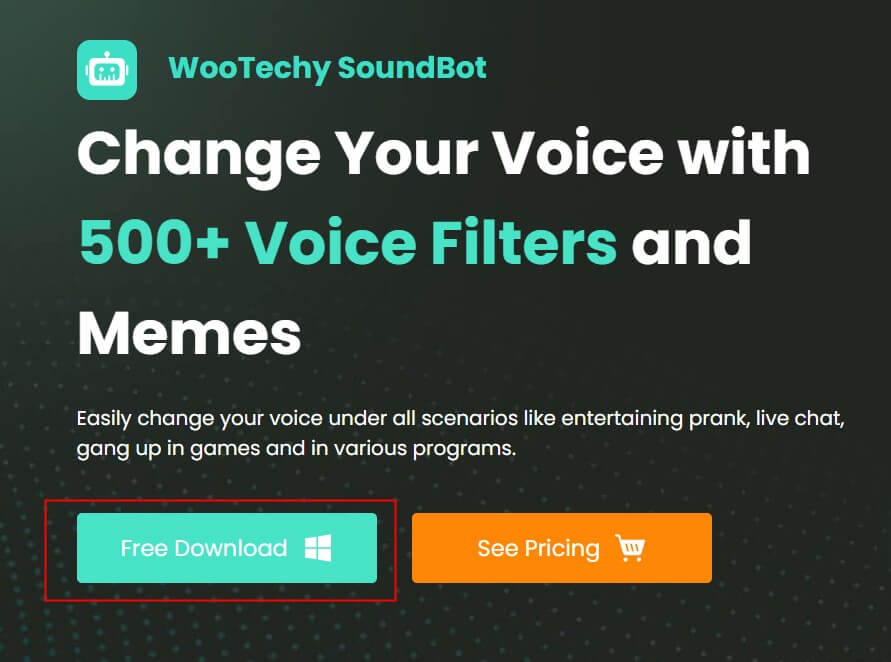
Step 2 Then you can see various voice effects showing up on the screen. Just choose the right output and input devices.

Step 3 Confirming voice sound effects. You can record your voice and then SoundBot will change your voice to the sound effects you pick. You are allowed to export the recording texts and apply them to your YouTube videos.
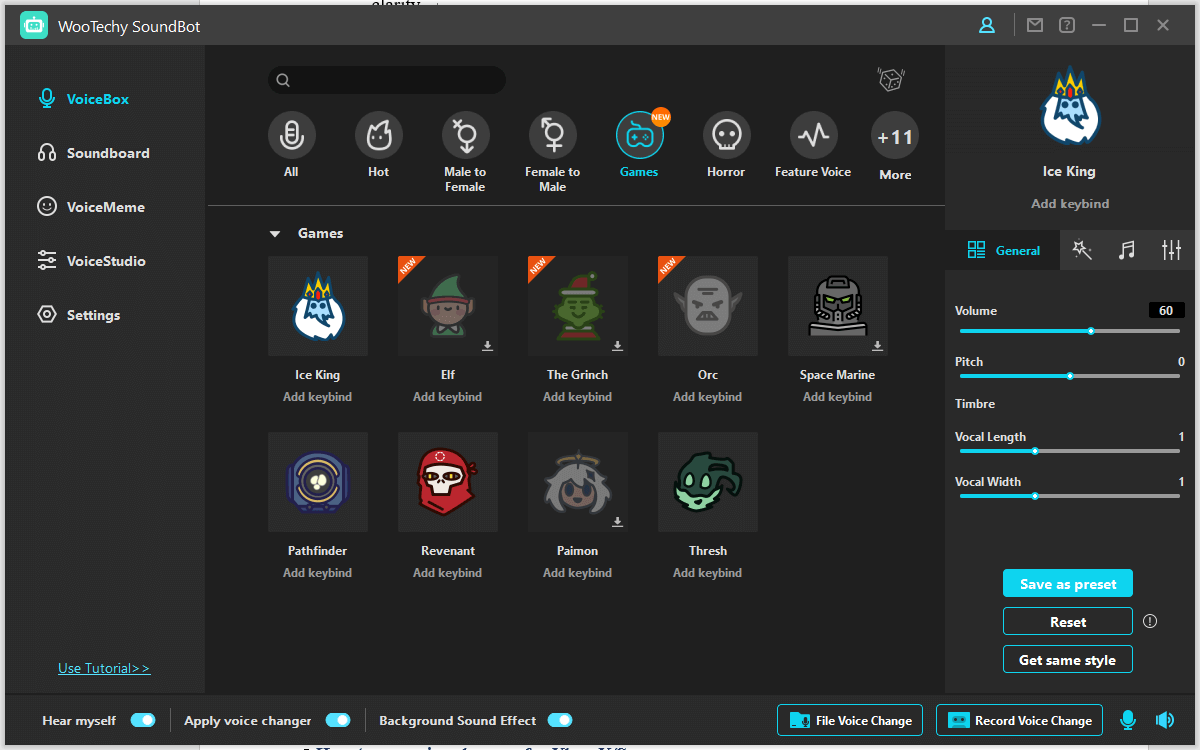
Conclusion
Voice-changing software has become increasingly popular among live streamers to entertain their audiences through mimicry, consistency with the video's theme, and other features. Finding the best voice changer available can sometimes feel like a bit of a chore.
If you want to share your creative ideas with the world, YouTube is one of the best places to do so. Using this site doesn't cost you a dime and is open to anyone. Every talented person can get extraordinary publicity from it.
WooTechy SoundBot is the best and cheapest YouTube voice changer if you want to share your talents with the world but are nervous about doing so because of fear of your privacy.
Download Now
Secure Download







