Zendaya has been a beloved actress who has recently won two Emmy Awards for her role in Euphoria. She has a distinct style, and her voice is also synonymous with many famous characters including Lola Bunny, Meechee, and Fern. So it is no surprise that many fans want to create Zendaya Deepfake.
There are ways you can fake Zendaya's voice as well as create videos mimicking her face. This article will give you a complete guide to creating Zendaya Deepfake.
- What is Zendaya Deepfake?
- How to Create Zendaya Deepfake Voice?
- How to Create Zendaya Deepfake Video - AI Face?
- FAQs of Zendaya Deepfake
What is Zendaya Deepfake?
A deepfake is a video created by adding one person's face to a different person's body. So when someone takes Zendaya's image and puts it on a different person's video using deep fake AI technology it's called a Zendaya Deepfake.
AI and Machine Learning technologies have evolved to the point where they can manipulate a person's photos, videos, and even voice. Users can provide an image of a celebrity, then the AI extracts key features from an original face and adds them to the fake face. This is an overly simplified explanation of Deepfake Technology and how it works. The tools used for creating deep fakes are highly complex and sophisticated making them highly accurate in their image, audio, or video manipulation.

How to Create Zendaya Deepfake Voice?
If you want to make a truly convincing Zendaya Deepfake then you need to start with the voice. You will have to use voice cloning software for this purpose and WooTechy SoundBot is one of the best AI voice cloning tools available. WooTechy SoundBot enables users to change their voice in real-time or transform audio recordings into the voice of any actor or character.
What makes this tool even more appealing is its user-friendly interface - there's no need to deal with complex editing or commands. You can set it up in just a few seconds, and you'll be ready to craft a Zendaya deepfake voice.
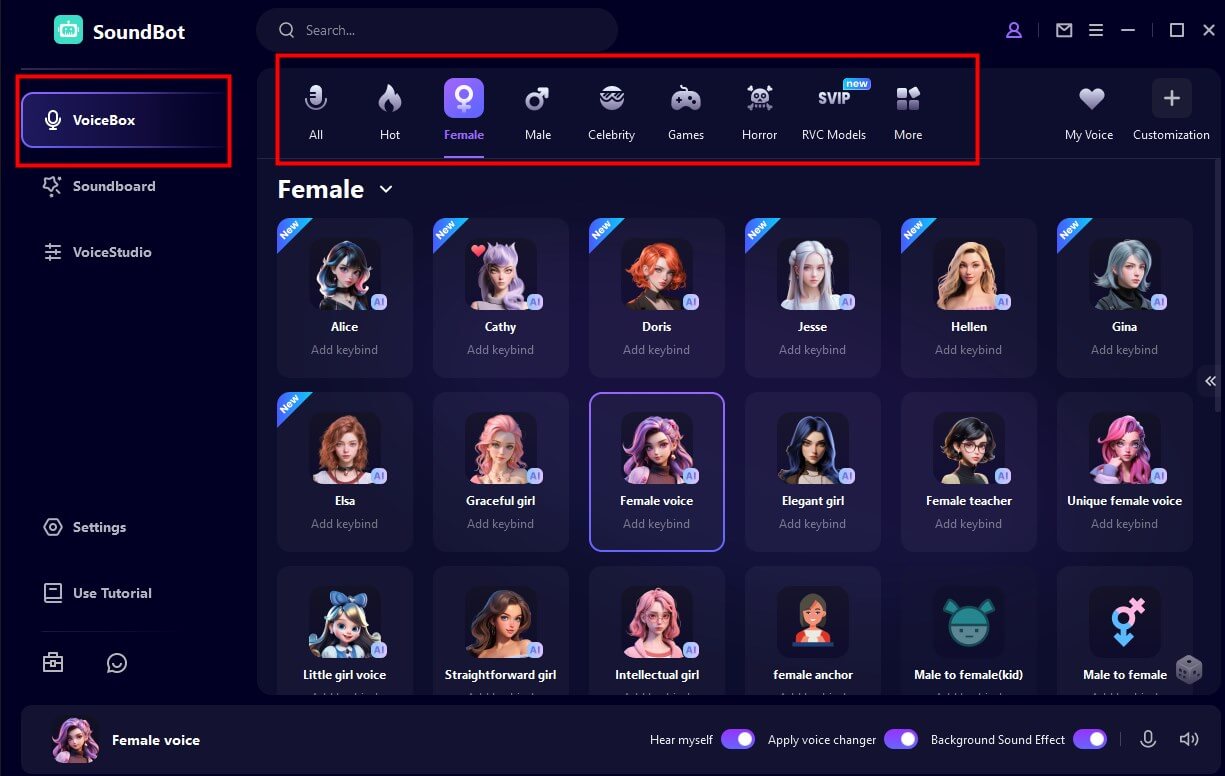
Why Choose WooTechy SoundBot to Fake Zendaya Voice
1: High-Quality Voice Deepfake
Uses advanced voice cloning models to ensure high-quality sound output.
Maintains audio fidelity even with multiple effects applied.
2: A Wide Range of Voice
Provides 300+ voice filters, including Zendaya, Taylor Swift, Morgan Freeman, Donald Trump, robot, monster, alien, chipmunk, and more.
Access 800+ sound effects that can be triggered during voice chats or live streams.
3: Voice Customization
Lets you fine-tune the voice outputs to create accurate deep fakes.
Create unique fake voice profiles by adjusting different parameters.
4: Voice Recording and Editing
Record your voice with applied effects and save it for later use.
Edit recorded voices with tools for trimming, cutting, and applying effects post-recording.
5: Wide Compatibility
Works seamlessly with various platforms such as Discord, Zoom, Skype, Fortnite, PUBG, and other online games or communication apps.
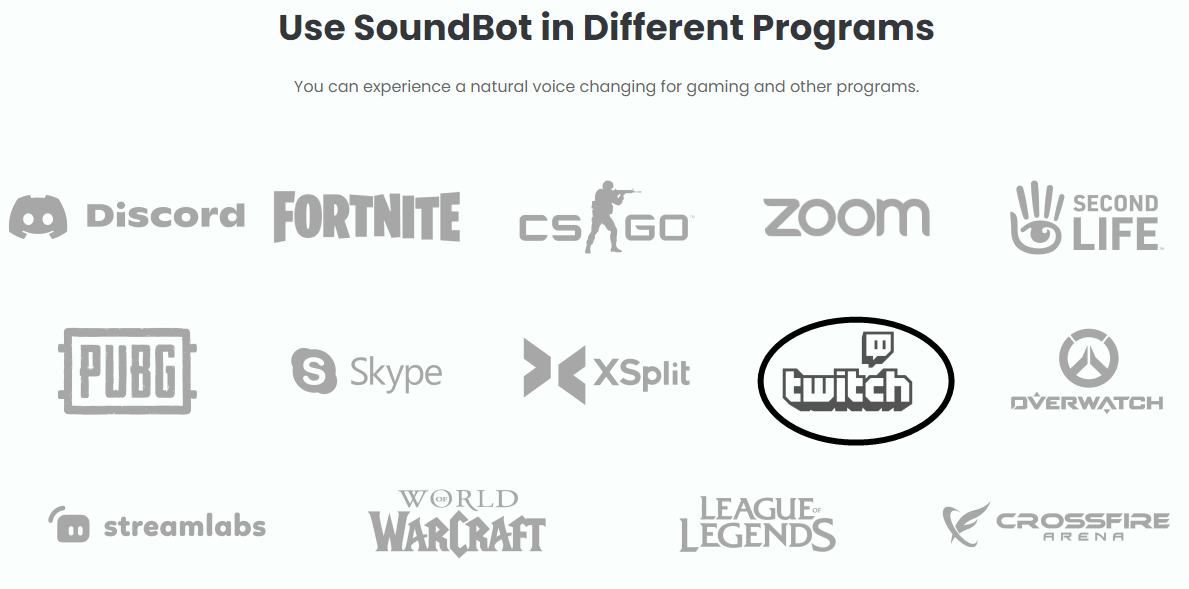
Step Guides on Creating Zendaya Deepfake Voice
Step 1: Complete Voice Setting
Once you have downloaded and installed WooTechy SoundBot on your PC, you will have to set it up. Here are the steps you can follow to set up the microphone and headphones for WooTechy SoundBot:
Launch WooTechy SoundBot.
Under the "Select your microphone" option, choose the microphone you are currently using with your PC.
Under the "Select your headphone" option, select your primary headphones from the dropdown menu.
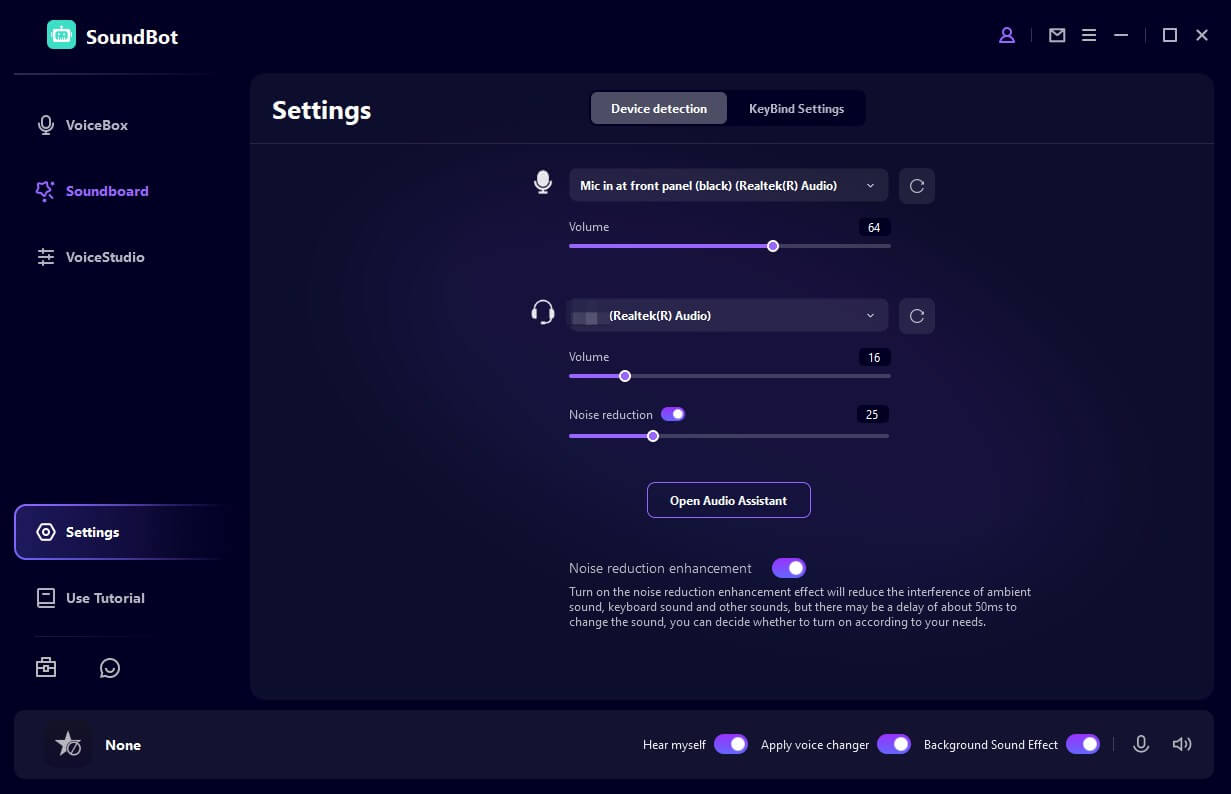
Now you will see the WooTechy SoundBot interface and you are ready to create a Zendaya deepfake voice.
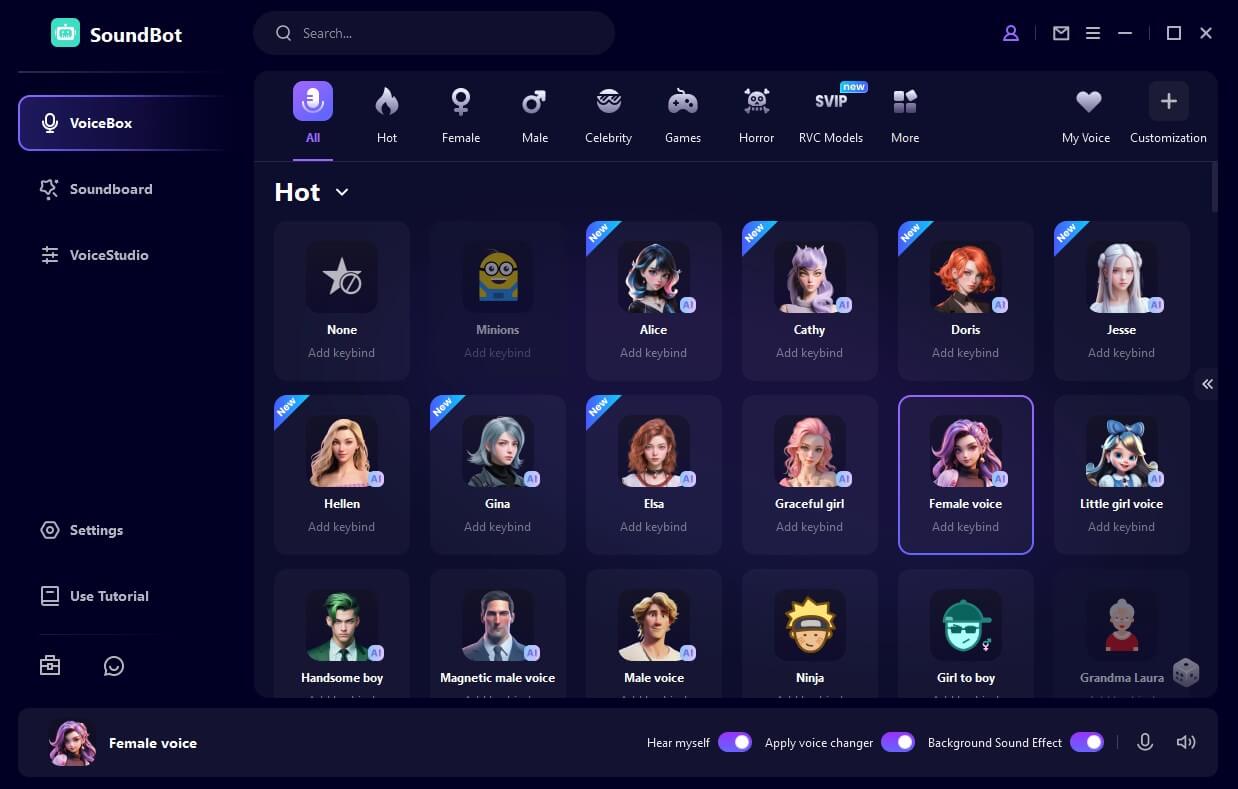
Step 2: Upload an Audio to Create Zendaya Deepfake Voice
You have two different options to upload audio to WooTechy SoundBot and create an AI-generated voice. Here are the steps for creating a Zendaya Deepfake voice using both methods:
1Create Zendaya Deepfake Voice with Voice Simulator
From the WooTechy SoundBot home page select the Tool Box option near the bottom left of the screen. Click on the Voice Simulator option.
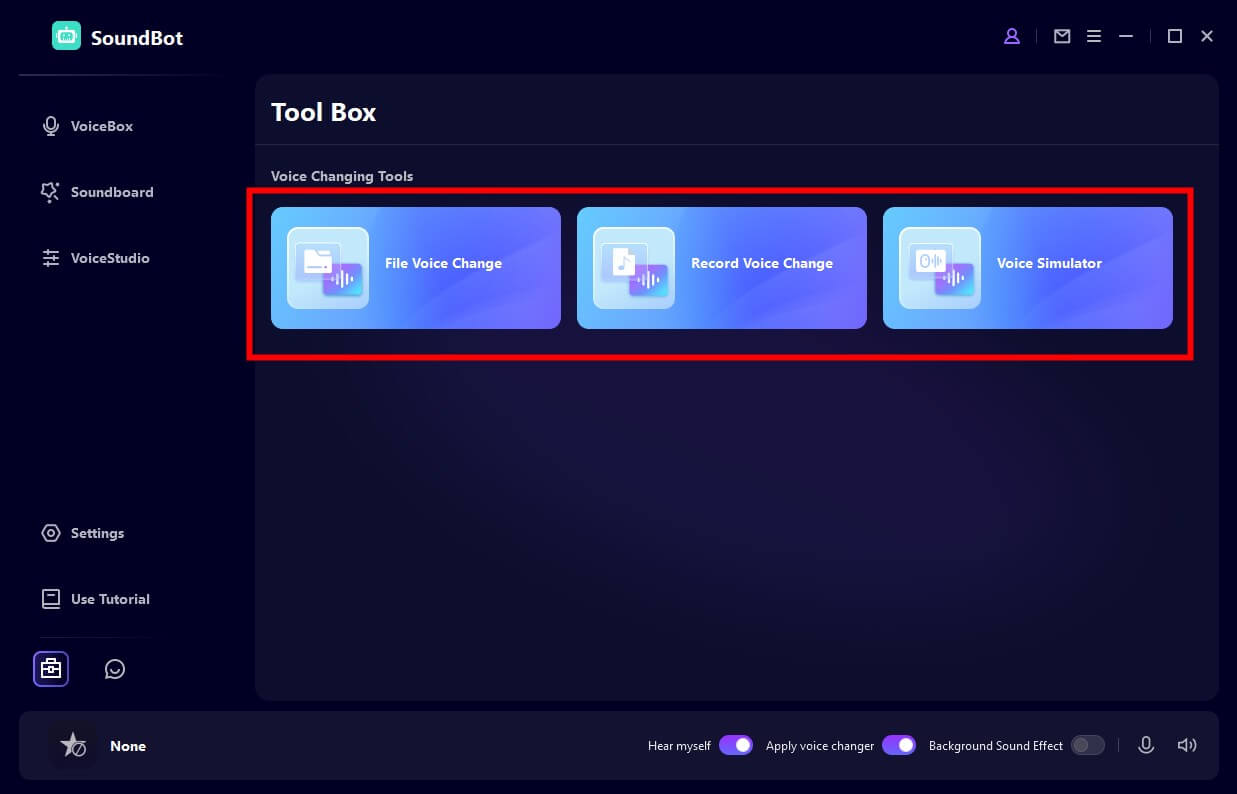
Click DIY voice and upload a voice file from Zendaya. Click the "Use the Voice."
Speaking to the Microphone and then you can create Zendaya voice.
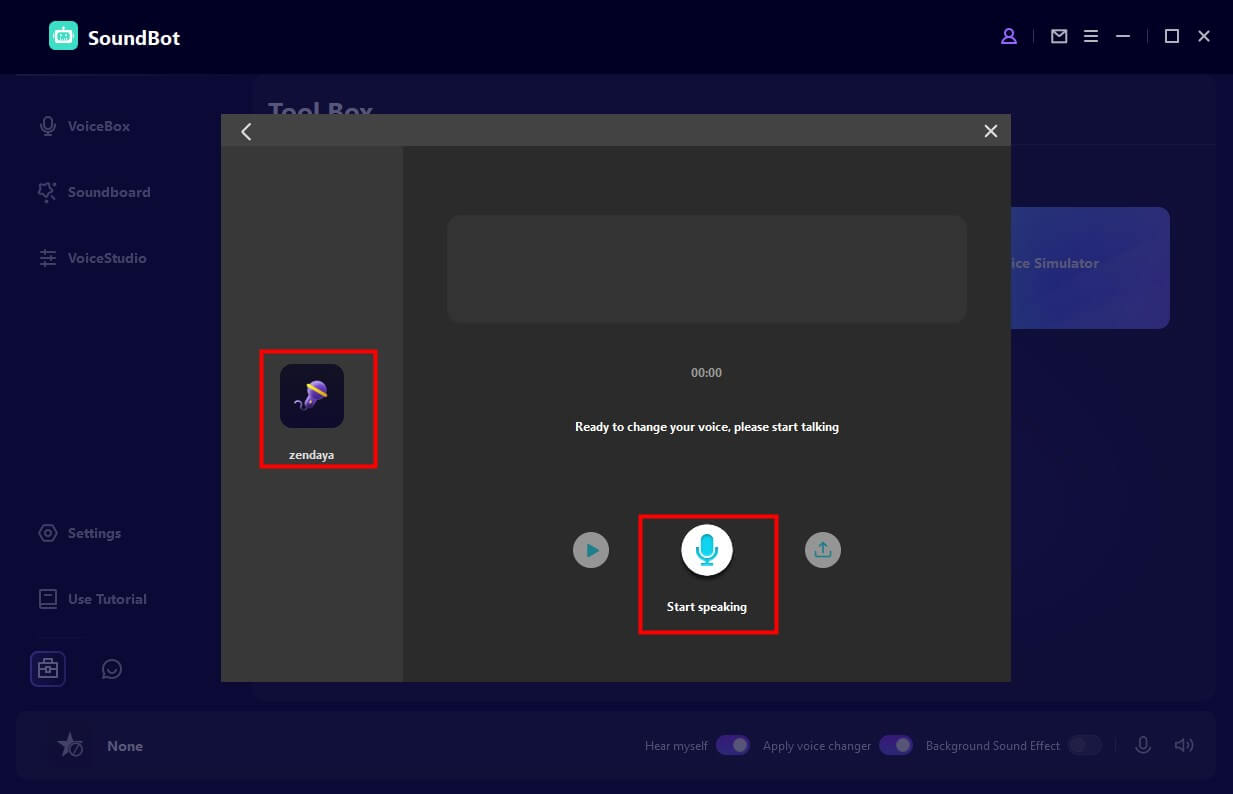
2Create Zendaya Deepfake Voice with Recorded Audio File
On the Tool Box in WooTechy SoundBot, select the File Voice Change option and upload the audio file.
Once the audio file loads up simply select the Celebrity voice filter that sounds similar to Zendaya's voice.
Adjust the audio settings in the settings menu on the right to fine-tune the deepfake audio until it sounds like Zendaya's actual voice.
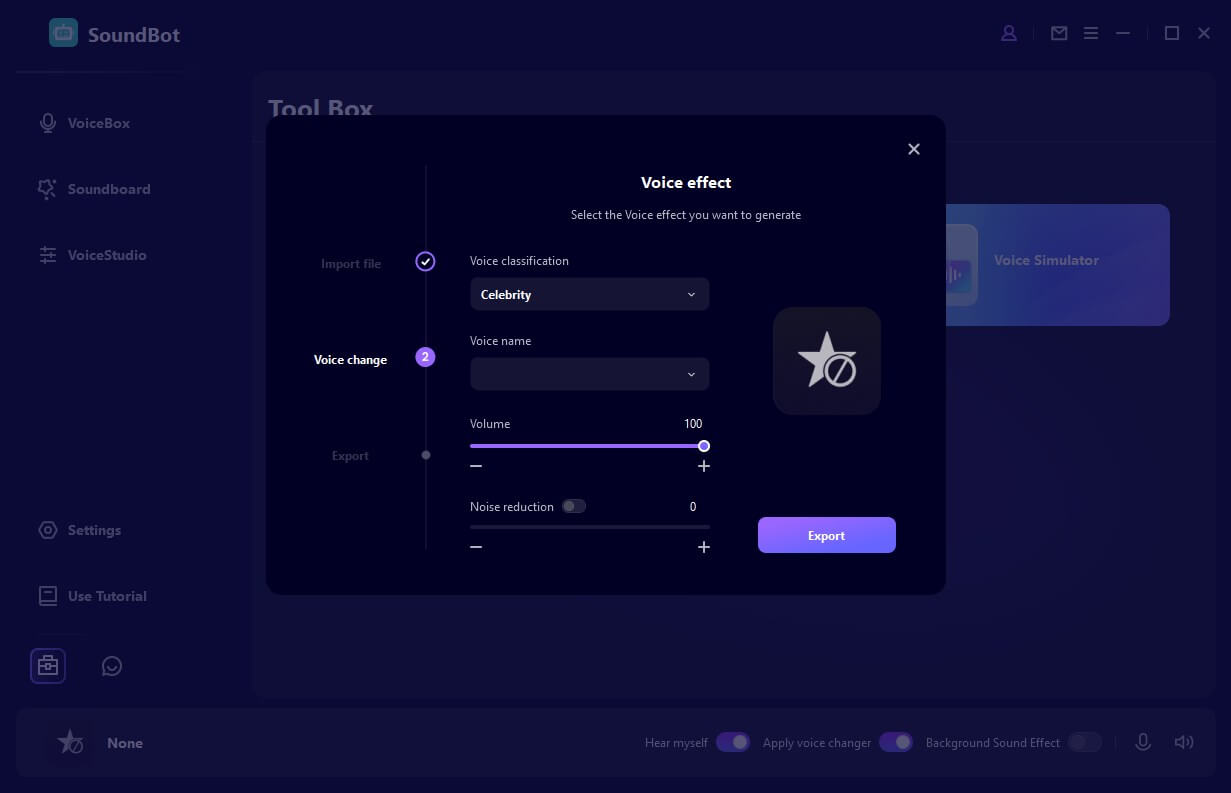
Step 3: Export or Share Zendaya Deepfake Voice
Once you have created the Zendaya Deepfake voice using the methods explained above, you can export or share them. Simply press export or select one of many sharing options to export the deepfake voice.
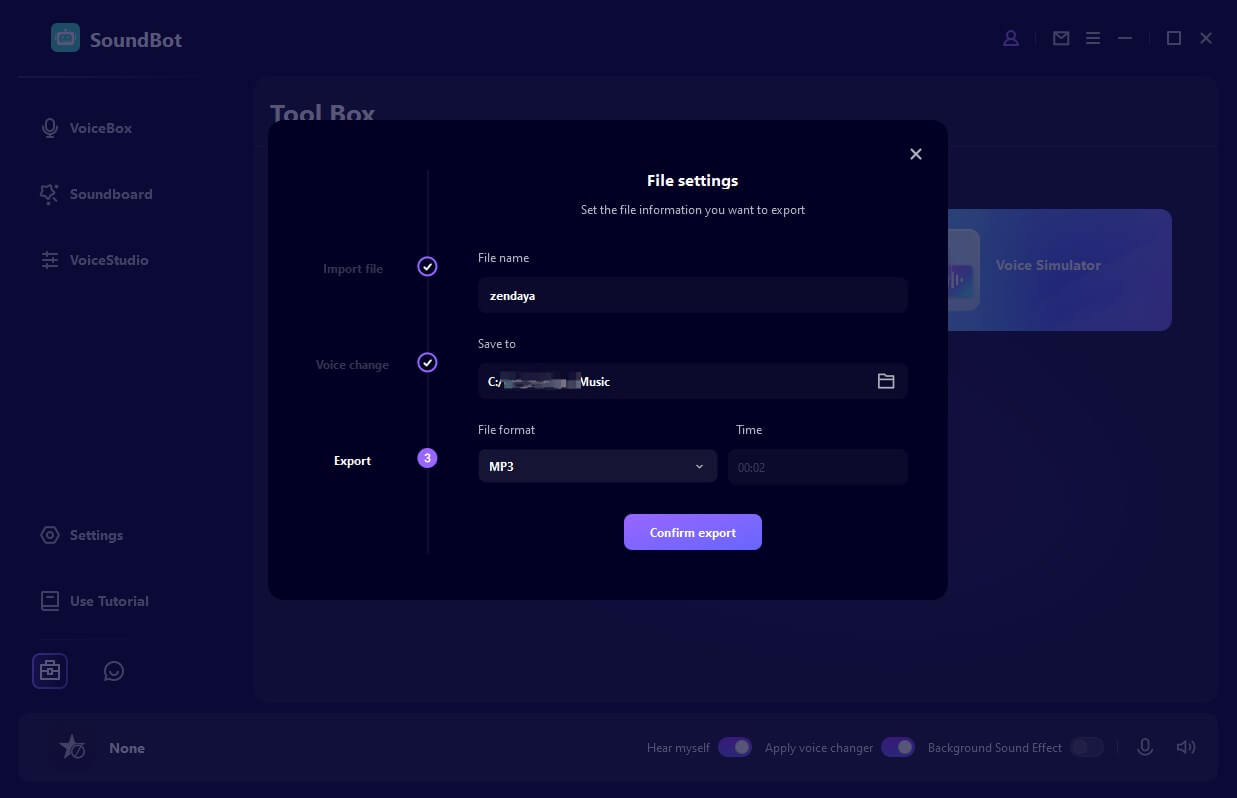
How to Create Zendaya Deepfake Video - AI Face?
Now that you've created a Zendaya deepfake audio, you can take it a step further by creating a matching Zendaya deepfake video. One of the best tools for this is AKool, an AI-powered platform that excels at producing highly accurate deepfake videos. With AKool, you can easily swap faces in a video, replacing them with any face you choose. Additionally, the tool allows you to create talking photos, perfect for those who want to explore the fun side of deepfake technology.
Step Guides on Creating Zendaya Deepfake Video
Step 1: Uploading images to Akool
To create a Zendaya deepfake video using AKool, start by uploading a clear, high-quality image or video of Zendaya to the tool. Visit the AKool official page, click on "Get Started," and choose the "Face Swap" option. Next, click "Choose Files" to upload the Zendaya image or video.
Step 2: Select Face Swap Option & Adjust and Preview
After uploading the photo or video to AKool, select the face you want to swap in the video and confirm your choice. AKool will automatically swap the face in the video with the Zendaya image you uploaded. Preview the swapped video to ensure the swap was done correctly.
Step 3: Download or Share
Once you're satisfied with the deepfake video, you can either download or share it. Since you'll need to add the audio you created using WooTechy SoundBot, we recommend downloading the video first so you can merge it with the deepfake audio.
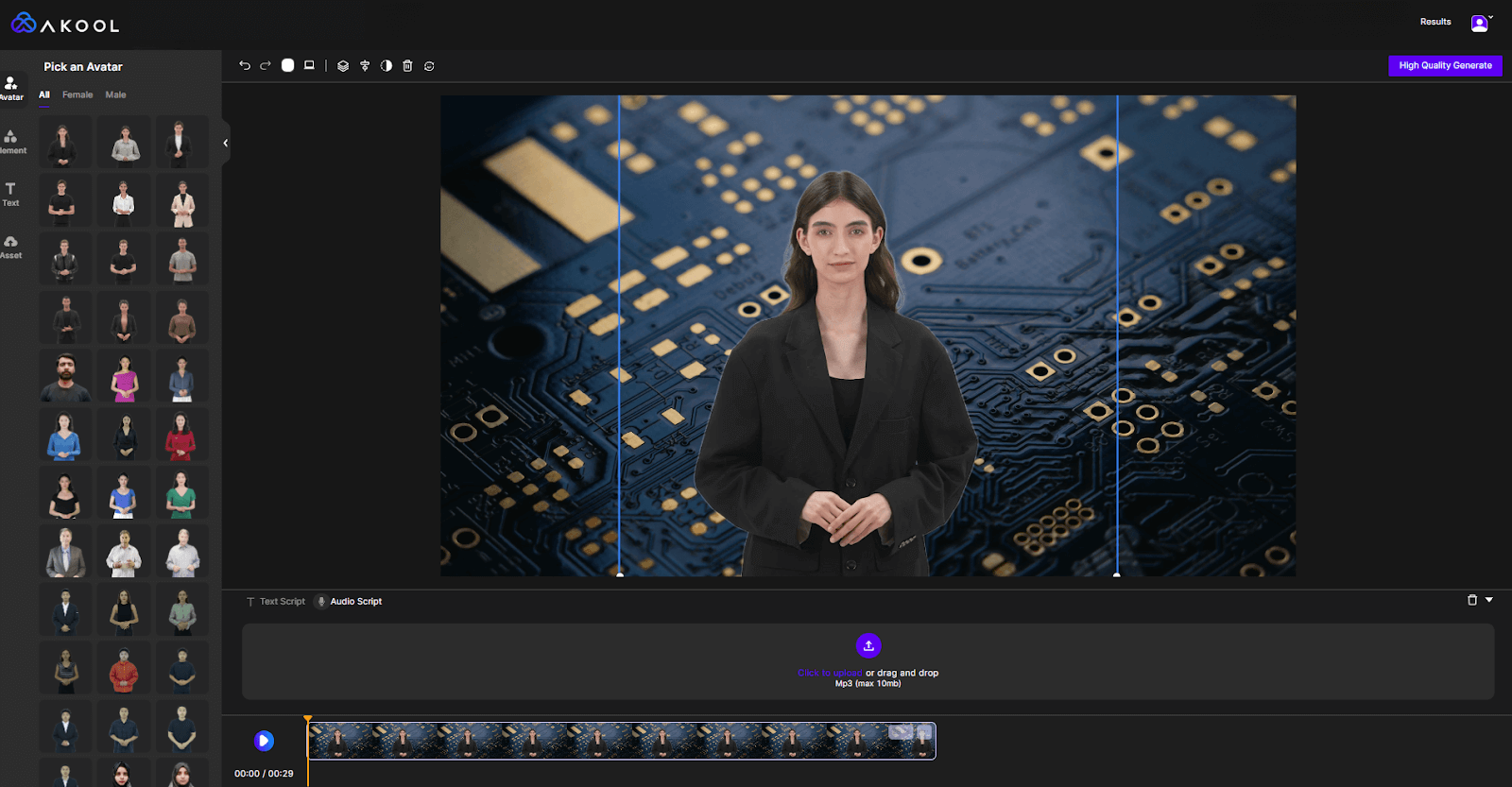
FAQs of Zendaya Deepfake
#1: Who is Zendaya?
Zendaya Maree Stoermer Coleman has been acting since her childhood and she has also worked as a backup dancer. Her rise to fame began when she got a role in a Disney show called Shake It Up. She has also had a successful singing career and became a runner-up in Dancing with the Stars in 2013.
Her global fame owes to her roles as MJ in Spider-Man: Far from Home and her most recent role in Dune. Apart from all her talents Zendaya is also best known for her fashion interest and she is the life of red carpet events.
#2: Is Zendaya Deepfake Legal?
The legality of Zendaya Deepfakes depends entirely on where you are located. Some countries and jurisdictions have strict laws against creating and sharing Deepfake videos. So make sure that you check the local laws about deepfake videos before creating and distributing them. However, in general, defamatory deepfakes, or those causing emotional distress are considered illegal in many countries.
#3: Can Deepfake Be Detected?
While deepfakes are becoming more and more convincing it is still possible to detect them. There are some software that allows you to detect if a video has been created by AI. However, the best way to detect if a video is a deepfake is by examining facial expressions, and movement of the eyes.
#4: How to improve the realism of the Zendaya deepfake?
The easiest way to improve the realism and quality of your Zendaya deepfakes is by using high-quality photos and video inputs. In addition, you can use additional tools to refine the deepfakes and remove imperfections from them.
Conclusion
Creating a Zendaya deepfake can be exciting however most people aren't sure how they can achieve a realistic deepfake. This guide provides step by step process for creating Zendaya deepfake videos. You can also ensure the highest quality output by using WooTechy SoundBot for accurate voice generation. The tool is free to download to try it out today.
WooTechy SoundBot - The Best Voice Changer

75.000.000+
Download
- Change voice in real time.
- RVC voice cloning model to enhance voice quality.
- A wide range of voice to choose from.
- Compatible with online chatting, gaming, live streaming or meeting.
- Easily customize voice
- Provide free voices for every day










