WhatsApp calls are super convenient and easy to talk to people online. Sometimes, we may accidentally delete the WhatsApp call history and wonder how to check WhatsApp call history after deleting it. Luckily, there are several methods of how to check WhatsApp call history after deleting, and we can check the calls and even recover lost contacts from calls. If you are looking for quick ways of how to check WhatsApp call history after deleting it, read on for a roundup of all the easy methods of WhatsApp call history recovery.
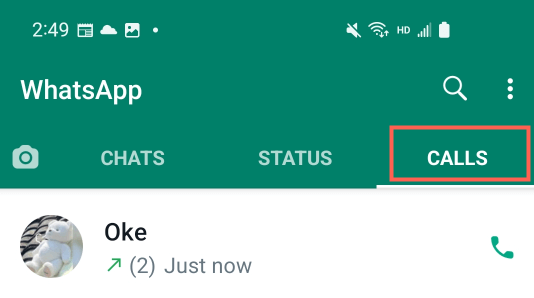
- How to Check WhatsApp Call History After Deleting [with Backup]?
- How to Check WhatsApp Call History After Deleting [Without backup]
- FAQs About WhatsApp Call History
How to Check WhatsApp Call History After Deleting [with Backup]
If you went through the trouble of backing up your WhatsApp data, including your call history to Google Drive and local storage, you can easily do WhatsApp call history recovery after deleting the call logs by restoring the backups or professional dta recovery tools. The methods and options are explained below.
1. Recover Deleted WhatsApp Call History from Google Drive Backup
WhatsApp has an inbuilt backup feature that allows users to back up their WhatsApp data, including call history and chats, to Google Drive storage. The Google Drive backup is usable if you had previously made backups to Google Drive from the app before deleting your WhatsApp call history. You will need to sign in to the google account where you saved the backups to using the last phone number for this method to work.
The steps to recover deleted WhatsApp call history from Google Drive backup
1. First, unintstall WhatsApp on your Phone. (Users can choose to restore backup when they reinstall WhatsApp.)
2. Next, Download, install and launch WhatsApp. Tap Agree and Continue.
3. Follow the instructions to Sign in and verify your phone number.
4. Wait for WhatsApp to recognize the backup you made to Google drive.
5. Tap RESTORE to recover any WhatsApp backups, including the call history from Google Drive
6. Wait for the restore to finish then, go to the calls tab and view call history
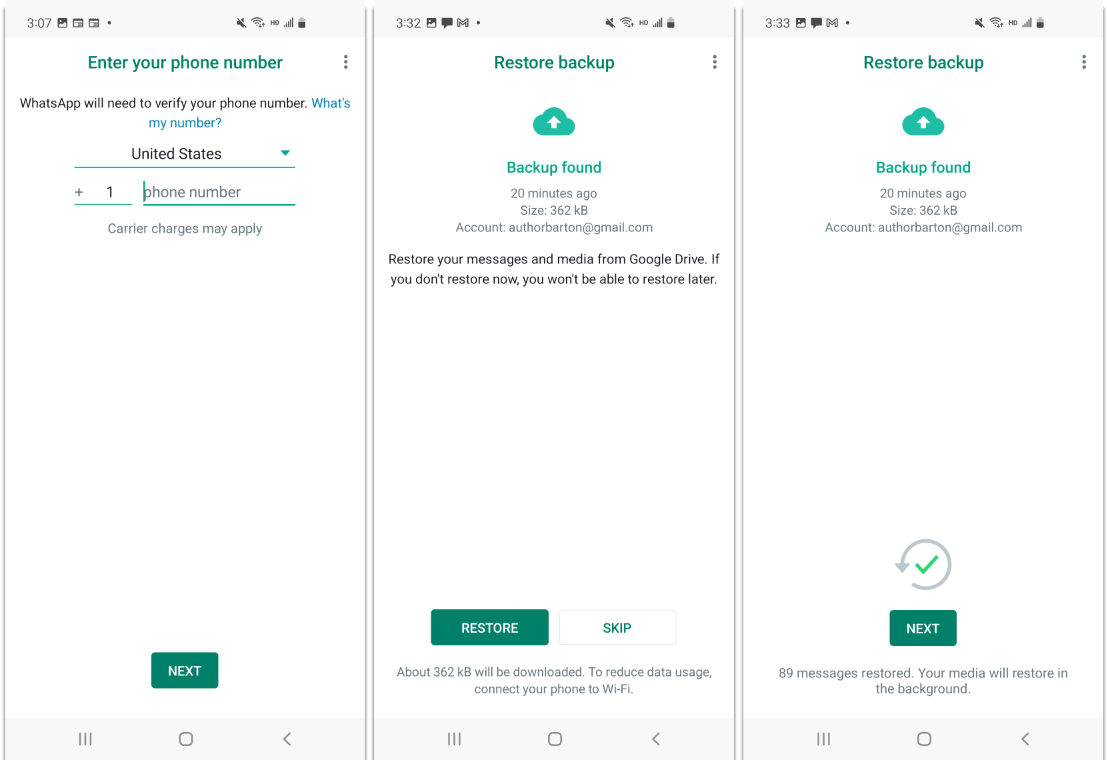
A disadvantage of this method is that you can only use backups that you had already made to Google Drive. If you don't have Google Drive backups, this method will not help you with WhatsApp call history recovery.
Note: If you want to restore WhatsApp backup without unstalling the app or WhatsApp failed to dectect your backups, it's highly recommended to restore your WhatsApp data by using iSeeker for Android. In this case, you will not lose your current data and you can even choose a deleted/former backup to restore.
Download Now
Secure Download
Download Now
Secure Download
2. Restore Deleted WhatsApp Call History from Local Backup
WhatsApp has a built-in backup feature that backs up WhatsApp data, including chats and call history, to your local storage. If you delete your call history and call records, you can easily recover them from a local backup and restore your WhatsApp call history. This method will only work if you have previously made backups of your call history to local storage and have access to them.
The steps to recover WhatsApp deleted history from local storage are:
1. Launch the file manager app on your phone
2. Go to your Device storage or SD card > WhatsApp folder > Databases. Copy the latest WhatsApp backup file to your local storage Databases folder.
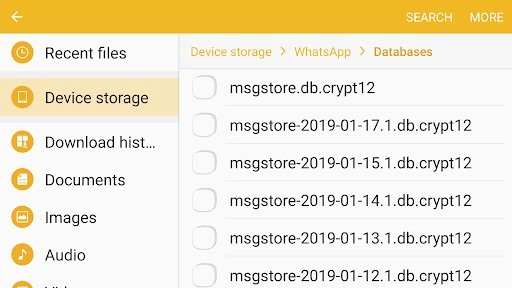
3. Download, install and launch WhatsApp, then verify the phone number.
4. Tap Restore on the prompt to restore your chats and media, including WhatsApp call history from the backup
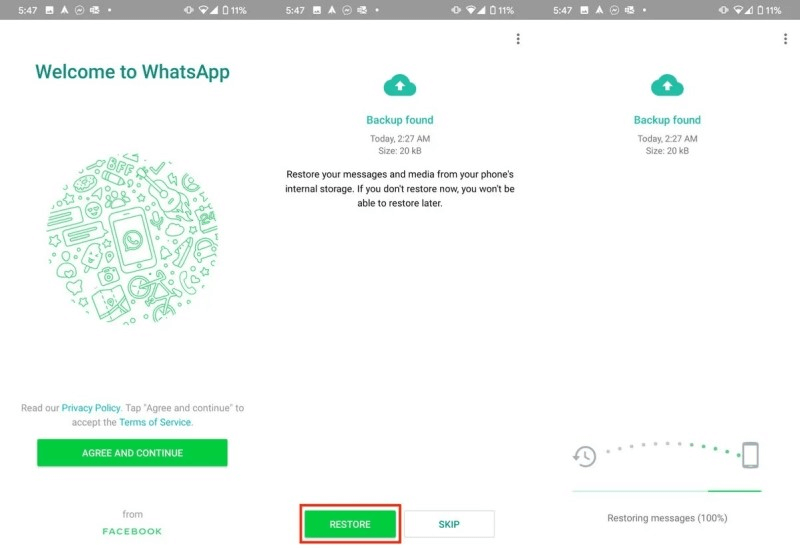
WhatsApp call history recovery from an older backup:
1. Launch your file manager app and go to Device storage or SD card folder > WhatsApp> Databases.
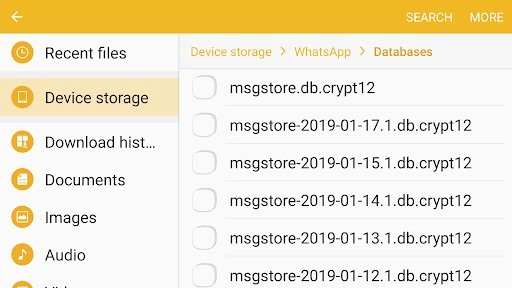
2. Find the backup file you want to restore, and rename it using the following format
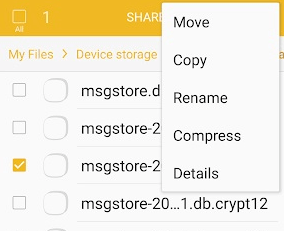
msgstore-YYYY-MM-DD.1.db.crypt12 to msgstore.db.crypt12. (delete the -YYYY-MM-DD part ) If the older backup has an earlier protocol like crypt9 or crypt10. Retain the number of the crypt extension as the original one.
3. If you already have WhatsApp installed, uninstall and reinstall it
4. Launch WhatsApp, verify phone number, and tap RESTORE when prompted
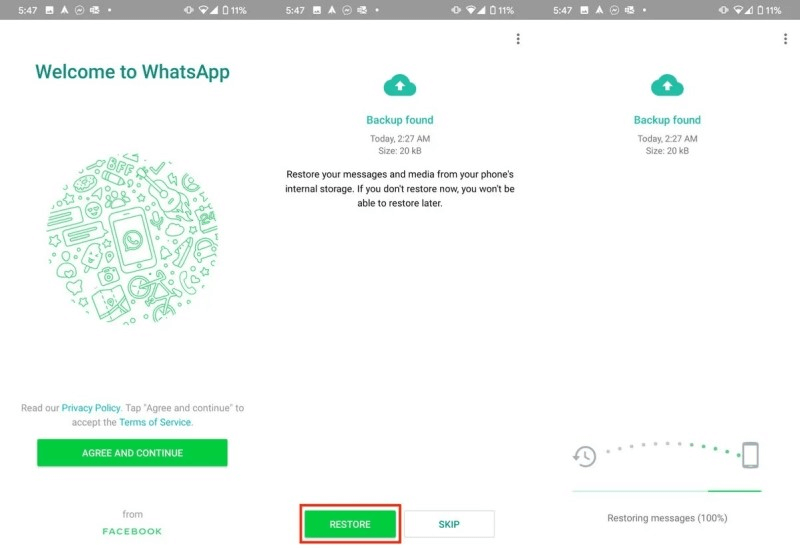
5. WhatsApp will recover the backup you renamed above
Note:
Do not change the crypt number. This method will only work if no other backups are in the Databases folder with the backup you renamed. WhatsApp only retains the most recent chats going back seven days.
How to Check WhatsApp Call History After Deleting [Without backup]
Even if you don't have any backup, using a professional data recovery tool like iSeeker will help.
iSeeker for Android is a powerful tool that allows users to recover WhatsApp deleted history, among other data types. With iSeeker for Android, you can recover your WhatsApp data from your phone without a prior backup. What's more, it does not overwrite your new WhatsApp data.
Key Features of iSeeker Android

75.000.000+
Downloads
- Restore deleted files/data from your device and Google Drive without needing to factory reset your Android.
- Highest recovery success rate in the industry.
- Easy to use recovery system that does not require advanced training..
- Supports 6,000+ different models of Android phones and tablets.
- Safe and secure recovery method that does not risk the integrity of your Android device.
-
Download Now
Secure Download
Download Now
Secure Download
The steps of how to check WhatsApp call history after deleting using iSeeker for Android are:
Step 1. Download, install and launch iSeeker for Android on your computer and select Recover WhatsApp Data from Device Storage mode.
Step 2. Connect the phone to the computer with a USB cable and turn on USB debugging. Choose where to save device data and click Start.
Step 3. iSeeker for Android will scan and fetch device data and store it in historical records for later use. Click Next to proceed.
Step 4. Grant iSeeker for Android the requested permissions, then enter the Phone number. Wait for analysis and verification to finish, then select Preview and Recover Data to check your call history.
Note: To Recover to PC, select the file format and saving location, then click OK. iSeeker for Android will export the file to the chosen location. Speed will depend on file size and network speed.
To Recover to Device, ensure your device is recognized by the computer and click "Start."
iSeeker for Android will install an old version of WhatsApp. In case of any failure, unlock the device and follow instructions. Wait for iSeeker for Android to finish processing the files. Log in to WhatsApp and check your call history. Make a local backup and update the WhatsApp App version
Use the preview feature on iSeeker for Android to check your WhatsApp call history for free now!FAQs About WhatsApp Call History
Can I recover my deleted WhatsApp call history?
Yes. You could recover your deleted call history by restoring backups if you backed up WhatsApp data or using a proper tool like iSeeker for Android
How can I check my WhatsApp call history?
To view your WhatsApp call history, launch WhatsApp, then tap on the Calls tab on the top bar to view your call history
Will my WhatsApp call history show up on phone records?
No, your WhatsApp calls are not connected to your phone records. Your WhatsApp call history is only found and kept on WhatsApp
Can someone listen in on my WhatsApp calls?
Unless they are on the same group call, WhatsApp offers end-to-end encryption to ensure that only those on the call communicate and no other person can listen in.
Conclusion
When you delete WhatsApp call history accidentally or after a factory reset on your phone, your biggest worry is usually how to check WhatsApp call history after deleting. This article explains the best methods of WhatsApp call history recovery, including using a proper tool like iSeeker for Android.
iSeeker for Android allows you to recover your WhatsApp deleted history among 12+ other data types without overwriting new data. iSeeker for Android is compatible with most Android versions and even allows you to preview the data you want to recover. Download iSeeker Android right now to scan and preview your deleted data for free!
Download Now
Secure Download
Download Now
Secure Download








