WhatsApp has a built-in backup feature that allows you to conveniently backup your WhatsApp data to Google Drive and restore it when you delete WhatsApp data or change phones. Sometimes, you may want to transfer the data to a new phone and need to know how to download WhatsApp backup from Google Drive to pc to restore WhatsApp data. This article explores the different methods of how to download WhatsApp backup from google drive on pc.
Read on for the hassle-free methods of how to download WhatsApp backup from Google Drive to PC and restore your WhatsApp data to your device.
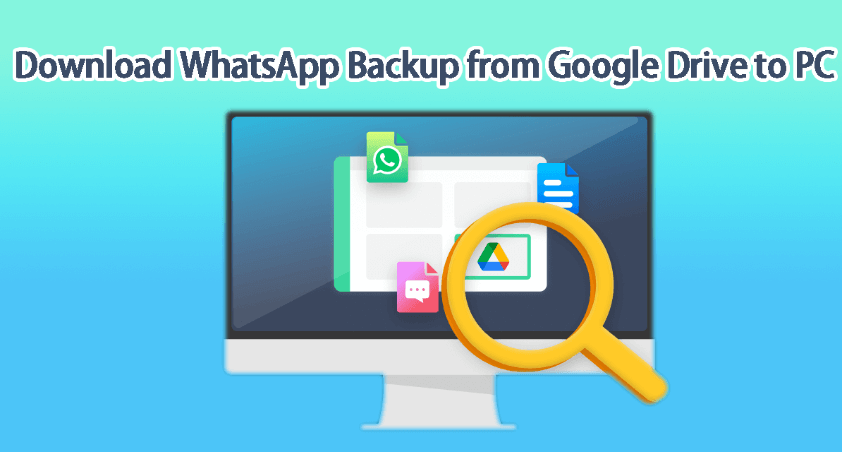
- How to Download WhatsApp Backup from Google Drive?
- How to Download WhatsApp Backup from Google Drive to PC
- FAQs About WhatsApp Backups
How to Download WhatsApp Backup from Google Drive?
WhatsApp allows users to back up their WhatsApp data to their Google Drive storage. You can specify the backup type and the frequency. When you want to restore or recover WhatsApp Data from Google Drive, you can download the backups to your device and restore them when signing in on WhatsApp. Below is how to download WhatsApp backup from Google Drive.
Step 1. Reinstall the WhatsApp app on your device and launch it. Enter the same phone number linked with the WhatsApp account used to make the Google Drive backups
Step 2. Click Next and verify your phone number by entering the 6-digit verification code sent via SMS.
Step 3. Click Allow for WhatsApp to access files and media on your device.
Step 4. Wait for WhatsApp to detect a Google Drive backup. When prompted, choose RESTORE to restore the Google Drive backup.
Step 5. When restoration is done, Tap NEXT. Sign in to WhatsApp to view recovered data.
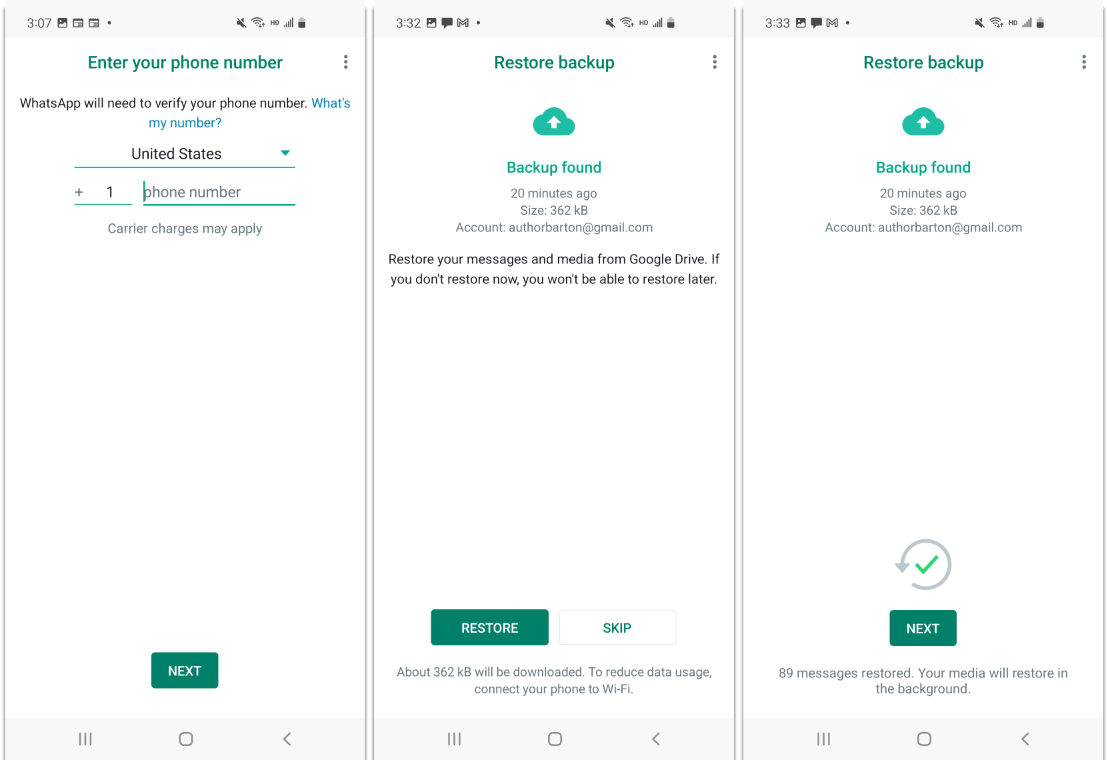
Some of the scenarios where you may want to download WhatsApp backups from google drive are:
You have existing backups on Google drive with the most recent chats
You have a new phone or don't have access to local storage backups
You want to recover data from an older backup on Google Drive
Note: If you want to download, preview and check your WhatsApp data on PC or restore old WhatsApp data without any data loss, you must use a third-party tool like iSeeker for Android. Read on to learn more.
How to Download WhatsApp Backup from Google Drive to PC
WhatsApp requires users to restore backups by reinstalling the app which is time-consuming and risks data loss. Moreover, we can't check the details of these backups which is really annyoing.
However, a powerful WhatsApp data recovery tool iSeeker for Android will help. It allows users to preview, recover and download data from Google Drive backups. With iSeeker for Android, users can download their Google Drive WhatsApp Backups to their PC, transfer the data to their devices, and then restore the backups to recover their data. iSeeker for Android does not overwrite new data, and you can preview the data you want to recover.
Key Features of iSeeker Android

75.000.000+
Downloads
- Restore deleted files/data from your device and Google Drive without needing to factory reset your Android.
- Highest recovery success rate in the industry.
- Easy to use recovery system that does not require advanced training..
- Supports 6,000+ different models of Android phones and tablets.
- Safe and secure recovery method that does not risk the integrity of your Android device.
-
Download Now
Secure Download
Download Now
Secure Download
The steps to download WhatsApp backup from Google Drive to PC with iSeeker for Android are:
Download iSeeker and select Recover WhatsApp Data from Google Drive.
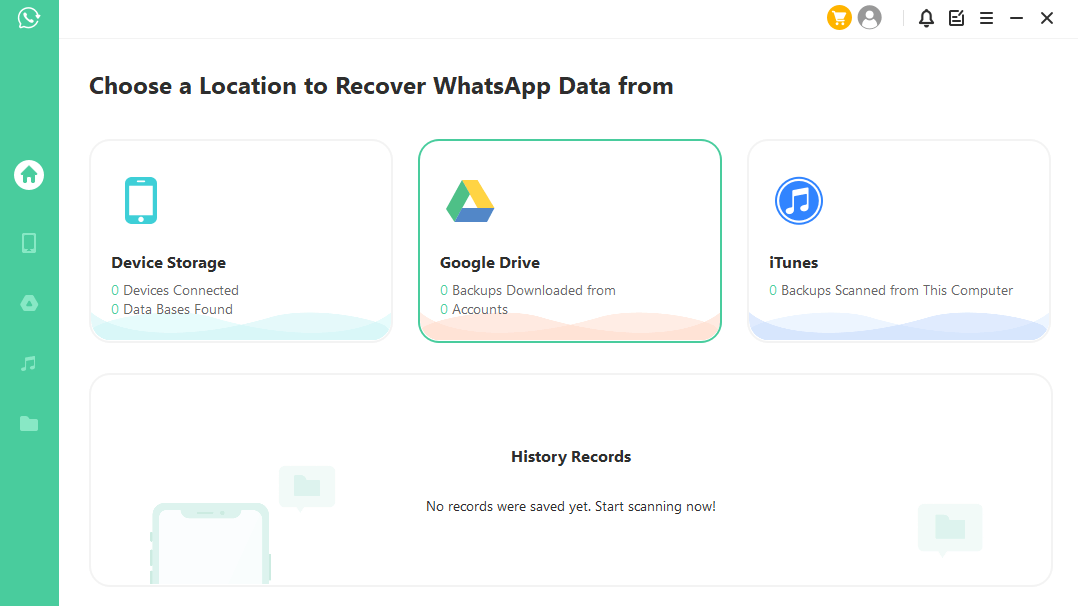
Log in to your Google account for a safe and secure connection, select the data types you wish to recover, and then click on Next.
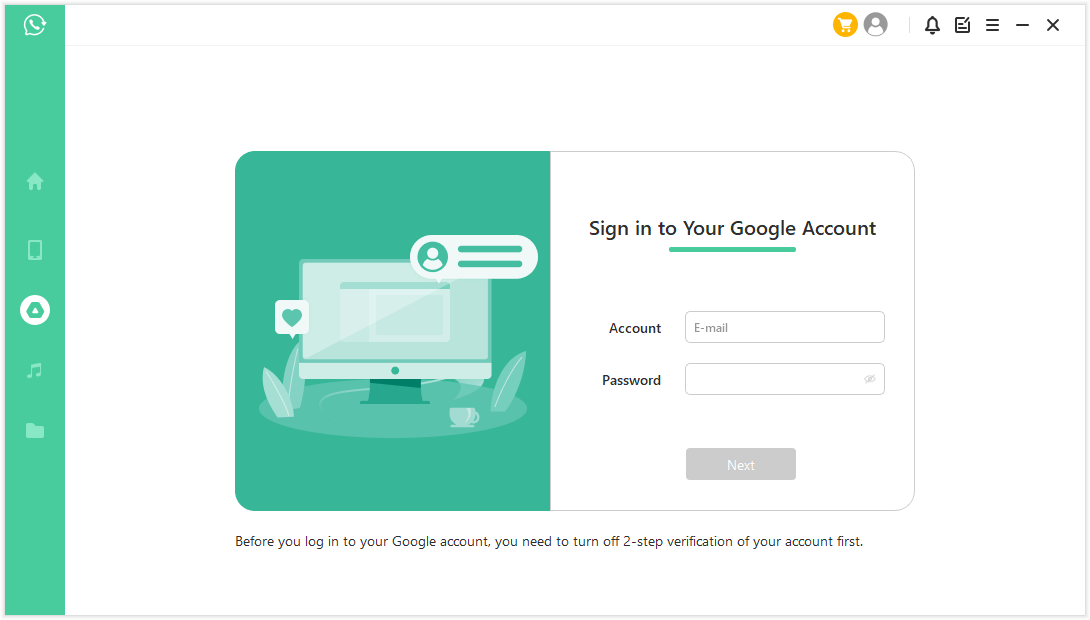
Log in and verify your phone number. Then, follow the guide to analyze the database.
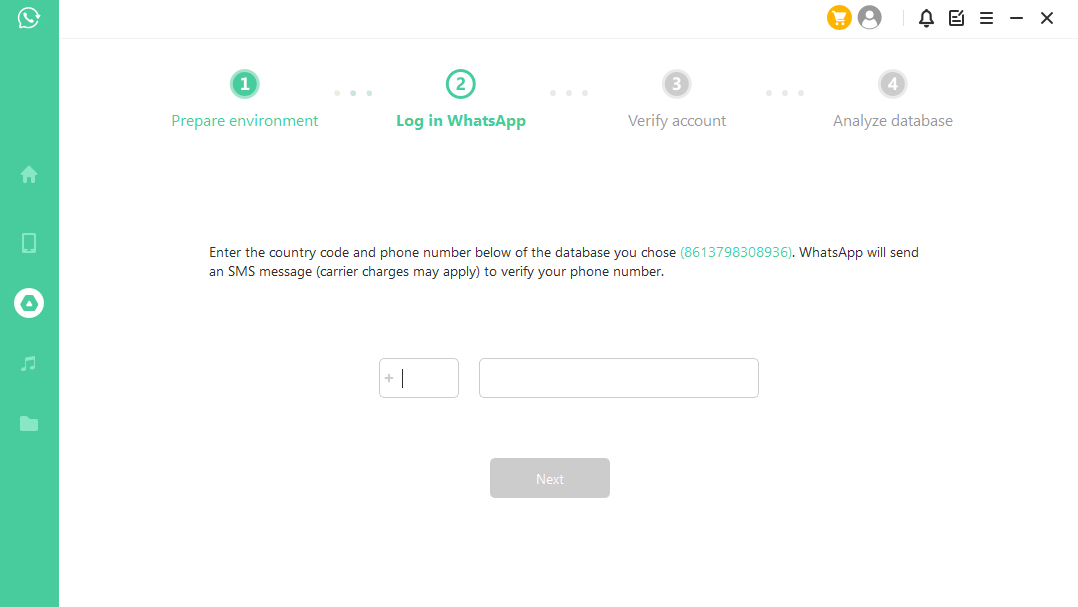
Select where you wish to recover the files on your device. Wait for the files recovery completed.
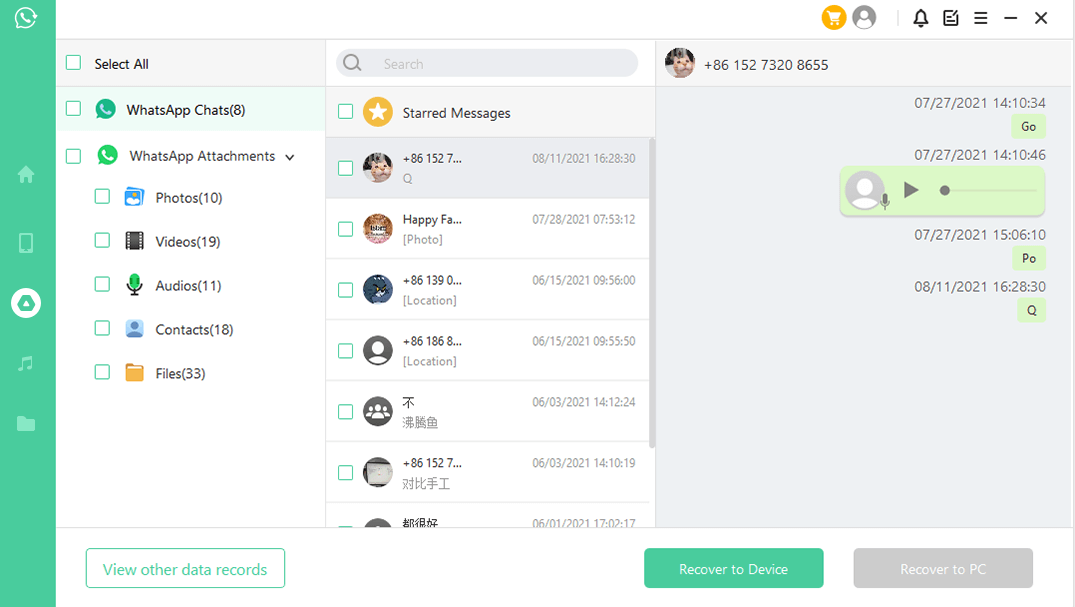
Note: This method will only work if you have previously backed up WhatsApp data to Google Drive. You will need access to the Google account and Google Drive database for this method to work.
For iPhone
iSeeker for Android allows iPhone users to download WhatsApp data to their phone if they have WhatsApp backups on iTunes.
Download, install and Launch iSeeker for Android on your computer. Choose the mode Recover WhatsApp Data from iTunes.
Click Next to analyze the backup file and preview the data when analysis is completed. Ensure your device is recognized by the computer, then click Start.
Ensure 'Find My iPhone' is turned off and that you have sufficiently backed up your WhatsApp data. Go to Apple App Store and download the WhatsApp app.
Wait for iSeeker for Android to process the files. Your device will restart to complete the data recovery process. Launch WhatsApp to view your recovered data.
Note: This method will only be effective if you previously backed up WhatsApp data to iTunes. You will need access to your iTunes account and database for this method to work.
FAQs About WhatsApp Backups
Can I back up WhatsApp data?
You can back up your WhatsApp data to google drive or local storage from the WhatsApp app settings.
How do I backup my WhatsApp data?
Go to WhatsApp > Three dots at the top right corner > settings > Chats > Scroll down and tap on Chat Backup > Choose backup method and follow the prompts.
Is my WhatsApp data automatically backed up?
Local backups are automated on WhatsApp. Depending on your preference, you can specify the backup frequency for Google Drive backups.
Where are my WhatsApp backups?
WhatsApp data is backed up to Google Drive and local storage. You can find local backups in your internal storage under the WhatsApp Databases folder
Conclusion
At some point, you may lose your WhatsApp data and need a quick and effective way of how to download WhatsApp backup from Google Drive to PC so that you can get back your WhatsApp data.
This article explains all the methods of how to download WhatsApp backup from google drive into pc, including using a proper third-party tool like iSeeker for Android , which lets you preview and recover 12+ data types to PC and restore them on your phone. iSeeker for Android is compatible with most Android versions and can also be used with iOS.
Download Now
Secure Download
Download Now
Secure Download








