When we talk about online communication, WhatsApp is a better place due to its convenience. It has a large audience, and people now consider it a part of their lives. It doesn't only focus on providing communication services to its users. WhatsApp has gained popularity due to its features like sending all sorts of data, including pictures, videos, contacts, and documents. If a user has enabled this option, this data is saved in your synchronized Google Drive. However, there are certain possibilities of losing data as well. Now you might have a question, how to recover deleted pdf files from WhatsApp? Let's discuss this problem in this article.
- Can I Recover Deleted Documents from WhatsApp?
- WhatsApp Database Recovery Option
- How to Restore Deleted PDF in WhatsApp via iTunes
- Easily Recover Deleted Pdf Files from WhatsApp Through iSeeker for WhatsApp
Can I Recover Deleted Documents from WhatsApp?
Yes! WhatsApp users should use the Google Drive synchronization option to save their data, messages, and documents. If they have enabled this, they won't lose anything. They can retrieve their files anytime.
If Google Drive Synchronization is not enabled, you must follow these methods to recover your documents.
WhatsApp Database Recovery Option
WhatsApp's great auto-save option allows it to read and save files directly in your device memory. If you are wondering how to download deleted pdf from WhatsApp, here is the procedure.
Open your file manager on your phone.
Click on the WhatsApp folder.
You will find the "Databases" folder in your list.
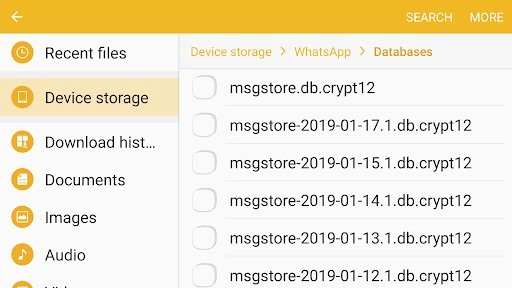
Click to open and find your file there.
You will find the backup file there.
Rename your document and remove dates from those files.
msgstore-YYY-MM-DD.1.db.crypt12 to msgstore.db.crypt12.
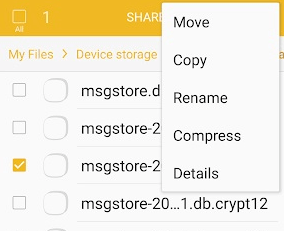
Next, reinstall WhatsApp and verify your account login details. Click on Restore and select the backup you have just modified.
Now, you will be able to see your chat history.
This method applies to most android devices like Samsung, LG, Vivo, Oppo, Xiaomi, etc.
Note: The above-given methodo may not work on every device. iPhone users won't be able to recover their pdf files by this method.
How to Restore Deleted PDF in WhatsApp via iTunes
iOS users needed different methodologies to recover their deleted pdf documents. There are no hacks but simple procedures to follow.
Recovery Through iTunes
iTunes is a great option that iOS users have. If you have backed up your data with iTunes, it will take seconds to restore your documents. You will get your Pdf files alongside your chats quickly. However, data you recover through iTunes will overwrite the existing files.
Open iTunes on your laptop/computer.
Connect your iOS device (iPhone or iPad) via data cable.
On the top left, you will see the iPhone icon; click it.
In the summary section, you will find the backups option. Click it to get your deleted files on your phone.
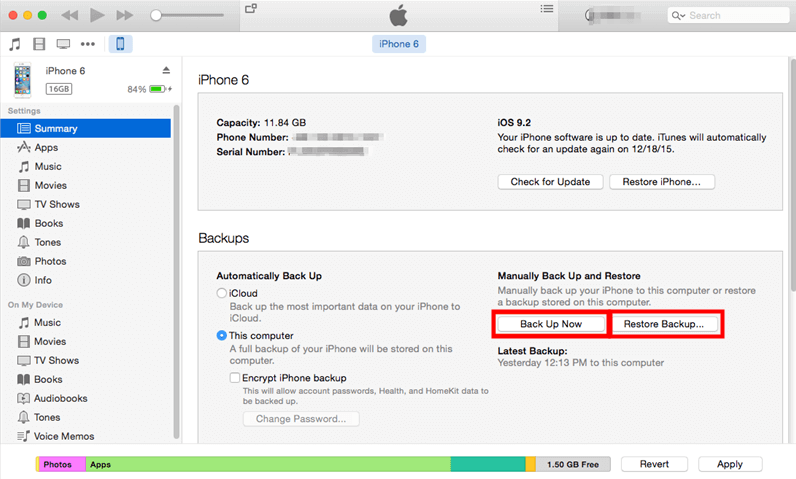
Recovery Through iCloud
The procedure is not so different this time as well. iCloud restoration also requires backed-up data. If it is, you will get it back if it is deleted accidentally.
Open iCloud on your computer/ laptop.
Connect your device to your computer.
Click on your device when it pops up in your iCloud.
Click restore, and data will start the download again on your device.
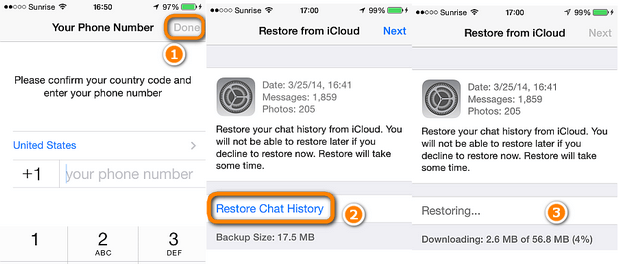
Note: The two methods mentioned above are only helpful when you have backed up your data with iTunes and iCloud.
Easily Recover Deleted Pdf Files from WhatsApp Through iSeeker for WhatsApp
Your documents like pdf files are the worthiest if you deal with them on a daily basis. How to get deleted pdf from WhatsApp when they are lost? Don't worry! We have devised a proper method to recover those important documents for you.
Here is an ultimate solution to recover all your data, pictures, videos, and pdf files through iSeeker for WhatsApp.
What does iSeeker for WhatsApp Offer?
iSeeker for WhatsApp offers solutions for both iOS and Android devices. If you haven't backed up your data, do not worry. iSeeker for WhatsApp doesn't need any backup system to get deleted files. All file types are recovered through it.
Key Features of iSeeker Android

75.000.000+
Downloads
- Restore WhatsApp chats and attachment from your device, Google Drive and iTunes.
- Extremely high success rate with active preview panel.
- It can be used with both iOS and Android devices.
- It doesn't ask you to uninstall WhatsApp before recovering your data.
-
Download Now
Secure Download
Download Now
Secure Download
Recovery Procedure
Step 1. Download, install and launch iSeeker for WhatsApp then select Recover WhatsApp data from device storage mode.
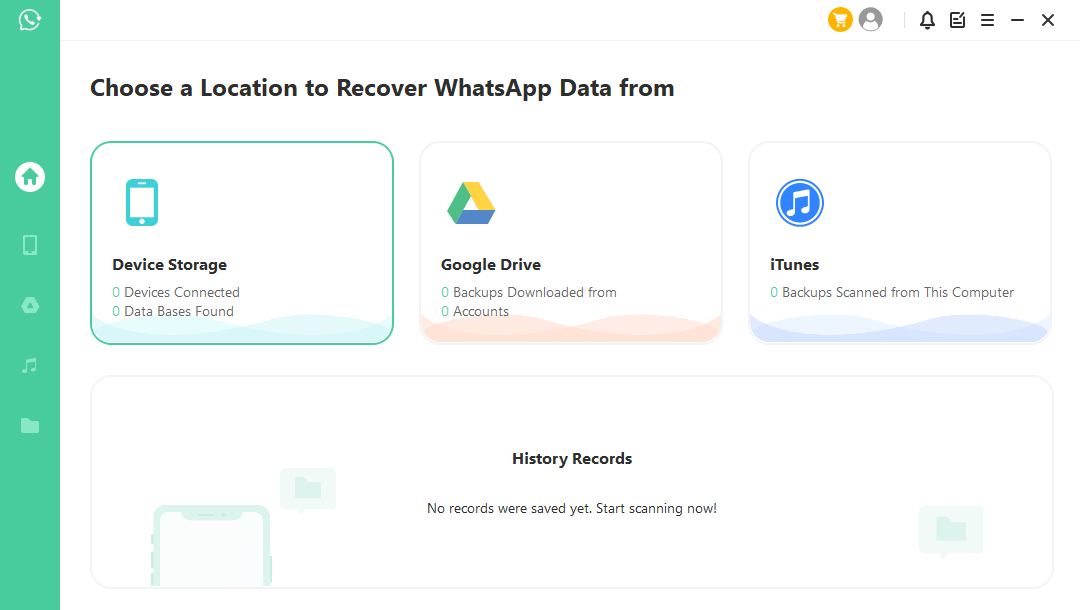
Step 2. Collect your device to the computer and allow USB debugging on Android or select Trust this computer on iOS, then click start.
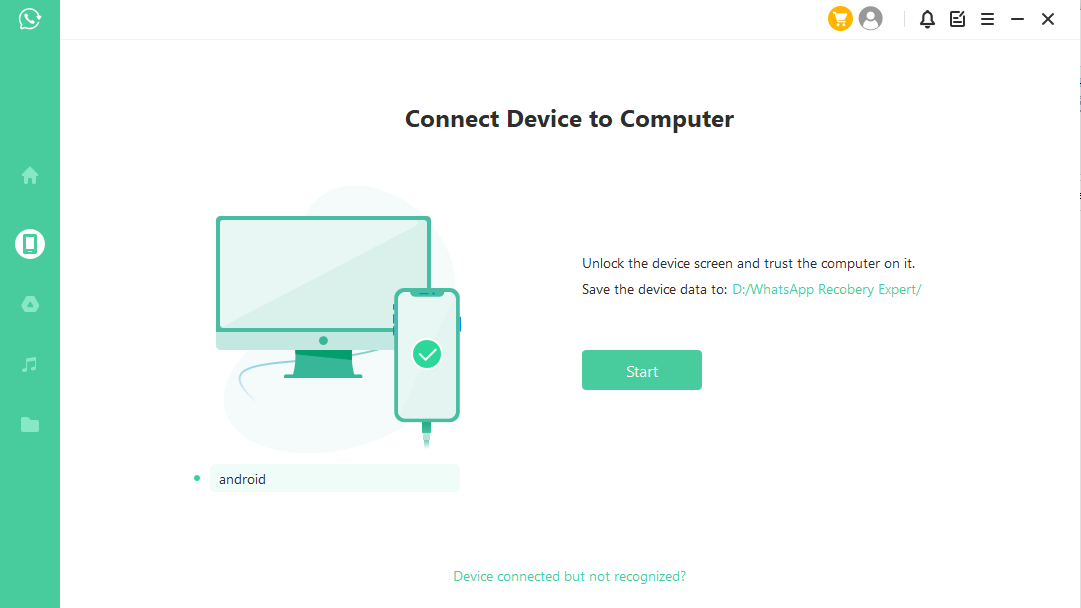
Step 3. Scan your device data by following the steps for Android and iOS devices. Preview and recover your WhatsApp data and select the data you want to export.
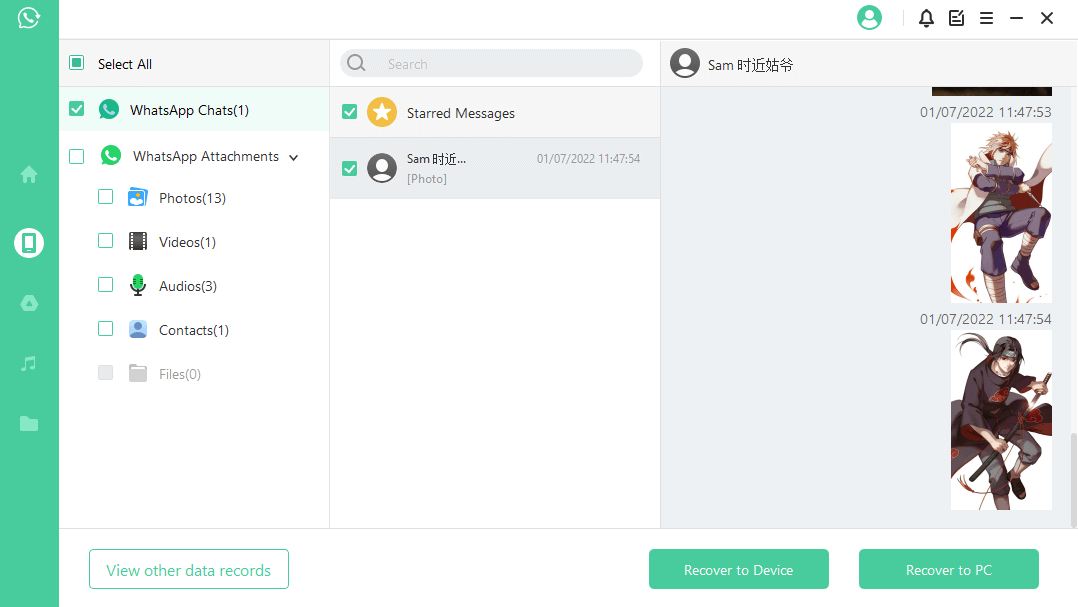
iSeeker for WhatsApp also allows you to recover WhatsApp chats and attachments from a backup located on your device storage, Google Drive and iTunes. Click here to check the detailed guide.
Note: WhatsApp data will be erased from the target device after recovery.
Final Thoughts!
Those were a few of the methods being used to retrieve deleted pdf files from WhatsApp. Now you know how to recover deleted pdf files from WhatsApp. The procedures given above are simple and easy to follow.
iSeeker for WhatsApp has two versions available, free and premium versions. Wondering if iseeker can really help? Download the free trial version and give it a try!
Download Now
Secure Download
Download Now
Secure Download








