WhatsApp is an excellent communication tool that allows us to share videos and images. Sometimes, the sender of a video may delete the video and leave you hunting for the video they sent and how to recover WhatsApp videos deleted by sender. If you want to know how to recover WhatsApp videos deleted by sender without having to ask them to resend, this article explores all the top methods of how to recover WhatsApp Videos deleted by sender.
Instead of awkwardly asking them to resend the video or combing through media backups, read on for the complete guide on how to recover WhatsApp videos deleted by sender.
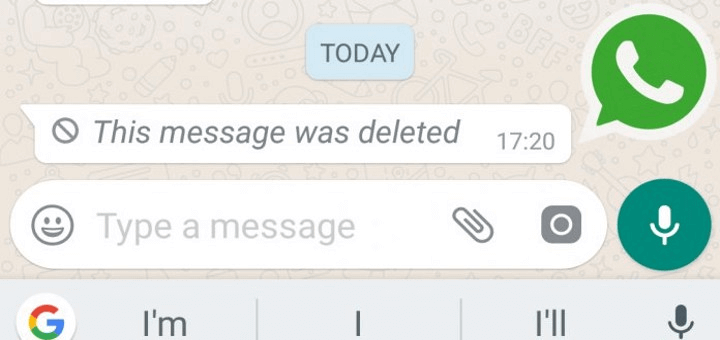
- Can You Recover WhatsApp Videos/Images Deleted by Sender in 2022?
- How to Recover WhatsApp Videos/Images Deleted by Sender on Android
- How to Recover WhatsApp Videos/Images Deleted by Sender on iPhone
Can You Recover WhatsApp Videos/Images Deleted by Sender in 2022?
The first thing you think of after sender deletes an image is what image they sent and how to recover WhatsApp images deleted by sender. If you cannot ask the sender to resend the image, you can recover the WhatsApp image deleted by the sender using a tool like iSeeker for Android. With a proper tool like iSeeker for Android, you can effortlessly recover WhatsApp images deleted by sender with a few steps.
How to Recover WhatsApp Videos/Images Deleted by Sender on Android
iSeeker for WhatsApp allows you to quickly recover WhatsApp images deleted by sender on your Android/iOS device from device storage, google drive, or records stored on iSeeker.
With iSeeker, you can efficiently recover WhatsApp chats and attachments, including media like images and videos, if they are deleted. Unlike the official methods require you to reinstall WhatsApp and overwrite your existing data, iSeeker enables you to directly preview and read your data on PC.
Key Features of iSeeker Android WhatsApp Recovery

75.000.000+
Downloads
- Restores WhatsApp chats, audios, photos, videos and files in a few clicks.
- Supports iOS and Android, including the latest iOS 16 and Android 12.
- Allows users to preview chats & attachments, and selectively recover them.
- Guarantees high success rate thanks to its advanced technolgy.
- 100% secure that only you can access the data.
-
Download Now
Secure Download
Download Now
Secure Download
How to recover WhatsApp videos deleted by sender using iSeeker for Android
First, download and install iSeeker on your computer. Then, launch the program and select the mode from which you want to recover your WhatsApp data.
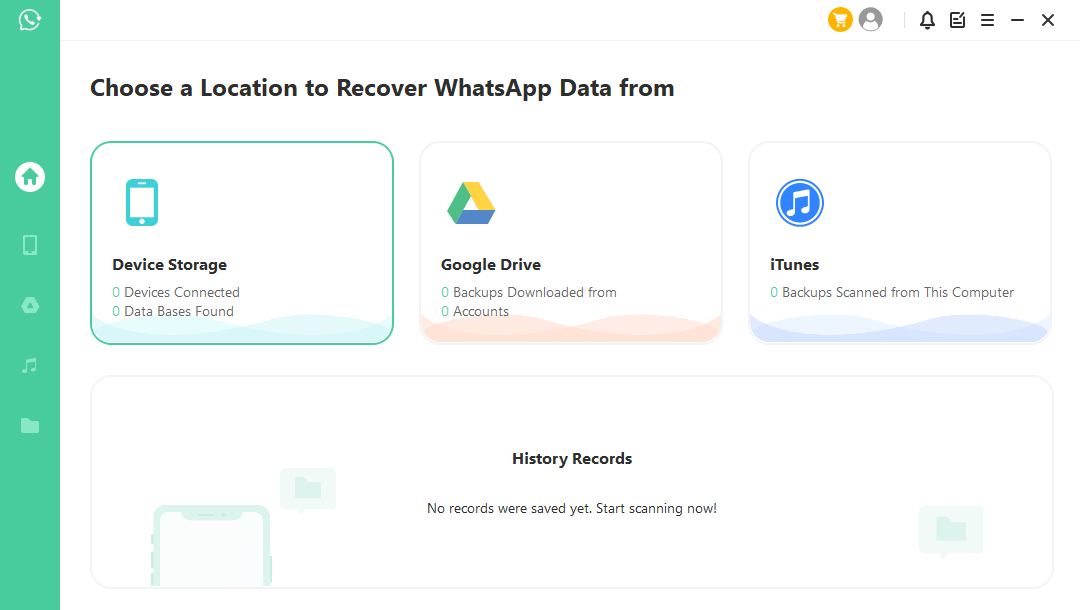
Click on Start, and then iSeeker Android will start scanning your device for lost WhatsApp messages & attachments. Once the scan is complete, all found WhatsApp will be listed in the interface.
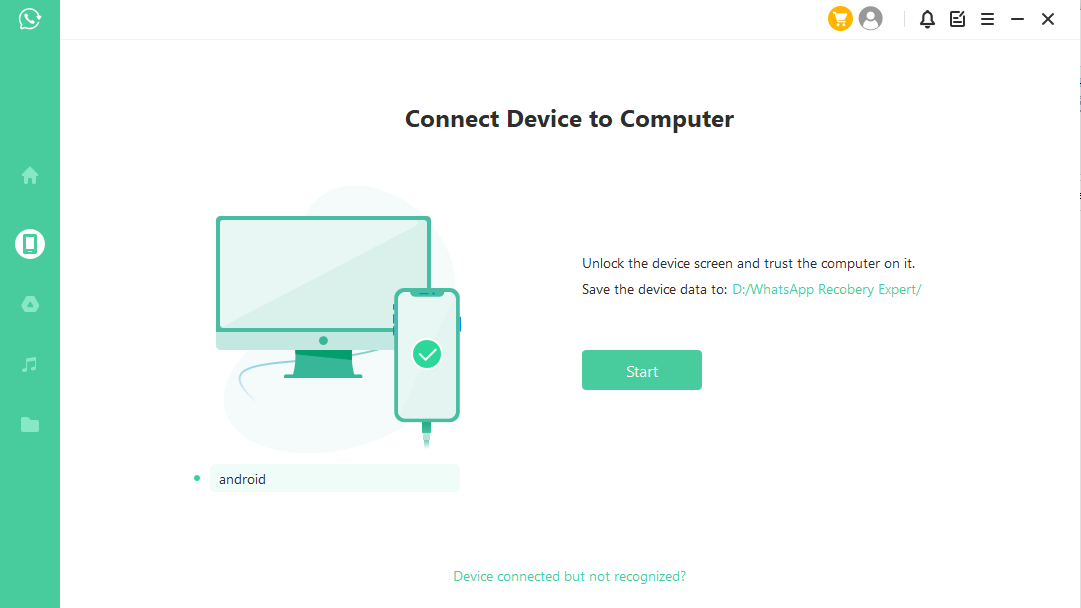
Preview the messages and recover the data. You can select which device where you want to recover the lost WhatsApp messages.
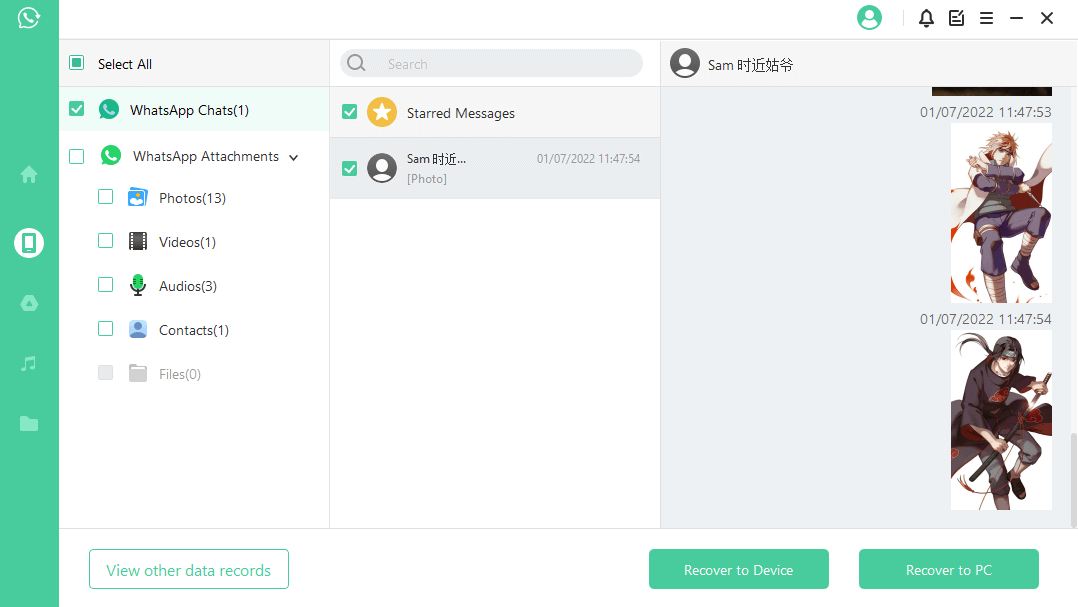
For more details about the User Guide to WooTechy iSeeker, click here.
How to Recover WhatsApp Videos/Images Deleted by Sender on iPhone
iSeeker also allows iOS users to recover WhatsApp images deleted by sender effectively. The steps of how to recover WhatsApp video deleted by sender on iOS using iSeeker are:
Download, install and launch iSeeker for Android on your computer. Choose Recover 'WhatsApp Data from Device Storage' mode.
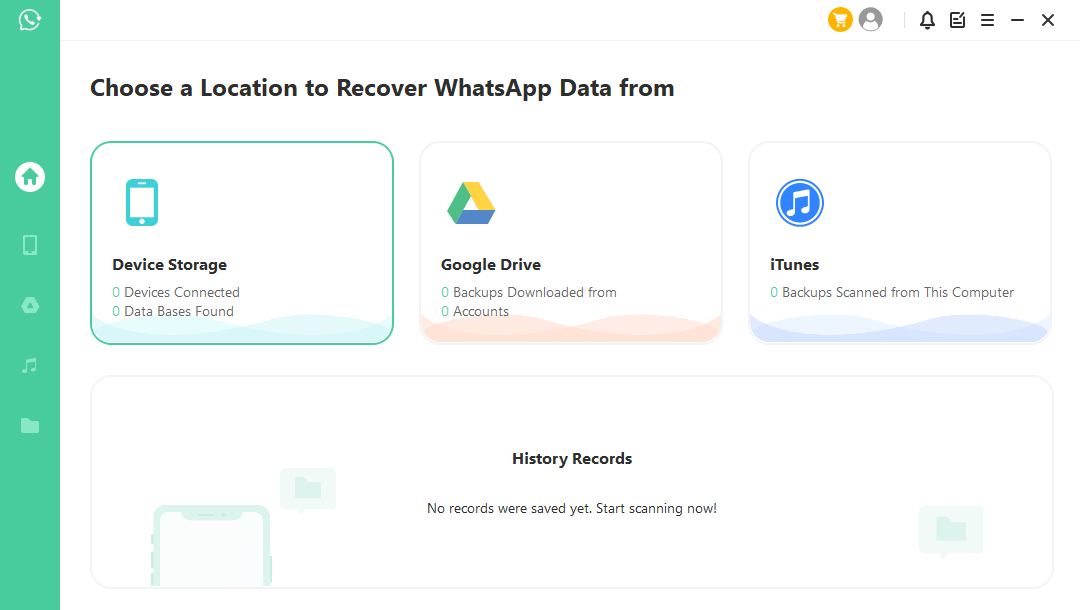
Connect your device to the computer via USB cable and select "Trust this computer." Choose where to save device data and click Start.
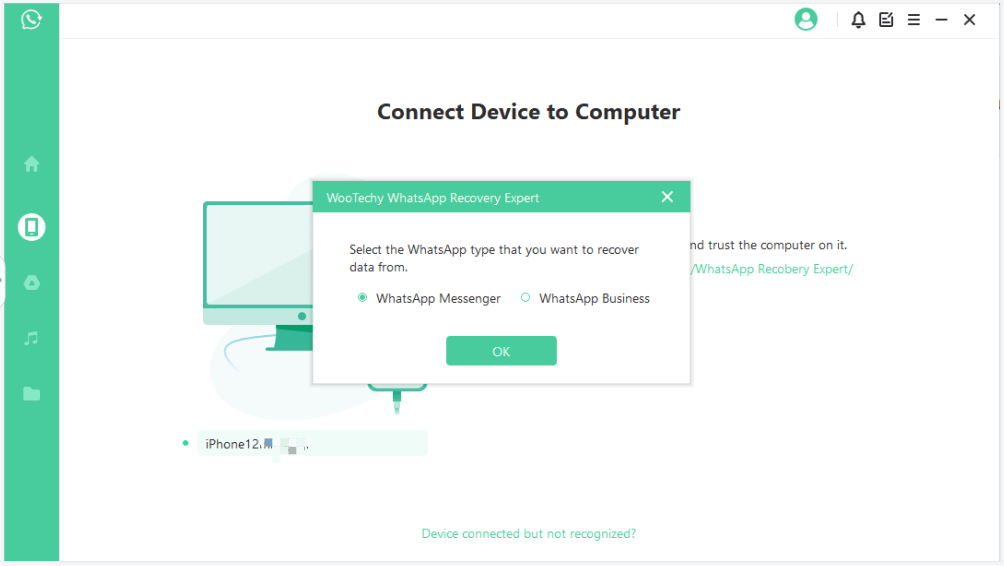
Select the WhatsApp type you want to recover data from and hit "OK. iSeeker for Android will analyze the data, and you can preview the data and choose what to recover to your computer or device
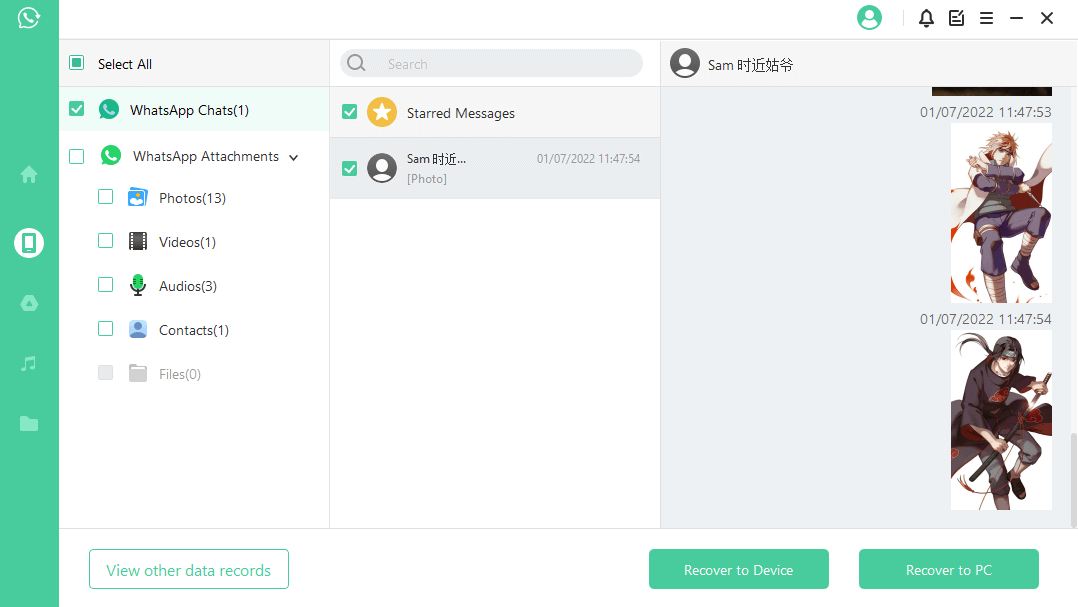
Note:
To recover to PC, select the file format and where to save it. Hit OK for iSeeker for Android to export the file to the chosen location.
For Recover to Device, ensure your device is recognized by the computer and click Start. Then, follow on-screen instructions to turn off 'Find My iPhone' feature if you have ever enbled it.
FAQs About WhatsApp Videos Recovery
Where are my WhatsApp images and videos located?
All downloaded WhatsApp media is found in your gallery under WhatsApp videos or your file manager application in the WhatsApp videos folder
Can I recover a deleted WhatsApp video without backup?
If you had no backup, you could use a powerful tool like iSeeker for Android to recover deleted WhatsApp videos.
Where are my WhatsApp group videos?
Your WhatsApp group videos can be found in your WhatsApp videos folder. You will need to allow WhatsApp to save media to the gallery to view videos.
Can I send a long video on WhatsApp?
You can send long videos on WhatsApp of up to 3 minutes or 16MB. The maximum duration will depend on the video quality.
Will they see the WhatsApp videos I deleted?
The recipient could view deleted WhatsApp videos if they had downloaded and saved it. If you delete it, it only disappears from the chat and not their storage.
Final Thoughts
When someone deletes a message they sent, you are normally left guessing what they sent and how to recover WhatsApp video deleted by the sender. This article explores the easiest ways of how to recover WhatsApp videos deleted by sender by using a powerful tool like iSeeker for Android.
iSeeker for WhatsApp allows users to recover WhatsApp data even without prior backup. With iSeeker for Android, you can effectively recover WhatsApp videos, photos, chats and any other attachments without overwriting their WhatsApp data.
Download Now
Secure Download
Download Now
Secure Download








