We have so many memorable chats on WhatsApp that we never intend to lose. The company also values the importance of those chats by letting us backup chats in Google Drive or local storage. Although Google Drive stores the WhatsApp backup in the cloud, many users don't prefer this approach. Limited data connection, insecurity of cloud storage, or already full Google account storage are some of the reasons for that.
So, if you also intend to use internal storage to backup WhatsApp, then this guide is for you. Here we will discuss multiple ways on how to restore WhatsApp backup from internal storage.

- Part 1. Can I Restore WhatsApp from Local Backup Instead of Google Drive
- Part 2. How to Restore WhatsApp Backup from Internal Storage
- Part 3. Best Tool to Restore WhatsApp Data from Internal Storage
Part 1. Can I Restore WhatsApp from Local Backup Instead of Google Drive
Yes, you can restore WhatsApp from local backup. WhatsApp offers two built-in ways to make a backup of chats, i.e., local storage and Google Drive. In fact, WhatsApp makes a backup of your chats in the internal storage at 2 a.m. on a daily basis. This way, you can easily restore that backup instead of Google Drive when you reinstall WhatsApp.
Part 2. How to Restore WhatsApp Backup from Internal Storage
There are multiple ways to address how to restore WhatsApp backup from local storage. Let's discuss them one by one:
1. Restore from a Local Backup
WhatsApp makes a regular backup of your chats in the internal storage. You can restore WhatsApp from a local backup when you reinstall WhatsApp. Follow the below steps to learn how to restore WhatsApp chat from internal storage:
Open the WhatsApp app and go to Settings > Chats > Chat backup. Ensure that Back up to Google Drive is set to Never and then tap the Back up button. This way, you have created a new local WhatsApp backup.
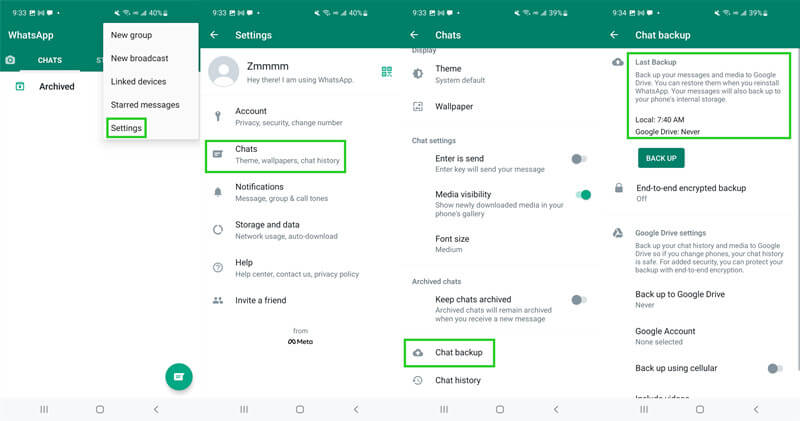
Delete the WhatsApp app from your device and then reinstall it.
Open the WhatsApp app and sign in with the same number.
When it asks to restore a backup, tap the Restore button.
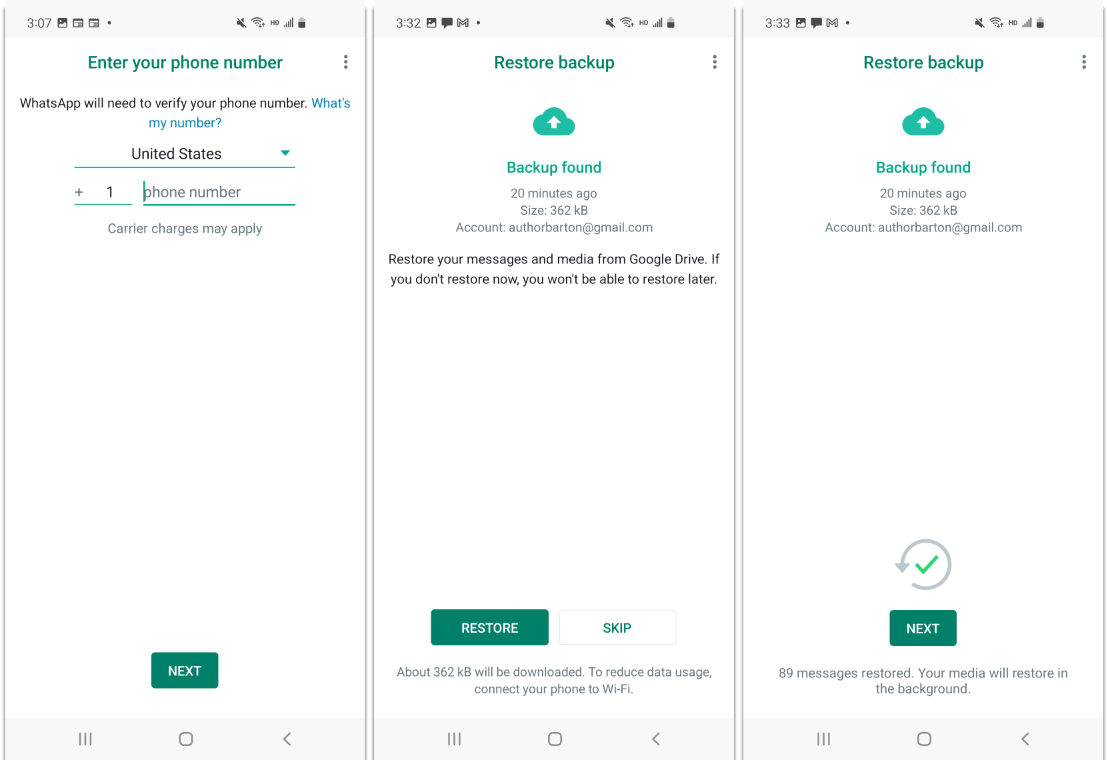
This way, WhatsApp will restore the recent most local backup and restore all the chats just like they were before you deleted the WhatsApp.
2. Restore from a Less Recent Local Backup
The above method only restores the most recent local backup of WhatsApp. But what if you want to restore a less recent local backup may be because that backup contains an important chat that is now deleted. The good news is that WhatsApp does not overwrite the previous local backups, but stores the new backup as a separate file. So, you can use File Explorer to access older local backup and then restore it. Follow the below steps to restore a less recent WhatsApp local backup:
Open the File Explorer app and go to Internal Storage > WhatsApp > Databases.
Search for the backup file using the date and time.
Once you find the targeted backup file, rename it to msgstore.db.crypt12. The backup extension (crypt12, crypt11, and so on) may be different in your WhatsApp, so just remove the date of the backup file and keep the extension name as it is.
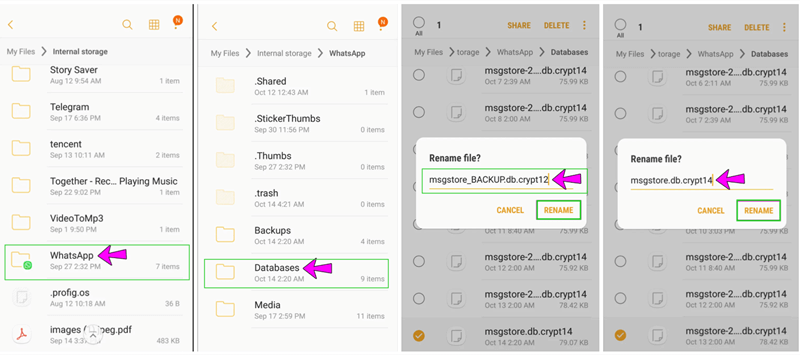
Now follow the steps from 2 to 4 of the above Restore from a Local Backup part.
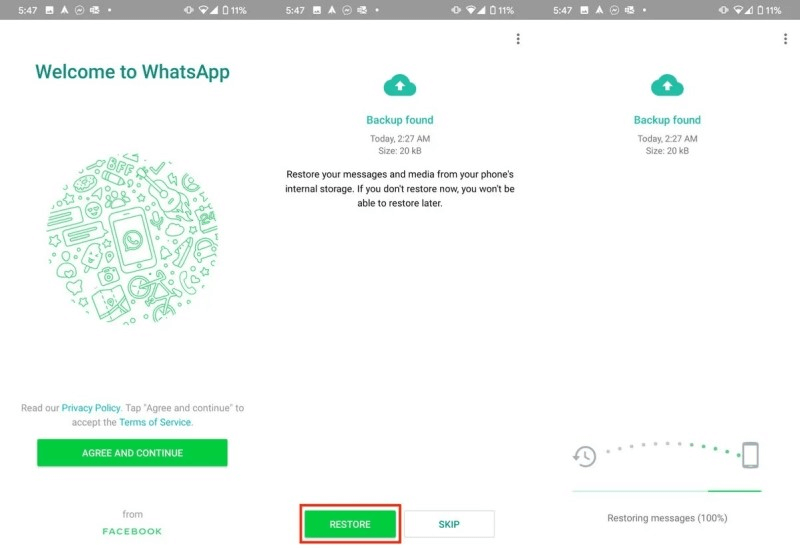
This way, you can easily restore a less recent WhatsApp backup.
Part 3. Best Tool to Restore WhatsApp Data from Internal Storage
The above methods do restore WhatsApp backup from internal storage, but they require prior backup and multiple restoration steps that can consume a lot of time. So, what if I tell you that you can restore WhatsApp data from internal storage without backup and within minutes by just pressing a few clicks. Yes, that's what WooTechy iSeeker for WhatsApp is here to offer.
This is a one-stop WhatsApp data recovery solution. It scans through your local storage and extracts all the WhatsApp data. Once done, it allows you to preview the data and restore selective ones instantly. Moreover, it can also recover selective WhatsApp backup data from Google Drive. In short, it is a powerful and feature-rich WhatsApp data recovery tool.
Key Features of iSeeker for WhatsApp

100.000+
Downloads
- It can restore data for both WhatsApp and WhatsApp Business.
- It can restore chats, attachments, call history, and other WhatsApp datasets.
- It allows a preview of WhatsApp data before recovery and a selective recovery.
- It supports both Android and iOS devices and compatible with Android 13 and iOS 16.
Download Now
Secure Download
Download Now
Secure Download
Follow the below steps to use WooTechy iSeeker for WhatsApp to restore WhatsApp data from internal storage:
Step 1. Select Recover WhatsApp Data from Device Storage.
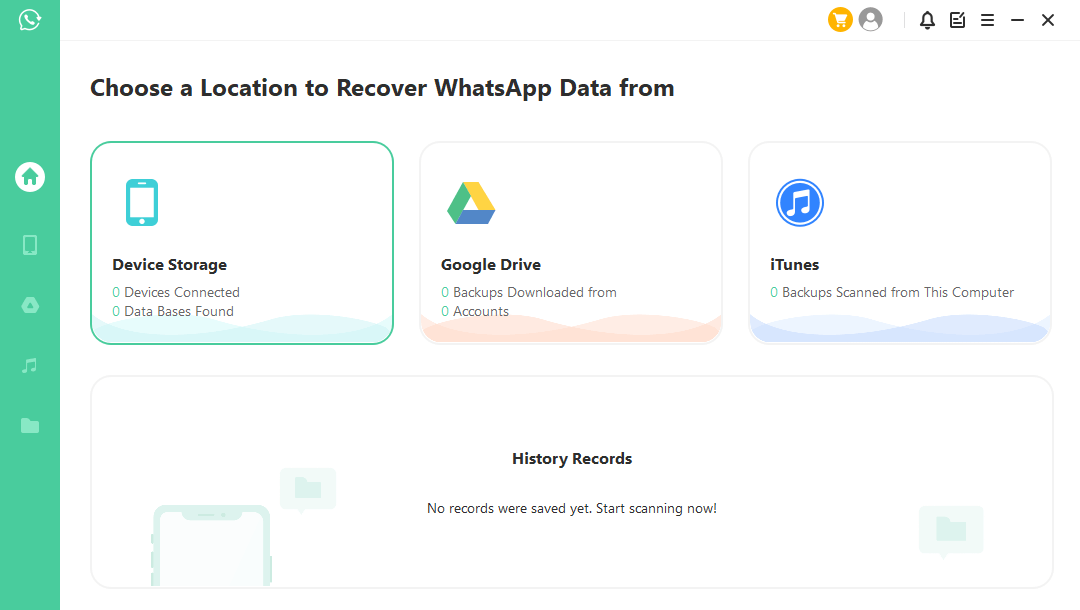
Step 2. Connect your phone to the computer. Allow USB debugging on your Android or tap Trust this computer on your iOS device. Choose a place to store restored data and click on Start.
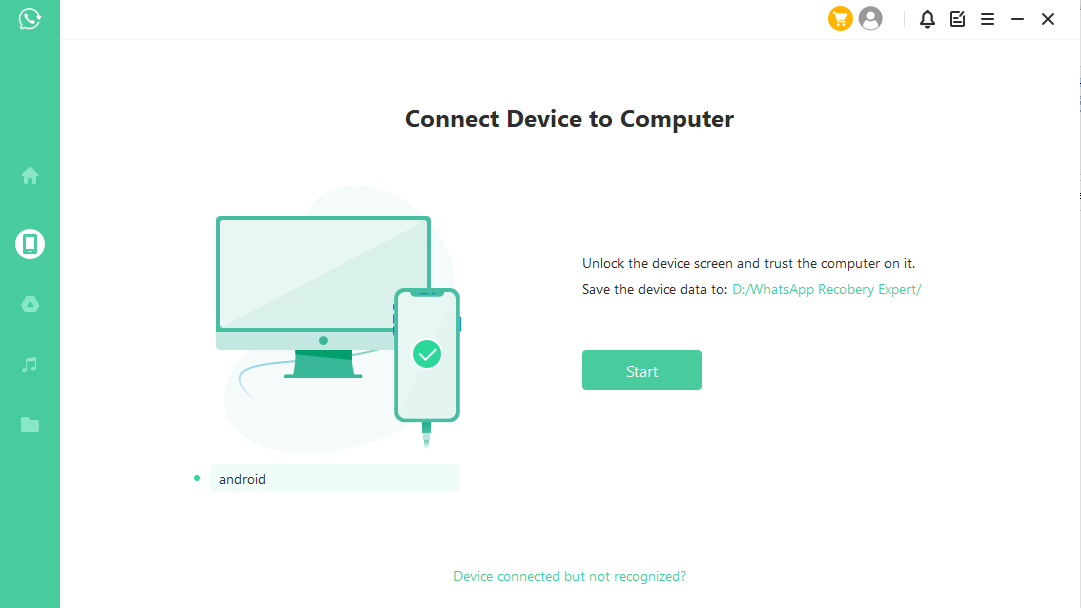
Step 3. iSeeker will then scan your device for the WhatsApp data. After scanning is completed, click Next to continue.
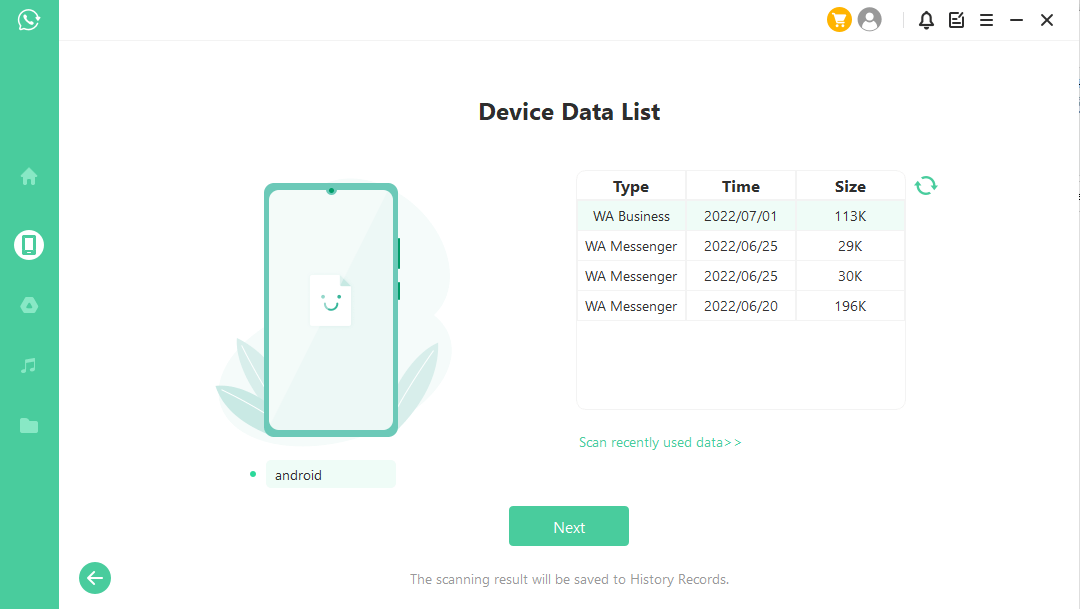
Step 4. Enter your phone number and verify your account according to the prompt on the screen. Then iSeeker will display all the chats on the screen, preview and choose the chats you want to restore and then click Recover to Device or Recover to PC.
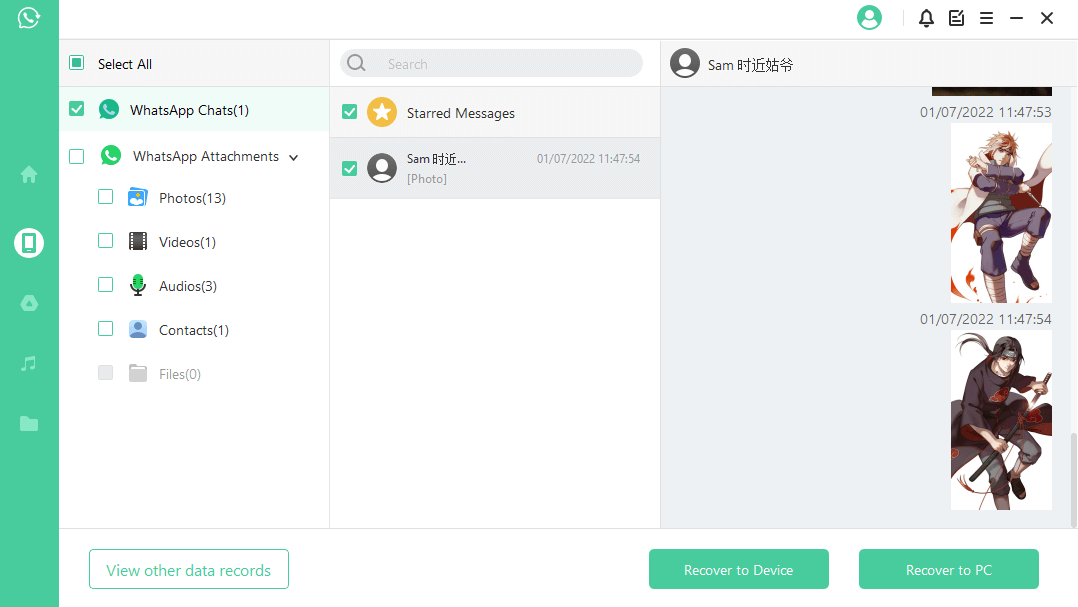
Conclusion
Considering the importance of WhatsApp in our lives, no one wants to lose memorable WhatsApp chats. That's why it is highly recommended to make regular WhatsApp backups. Above we have discussed in detail how to restore WhatsApp backup from internal storage instead of Google Drive.
However, if you are looking for an instant, preview-based selective chats recovery, then iSeeker for WhatsApp is the best tool you got. Its user-friendly interface, simple click-based process, and complete data restoration make it a perfect WhatsApp backup recovery tool.
Download Now
Secure Download
Download Now
Secure Download








