WhatsApp is a feature-rich app that offers a lot of functionalities to make our conversations lively. One such feature is WhatsApp stickers. WhatsApp provides tons of stickers that you can use to express feelings in your chats. Moreover, you can also save those stickers as your favorite ones to use them more easily.
However, what if you have lost your WhatsApp stickers due to accidental deletion, sudden system crash, factory reset, phone damage, or any other reason? Are your saved stickers gone forever? That's not the case at all.
You get a clear chance to easily restore back the lost WhatsApp stickers and this article is all about it. Here we will discuss multiple ways on how to restore WhatsApp stickers.

- Part 1. Restore WhatsApp Stickers on Android from Backup
- Part 2. Restore WhatsApp Stickers on iPhone from iCloud Backup
- Part 3. How to Restore WhatsApp Stickers Without Backup (iOS & Android Supported)
Part 1. Restore WhatsApp Stickers on Android from Backup
When you make a backup of WhatsApp, it also backs up the stickers. When you restore that backup, it will also restore the backed-up stickers. So, if you have made a backup of WhatsApp before your stickers were deleted, then follow the below instructions to recover WhatsApp Stickers by restoring the backup. However, if you haven't made the backup beforehand, then skip to Part 3.
1. From Google Drive Backup
As WhatsApp itself doesn't offer a cloud backup service, WhatsApp for Android users is by default backed up to Google Drive if you choose to back up WhatsApp to the cloud. Follow the below steps to check backup and then restore WhatsApp stickers from Google Drive backup:
Tap the More menu from the top-right corner and then tap Settings > Chats > Chat Backup. You will see the information of your Last Backup there.
Uninstall and reinstall the WhatsApp app on your Android device.
Sign in to WhatsApp using the same phone number.
Tap Restore when asked to restore the backup.
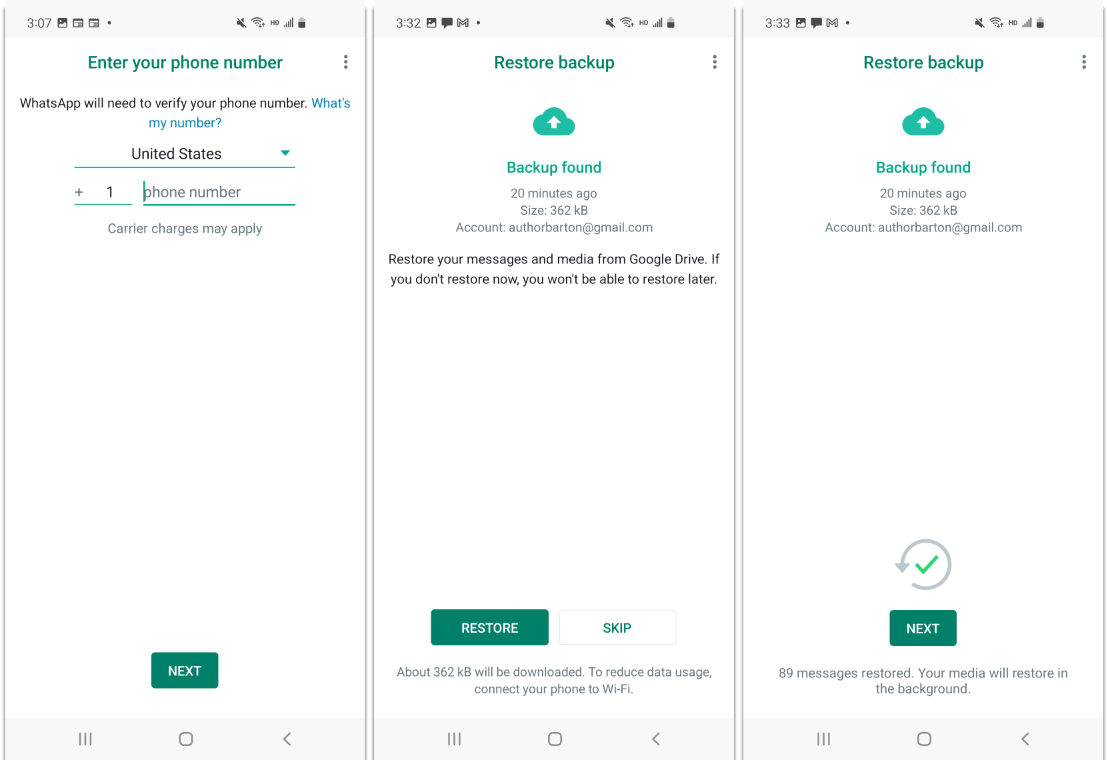
Your WhatsApp will restore the previously made backup and soon you will get back the lost WhatsApp stickers.
2. From Local Backup
When you make a WhatsApp backup, it also creates a backup in the local storage of your Android device. So, if you have disabled Google Drive backup and just made a local backup of WhatsApp, then follow the below steps to learn how to restore WhatsApp Stickers on Android from a local backup:
Open the File Manager app, you can check the local storage or SD card depending on where your messages are stored then tap on WhatsApp and then Databases.
Then, you need to rename the file you want to restore from msgstore-YYYY-MM-DD.1.db.crypt12 to msgstore.db.crypt12.
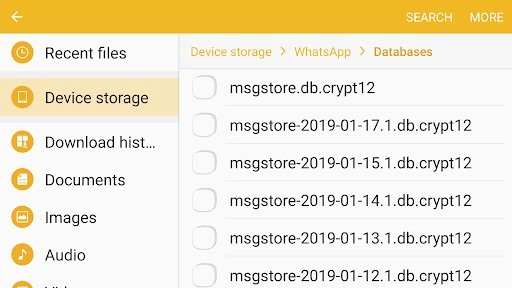
Uninstall and reinstall the WhatsApp app on your Android device.
Sign in to WhatsApp using the same phone number.
Tap Restore when asked to restore the backup.
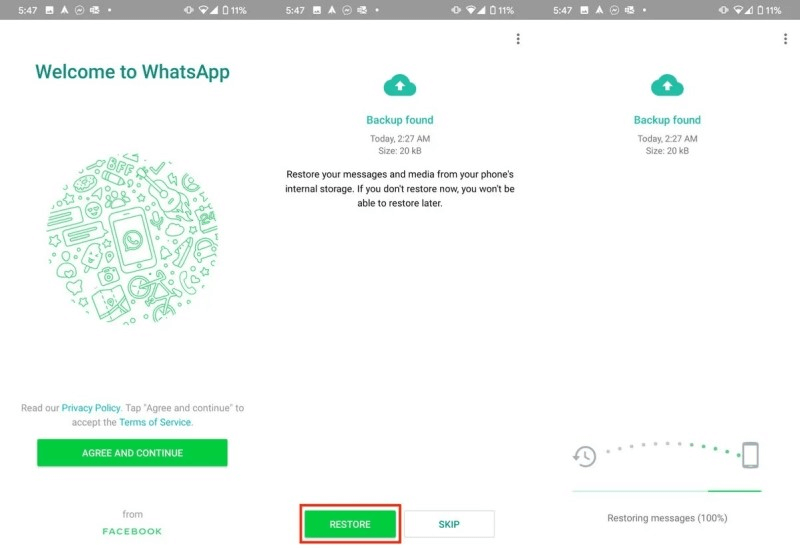
Part 2. Restore WhatsApp Stickers on iPhone from iCloud Backup
In iPhone WhatsApp, the chat backup is made on iCloud. So, if you have made an iCloud backup of WhatsApp prior to the deletion of stickers, then you can restore that backup now to get back the lost WhatsApp stickers. Follow the below steps to learn how to recover deleted WhatsApp stickers from iCloud backup:
Tap Settings from the bottom-right corner. Then tap Chats Backup. You will see the information of your Last Backup there.
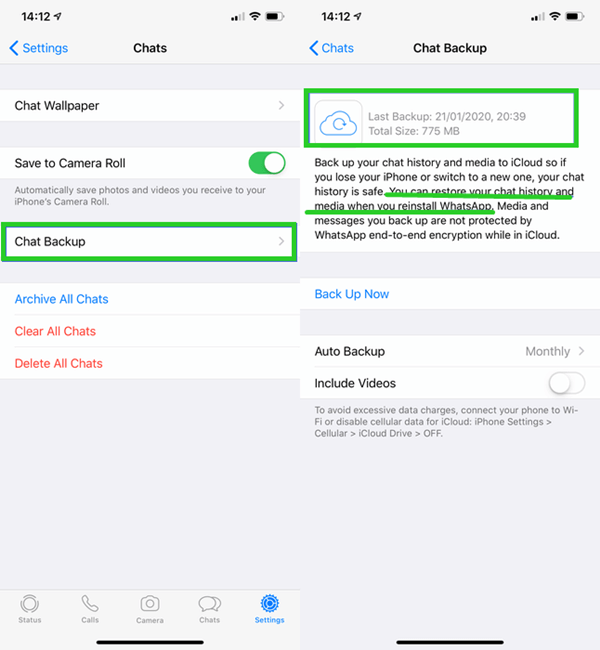
Uninstall and reinstall the WhatsApp app on your iPhone.
Sign in to WhatsApp using the same phone number.
Tap Restore Chat History when asked to restore the backup.
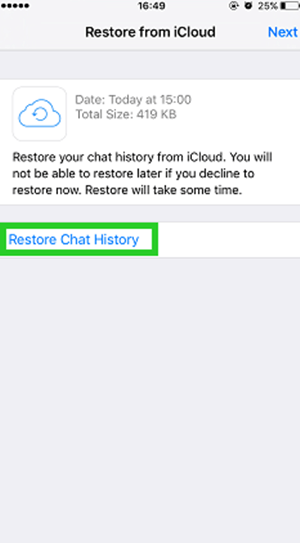
This way, WhatsApp will start restoring the backed-up data along with your deleted WhatsApp Stickers.
Part 3. How to Restore WhatsApp Stickers Without Backup (iOS & Android Supported)
The above-discussed methods can only restore WhatsApp Stickers if you have made a WhatsApp backup before the stickers were deleted. However, if you haven't made a backup, then you can still recover WhatsApp Stickers using the powerful WooTechy iSeeker for WhatsApp tool.
As a reputed data recovery tool, WooTechy iSeeker for Android conducts deep scans of your device to extract all the lost WhatsApp data including stickers, and then lets you recover selective data of your choice. Other than addressing how to recover deleted WhatsApp Stickers, it can also restore selectively WhatsApp data from Google Drive backup. Its intuitive user interface makes it extremely easy to use the tool and complete the recovery process.
Key Features of iSeeker for WhatsApp

100.000+
Downloads
- It can restore data for both WhatsApp and WhatsApp Business.
- It can restore chats, attachments, call history, and other WhatsApp datasets.
- It allows a preview of WhatsApp data before recovery and a selective recovery.
- It supports both Android and iOS devices and compatible with Android 13 and iOS 16.
Download Now
Secure Download
Download Now
Secure Download
Follow the below steps to use WooTechy iSeeker to restore WhatsApp Stickers without backup:
Step 1. Select Recover WhatsApp Data from Device Storage.
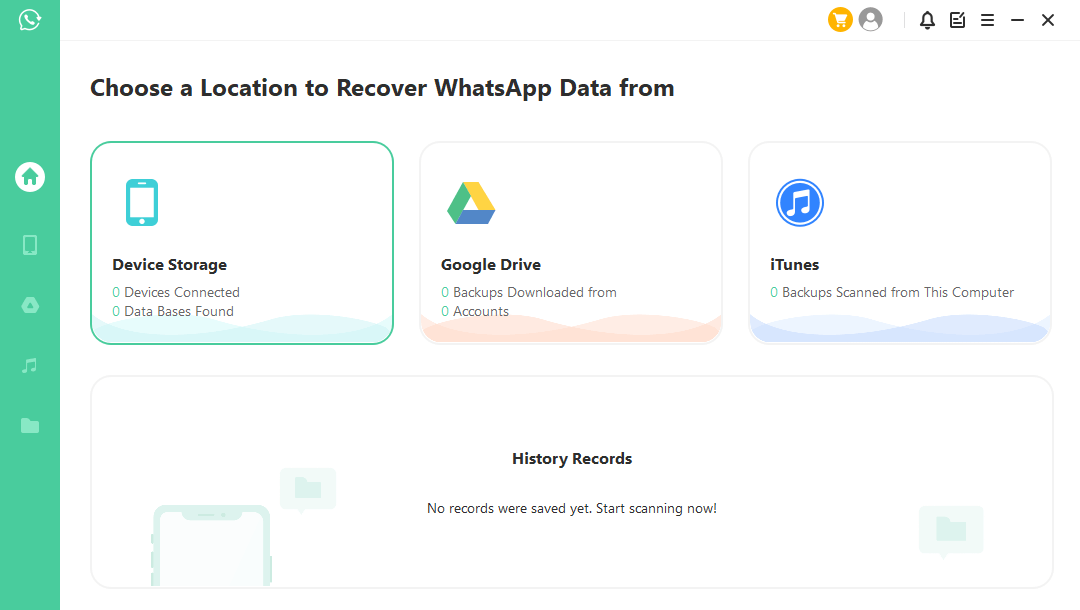
Step 2. Connect your phone to the computer. Allow USB debugging on your Android or tap Trust this computer on your iOS device. Choose a place to store restored data and click on Start.
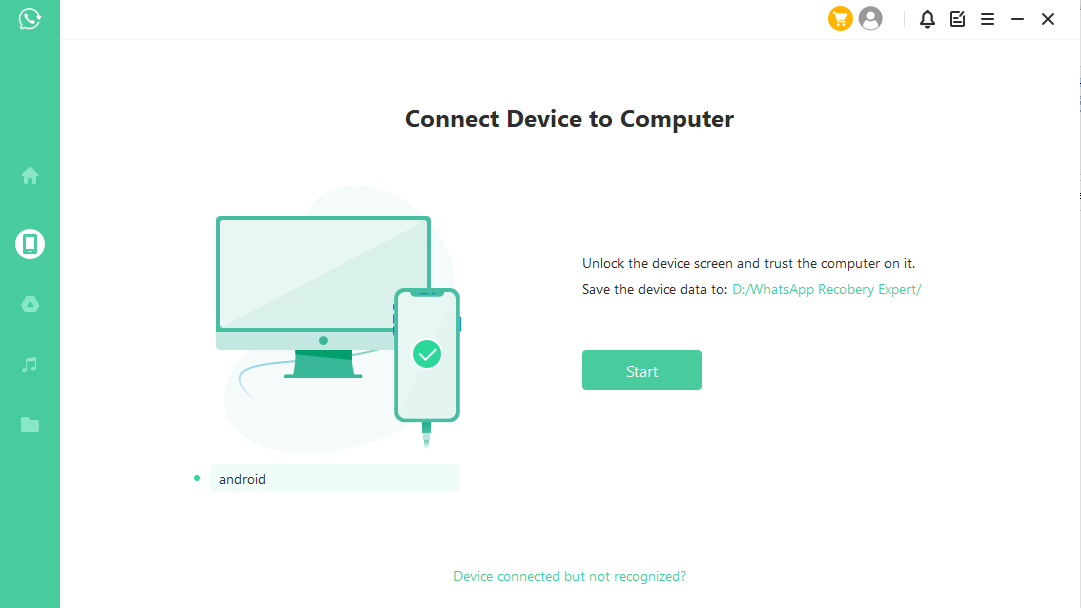
Step 3. iSeeker will then scan your device for the WhatsApp data. After scanning is completed, click Next to continue.
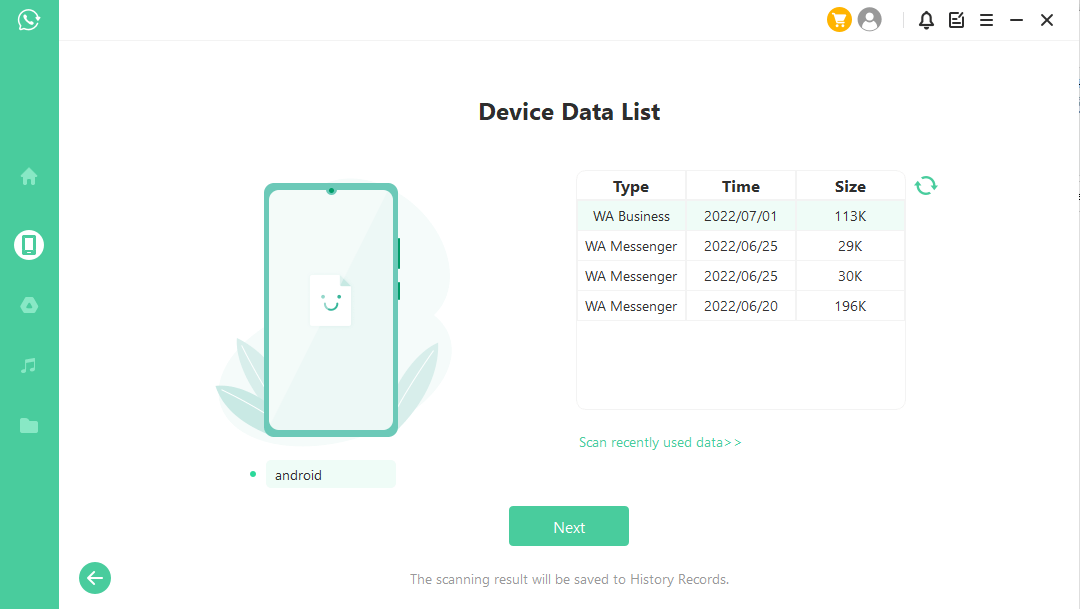
Step 4. Enter your phone number and verify your account according to the prompt on the screen. Then iSeeker will display all the chats on the screen, preview and choose the chats you want to restore and then click Recover to Device or Recover to PC.
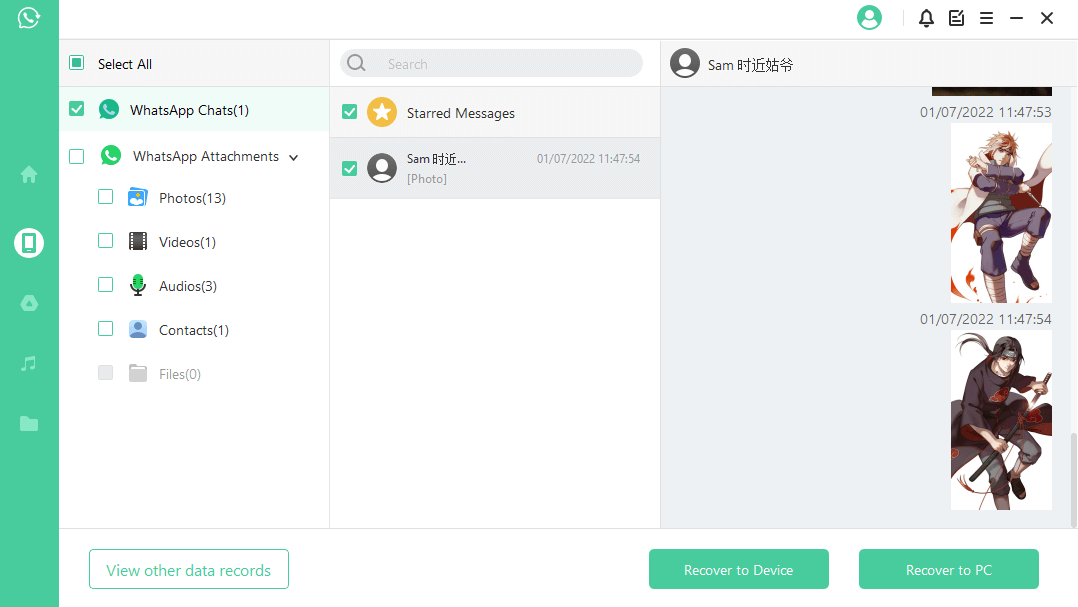
Conclusion
WhatsApp stickers are a great way to express your emotions in the chat. Therefore, many among us have saved some frequently-used stickers as favorites to easily access them whenever needed. So, it is really painful to see your favorite stickers get lost accidentally. Above we have discussed how to restore WhatsApp stickers with or without a backup for both Android and iPhone devices.
However, if you are looking for an instant recovery solution, then iSeeker for WhatsApp is the perfect pick for you. Its intuitive interface, deep scanning, and preview-based recovery make it a one-stop data recovery tool.
Download Now
Secure Download
Download Now
Secure Download








