Trying to delete contacts on WhatsApp that no longer need? Wondering how to remove blocked contacts from WhatsApp? Well, you have come to the right place! This latest complete guide will show you in detail how to delete blocked contacts on WhatsApp! Without further delay, let's get started now!

- Part 1: Can You Delete Blocked Contacts on WhatsApp?
- Part 2: How To Delete Blocked Contacts On WhatsApp?
- Delete Blocked Contacts On WhatsApp On Android
- Delete Blocked Contacts On WhatsApp On iPhone
- Delete Blocked Contacts On WhatsApp On Android & iPhone
- Part 3: Best Way To Backup WhatsApp Free Before Deleting Blocked Contacts
- Part 4: FAQs About Deleting WhatsApp Blocked Contacts
Part 1: Can You Delete Blocked Contacts on WhatsApp?
Yes, you can. How to delete blocked numbers in WhatsApp whether you’re on Android or iOS is the bigger question. First, let’s take a look at how to delete contacts from the WhatsApp app itself, and then we’ll get into how to remove a contact through the Phonebook.
Part 2: How To Delete Blocked Contacts On WhatsApp?
This part will be divided into three parts to give you a full explanation about how to delete WhatsApp contacts on Android and iPhone devices, and using Phonebook to complete this goal as the third method. Keep reading, you can remove this issue with great ease.
How To Delete Blocked Contacts On WhatsApp On Android?
For Android:
Go to Three vertical dots > Settings> Privacy > Messaging, where the Blocked Contacts are stored.
Open up the Messaging section. Select the blocked contacts you want to delete.
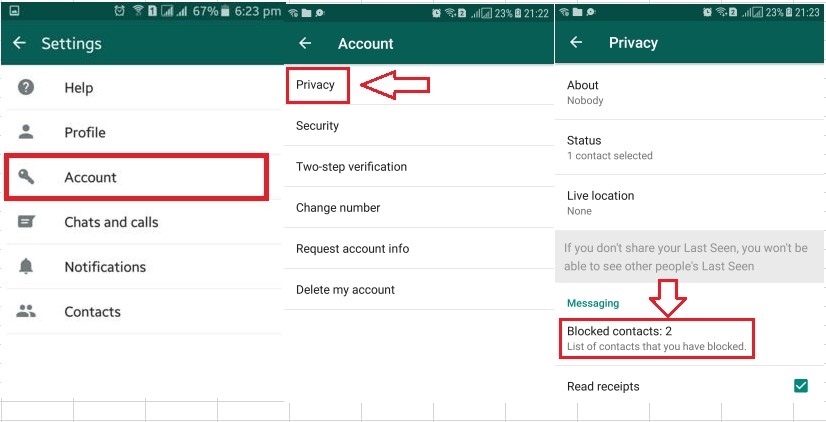
Click Delete the blocked contacts. Once you delete a Blocked Contact, you will need to verify your decision via a pop-up alert. Doing so means you successfully deleted a contact!
How To Delete Blocked Contacts On WhatsApp On iPhone?
For iOS:
Settings can be pulled up by clicking on the gear icon at the bottom right corner of the app.
Go to Account > Privacy > Blocked
Click Blocked and select the blocked contacts you need, then tap on Delete again to confirm. Then you can finish deleting the WhatsApp contacts.
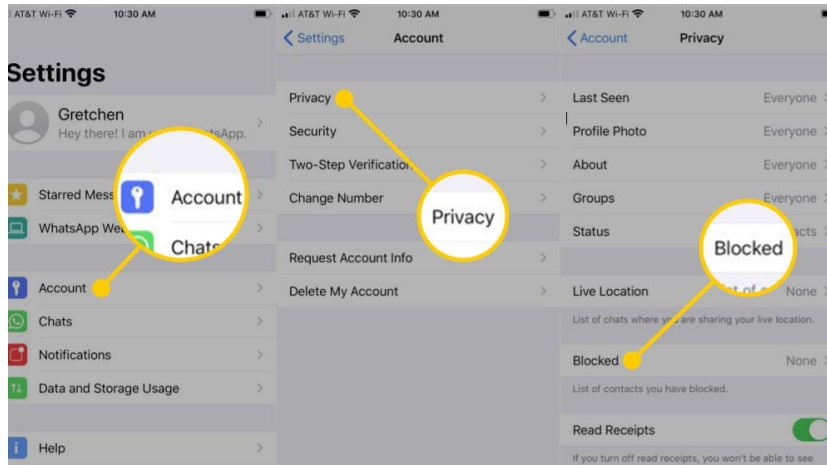
How To Delete Blocked Contacts On WhatsApp On Android & iPhone?
If you rather delete a Blocked Contact from your Phonebook, just do perform the following:
Open the Phonebook app and select the blocked contact you need.
Click the Delete Contact and then simply delete them from the information screen.
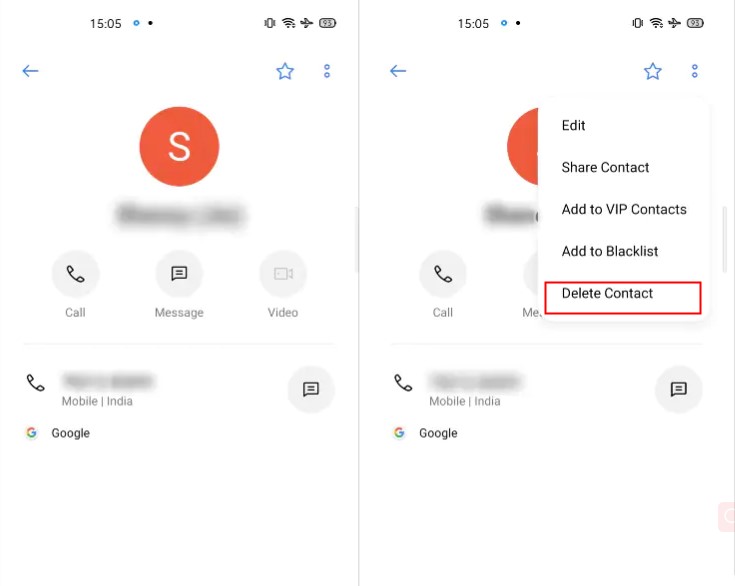
Deletion is permanent unless you physically add the number again later. Doing either of these methods listed above will delete the contact from your phone memory, as well as your SIM card and any other memory card you may be using.
Part 3: Best Way To Backup WhatsApp Free Before Deleting Blocked Contacts
Backing up your WhatsApp data is just as important as backing up any other important information. It’s the step you take to preserve it and ensure that your data will always be safe to prevent any data loss. But where do you back it up? There are plenty of options available, but today, I would like to highly recommend the most brilliant and Free WhastApp backup tool to you.
So, what is this magical-free tool? It’s called WhatsMover, which is a fantastic tool not only for its top-rated features make it easy to see just why it’s such a great choice for people looking to back up their WhatsApp data, but also it allows every Android or iPhone user to back up all their WhatsApp data without costing any cent.
WooTechy WhatsMover - Best WhatsApp Backup Tool

5,000,000+
Downloads
- Free WhatsApp Backup: Backup all WhatsApp data to PC for free without storage limit, including messages, chats, contacts, photos, videos, files and Emojis
- Seamlessly WhatsApp Transfer: Transfer WhatsApp directly between Android and iOS (Android to iPhone, iPhone to Android, Android to Android, iPhone to iPhone)
- Easily WhatsApp Export: WhatsApp data can be exported at once to different formats, including Excel, PDF, HTML, and CSV for easy viewing on PC & cell phone
- Highly Secure: WhatsApp backup files will not be lost, overwritten or leaked, all WhatsApp data privacy is 100% safe
- Wide Compatibility: Works with most iPhone & Android devices, including all major brands such as Samsung, LG, Huawei, Xiaomi, Motorola, etc
- Easy To Use: The whole WhatsApp backup process can be completed in minutes with just a few simple clicks
- Multi-Language Support: Support for English, Spanish, French, German, Italian, Chinese, Japanese, and more
Free Download
Secure Download
How to Backup WhatsApp for Free with WhatsMover?
Step 1. Download, install and launch WhatsMover on PC, click Back Up WhatsApp on Devices and then connect your device to PC with USB cable.
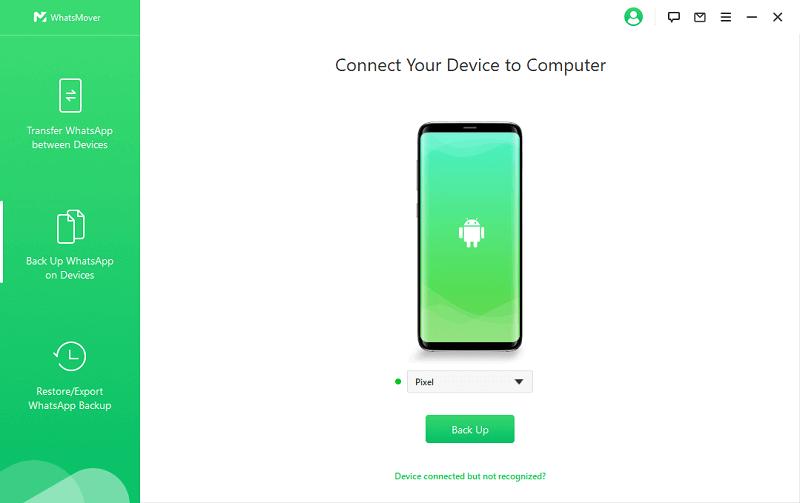
Step 2. Select your WhatsApp type and then click Back Up to start backing up your WhatsApp data.
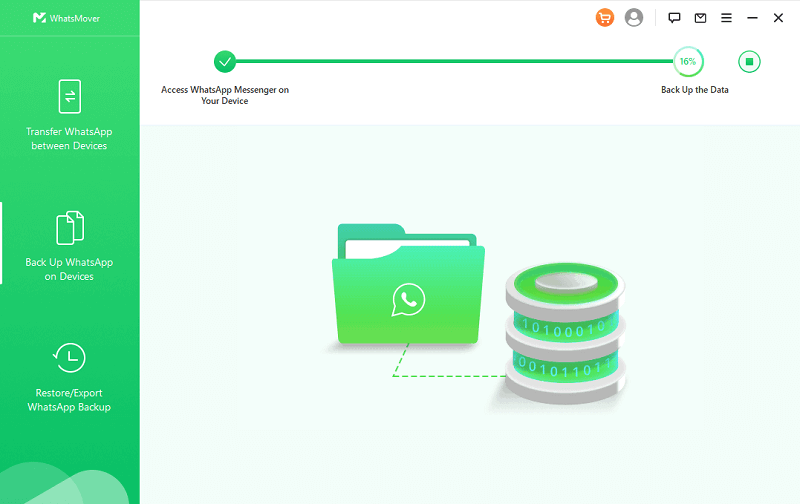
Step 3. Once the backup process is complete, click Done. Now your entire WhatsApp data is backed up on PC successfully!
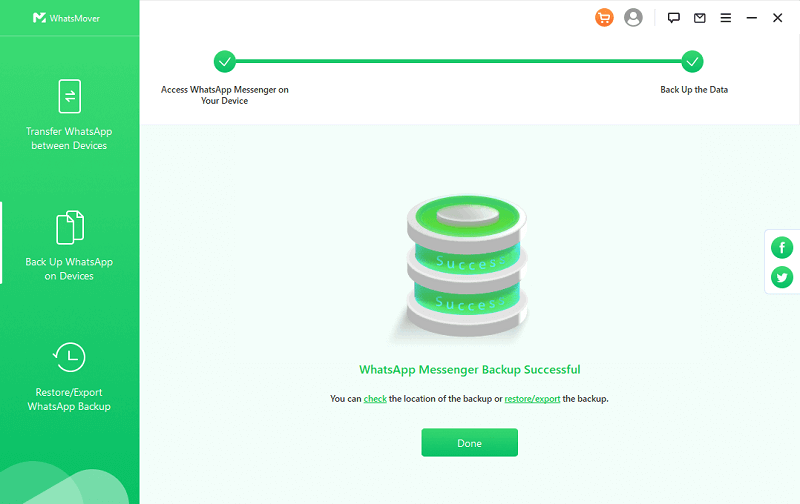
Part 4: FAQs About Deleting WhatsApp Blocked Contacts
Q1. Will the deleted contacts know they have been deleted from my phone?
Yes, but not without checking. If you think you may have been deleted from someone's contacts for whatever reason, simply find their contact and click on it. If you don’t see a picture of the contact or a time detailing when they were last active, chances are you were deleted.
Q2. Is it possible to remove a contact from WhatsApp but not in the address book?
Unfortunately, no it is not. A user cannot simply delete, in the literal sense of the term, a contact from WhatsApp that has not yet been added to their phonebook. Once the person is added, however, you can go through the proper procedure to block and delete them.
Q3. What happens when you delete blocked contacts?
When you delete or remove a contact from your contact list, they will be forever blocked from your WhatsApp account. This also deletes them from your phone memory, SIM card, and memory card.
Conclusion
By using these methods above, you should no longer be confused about how to delete blocked contacts on WhatsApp. Once again, remind you that to avoid any WhatsApp data loss, don't forget to use this powerful and free WhatsApp backup tool - WhatsMover to backup WhatsApp before deleting blocked numbers. Try it for free today!
Free Download
Secure Download








