As a regular WhatsApp user, you may often need use security code when you resign into your WhatsApp account or changing your phone number. If you don’t understand WhatsApp security code well, however, you may have some worries like this user:

My WhatsApp security code have been changed all the day. Does it mean someone else hack my WhatsApp app? If not, what does it means "your security code is changed in WhatsApp meaning"?
Suppose most users have this worries, so will the issue that your security code is changed in WhatsApp meaning affect your WhatsApp data? Continue reading this article to get everything you should know about your security code is changed in WhatsApp meaning.
WooTechy WhatsMover -- Video Guide WhatsApp Backup to PC [100% Free]:
- Part 1. What Does Your Security Code Changed Mean on WhatsApp?
- Part 2. When Will You Receive the Security Codes Change Notification?
- Part 3. Why Does It Say Your Security Code Is Changed in WhatsApp?
- Part 4. Will My WhatsApp be Hacked When My Security Code Is Changed in WhatsApp?
- Bouns Tip : How to Transfer WhatsApp from My Old Phone to iPhone 14?
Part 1. What Does Your Security Code Changed Mean on WhatsApp?
WhatsApp brings end-to-end encryption to protect users’ privacy. This means that only user himself and the person he's communicating with can read your messages.
Besides, WhatsApp also offers several security features, including the ability for users to change the security code,which is generated by WhatsApp and is used to verify your identity when you login. WhatsApp will send this code to your phone via SMS or WhatsApp itself.
WhatsApp will send this code to your phone via SMS or WhatsApp itself. To verify your account, enter the code into the WhatsApp verification screen. You can check this code in your contact info screen, which will be shown as a QR code or a sixty-letter number.
You can enable security notifications to receive notifications when your security code changes for a contact’s phone in an end-to-end encrypted chat. You’ll need to enable the setting on each device where you want to get notifications. WhatsApp regularly updates security codes to make sure that your conversations are always protected. Normally, you don't even notice this happening, as WhatsApp will automatically transfer the code when one of your contacts reinstalls the app or changes their mobile number.
However, you can also choose to be notified when this happens via a setting in WhatsApp. This way, you can be sure that your conversations are always secure.
How to enable security code notifications on Android and iPhone: Open WhatsApp, and then tap More > Account > Security button.
Then you can see a Show Security Notification icon, just turn it on. How to enable security code notifications Web and Desktop
: After Logging in your WhatsApp Web, you can see Get Notified of new messages on the screen, right-click it. Then you will get two choices : Allow or Block, just tap on Allow button, so that your WhatsApp Web notification will be enabled on the desktop browser you use. As we referred previously, the security codes used in end-to-end encrypted chats between users and the person they are chatting with might change. This is possibly because they both have reinstalled the WhatsApp app, changed their phone device, or added or removed a paired device. Actually, you can always verify that a contact's security code is legitimate by comparing it to the code in the chat info screen. If the codes don't match, it's possible that someone else has access to your conversation. In this case, we recommend that you stop messaging with that person and delete the chat history to protect your privacy. Not possible, your WhatsApp won't be hacked when your security code is changed in WhatsApp meaning. If your security code is changed frequently, there's may someone esle is trying to hack your WhatsApp, but in failure. When two-factor authentication is enabled, WhatsApp will send a code to your phone number when you try to log in from a new device. This code must be entered to access your WhatsApp account.
If you change your security code, WhatsApp will generate a new code and send it to your phone number. Besides, WhatsApp will also delete all your messages from the old code, which will lose all your WhatsApp messages if you change your security code.
Encryption keys are used to scramble and unscramble messages, making them unreadable to anyone except the sender and recipient. WhatsApp also uses encryption keys to prevent third parties from accessing calls made through the app. As a result, WhatsApp is a highly secure platform for communication, and your conversations are safe from being intercepted or accessed by anyone other than the people you're messaging. As we all know, iPhone's latest version, iPhone 14 will be released in September this year with lots of new practical functions than iPhone 13. It's truth that iPhone 14 can be popular enough to attract a large number of people to purchase. However, when switching a phone device, the most important thing is to transfer your data, especially your WhatsApp data, in the old phone to our new phone. As many user give me messages in the common column, most messages ask me about how to transfer WhatsApp from an old phone to iPhone 14. Therefore, this bouns tip is right here for you to transfer WhatsApp from one phone to iPhone 14. When it comes to transfer WhatsApp data with the biggest convenience, there is no better choice than using WooTechy WhatsMover, which is an totally official and professional WhatsApp transfer tool for WhatsApp users from around the world. Free Download Secure Download The most shining feature of this tool is all your WhatsApp data can be protected with totally security without causing any data loss during the whole transfer process, which you can believe in. 100.000+ Downloads Free Download Secure Download Just 3 simple steps to complete the whole transfer process: Step 1 Install WooTechy WhatsMover software on your computer. Ensure both phones are connected to the computer using respective USB cables. Launch this software and tap on WhatsApp Transfer between Devices on the left plane. Step 2 Make sure that your old phone is as the source and your iPhone 14 is as destination phones are correct (If not, just tap on Switch on the middle screen to correct it), then click Transfer on the main screen. Step 3 You will be promoted to choose which kind of WhatsApp you want to transfer, WhatsApp Messenger or WhatsApp Business. Select the one you need and then the transfer will be complete in a second.
Aside from transfer WhatsApp from one phone to iPhone 14, you can also use this tool to transfer WhatsApp between any two devices. WooTechy WhatsMover -- Video Guide to Transfer WhatsApp from Android to iPhone: Well, this article showed you anything you need to know about your security code is changed in WhatsApp meaning. Now you won't be worry about any risk when resigning your WhatsApp account or chaning your phone number or switch your phone device. Besides, this article has put forward to a fantastic WhatsApp transfer tool -- WooTechy WhatsMover to help you transfer WhatsApp from one phone to your iPhone 14, or any other phone device. Just enjoy it! Free Download Secure Download

Part 2. When Will You Receive the Security Codes Change Notification?
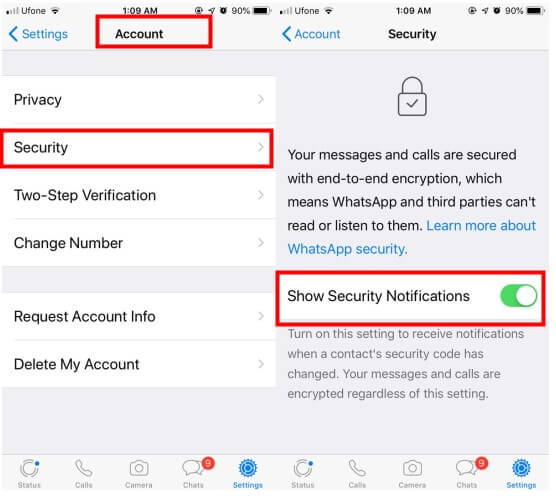
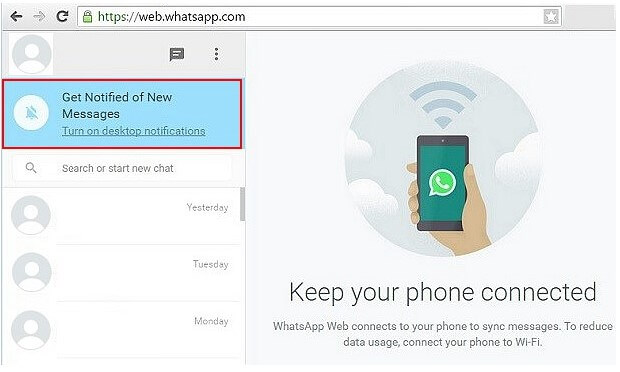
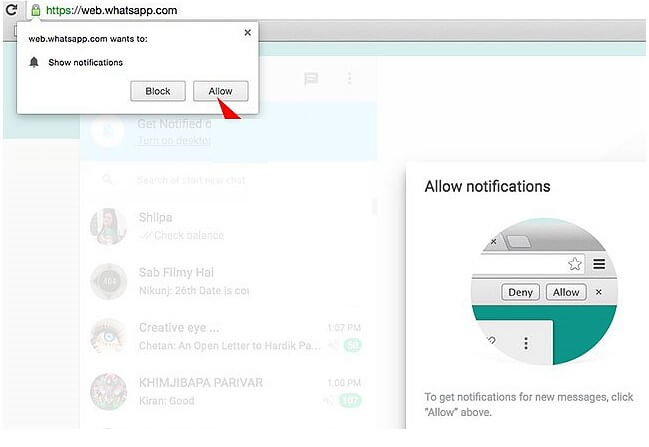
Part 3. Why Does It Say Your Security Code Is Changed in WhatsApp?
Part 4. Will My WhatsApp Be Hacked When My Security Code Is Changed in WhatsApp Meaning?
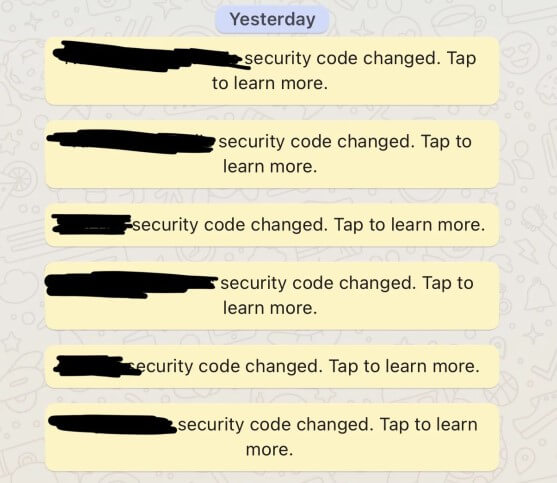
Bouns Tip : How to Transfer WhatsApp from My Old Phone to iPhone 14?
WooTechy WhatsMover – 100% Security for Your WhatApp Transfer from One Phone to iPhone 14:

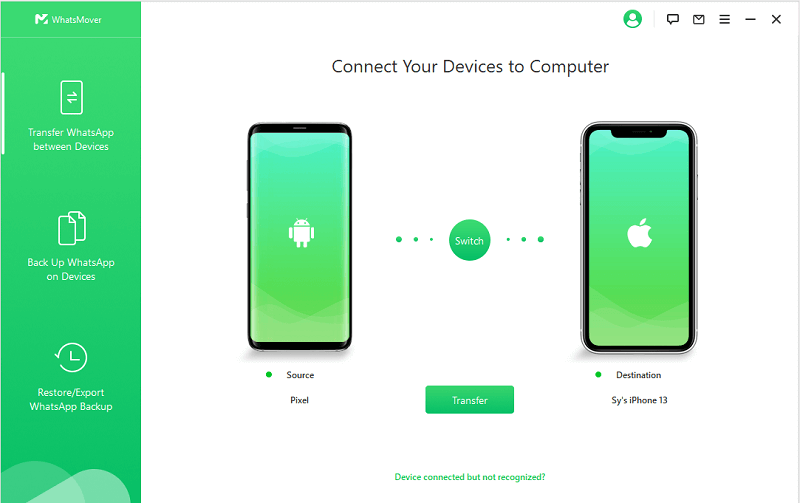
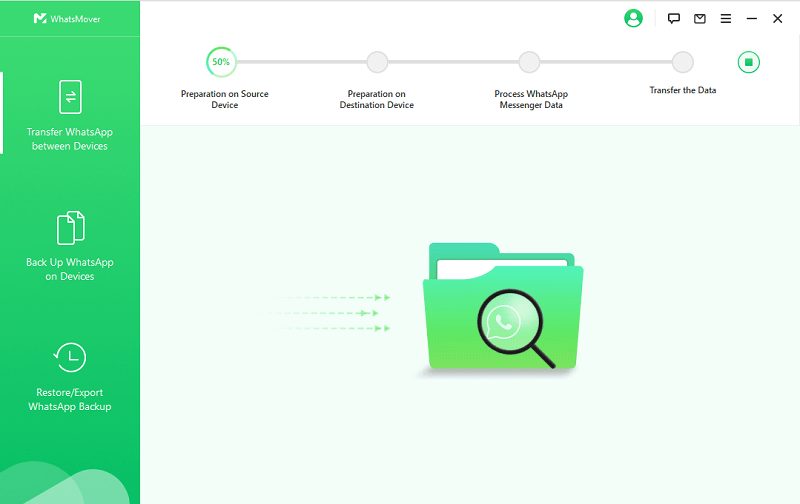
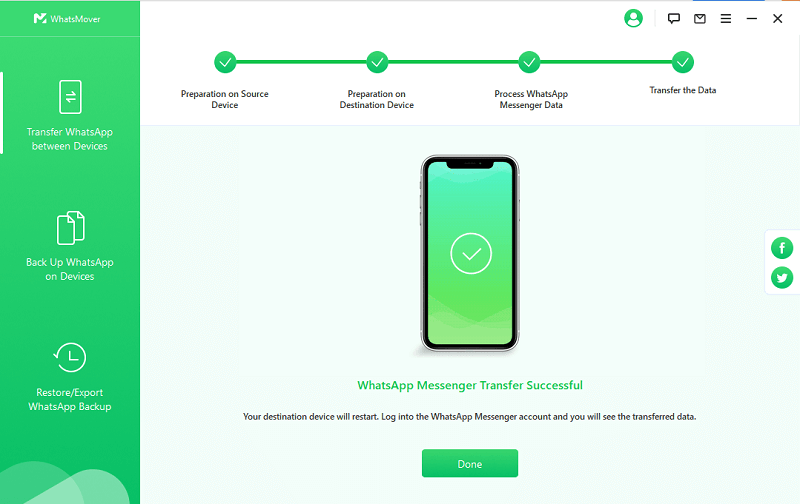
Conlusion








